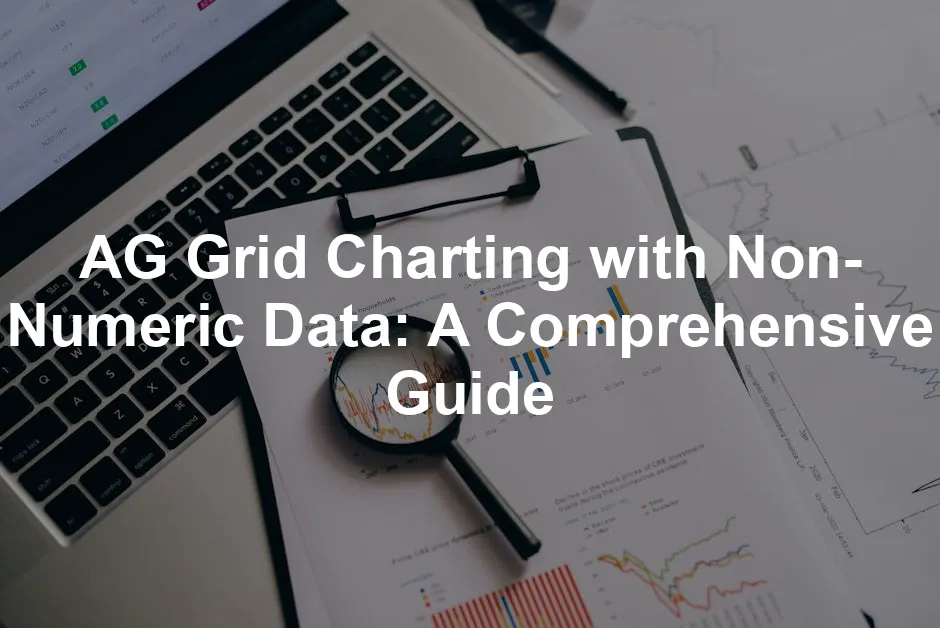Introduction
AG Grid is a powerful data grid framework. It allows developers to create rich, interactive data interfaces. This guide focuses on charting non-numeric data. Visualizing qualitative data is essential for effective data analysis.
Understanding qualitative data is crucial for analyzing non-numeric information effectively. qualitative data can provide deep insights into various fields.
Summary and Overview
Non-numeric data includes any information that cannot be expressed as numbers. This data is crucial in areas like marketing and user research. AG Grid excels at handling such data, providing features to visualize it effectively. You can create various chart types, including bar charts and pie charts, with non-numeric data. Throughout this article, you’ll learn how to set up AG Grid for non-numeric data, create charts, and explore best practices for effective visualization.
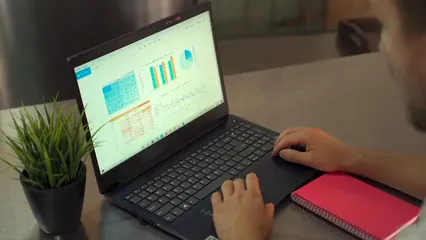
If you’re curious about leveling up your JavaScript skills, consider grabbing JavaScript: The Good Parts by Douglas Crockford. This book is a classic; it’s like the Swiss Army knife for JavaScript developers, helping you avoid common pitfalls.
Using AG Grid with Non-Numeric Data
What is Non-Numeric Data?
Non-numeric data refers to any data type that does not involve numbers. Examples include strings, categories, and dates. For instance, names of products, colors, and timestamps all qualify as non-numeric data. Visualizing non-numeric data is vital in numerous applications, such as market analysis, user feedback, and project management.
Understanding the significance of non-numeric data is essential. It helps businesses identify trends, discover user preferences, and make informed decisions. By transforming this data into visual formats, stakeholders can easily grasp complex information. Whether you’re analyzing customer opinions or visualizing product categories, effective representation of non-numeric data is necessary.
In various industries, from marketing to healthcare, visualizing non-numeric data has proven invaluable. Organizations leverage these insights for strategic planning and decision-making. So, think about your own scenarios where non-numeric data plays a role. How might you visualize it to enhance understanding?
Speaking of visualization, if you’re looking for a practical introduction to the topic, check out Data Visualization: A Practical Introduction by Kieran Healy. It’s an excellent read that can help you understand the nuances of visualizing complex data.

Setting Up AG Grid for Non-Numeric Data
Installing AG Grid is a breeze. Start by using npm to add it to your project. Open your terminal and run the following command:
npm install ag-grid-community ag-grid-react
After installation, you can set up AG Grid in your JavaScript project. Here’s a simple configuration example for a grid that displays non-numeric data, like categories and regions.
const columnDefs = [
{ headerName: 'Category', field: 'category' },
{ headerName: 'Region', field: 'region' },
];
// Sample data
const rowData = [
{ category: 'Electronics', region: 'North America' },
{ category: 'Apparel', region: 'Europe' },
{ category: 'Grocery', region: 'Asia' },
];
// Inside your React component
<AgGridReact
columnDefs={columnDefs}
rowData={rowData}
enableCharts={true} // Enables charting capabilities
/>
With AG Grid, you can create an interactive data table where users can manipulate non-numeric data effectively. AG Grid is widely used, with thousands of developers harnessing its capabilities for various applications.

So, why not give it a try? Set up AG Grid in your project, experiment with the provided code snippets, and see how it can enhance your data visualization efforts! If you’re looking for more resources, consider AG Grid React for a seamless integration experience.
Creating Charts with Non-Numeric Data
Creating charts using non-numeric data can be a game-changer for visualizing qualitative insights. Let’s look at how to do this effectively with AG Grid.
First, ensure your data is structured correctly. Non-numeric data typically includes strings, categories, or dates. For example, you might have a dataset containing product categories and sales regions. Here’s how to create a simple bar chart using this data.
Start with your basic AG Grid setup. Define your columns and sample data like this:
const columnDefs = [
{ headerName: 'Category', field: 'category' },
{ headerName: 'Sales', field: 'sales' },
];
const rowData = [
{ category: 'Electronics', sales: 150 },
{ category: 'Apparel', sales: 100 },
{ category: 'Grocery', sales: 200 },
];
Next, integrate charting capabilities by using the onGridReady event to create a chart. Here’s an example that generates a grouped bar chart:
const onGridReady = (params) => {
params.api.setRowData(rowData);
params.api.createRangeChart({
chartType: 'groupedBar',
cellRange: {
columns: ['category', 'sales'],
},
chartOptions: {
title: { text: 'Sales by Category' },
axes: [
{ type: 'category', position: 'bottom' },
{ type: 'number', position: 'left' },
],
},
});
};
This code snippet effectively creates a bar chart that visualizes sales data by category.

Other chart types, like pie charts, can also be beneficial for representing non-numeric data. For instance, displaying the percentage of sales per category using a pie chart can offer quick insights into market trends.
In real-world applications, companies often use bar and pie charts to present sales data, customer feedback, or survey results. These visualizations help stakeholders quickly understand key insights and make informed decisions.
Now, it’s your turn! Try implementing a simple chart using your own non-numeric data. You might be surprised by the insights you uncover through effective visualization. If you’re interested in diving deeper into data visualization techniques, consider picking up The Visual Display of Quantitative Information by Edward R. Tufte. It’s a must-read for anyone serious about data visualization.
Advanced Features of AG Grid for Non-Numeric Data
AG Grid offers an array of advanced features that significantly enhance how we visualize non-numeric data. Let’s break down some of these exciting capabilities.
Dynamic Chart Updates
Imagine your data updates in real-time. AG Grid allows for dynamic chart updates, which means as your grid data changes, your charts reflect those changes immediately. This feature keeps your visualizations current and relevant. For example, if you’re tracking live sales data, users can see changes reflected in the charts without needing to refresh the page. This seamless integration boosts user interaction and engagement.
User-Created Chart Capabilities
Another fantastic feature is the ability for users to create their own charts. Users can select ranges of data directly from the grid and generate charts with just a few clicks. This functionality mimics the ease of use found in spreadsheet applications like Excel. By allowing users to customize their visualizations, AG Grid empowers them to focus on the insights that matter most to them.
Customization Options
Customization is key in data visualization. AG Grid provides various options for tailoring charts to suit specific needs. Users can modify chart types, adjust color themes, and even fine-tune axes labels. This level of customization ensures that the visualizations align with user preferences and branding, making the data more accessible and understandable.
AG Grid’s advanced charting features not only enhance user experience but also improve the overall effectiveness of data presentation. For instance, a marketing team could visualize customer feedback trends over time, making it easier to spot emerging patterns. If you’re curious about diving deeper into data visualization, Data Visualization Made Simple by Daniel J. Murray is a great resource.
Consider experimenting with these advanced features in your projects. Take the time to explore how dynamic updates, user-created charts, and extensive customization options can transform your data visualization approach. You might be surprised by the insights you uncover!
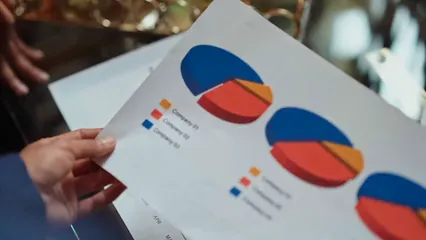
Real-World Applications of Charting Non-Numeric Data
AG Grid has transformed how various industries visualize non-numeric data. Let’s look at a few case studies highlighting its effectiveness.
In marketing, companies often analyze consumer feedback. For instance, a brand might use AG Grid to visualize customer sentiment from survey responses. By creating a bar chart that displays sentiment categories, marketers can quickly gauge public perception and adjust strategies accordingly. If you want to dive deeper into business intelligence, check out Business Intelligence Guidebook by Rick Sherman. It’s a solid resource for understanding how data can drive business decisions.

In healthcare, patient data plays a crucial role. For example, hospitals might utilize AG Grid to chart patient demographics and treatment outcomes. A pie chart representing disease categories can help healthcare professionals identify trends, improving patient care.
The benefits of using AG Grid in these scenarios are significant. It enhances data clarity, promotes informed decision-making, and engages stakeholders in visual analysis. If you’re interested in learning more about data science and its applications, consider picking up Data Science for Business by Foster Provost. It provides valuable insights into how data science can influence business strategy.
Statistics show that effective data visualization can boost understanding by up to 400%. As you consider your field, think about how you can implement similar strategies. What non-numeric data could you visualize to drive insights in your work?
Please let us know what you think about our content by leaving a comment down below!
Thank you for reading till here 🙂
All images from Pexels