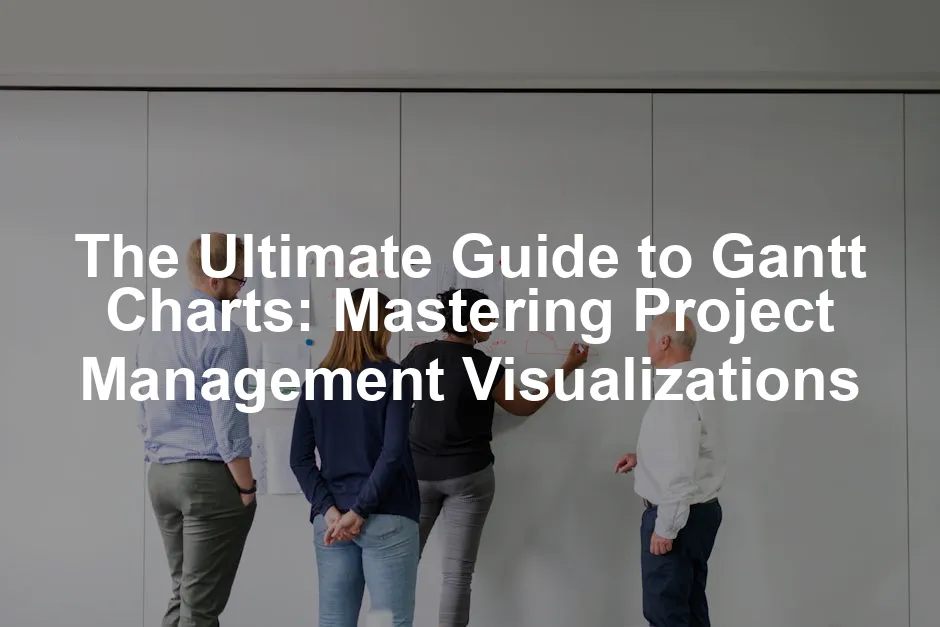Introduction
Gantt charts are vital tools for project management. They visually represent project timelines and task dependencies. In today’s fast-paced world, effective project management tools have never been more essential.
If you’re looking for a comprehensive solution, consider Microsoft Project 2019 for Windows. With its robust features, it can take your project management skills to the next level, helping you manage resources, timelines, and budgets like a pro.
Summary and Overview
A Gantt chart is a bar chart that illustrates a project schedule. Named after Henry Gantt, who popularized it in the early 20th century, this tool helps in planning and monitoring project activities.
The main purpose of a Gantt chart is to provide a clear visual timeline for project tasks. This simplification enhances communication among team members. It allows everyone to understand their roles and deadlines at a glance.
Statistics show that about 70% of project managers use Gantt charts. Projects using Gantt charts often see a 25% increase in success rates. This tool is not just about timelines; it’s about improving task management and visual project planning.
Many software options are available for creating Gantt charts. Tools like Trello: The Complete Guide to Project Management (Book), Instagantt: Project Management Software, and Asana: Project Management Software offer various features to help teams visualize their projects effectively.
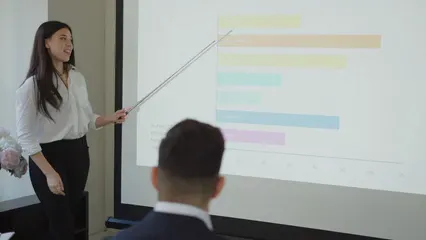
Considering the multitude of benefits, implementing Gantt charts can significantly improve your project’s clarity and efficiency. Why not give them a try in your next project?
What is a Gantt Chart?
Definition and Components
A Gantt chart is a visual tool for project management. It maps out tasks over a specific time frame. The chart typically consists of three main components: tasks, a time scale, and dependencies.
Tasks are listed on the vertical axis. Each task has a corresponding horizontal bar. The length of the bar shows the duration of the task. The time scale runs along the horizontal axis, often broken down into days, weeks, or months.
Dependencies illustrate how tasks relate to each other. For instance, Task B might depend on the completion of Task A. This relationship is usually represented with arrows connecting the tasks. Understanding these components can significantly enhance project clarity and efficiency.
Historical Context
The Gantt chart owes its name to Henry Gantt, an American engineer and management consultant. He developed this chart in the early 1900s. Gantt aimed to improve industrial efficiency. His charts were first used to track workers’ productivity on projects.
Over time, Gantt charts have evolved into essential project management tools. They help teams visualize schedules and task relationships. Today, they are widely used across various industries. Their ability to simplify complex projects has made them a staple in project planning.
How Gantt Charts Work
Structure of a Gantt Chart
Gantt charts present tasks visually over time. Each task is represented by a horizontal bar. The position of the bar on the timeline indicates when the task starts and ends.
For example, if a task starts on a Monday and ends on a Friday, the bar stretches from the Monday to the Friday mark. Overlapping bars signify tasks that run concurrently. This visual representation allows teams to see the overall project timeline at a glance.

Reading a Gantt Chart
Interpreting a Gantt chart is straightforward. Start by identifying the tasks listed on the vertical axis. Next, look at the horizontal timeline to understand when each task occurs.
Pay attention to the length of each bar. Longer bars indicate tasks that require more time. Check for dependencies indicated by arrows. This will help you understand which tasks must be completed before others can begin.
Familiarizing yourself with these elements will help you effectively manage your projects. By mastering the Gantt chart, you can keep your team aligned and informed.
Benefits of Using Gantt Charts
Improved Project Planning
Gantt charts are fantastic for project planning. They help you visualize your project timeline clearly. With tasks laid out over time, you can see what needs to happen and when. This clarity aids in effective scheduling. You can identify overlapping tasks and allocate time wisely. By using Gantt charts, you reduce the chances of missing deadlines. When everyone knows the timeline, projects run more smoothly.
If you want to elevate your project management game, consider investing in Project Management for Dummies (Book). It’s a great resource for beginners and seasoned pros alike, packed with tips to streamline your projects and enhance your productivity.

Enhanced Team Collaboration
Communication is key in any project. Gantt charts foster better collaboration among team members. Everyone can see their tasks and deadlines at a glance. This transparency encourages accountability. When team members understand their roles, they’re more likely to work together effectively. It also opens the door for discussions about task dependencies. When a task is delayed, the whole team can adapt quickly, which keeps the project on track.
Better Resource Management
Resource allocation can make or break a project. Gantt charts shine in this area as well. They allow for efficient management of both human and material resources. You can easily see who is available and when. This insight helps prevent resource overload. For instance, if one team member is assigned too many tasks, adjustments can be made proactively. This ensures that resources are used effectively without burnout.
For those looking to organize their workspace, a Desk Organizer Set can be a game-changer. Keep your essentials neatly arranged and easily accessible while you tackle your projects.

Increased Accountability
Timelines are crucial for accountability. Gantt charts make deadlines clear for everyone involved. When tasks are assigned with specific due dates, team members feel a sense of ownership. This fosters a culture of responsibility. If someone misses a deadline, it’s easy to pinpoint where the issue occurred. By having clear timelines, teams can learn from mistakes and improve in future projects. Ultimately, this boosts overall productivity and project success.
Limitations of Gantt Charts
Complexity in Large Projects
While Gantt charts are helpful, they can struggle with complexity. In large projects with numerous tasks, the chart can become cluttered. Overlapping tasks and dependencies may lead to confusion. When too many elements are packed into one chart, it can overwhelm users. Simplifying the chart or breaking it into smaller sections can help, but this adds another layer of management.
Lack of Detail
Another potential downside is oversimplification. Gantt charts can sometimes gloss over important details. While they show timelines, they may not adequately explain task specifics. This can lead to misunderstandings about what each task entails. It’s crucial to supplement Gantt charts with additional documentation or notes to ensure clarity.
Alternatives to Gantt Charts
If Gantt charts don’t meet your needs, there are alternatives. Kanban Boards offer a more flexible approach to task management. They allow teams to visualize work in progress without rigid timelines. PERT charts are another option, focusing on task relationships rather than time. Each tool has its strengths, so choosing the right one depends on your project’s requirements.
How to Create a Gantt Chart
Creating a Gantt chart is a straightforward process. Let’s break it down step-by-step to help you get started.
Step-by-Step Process
- Gather Your Data: Start by collecting all relevant project information. This includes tasks, start dates, end dates, and any dependencies. Organizing this data upfront simplifies the chart creation.
- Define Your Tasks: List all the tasks required for your project. Be specific and clear about what needs to be done. This ensures nothing is overlooked.
- Set Timelines: For each task, determine the start and end dates. This will help visualize the project duration and create a realistic schedule.
- Identify Dependencies: Figure out which tasks rely on others. This is crucial for understanding the flow of your project. For instance, Task B may need Task A to be completed first.
- Choose Your Tool: Select a software tool for creating your Gantt chart. Options vary in features and usability. More on this below.
- Build the Chart: Input your tasks, timelines, and dependencies into the tool. Adjust as necessary to ensure clarity and accuracy.
- Review and Adjust: Once your chart is complete, review it with your team. Make adjustments based on feedback to improve accuracy and usability.
Tools for Creating Gantt Charts
Several software options make creating Gantt charts easy. Here’s a list of popular tools along with their features:
- Microsoft Project: A powerful tool that offers advanced features like resource management and reporting. Ideal for larger teams.
- Trello: While primarily a task management tool, Trello allows Gantt chart creation through integrations. It’s user-friendly and great for small teams.
- Instagantt: This tool provides an intuitive interface for creating Gantt charts. It includes features like drag-and-drop functionality, workload management, and task dependencies.
- Asana: Asana’s timeline feature allows you to create Gantt charts easily. It’s perfect for visualizing project timelines and team collaboration.
- Smartsheet: This is a flexible tool that combines spreadsheet functionality with Gantt charts. Great for teams that prefer a familiar layout.

Tips for Effective Gantt Charts
To design clear and effective Gantt charts, follow these best practices:
- Keep It Simple: Avoid clutter. Focus on key tasks and timelines to maintain clarity.
- Use Color Coding: Differentiate tasks or phases with colors. This enhances readability and makes it easier to identify important elements.
- Regular Updates: Keep your Gantt chart current. Regularly update it as tasks progress or change.
- Engage Your Team: Involve your team in the chart creation process. Their insights can enhance accuracy and foster buy-in.
By following these steps and tips, you’ll be on your way to creating an effective Gantt chart that boosts your project management skills and enhances team collaboration.
Gantt Chart Software Comparison
When choosing Gantt chart software, knowing the differences between free and paid tools is essential. Here’s a detailed comparison.
Free vs. Paid Tools
Free tools often provide basic features suited for small projects. They allow for simple Gantt chart creation but may lack advanced functionalities like resource management or detailed reporting. Examples include GanttProject: Free Project Management Software and ProjectLibre: Open Source Project Management Software. These tools are great for individual users or small teams just starting.
Paid tools, like Microsoft Project and Instagantt, offer comprehensive features. They include advanced project tracking, collaboration options, and more robust reporting capabilities. These tools are ideal for larger teams or complex projects needing detailed oversight.

Top Gantt Chart Tools
- Microsoft Project: Pros include powerful features and extensive integration options. Cons are its higher price point and steep learning curve.
- Trello: Pros include an intuitive interface and flexibility. However, it may require additional integrations for Gantt functionality.
- Instagantt: Offers a user-friendly design and excellent task management features. The downside is that some advanced features are limited in the free version.
- Asana: Great for team collaboration and project tracking. The limitation is that Gantt features are only available in the premium version.
User Statistics
- Microsoft Project: Over 20 million users globally, commonly used in enterprise environments.
- Trello: Approximately 50 million users, popular among small to medium-sized teams.
- Instagantt: 500k users, with 1.5 million projects created, showcasing its effectiveness in project management.
- Asana: Used by over 100,000 organizations worldwide, highlighting its popularity in diverse industries.

Understanding these tools will help you choose the right Gantt chart software for your project needs.
Case Studies: Successful Gantt Chart Implementation
Real-World Examples
Many organizations have effectively utilized Gantt charts to enhance project management. For instance, a tech startup successfully employed Gantt charts to launch a new app. They laid out tasks, assigned responsibilities, and tracked progress visually. This clarity helped them meet deadlines and stay within budget.
Another example is a construction firm. They used Gantt charts to manage multiple projects simultaneously. By visualizing timelines and task dependencies, they improved coordination among teams and minimized delays. This approach allowed them to complete projects on schedule, leading to higher client satisfaction.
A marketing agency also leveraged Gantt charts for campaign planning. They outlined phases for each campaign and monitored progress. This not only kept the team aligned but also improved communication with clients. As a result, the agency saw increased efficiency and successful project delivery.

Lessons Learned
From these case studies, several lessons emerge. First, Gantt charts provide clarity. They break down complex projects into manageable tasks. This makes it easier for teams to understand their roles.
Second, visualizing dependencies helps in planning. When tasks are connected, teams can anticipate delays and adjust schedules promptly. This proactive approach enhances overall project efficiency.
Finally, regular updates are crucial. Keeping Gantt charts current ensures that everyone stays informed. This fosters accountability and boosts collaboration within the team. Ultimately, these lessons underline the value of Gantt charts in successful project management.
Conclusion
Gantt charts play a pivotal role in project management. They offer a clear visual representation of timelines and task dependencies. By adopting Gantt charts, you can enhance planning, improve team collaboration, and boost accountability.
Explore using Gantt charts in your projects to experience these benefits firsthand. Proper implementation can lead to significant project success, making your workflows smoother and more efficient.
FAQs
What is a Gantt chart and how is it used?
A Gantt chart is a visual tool that displays project tasks over time. It helps in planning, tracking progress, and managing dependencies.
What are the advantages of using Gantt charts in project management?
Gantt charts improve planning, enhance team collaboration, and help manage resources effectively.
Can Gantt charts be used for all types of projects?
Yes, Gantt charts are effective for various projects, especially those with clear timelines and task dependencies.
What software can I use to create a Gantt chart?
Popular software options include Microsoft Project, Trello, Instagantt, and Asana, each offering unique features.
How do I read a Gantt chart effectively?
Identify tasks on the vertical axis, check the timeline, and look for dependencies indicated by arrows.
Are there any limitations to Gantt charts?
Gantt charts can become cluttered in large projects and may oversimplify tasks, leading to a lack of detail.
How can I improve my Gantt chart for better project management?
Keep it simple, use color coding, and regularly update it based on task progress and team feedback.
If you’re feeling overwhelmed with your project management tasks, a Time Management Tool could be just what you need to organize your daily tasks effectively and mitigate stress.
Please let us know what you think about our content by leaving a comment down below!
Thank you for reading till here 🙂
All images from Pexels