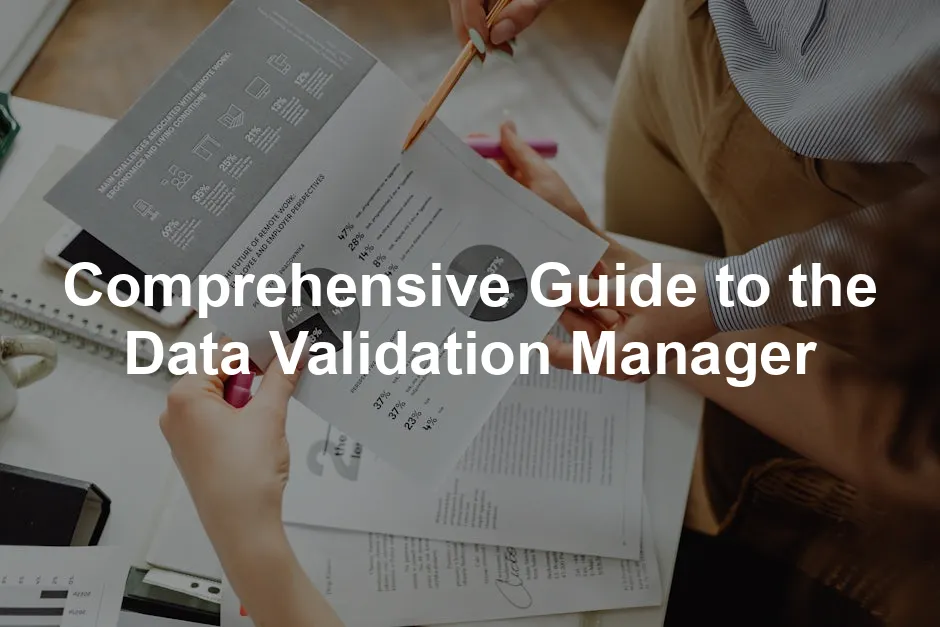Introduction
The Data Validation Manager (DVM) ensures data integrity across business processes. It plays a critical role in applications like CRM and ERP systems. This article aims to provide a comprehensive understanding of DVM, focusing on its features and implementation strategies.
For those looking to dive deeper into data management methodologies, consider picking up a copy of “Data Management for Researchers” by Kristin Briney. This book offers practical insights into managing research data effectively, which is essential for maintaining integrity in your data processes.
Summary and Overview
A Data Validation Manager is a tool that automates data validation within business applications. Its key functionalities include defining validation rules, enforcing data quality, and generating custom error messages. DVM is essential for maintaining data integrity and compliance with regulations, helping organizations avoid costly mistakes. Compared to traditional validation methods, DVM offers benefits like reduced manual effort, enhanced accuracy, and improved performance. The upcoming sections will outline a roadmap for implementing DVM effectively, ensuring seamless integration into existing workflows.

If you’re looking for a comprehensive resource on data quality, check out “Data Quality: The Accuracy Dimension” by Jack E. Olson. It provides a solid foundation for understanding the critical aspects of data quality, which is vital for any data-driven organization.
Understanding Data Validation Manager
What is Data Validation Manager?
The Data Validation Manager (DVM) is a robust business service designed to validate data against predefined rules. It functions by evaluating business component data to ensure it meets specific criteria. DVM can automatically generate error messages when data fails validation, allowing users to address issues promptly.
Key features of DVM include rule-based validation, which enforces data standards across various business processes. It also supports logging and auditing functionalities, providing a comprehensive overview of validation events. DVM enhances data management by ensuring that only accurate, complete, and consistent information enters the system, thereby reducing the risk of errors.
According to IBM, poor data quality can cost businesses billions annually. Implementing DVM helps organizations improve data accuracy and compliance, ultimately leading to better decision-making. With its user-friendly interface, businesses can easily set up and manage validation rules to fit their specific needs.
Implementing DVM helps organizations improve data accuracy and compliance. solutions for improving data accuracy with wireless loggers in industrial applications
Key Features of Data Validation Manager
The Data Validation Manager (DVM) offers several key features that enhance its effectiveness in maintaining data integrity.
First, rule-based validation allows organizations to set specific criteria for data accuracy. These rules can be customized to fit unique business needs. When data enters the system, it is checked against these predefined rules, ensuring only compliant information is accepted.
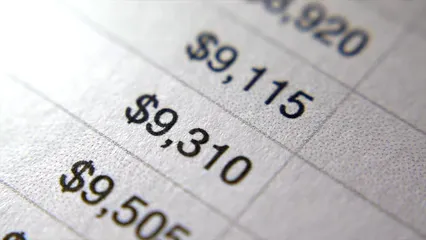
Next, custom error messaging plays a crucial role. When data fails validation, users receive clear messages explaining the issue. This approach helps users correct errors quickly, minimizing disruption and maintaining workflow efficiency.
Another significant feature is its integration capabilities. DVM seamlessly connects with various business applications, such as CRM and ERP systems. This integration ensures a unified approach to data management across platforms, enhancing overall operational efficiency.
Additionally, the logging and auditing features provide insights into data validation events. Organizations can track validation history, enabling them to monitor compliance and identify recurring issues. This transparency helps improve data management strategies over time.
According to recent studies, implementing DVM can lead to a 25% increase in operational efficiency. By automating validation processes, businesses can reduce manual errors and enhance data quality.
For those interested in exploring more about data management tools, consider taking a look at various Data Management Tools available on Amazon. These tools can greatly enhance your data workflows.
Implementing Data Validation Manager
Roadmap for Implementation
To successfully implement a Data Validation Manager (DVM) in your organization, follow this step-by-step roadmap. It begins with an initial assessment of data needs. Understand what data types you handle and identify potential validation challenges. This assessment ensures that the DVM aligns with your organization’s specific requirements.
Next, design validation rules that cater to your data requirements. These rules should cover various scenarios, including mandatory fields, data formats, and value ranges. Crafting comprehensive rules upfront saves time and enhances data accuracy.
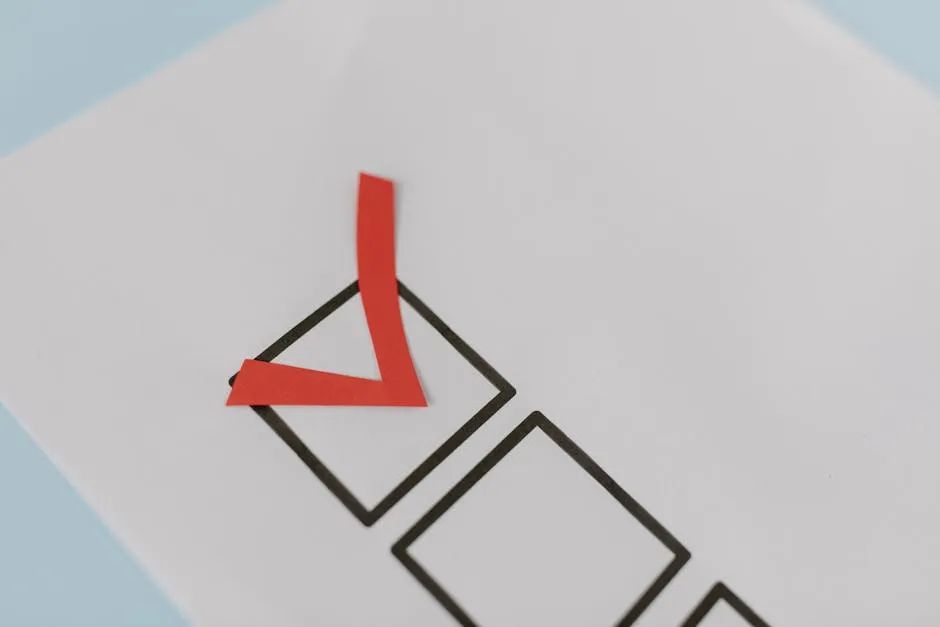
Once you have your rules in place, proceed to testing and deployment. Conduct thorough testing to ensure the rules work as intended. Use sample data to simulate real-world scenarios, identifying any issues before going live. After successful testing, deploy the DVM across your systems.
Finally, implement ongoing monitoring and adjustments. Regularly review the validation outcomes and adjust the rules as necessary. This process keeps your data quality in check and accommodates any changing business needs.
According to industry statistics, companies that use DVM experience up to a 30% improvement in data accuracy. This increase leads to better decision-making and operational efficiency.
To further assist in your implementation journey, consider utilizing a Business Process Management Tool. These tools can streamline workflows and ensure compliance in your data processes.
Administering Data Validation Rules
Creating and managing data validation rules within the DVM is essential for maintaining data integrity. Begin by defining error messages that will guide users when validation fails. Clear, actionable messages help users understand what went wrong and how to fix it.

Next, focus on creating rule sets. A rule set is a collection of validation rules that work together. Ensure your rule sets cover different data entry aspects across various business components. This organization helps streamline the validation process.
Once the rule sets are established, it’s time to activate and revise rules. Activate rules in your DVM to start enforcing data checks. Be prepared to revise these rules regularly based on user feedback and evolving data needs. Regular updates can significantly reduce common data entry errors.
Avoid common pitfalls like creating overly complex rules or neglecting user training. Simplicity and clarity are key. Studies show that up to 80% of data entry errors can be minimized with effective validation practices.
For those interested in mastering data science, I highly recommend “Data Science for Business” by Foster Provost. This book provides a solid foundation in data science principles that can be applied in various business scenarios.
Learn the best practices for managing your DVM rules.
Learn the best practices for managing your DVM rules. best practices for using israel central bureau of statistics data visualization
Invoking the Data Validation Manager
To harness the power of the Data Validation Manager (DVM) in your business processes, you can invoke it through runtime events or workflows. This flexibility allows DVM to automatically validate data as it flows through your systems.
Invoking DVM from Runtime Events is straightforward. You can set up action sets that define when DVM should trigger. For instance, if a user attempts to submit a form without filling required fields, a runtime event can initiate DVM to check the input. This ensures that only valid data enters your system.

Using Workflows to Trigger DVM is another effective method. By integrating DVM within your workflows, you can create structured processes that validate data at various stages. For example, when a new customer record is created, your workflow can call DVM to validate the information before proceeding. This step minimizes potential errors early in the data lifecycle.
Input arguments are crucial when invoking DVM. These arguments dictate how DVM processes the data. Key input arguments include the business object name and the active object status. Properly configured input arguments enhance DVM’s effectiveness, ensuring accurate validation.
Statistics show that automated data validation can reduce errors by up to 70%. This improvement underscores the importance of incorporating DVM into your existing workflows.
Explore Business Analytics Tools to further enhance your data validation strategies.
Best Practices for Using Data Validation Manager
Tips for Effective Data Validation
Maximizing the efficiency of the Data Validation Manager (DVM) requires a few best practices. Start with regularly updating your validation rules. As your business evolves, so do your data requirements. By keeping rules current, you can ensure they remain relevant and effective.

Training users on data entry protocols is also vital. Educating your team on best practices helps minimize errors from the beginning. When users understand the importance of accurate data entry, they are more likely to follow protocols.
Another key practice is monitoring and analyzing validation results. Regularly reviewing the outcomes of DVM can reveal patterns and areas needing improvement. For instance, if certain validation rules frequently trigger errors, it may indicate a need for further user training or rule adjustments.
Research indicates that companies implementing effective data validation practices see a 40% improvement in data accuracy. By following these tips, you can significantly enhance your data validation efforts and overall data quality.
For a deeper understanding of data science, consider reading “The Art of Data Science” by Roger D. Peng. This book provides valuable insights into data-driven decision-making.
Implement these tips to enhance your data validation efforts.
FAQs
What is the main purpose of a Data Validation Manager?
The main purpose of a Data Validation Manager (DVM) is to define and enforce data validation rules within business applications. It automates the process of checking data accuracy before it enters the system. By validating data, DVM ensures that only high-quality, relevant information is used for reporting and decision-making.
How does Data Validation Manager improve data quality?
DVM improves data quality by incorporating rule-based validation processes that check for accuracy and completeness. It automatically flags errors or inconsistencies in data entries, providing clear feedback to users through custom error messages. This real-time feedback helps users correct issues immediately, leading to higher data accuracy and compliance.
Can DVM be integrated with other business applications?
Yes, DVM is designed to integrate seamlessly with various business applications. It works well with systems like CRM and ERP, allowing organizations to maintain consistent data validation across multiple platforms. This interoperability ensures a unified approach to data management, enhancing overall efficiency.
What are common challenges in implementing DVM?
Common challenges in implementing DVM include defining appropriate validation rules that meet business needs, ensuring user adoption, and integrating DVM into existing workflows. To overcome these hurdles, organizations should involve stakeholders in the rule-setting process, provide training, and gradually implement DVM to allow users to adapt.
How often should data validation rules be updated?
Data validation rules should be reviewed and updated regularly, ideally quarterly or semi-annually. As business processes and data requirements evolve, it’s important to adjust rules to reflect these changes. Frequent assessments ensure that validation rules remain relevant and effective, preventing potential data quality issues.
Please let us know what you think about our content by leaving a comment down below!
Thank you for reading till here 🙂
All images from Pexels