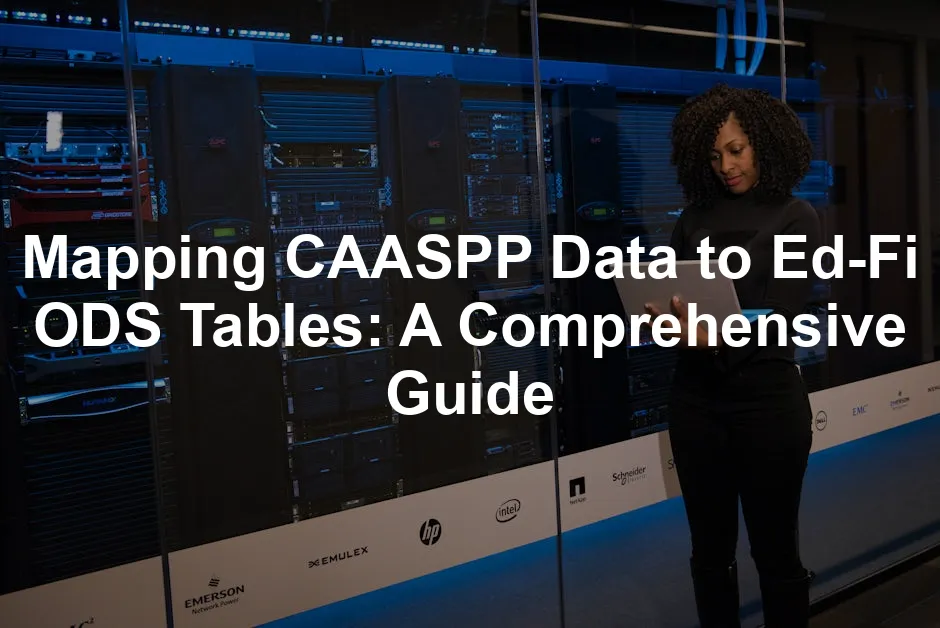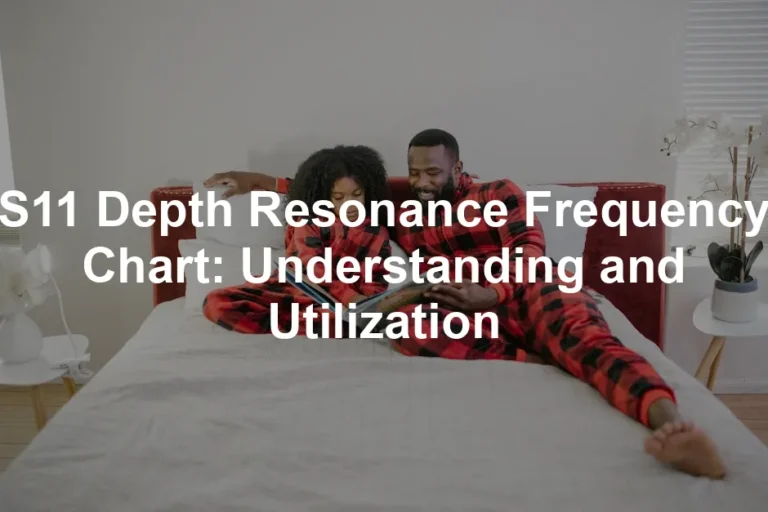Introduction
Mapping CAASPP data to Ed-Fi ODS tables is crucial for schools. This process enhances data management and ensures integration of vital student performance information. Efficient data handling improves decision-making and reporting capabilities. This article serves as a step-by-step guide to help you map CAASPP data effectively.
If you’re looking for a solid foundation in data management, consider starting with Data Management for Researchers. This book provides essential insights and practices that will ease your journey into effective data management.

Summary and Overview
CAASPP, or the California Assessment of Student Performance and Progress, plays a significant role in assessing student learning in California. The data collected through these assessments helps educators identify strengths and weaknesses in student performance. Understanding this data is essential for tailoring educational approaches.
The Ed-Fi Operational Data Store (ODS) facilitates modern data management for schools. It allows for seamless integration of various educational data sources, ensuring that all information is accessible and usable. Mapping CAASPP data to Ed-Fi ODS tables is necessary for streamlining reporting and analysis.
However, challenges can arise during this mapping process. Data discrepancies or compatibility issues may hinder effective integration. This article will outline common obstacles and provide solutions to overcome them. Readers can expect a structured approach to mapping, including practical steps and best practices.
This article provides insights on effective data management practices. engineering data management

Understanding CAASPP and Ed-Fi ODS
Overview of CAASPP
CAASPP stands for California Assessment of Student Performance and Progress. This comprehensive system assesses student knowledge and skills in various subjects. It includes summative assessments, interim assessments, and alternate assessments for students with significant disabilities. In the 2022-2023 academic year, around 3.2 million students participated in CAASPP assessments, showcasing its extensive reach and significance.
Introduction to Ed-Fi ODS
The Ed-Fi ODS is a powerful tool designed to manage educational data effectively. It acts as a centralized database that supports data interoperability, allowing different systems to communicate seamlessly. The latest version of Ed-Fi, v5.0, introduces several enhancements, including new data domains and improved data handling capabilities. This ensures that educational institutions can leverage accurate and timely data for better decision-making.
For those interested in data visualization, a great tool to consider is Tableau Desktop 2021. It’s perfect for creating stunning visualizations that can help interpret CAASPP data effectively.

The Importance of Data Mapping
Why Map CAASPP Data to Ed-Fi ODS?
Mapping CAASPP data to Ed-Fi ODS offers numerous benefits for educational institutions. First, it enhances reporting and analysis. By structuring data effectively, schools can access critical insights that drive strategic decisions. Improved data accuracy is another key advantage. Mapping minimizes errors and ensures that reports reflect true student performance. This leads to better educational outcomes.
Reducing redundancy is also vital. When data is mapped correctly, unnecessary duplication is avoided. This streamlines data management, saving time and resources. Furthermore, compliance with state and federal reporting requirements becomes easier. Accurate data mapping supports adherence to regulations, reducing the risk of penalties or issues during audits.
In summary, mapping CAASPP data to Ed-Fi ODS simplifies reporting, improves accuracy, and ensures compliance. These benefits ultimately enhance the educational experience for both students and educators.
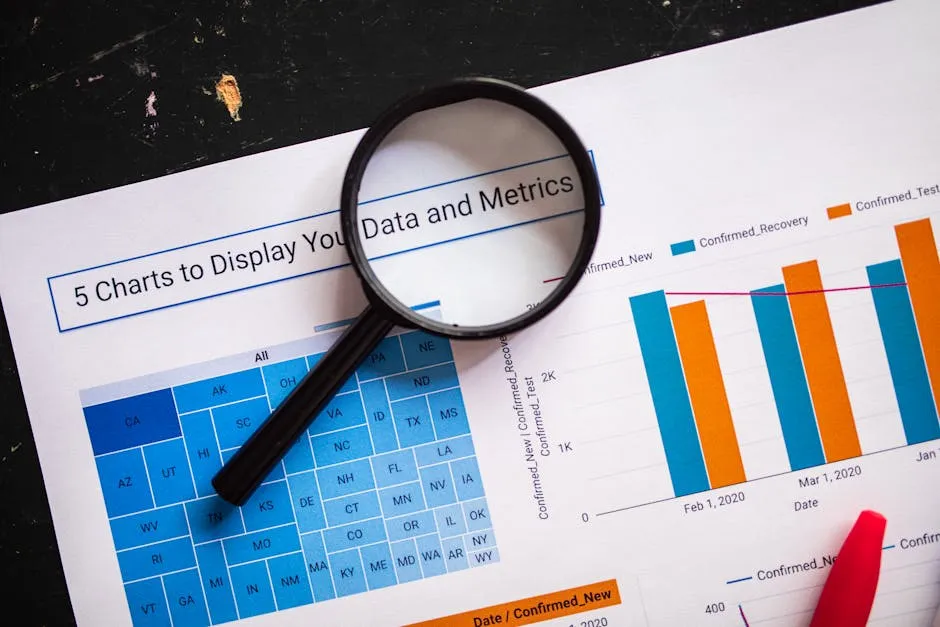
Common Challenges in Data Mapping
While data mapping is essential, it comes with challenges. One common obstacle is data discrepancies. Inconsistent formats or missing information can hinder the mapping process. Additionally, compatibility issues may arise between CAASPP data and Ed-Fi ODS standards, creating frustration.
To overcome these challenges, follow best practices. Start by standardizing data formats. This makes it easier to align CAASPP data with Ed-Fi requirements. Regular training for staff can also help improve understanding of the mapping process. Lastly, leveraging technology can automate certain aspects, reducing the likelihood of human error and streamlining the workflow.
If you’re looking to learn more about data science, I recommend Data Science for Dummies. It’s a great starting point for understanding the crucial concepts in data science.
By anticipating these challenges and implementing effective strategies, schools can enhance their data mapping processes.

Steps to Map CAASPP Data to Ed-Fi ODS Tables
Step 1: Gather Necessary Information
Before mapping CAASPP data, gather essential information. Start by identifying the required fields. You’ll need student identifiers, assessment results, and demographic data. Ensure you have access to data formats such as CSV or JSON, commonly used for data transfers.
Next, check for any specific requirements for data types. For example, numeric fields should be formatted correctly to prevent errors during the mapping process. This preparation step is crucial for a smooth mapping experience.

Step 2: Understand Ed-Fi Mappings
Understanding Ed-Fi mappings is key to successful integration. Ed-Fi descriptors define how data elements relate to each other within the system. Familiarize yourself with these descriptors to ensure accurate mappings.
Common descriptors include Student, Assessment, and Result. For example, the Student descriptor links individual student data to their assessment results. Knowing how these descriptors interact can significantly improve your mapping efficiency.
To illustrate, consider a scenario where you map assessment scores. You would align the CAASPP score data with the corresponding Ed-Fi Result descriptor. This ensures that every score is accurately represented in the ODS, facilitating better data analysis.
By grasping Ed-Fi mappings and their descriptors, you can effectively translate CAASPP data into the ODS framework. This understanding will lead to more accurate and reliable data integration.

Step 3: Prepare Data for Mapping
Cleaning and formatting your CAASPP data is crucial. Start by removing any duplicate entries. Ensure all fields have consistent naming conventions. Use tools like Excel 2019 for Dummies or Google Sheets to standardize formats. For instance, date formats should be uniform across the dataset.
Next, validate the data to identify any missing or incorrect entries. This step prevents errors during the mapping process. Use filtering functions to check for blank fields or out-of-range values.
Consider using data preparation software like Talend Open Studio for Data Integration or Alteryx Designer Desktop. These tools can automate the cleaning process, saving you time and effort. They help in transforming raw data into a format suitable for mapping.
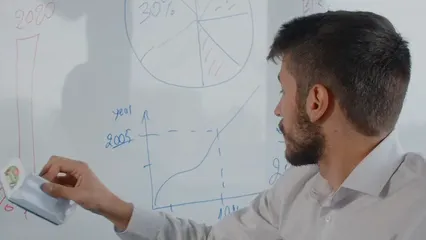
Step 4: Mapping Process
Mapping CAASPP data to Ed-Fi ODS tables requires a systematic approach. Start by opening your mapping tool, such as Aeries or a similar platform.
Begin by selecting the CAASPP data source. Next, identify the corresponding Ed-Fi descriptors. For example, you might map assessment scores to the Ed-Fi Result descriptor.
It’s helpful to create a visual representation of your mapping. Screenshots of your mapping tables can clarify how data flows from CAASPP to Ed-Fi. For instance, a simple table showing CAASPP fields and their Ed-Fi counterparts can guide your process.
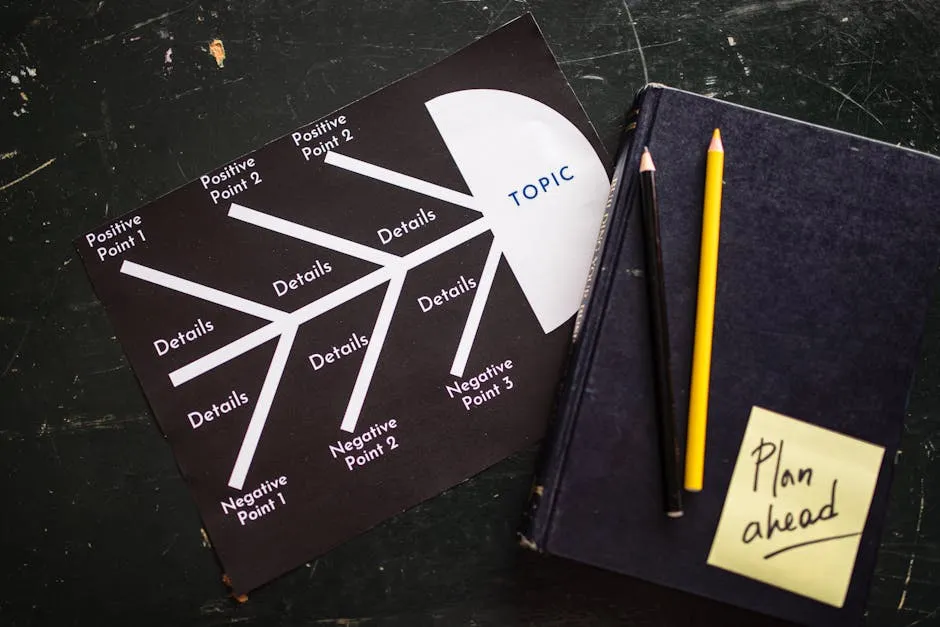
Step 5: Testing and Validation
Testing your mappings is essential. It ensures the data aligns correctly and meets Ed-Fi standards. Start by running a small batch of data through the mapping process. This allows you to catch any errors early.
Post-mapping, validate the accuracy of your data. Check for discrepancies between the original CAASPP data and what appears in Ed-Fi. Use validation tools or scripts to automate this process.
Regular audits of the mapping results can help maintain data integrity. Consider implementing a routine check to ensure continuous accuracy.

Step 6: Uploading Data to Ed-Fi ODS
Once your data is mapped and validated, it’s time to upload it to the Ed-Fi ODS. Begin by accessing your Ed-Fi interface. Navigate to the upload section, typically found in the dashboard.
Select the mapped data file and initiate the upload process. Monitor the upload status for any errors. If issues arise, common troubleshooting steps include checking for format compatibility or missing required fields.
If you encounter errors, refer to the error logs provided by Ed-Fi. These logs will guide you in resolving specific issues, ensuring a smoother upload experience.

Best Practices for Successful Data Mapping
Recommendations
Maintaining data integrity during mapping is vital. Always back up your original CAASPP data before starting the mapping process. This protects against accidental loss.
Thorough documentation is equally important. Document each mapping decision and any changes made. This practice aids future audits and supports collaborative efforts.
For those looking to enhance their programming skills, consider Python for Data Analysis. This book is a fantastic resource for learning how to manipulate and analyze your data effectively.
Implement change management practices. Notify all relevant stakeholders about any changes to the mapping process. This keeps everyone aligned and reduces confusion.
Finally, encourage feedback from users involved in data handling. Their insights can lead to improvements and help refine the mapping process over time.
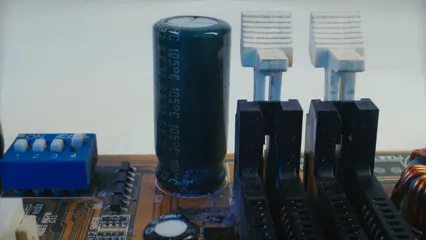
Continuous Improvement
Improving your mapping process is an ongoing task. Regularly review the mapping outcomes to identify areas for enhancement. Schedule periodic audits to catch discrepancies early. This will ensure your data remains accurate and reliable.
Engagement with data users is crucial. Their feedback helps pinpoint issues you might overlook. Create a feedback loop where users can share insights. This fosters collaboration and leads to better mapping strategies. Encourage them to report any difficulties they face. Their experiences can guide your improvements, making the process smoother for everyone involved.
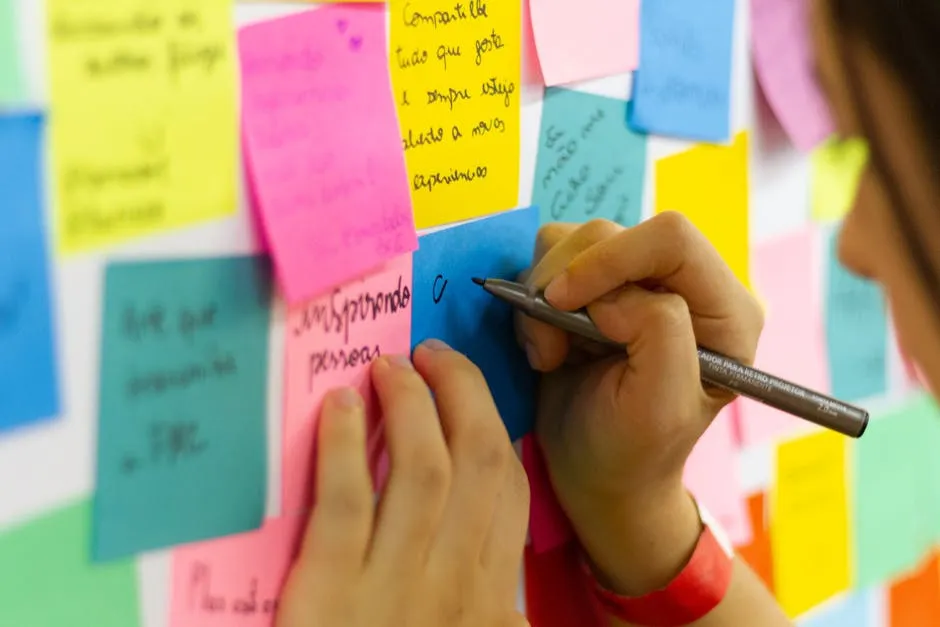
Conclusion
Mapping CAASPP data to Ed-Fi ODS tables is vital for effective data management in education. This process not only enhances reporting and analysis but also ensures compliance with regulations. By implementing the best practices discussed, schools can achieve long-term benefits, including improved data accuracy and resource efficiency. I encourage you to take these steps seriously. Your commitment to effective data management will lead to better educational outcomes for students and educators alike.

FAQs
Please let us know what you think about our content by leaving a comment down below!
Thank you for reading till here 🙂
All images from Pexels