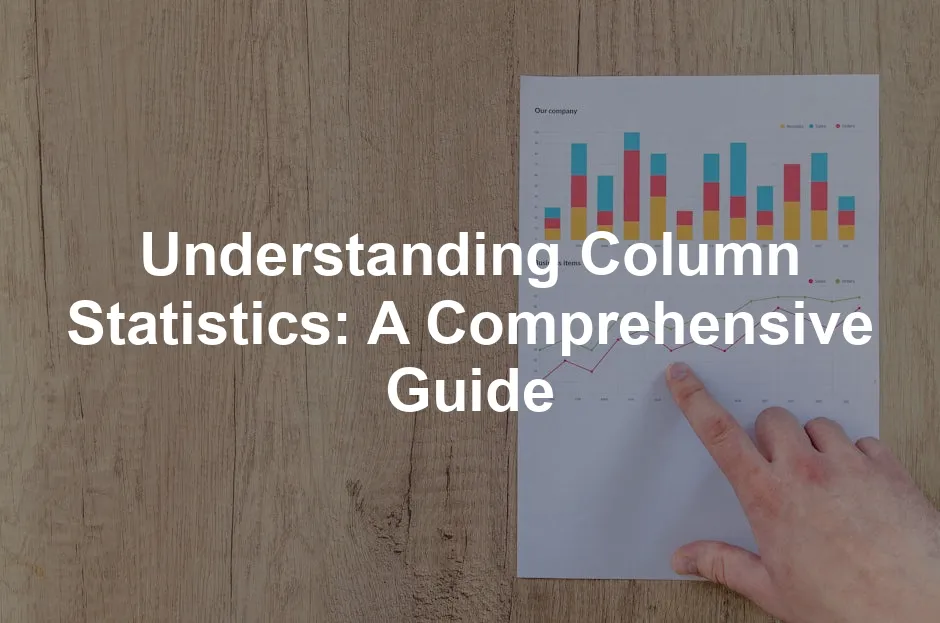Introduction
Column statistics are the unsung heroes of data analysis. They provide vital insights into datasets, helping analysts make sense of raw numbers. Imagine trying to cook a gourmet meal without knowing what ingredients you have. That’s data analysis without column statistics—confusing and chaotic.
In various fields, like business intelligence, data science, and database management, statistical data serves as the backbone. These statistics allow organizations to make informed decisions based on empirical evidence instead of gut feelings. For instance, businesses can identify trends, make forecasts, and optimize operations. Who doesn’t want to be the office know-it-all, armed with data to back up every claim?
Column statistics are utilized in a multitude of tools and contexts. From SQL to DAX, and even in data profiling tools, these statistics are everywhere! They help database managers optimize queries, data scientists analyze patterns, and business analysts drive strategy. If you’re looking to deepen your knowledge, check out the SQL Cookbook by Anthony Molinaro to learn more!
In this article, we will break down the concept of column statistics. You’ll learn what they are, why they matter, and how to use them effectively. By the end, you’ll be equipped with the knowledge to leverage column statistics in your data projects. Let’s embark on this statistical adventure together!

Understanding Column Statistics
What are Column Statistics?
Column statistics are quantitative summaries of data in a particular column within a dataset. They provide essential information such as the minimum, maximum, average, and cardinality of the data. Think of them as the report card for your columns—revealing their strengths and weaknesses.
The primary purpose of column statistics is to enable better data analysis and query optimization. When working with large datasets, understanding the distribution of values can significantly impact performance. For instance, knowing the minimum and maximum values helps in determining the range of data. Similarly, the average gives a snapshot of the data’s central tendency.
But what types of data do column statistics offer? Here are a few key metrics:
- Minimum: The smallest value in the column, offering a baseline reference.
- Maximum: The largest value, showing the upper limit of the data.
- Average: The mean value, representing the overall trend of the data points.
- Cardinality: The count of unique values, giving insight into data diversity.
These statistics create a powerful toolkit for anyone working with data. By leveraging them, analysts can quickly identify patterns, anomalies, and areas that need attention. Whether it’s ensuring data integrity or optimizing queries, column statistics are indispensable in the data analysis process. To further enhance your data skills, consider picking up Data Science for Business by Foster Provost.
Importance of Column Statistics
Column statistics are like the GPS of data analysis. They guide analysts through the maze of raw data, ensuring they don’t get lost in the numbers. Without these statistics, navigating a dataset would be like trying to find your way in a foreign city without a map—confusing and frustrating!
Why are column statistics crucial? For starters, they provide essential information about the data. By summarizing key metrics, such as minimum, maximum, average, and cardinality, column statistics allow analysts to grasp the overall picture quickly. This understanding is vital for making informed decisions in business intelligence, data science, and even database management.
But wait, there’s more! Column statistics play a critical role in optimizing query performance in databases. When a database query is executed, the query optimizer utilizes these statistics to determine the most efficient way to retrieve data. It can decide, based on the statistics, which indexes to use or whether to perform a full scan of the dataset. Without accurate column statistics, the optimizer might choose poorly, leading to slower queries and a less responsive application.
So, think of column statistics as the unsung heroes behind the scenes, working tirelessly to enhance data analysis and optimize database performance. With them, analysts can turn raw data into actionable insights, making their jobs not only easier but also more effective. And if you’re looking to deepen your understanding of data tools, consider grabbing The Data Warehouse Toolkit by Ralph Kimball.
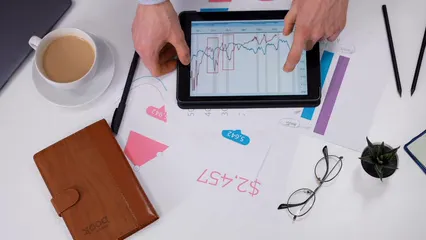
Types of Column Statistics
Descriptive Statistics
Descriptive statistics are the bread and butter of data analysis. They provide a snapshot of the data, highlighting its main features. Common types of descriptive statistics include mean, median, mode, and standard deviation.
- Mean: This is the average value of a dataset. For example, if you have the ages of five people—23, 30, 35, 40, and 50—the mean age would be (23 + 30 + 35 + 40 + 50) / 5 = 35. Learn more about the mean in statistics.
- Median: The median represents the middle value when the data is sorted. In our previous example, the median age is 35. It’s particularly useful when the dataset has outliers that skew the mean. Explore median statistics in Poland.
- Mode: The mode is the value that appears most frequently in a dataset. If you have the scores of students in a class, the most common score would be the mode. Check out a guide on mode and residuals statistics.
- Standard Deviation: This statistic measures the amount of variation or dispersion of a set of values. A low standard deviation means the values tend to be close to the mean, while a high standard deviation indicates a wider range of values.
Descriptive statistics have a wide array of real-world applications. For instance, businesses can analyze sales data to determine average sales per month, helping them identify trends and plan future strategies. In healthcare, hospitals can track patient wait times, calculating averages to improve service efficiency. And if you want to dive deeper into practical applications, consider Data Analytics Made Accessible by Anil Maheshwari.

Distribution Statistics
Distribution statistics help analysts understand how data is spread out. They provide insights into the shape and variability of the data. Key distribution-related statistics include quartiles, percentiles, and histograms.
- Quartiles: These divide a dataset into four equal parts. The first quartile (Q1) marks the 25th percentile, the second quartile (Q2) is the median, and the third quartile (Q3) marks the 75th percentile. This division helps identify where most data points fall.
- Percentiles: Percentiles extend the concept of quartiles. They indicate the relative standing of a value in a dataset. For example, if a student scores in the 90th percentile, they did better than 90% of their peers.
- Histograms: A histogram is a graphical representation of the distribution of numerical data. It provides a visual overview of data distribution, making it easier to identify patterns, such as skewness or the presence of outliers.
Understanding these distribution statistics is crucial for making data-driven decisions. For example, a business might use quartiles to identify customer segments, tailoring marketing strategies accordingly. In finance, analysts can assess risk by analyzing the distribution of asset returns, helping investors make informed choices. To further enhance your skills, consider reading The Data Warehouse Toolkit: The Definitive Guide to Dimensional Modeling by Ralph Kimball.
Together, descriptive and distribution statistics form a powerful toolkit for data analysis. They enable analysts to summarize, visualize, and interpret data effectively, paving the way for actionable insights and informed decision-making.
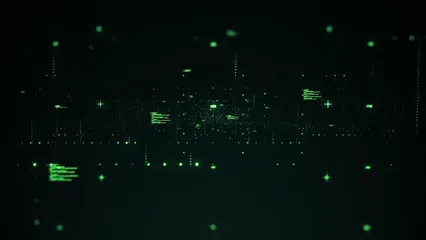
Cardinality and Uniqueness
Cardinality in data analysis refers to the number of unique values in a column. Think of it as the uniqueness score for your dataset! High cardinality means a column has many distinct values, while low cardinality indicates few unique entries. This concept is crucial for understanding data distribution and diversity.
Why does cardinality matter? Well, it helps identify the richness of your data. For instance, a customer database with a high cardinality in the “Customer ID” column is a good sign. This indicates each customer is unique, enhancing data integrity. On the flip side, a low cardinality in a “Gender” column, which only has two values (male or female), is perfectly normal. If you are interested in diving deeper into data science, R for Data Science by Hadley Wickham is an excellent resource.
To compute cardinality, you can use SQL’s COUNT(DISTINCT column_name) function. For example, in a table named “Orders,” you might run:
SELECT COUNT(DISTINCT customer_id) FROM Orders;This will give you the number of unique customers. High cardinality can enhance the effectiveness of various analytical approaches, such as data segmentation. Conversely, low cardinality might suggest redundancy that could affect analysis accuracy. So, keep an eye on those unique values!

Length and Data Type Statistics
Length statistics provide insight into the size of data entries within a column. For example, knowing the maximum length of strings can help identify potential data quality issues. If you have a column for “Email Addresses,” and the max length is unusually high, it could indicate errors or extraneous data.
Different data types significantly impact statistical calculations. For instance, a numeric column might easily calculate averages and standard deviations. In contrast, string columns require functions like LEN() to compute lengths. Here’s how you might find those lengths in SQL:
SELECT MAX(LENGTH(email)) FROM Users;This query returns the longest email address length in the “Users” table. Furthermore, statistics can flag issues like inconsistent data entries. For example, if most entries in a “Phone Number” column are 10 digits, but one is 30 digits, that’s a red flag. Length and data type statistics are vital for ensuring data quality and maintaining the integrity of your analyses. If you’re keen on learning more about practical applications, consider Visualization Analysis and Design by Tamara Munzner.

DAX and Power BI
The COLUMNSTATISTICS function in DAX is a powerful tool for obtaining statistical insights about columns in your data model. This function doesn’t require any parameters, making it easy to use. When executed, it returns a table containing statistics for each column, including the table name, column name, minimum and maximum values, cardinality (the number of distinct values), and the maximum length of strings in the column.
For example, to retrieve statistics for all columns in your Power BI model, you can execute the following DAX query:
EVALUATE COLUMNSTATISTICS()This simple command provides a comprehensive overview of your data columns, helping you assess their characteristics. Understanding these statistics can guide you in making data-driven decisions, such as identifying outliers and ensuring data integrity. If you’re interested in mastering Power BI, check out Power BI: A Comprehensive Beginner’s Guide by John Smith.
Here’s what you might see in the output:
| Table Name | Column Name | Min | Max | Cardinality | Max Length |
|---|---|---|---|---|---|
| Sales | OrderID | 1 | 100000 | 99999 | 10 |
| Products | ProductName | A Gadget | Z Gadget | 50 | 20 |
These statistics are invaluable for analyzing trends and patterns within your data, enabling you to optimize your Power BI reports and dashboards effectively. And if you’re looking for insights into data visualization, The Big Book of Dashboards by Steve Wexler is a great read.
Best Practices for Using Column Statistics
When to Use Column Statistics
Column statistics shine in various scenarios, providing significant insights into data sets. For instance, when analyzing sales figures, understanding the average sales per region can reveal trends. Businesses can optimize inventory management by identifying top-selling items based on maximum values.
In healthcare, patient data analysis benefits from column statistics. By examining the average age of patients, hospitals can tailor their services more effectively. Column statistics also play a crucial role in identifying outliers, such as unusually high patient wait times. If you’re interested in getting a comprehensive view of data science, Data Science from Scratch by Joel Grus is a fantastic choice.
However, context is vital when interpreting these statistics. A high average might seem positive, but it could mask underlying issues, such as a few extremely high values skewing the data. Thus, always consider the broader picture, including the distribution of values and potential outliers.

Limitations of Column Statistics
Relying solely on column statistics can lead to pitfalls. One major limitation is the risk of oversimplification. For instance, a high average can be misleading if the data has significant outliers. Similarly, the maximum value might not accurately represent the dataset’s nature.
To enhance insights, combine column statistics with other data analysis techniques. For example, using visualization tools like histograms can help identify data distribution and outliers more effectively. Additionally, applying descriptive and inferential statistics can provide a more rounded view of the dataset.
In short, while column statistics are a powerful tool, they should not be the only lens through which data is viewed. Combining them with other analytical methods can lead to a richer understanding of the data landscape. For instance, Practical Statistics for Data Scientists by Peter Bruce offers excellent guidance.

Case Studies
Example Use Cases Across Industries
Column statistics find a home in various industries, each leveraging them for informed decision-making. In finance, analysts utilize these statistics to assess risk levels. By examining the distribution of asset returns, financial institutions can identify volatility and adjust their investment strategies accordingly. If you’re keen to explore the market, consider the The Signal and the Noise by Nate Silver.
In e-commerce, businesses analyze customer purchase patterns using column statistics. For example, by examining the average order value, companies can tailor marketing campaigns to boost sales effectively. Additionally, understanding customer demographics through cardinality helps businesses segment their audience for targeted promotions.
Healthcare organizations also leverage column statistics for operational efficiency. Hospitals analyze patient wait times and lengths of stay, using average statistics to identify bottlenecks. This data-driven approach enables them to improve patient care and optimize staff allocation. For those interested in healthcare analytics, Data Science for Dummies by Anasse Bari provides a solid foundation.

Success Stories
Several organizations have enhanced their data processes using column statistics. For instance, a major retail company improved its inventory management by analyzing sales data. By leveraging column statistics, they identified top-selling products and adjusted stock levels accordingly. This led to a 15% decrease in stockouts and a noticeable increase in customer satisfaction.
In the healthcare sector, a hospital implemented column statistics to track patient wait times. By analyzing these statistics, they identified peak hours and adjusted staffing accordingly. This resulted in a 20% reduction in patient wait times, significantly enhancing the overall patient experience. If you’re curious about the tools that can help with such analyses, consider checking out Tableau 2021 for Beginners by Daniel G. O’Connor.
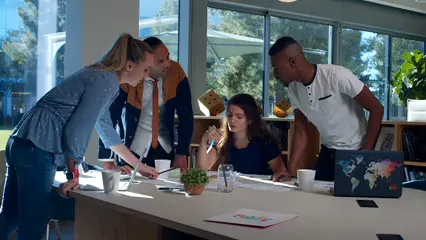
Conclusion
Column statistics are indispensable tools in the realm of data analysis. They provide critical insights that can enhance decision-making across various industries. By understanding when to apply column statistics and recognizing their limitations, analysts can unlock the full potential of their data.
Key takeaways include the importance of context when interpreting statistics and the need to combine them with other analytical methods for a comprehensive view of the data. As organizations increasingly rely on data-driven strategies, exploring and implementing column statistics will be crucial for success. If you’re looking to get started, a good place to begin is with The Data Science Handbook by Carl Shan.
So, whether you’re in finance, healthcare, or e-commerce, consider the power of column statistics in your data analysis projects. They can transform raw data into actionable insights, helping you stay ahead in an ever-competitive landscape. And if you’re looking for some gadgets to make your life easier while you crunch those numbers, don’t forget to check out the Smart Speaker (Amazon Echo) or an Instant Pot Duo 7-in-1 Electric Pressure Cooker for those busy days!

FAQs
What are the common types of column statistics?
Common types of column statistics include descriptive statistics, such as mean, median, and standard deviation. Distribution statistics, like quartiles and percentiles, are also essential for understanding data distribution.
How can I calculate column statistics in SQL?
Calculating column statistics in SQL is straightforward. You can use built-in functions such as AVG(), MIN(), and MAX(). For example, to find the average salary from an ‘Employees’ table, you can use: SELECT AVG(salary) FROM Employees;
Why are column statistics important for database performance?
Column statistics are crucial for query optimization. They help the database engine understand data distribution, allowing it to choose the most efficient query execution plans. This ultimately leads to faster data retrieval and improved performance.
What tools can I use to analyze column statistics?
Several popular tools can help with analyzing column statistics, including: Informatica: Offers comprehensive profiling features for detailed statistics. Alteryx: Provides user-friendly interfaces for column analysis. Power BI: Uses DAX functions like COLUMNSTATISTICS for insight generation.
Can column statistics help in data quality assessment?
Absolutely! Column statistics can identify issues like missing values and outliers. By analyzing these statistics, organizations can maintain data integrity and ensure high-quality datasets.
Please let us know what you think about our content by leaving a comment down below!
Thank you for reading till here 🙂
All images from Pexels