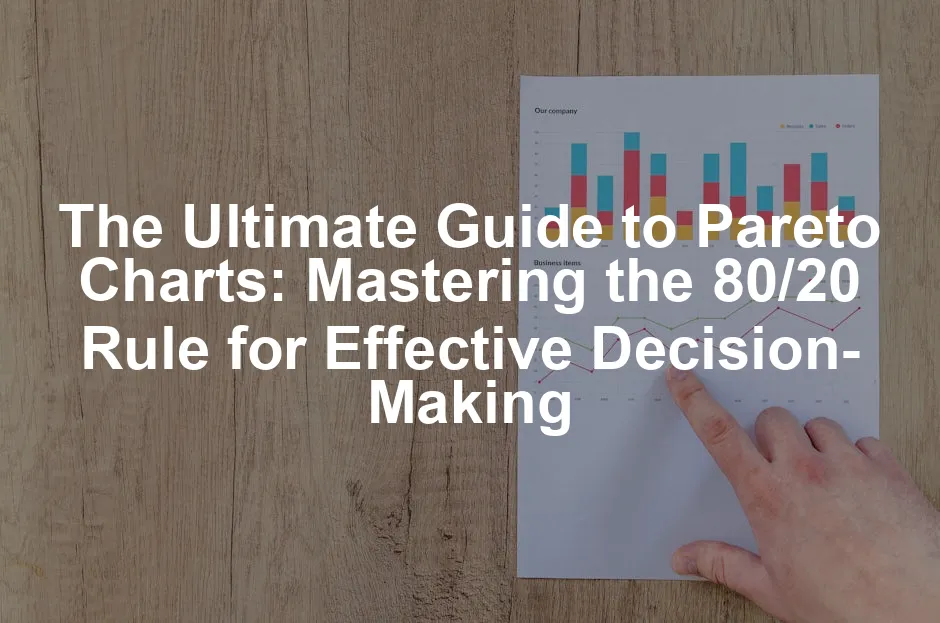Introduction
In the world of data analysis, knowing where to direct your attention can be the difference between soaring success and being stuck in mediocrity. Enter the Pareto Chart—a remarkable tool that helps you slice through the chaos and pinpoint the “vital few” issues that truly matter. Named after the Italian economist Vilfredo Pareto, this chart embodies the legendary 80/20 rule, showcasing how a small percentage of causes often lead to the bulk of effects.
Picture this: you’re in a bustling office, drowning in reports and data, trying to figure out where to start your improvement efforts. You could tackle every single issue, or you could focus on the few that pack the most punch. Spoiler alert: the latter is a lot more effective! Whether you’re in business, healthcare, or any other field, mastering the Pareto Chart will empower you to make data-driven decisions like a seasoned pro.
So, what exactly is a Pareto Chart? Imagine a bar chart that not only lays out individual values in descending order but also pairs them with a line graph illustrating the cumulative total. This dynamic duo allows you to visualize which causes are the real heavyweights in terms of impact. In fact, many businesses have discovered that a whopping 80% of profits often stem from just 20% of their products. Talk about efficiency!
But let’s not get too serious—after all, data analysis can be fun! Grab your favorite beverage, kick back, and get ready to unlock the secrets of this powerful analytical tool. Whether you’re aiming to improve sales, enhance quality control, or streamline project management, the Pareto Chart can be your trusty sidekick. So, let’s dive deeper into this essential tool and see how it can elevate your decision-making game to new heights.
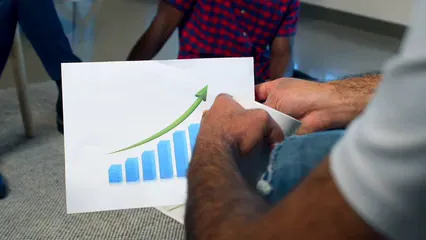
Summary
In this comprehensive guide, we will unravel the intricacies of Pareto Charts, starting with their definition and moving on to practical applications. You’ll discover what makes this chart a must-have in your analytical toolkit, particularly how it aligns with the Pareto Principle—the idea that 80% of results come from a mere 20% of the causes.
We’ll break down the steps necessary to create a Pareto Chart, from data collection to visualization techniques. Throughout this guide, we’ll highlight its significance across various industries, including quality improvement, project management, and Lean Six Sigma methodologies. To get a head start, consider grabbing a copy of Excel 2019 for Dummies to enhance your data handling skills.
Additionally, we’ll cover common pitfalls to steer clear of and best practices that ensure your analyses yield accurate and actionable insights. Get ready to explore real-world examples illustrating the effectiveness of Pareto Charts in identifying key issues and driving impactful changes.
By the end of this guide, you’ll be equipped with the knowledge to leverage this tool for enhanced productivity and improved decision-making. Whether you’re tackling pesky quality issues, optimizing sales strategies, or managing complex projects, the Pareto Chart is your ticket to making informed decisions that lead to success. Let’s get started!

Understanding Pareto Charts
What is a Pareto Chart?
A Pareto Chart is a bar graph that organizes data to showcase the most significant factors impacting a particular outcome. It was named after Vilfredo Pareto, an Italian economist who introduced the concept that a minority of causes often lead to a majority of effects. This idea is encapsulated in the 80/20 rule, which states that 80% of results typically stem from just 20% of the causes.
When you look at a Pareto Chart, you’ll notice it features vertical bars arranged in descending order. Each bar represents a specific cause or category, while a line graph overlays these bars, displaying the cumulative total. This visual representation allows you to quickly identify which issues have the most significant impact and warrant the most attention.
Imagine you’re trying to improve customer satisfaction in your business. A Pareto Chart can reveal that a few common complaints drive the majority of dissatisfaction. By addressing these key areas, you can make a substantial difference in overall customer experience. To further enhance your skills in data analysis, consider Data Visualization: A Practical Introduction.

Why Use Pareto Charts?
So, why should you bother with a Pareto Chart? The answer is simple: decision-making. This chart is a powerhouse for any team looking to prioritize their efforts effectively. By focusing on the “vital few” causes, you can tackle the issues that truly matter, rather than getting lost in the noise of less impactful factors.
For example, in healthcare, a Pareto Chart can help identify the most common types of incidents that lead to patient complaints. By addressing these specific issues, hospitals can significantly improve patient satisfaction and care quality. You can learn more about effective techniques in healthcare by exploring the best statistical techniques from university of minnesota for healthcare applications.
Understanding how to apply Pareto Charts in healthcare can lead to improved patient outcomes. best statistical techniques from university of minnesota for healthcare applications
Moreover, the Pareto Chart is versatile. It finds applications in various fields, such as business, project management, and quality improvement. In project management, it helps teams prioritize tasks by highlighting which ones will yield the most significant results. For those looking to dive deeper into project management, grab Project Management for Dummies.

Key Components of a Pareto Chart
Understanding the key components of a Pareto Chart is essential for effective analysis. First up are the bars that represent individual causes. Each bar’s height corresponds to the frequency or impact of that cause, allowing for a clear visual comparison.
Next, there’s the cumulative percentage line. This line starts at the bottom left and rises steadily to the top right, illustrating how much of the total impact is accounted for by each successive bar. This feature is particularly helpful, as it visually emphasizes how quickly you can address the most pressing issues.
Finally, let’s talk about the axes. The horizontal axis displays the categories or causes, while the vertical axis shows the frequency, cost, or impact of those causes. This organization makes it easy for anyone to interpret the data quickly, leading to better-informed decisions.
In summary, Pareto Charts are invaluable for identifying key problems and prioritizing solutions. By employing this tool, you can effectively navigate the complexities of data and focus your efforts on the areas that will bring about the most significant improvements. Whether you’re in business, healthcare, or any other industry, leveraging this analytical powerhouse will enhance your productivity and decision-making capabilities.

Tools for Creating Pareto Charts
Creating Pareto Charts has never been easier with various software options available today. Let’s break down a few popular tools.
Excel
Excel is a household name in data analysis. It offers straightforward functionality to create Pareto Charts. You can quickly input data and utilize built-in chart options. However, while Excel is user-friendly, it may lack advanced analytics features and can become cumbersome with larger datasets. For more detailed insights using Excel, check out descriptive statistics excel.
Excel is a great tool for creating Pareto Charts, and understanding descriptive statistics can enhance your analysis. descriptive statistics excel
Tableau
Tableau is a powerhouse for data visualization. It allows users to create dynamic Pareto Charts with ease. The visualization options are robust, enabling deeper insights into your data. On the flip side, the learning curve can be steep for first-time users. It’s also a premium tool that might strain your budget. If you want to explore more about Tableau, consider Tableau 2020 For Dummies.
Online Tools
There are numerous online tools like Lucidchart and SmartDraw specifically designed for creating Pareto Charts. These platforms often come with templates and intuitive interfaces, making it quick and easy to get started. However, they may require a stable internet connection and can have limited customization compared to desktop software.

Common Mistakes to Avoid
While Pareto Charts are powerful, ensuring data stability and reliability is crucial. Using unstable data can lead to misleading conclusions. Always verify that your data reflects the actual scenario before visualizing it.
Misinterpretation is another common pitfall. Be wary of jumping to conclusions based solely on the chart’s visuals. Just because a cause appears significant doesn’t mean it’s the root of the problem. Analyze the data comprehensively to avoid misguided strategies.

Conclusion
In conclusion, Pareto Charts are not just a statistical tool; they are a strategic asset that can guide you toward making informed decisions that significantly impact your organization. Imagine trying to improve your productivity without a roadmap—sounds chaotic, right? The Pareto Chart is that roadmap, helping you focus your efforts on the critical few factors that drive the majority of your results.
By applying the Pareto Principle, you can unlock new opportunities for improvement and innovation. This chart highlights the vital few causes that contribute the most to your challenges, allowing you to channel your resources effectively. Whether you’re tackling quality issues, optimizing sales, or managing projects, the Pareto Chart will serve as your trusty compass in navigating the complexities of data analysis.
Consider a scenario in healthcare where a hospital uses a Pareto Chart to identify the top complaints from patients. By addressing just a handful of key issues, they can significantly enhance patient satisfaction. This kind of targeted improvement is what makes the Pareto Chart invaluable. To support your analysis further, consider reading Quality Control for Dummies.
So, why wait? Start applying the Pareto Principle today. Your journey to heightened efficiency and effectiveness awaits! With the right focus, you can transform data into actionable insights. By prioritizing the most impactful factors, you can make better decisions that lead to significant improvements. Embrace the power of the Pareto Chart and watch your organization thrive!

FAQs
What is the difference between a Pareto Chart and a regular bar chart?
A Pareto Chart takes the concept of a regular bar chart and adds a twist! While both present data visually, a Pareto Chart orders the bars by frequency, arranging them from most significant to least. This ordering helps you quickly identify the ‘vital few’ factors. Plus, it includes a cumulative percentage line that shows how much of the total effect each cause contributes. This added layer of information makes it easier to see which issues deserve your immediate attention!
How do I interpret a Pareto Chart?
Interpreting a Pareto Chart is straightforward! Start with the bars—each one represents a specific cause or category. The height of the bar indicates its frequency or impact. Look from left to right; the first few bars usually capture the majority of the total effect. The cumulative percentage line helps you understand how much of the total impact is accounted for by the bars shown. If the first two or three bars represent 80% of the total, you know where to focus your efforts!
Can I use a Pareto Chart for qualitative data?
Absolutely! While Pareto Charts are often associated with quantitative data, they can be effectively used for qualitative data as well. For instance, if you’re analyzing customer feedback, you can categorize comments into themes. By counting the frequency of each theme, you can create a Pareto Chart to visualize which issues are most prevalent. This approach helps you prioritize improvements based on customer sentiment and concerns.
What are some common scenarios where Pareto Charts are most effective?
Pareto Charts shine in various scenarios! In business, they help identify which products contribute most to sales. In healthcare, they reveal the most common types of patient complaints, enabling targeted interventions. In project management, they assist in prioritizing tasks by highlighting which deliverables will yield the most significant results. Whether you’re looking to reduce defects, optimize processes, or enhance customer satisfaction, Pareto Charts can guide your efforts effectively!
Creating a Pareto Chart
Step-by-Step Guide to Creating a Pareto Chart
Creating a Pareto Chart might sound intimidating, but fear not! Let’s break it down into simple steps.
Step 1: Identify the Problem
First, you need to define the issue you want to analyze. What problem are you facing? Is it a dip in sales, a spike in customer complaints, or maybe a quality control issue? Nail down the specific challenge, so you can focus your efforts effectively.
Step 2: Collect Data
Next up, gather your data. This is where the magic happens! Use reliable sources, and aim for a sample size of at least 30 observations. Whether it’s sales figures, incident reports, or customer feedback, make sure your data represents the situation accurately. If you’re looking to enhance your data analysis skills, consider Statistics for Data Science.
Step 3: Categorize Data
Now that you have your data, it’s time to categorize it. Group similar items together. For instance, if you’re analyzing customer complaints, you might categorize them by type: product defects, service issues, or delivery delays. This organization helps in effective analysis.
Step 4: Calculate Frequencies and Percentages
With your data categorized, calculate the frequency of each cause. This means counting how often each issue occurs. Then, convert these counts into percentages. This step is crucial; it provides a clear view of which categories are the most significant.
Step 5: Construct the Chart
Now comes the fun part—creating the chart! Use software like Excel or Tableau to visually represent your findings. Start with a bar chart that displays the frequencies in descending order. Then, add a cumulative percentage line to show how the causes stack up against each other. Voilà! You’ve got yourself a Pareto Chart.

Tools for Creating Pareto Charts
To create a stunning Pareto Chart, you have several tools at your disposal. Here’s a quick overview of popular options:
Excel
Excel is the go-to for many. It’s user-friendly and perfect for beginners. You can easily input your data and use built-in chart functions to create your Pareto Chart. However, be cautious with large datasets, as Excel can become unwieldy. For those wanting to master Excel, consider Microsoft Office Home and Student 2021.
Tableau
For those who want to take their data visualization up a notch, Tableau is a fantastic choice. It allows for advanced analytics and stunning visualizations. The learning curve is a bit steeper, but it’s worth the investment for serious data analysts.
Online Tools
Don’t want to download software? No problem! Online tools like Lucidchart and SmartDraw offer templates and easy interfaces for creating Pareto Charts. Just be aware that they may have limitations compared to desktop applications.

Common Mistakes to Avoid
Creating a Pareto Chart is a breeze, but there are pitfalls to watch out for. First, ensure your data is stable and reliable. If your data is inconsistent, your chart will mislead you.
Another common mistake? Misinterpretation! Just because a cause appears significant doesn’t mean it’s the root of the problem. Always analyze comprehensively to avoid misguided actions.
By steering clear of these mistakes and following the outlined steps, you can effectively create a Pareto Chart that serves as a powerful tool in your decision-making arsenal. Get ready to tackle those challenges head-on!

Please let us know what you think about our content by leaving a comment down below!
Thank you for reading till here 🙂
All images from Pexels