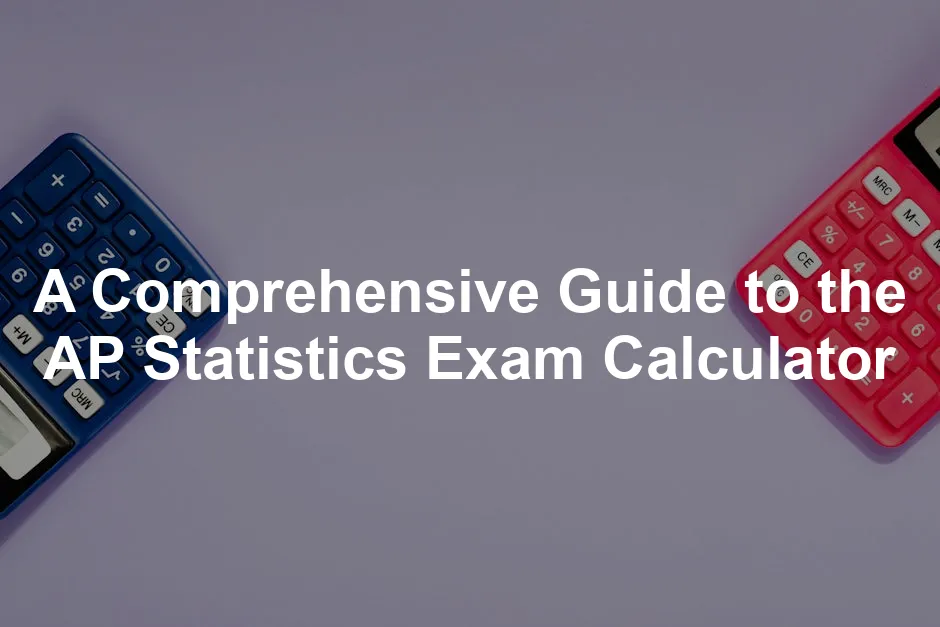Introduction
When it comes to the AP Statistics exam, calculators are your best buddies. They can dramatically influence your performance. You might even say they’re the secret sauce to acing those tricky calculations!
The AP Statistics exam consists of two main sections: Multiple-Choice Questions (MCQs) and Free Response Questions (FRQs). The MCQs test your understanding of statistical concepts, while the FRQs require you to apply those concepts in practical scenarios. Think of it as a double whammy that demands both speed and analytical skills.
So, why should you care about your calculator? Well, it’s not just a fancy gadget. It’s a tool that can simplify complex calculations, from finding probabilities to running regression analyses. In this blog post, we aim to provide a comprehensive guide on how to use your calculator effectively during the exam. Whether you’re a seasoned calculator wizard or a newbie, we’ve got tips and tricks to help you navigate the calculator waters like a pro.
Speaking of calculators, if you’re in the market for a reliable one, check out the Texas Instruments TI-84 Plus CE Graphing Calculator. It’s like having a Swiss Army knife for statistics—compact, versatile, and totally indispensable!

Understanding the AP Statistics Exam Structure
Overview of Exam Components
Let’s break down the exam. The AP Statistics exam is split into two main sections: the MCQs and the FRQs. The MCQs, totaling 40 questions, make up 50% of your overall score. They’re your chance to flex those quick-thinking muscles. On the other hand, the 6 FRQs also contribute 50% to your final score. These require a bit more elbow grease as you’ll need to show your work and reasoning.
Both sections are designed to evaluate your understanding of statistical concepts and your ability to apply them in various contexts. And guess what? Your trusty calculator can be a game changer for both parts. With the right functions at your fingertips, you can save precious time and boost your accuracy.
Understanding the scoring system is crucial. Each correct answer in the MCQ section nets you points, while the FRQs are graded on a holistic scale. You’ll want to ensure you demonstrate a solid grasp of statistical reasoning in your written responses. With calculators in hand, you can tackle those calculations with confidence, giving you a better shot at the score you aim for.
In this guide, we’ll uncover how to wield your calculator like a pro, ensuring you’re ready to tackle the exam head-on. From understanding the exam structure to mastering key calculator functions, we’re here to help you succeed. So, let’s get started on this exciting journey into the world of AP Statistics and calculator mastery!

Importance of Calculators in AP Statistics
Calculators are like the magic wands of the AP Statistics exam. They simplify complicated calculations, making the daunting task of crunching numbers a breeze. Imagine trying to juggle a dozen equations without a calculator—talk about a recipe for disaster!
These nifty devices help with various statistical functions. For example, regression analysis is a must-have skill. You can quickly determine relationships between variables. Whether you’re plotting data points or finding the line of best fit, your calculator has your back!
Another essential function is understanding normal distributions. With calculators, you can easily find probabilities, z-scores, and percentiles. No more guessing games or tedious manual calculations. Just punch in the numbers and voilà!
Let’s not forget about confidence intervals and hypothesis testing. Your calculator is crucial for performing these tasks efficiently. It helps you avoid mistakes and saves precious time during the exam. So, embrace your calculator! It’s your best ally on the path to AP Statistics success.
Calculator Policies for the AP Statistics Exam
Approved Calculators
When it comes to the AP Statistics exam, not all calculators are created equal. The College Board approves specific types that ensure fairness and uniformity during testing. Graphing calculators are your go-to devices. Models like the TI-84 Plus and Casio FX-9750GII Graphing Calculator are popular choices. They offer the statistical capabilities you need to tackle the exam’s challenges.
Essential features for your exam calculator include regression analysis, normal distribution functions, and the ability to compute descriptive statistics. You’ll want a calculator that can handle normalcdf, invNorm, and 1-Var Stats. These functions help you efficiently solve complex problems and save time.
Understanding the importance of descriptive statistics can enhance your performance in AP Statistics. Learn more about descriptive statistics.
Make sure your calculator is in good working order before the exam. Double-check the batteries and practice with it ahead of time. Familiarity with its functions can give you a significant advantage.
In terms of the number, you can bring up to two approved calculators. However, ensure you’re comfortable using them. You don’t want to be fumbling around with an unfamiliar model on exam day!
So, remember: the right calculator can be a game changer. It’s not just about having one—it’s about knowing how to use it effectively. Gear up, get familiar, and make sure you’re equipped with an approved calculator to ace the AP Statistics exam!
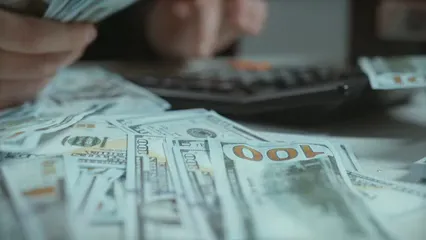
Prohibited Calculators and Functions
When it comes to the AP Statistics exam, not all calculators are welcome at the party. Some calculators are a definite no-go. You can’t bring any calculator that has a QWERTY keyboard, those fancy touch screens, or any device that can access the internet—sorry, no smartphones or smartwatches allowed!
Specific models like the TI-89 and other calculators with advanced features might raise eyebrows and lead to disqualification. Always check the College Board’s list of prohibited devices. Make sure your calculator is on the “good” list, or you might find yourself without a calculator on test day!
Now, let’s talk about functions. You can’t use any calculator functions that allow you to store or retrieve information during the exam. This means no accessing pre-saved notes, formulas, or any clever tricks up your sleeve. The exam is all about your knowledge and skills, so keep it fair and square. Stick to the basic functions—addition, subtraction, multiplication, and division—and you’ll be good to go!
Exam Day Guidelines
Ah, exam day! It’s like the Super Bowl for statistics students. And just like any championship game, you need to follow the rules to play fair. First off, don’t even think about sharing your calculator. That’s a big no-no! Each student must work independently with their own trusty calculator.
Before you walk into the exam room, make sure your calculator is in tip-top shape. Check those batteries! You don’t want to be that person whose calculator decides to take a nap mid-exam. If your calculator malfunctions, you might as well have brought a rock to the exam—definitely not helpful!
Also, remember to familiarize yourself with your calculator. If you haven’t practiced with it, now’s the time to do so! Knowing how to navigate through the functions can save you precious time during the test. The last thing you want is to panic because you can’t remember where the normal distribution function is hiding!
Lastly, if your calculator is not on the approved list, or if it’s malfunctioning, you might need to improvise. Bring a backup calculator if you can. Better safe than sorry, right? Follow these guidelines, and you’ll be well-equipped to tackle the AP Statistics exam like a pro!
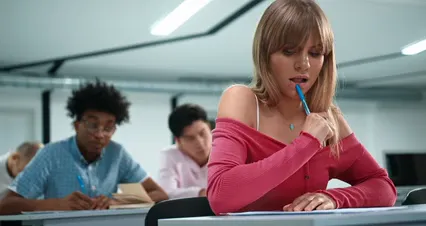
Key Calculator Functions for AP Statistics
Normal Distribution Calculations
Normal distribution calculations are a staple of AP Statistics. The normalcdf and invNorm functions are your go-to tools.
Let’s break it down. Want to find the probability that a value falls within a certain range? Use normalcdf. Here’s how:
- Press 2nd, then VARS to access the DISTR menu.
- Select 2: normalcdf(.
- Enter the lower bound, upper bound, mean, and standard deviation in this format: normalcdf(lower, upper, mean, stdDev).
- Hit ENTER.
For example, to find the probability of a z-score between -1 and 1 (mean=0, stdDev=1), you’d input normalcdf(-1, 1, 0, 1).
Now, what if you have a probability and want to find the corresponding z-score? Enter invNorm:
- Again, access the DISTR menu.
- Choose 3: invNorm(.
- Input the area to the left of the z-score, followed by the mean and standard deviation.
For example, to find the z-score for 0.95, you would input invNorm(0.95, 0, 1).
Binomial and Poisson Distributions
Next up are the binomial and Poisson distributions. These distributions help you calculate probabilities for specific scenarios. If you need a solid graphing calculator for these functions, consider the HP Prime Graphing Calculator. It’s sleek, powerful, and ready to tackle any statistical challenge!
For binomial calculations, use binompdf for a single outcome and binomcdf for cumulative probabilities. Here’s how:
- Access the DISTR menu.
- Select A: binompdf( or B: binomcdf(.
- Input the number of trials, probability of success, and number of successes.
For example, to find the probability of getting exactly 3 successes out of 10 trials with a success probability of 0.5, input binompdf(10, 0.5, 3).
For Poisson distributions, you can use poisspdf. This function is perfect for scenarios like counting events over a fixed interval. Access it similarly:
- Go to the DISTR menu.
- Select C: poisspdf(.
- Enter the mean number of occurrences and the specific number of occurrences.
For example, to find the probability of observing 4 events when the mean is 2, input poisspdf(2, 4).
Descriptive Statistics
Understanding descriptive statistics is crucial. The 1-Var Stats function summarizes your data quickly. Here’s how to access it:
- Enter your data into a list. Press STAT, then 1: Edit.
- Input your values into L1.
- After entering your data, press STAT again.
- Navigate to CALC and select 1: 1-Var Stats.
Once you hit ENTER, you’ll see the mean, median, mode, and standard deviation.
For example, if you have the data set 3, 5, 7, 9, entering this in L1 and running 1-Var Stats will give you all the necessary descriptive statistics in one go. This function is like having a personal assistant who crunches the numbers for you!

Tips for Using the Calculator Effectively
Time management is key during the exam. Practice using your calculator to ensure you can quickly navigate its functions. Familiarize yourself with shortcuts to save time. If you are looking for a great study tool, the Graphing Calculator Pro App is a fantastic way to practice on the go!
Double-checking your answers can be a lifesaver. If time permits, use your calculator to verify calculations. It’s an excellent way to catch any errors before submitting your answers.
By mastering these functions, you’ll be well-equipped to tackle the AP Statistics exam confidently. Happy calculating!

Preparing for the AP Statistics Exam with Calculators
Practice Resources
Getting cozy with your calculator is vital for AP Statistics success. Several online resources can help you master calculator functions. Websites like Albert.io and Fiveable offer practice questions specifically designed for the AP exam. They simulate real exam scenarios, allowing you to get comfortable with the calculator’s capabilities.
Don’t overlook mobile apps! Try the TI-Nspire or TI-Nspire CX II CAS Graphing Calculator. These handy tools provide similar functionalities to your graphing calculator. They’re perfect for practice during commutes or while waiting in line.
Creating a study schedule is equally important. Dedicate specific days to focus on calculator practice. For instance, spend Mondays on regression analysis, Wednesdays on binomial probabilities, and Fridays on normal distributions. This structure helps you stay organized and ensures you cover all essential functions. Plus, adding variety keeps things fresh and engaging!
Utilize practice tests to familiarize yourself with the exam’s pace. Set a timer and try to complete sections while using your calculator effectively. This will build your confidence and speed, crucial for exam day.

Common Mistakes to Avoid
Even seasoned calculator users can make blunders during the exam. One common misstep is not double-checking calculations. It’s easy to hit a wrong button in a rush. Always take a moment to ensure your inputs are correct.
Another frequent error is misunderstanding the problem before jumping into calculations. Read each question carefully. Sometimes, the wording can hint at which statistical function to use.
A classic mistake involves using the wrong functions for the question type. For example, using normal distribution functions when the problem is binomial can lead to errors. Familiarize yourself with the right functions for different scenarios.
To reduce these mistakes, practice regularly with past exam questions. This will help you recognize patterns and develop intuition for which functions to apply. Also, consider writing down the steps you take on the free-response section. This not only helps you keep track but also reinforces your understanding.
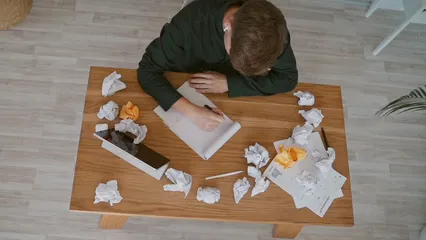
Conclusion
Understanding calculator policies and mastering functions is crucial for AP Statistics success. Your calculator isn’t just a tool; it’s your partner in tackling complex problems. Regular practice helps solidify your skills, ensuring you’re ready to face the exam confidently.
Achieving a high score on the AP Statistics exam can open doors for college admissions and potential credit. Many colleges reward scores of 3 and above, making your effort worthwhile. So, embrace your calculator, practice consistently, and watch your confidence soar as you prepare for exam day!
If you need to keep your study materials organized, consider a Desk Organizer for Study Materials. It’s a game changer for keeping all your notes and tools in one tidy space!
Please let us know what you think about our content by leaving a comment down below!
Thank you for reading till here 🙂
All images from Pexels