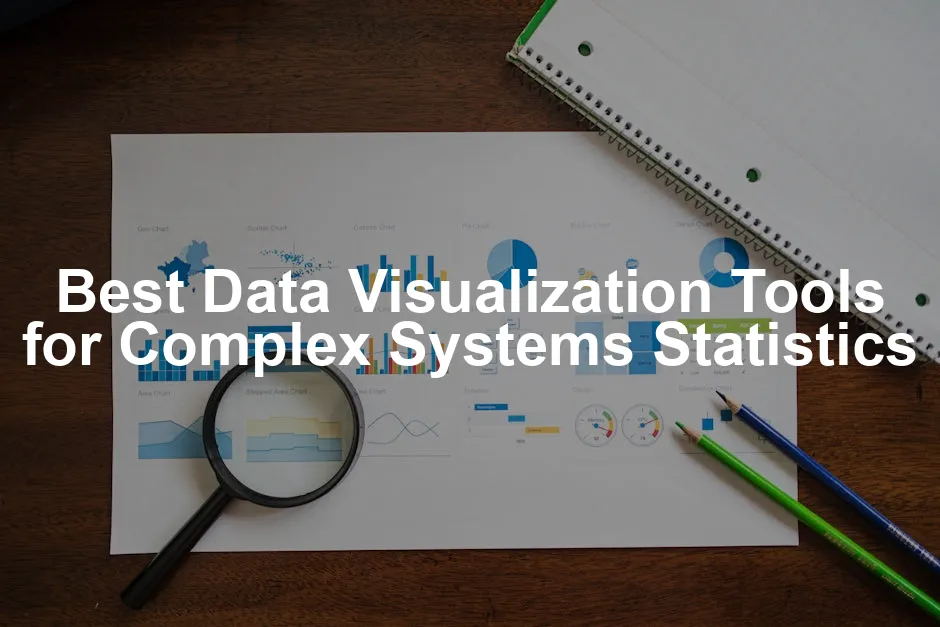Introduction
In today’s data-rich landscape, data visualization has emerged as a vital tool. It transforms raw numbers into visual formats that tell compelling stories. Think of it as turning a dense textbook into a colorful comic book. Suddenly, complex systems statistics become engaging and, dare I say, entertaining!
Data visualization is crucial for interpreting complex data sets. It helps professionals across various fields—be it business, academia, or healthcare—make sense of the mountains of information they encounter daily. From spotting trends to identifying anomalies, effective visualization is the key to unlocking valuable insights. As organizations strive for data-driven decision-making, the demand for powerful visualization tools has skyrocketed.
In business, for instance, visualizations can drive strategic decisions. Instead of poring over spreadsheets, executives can glance at a dashboard and instantly understand company performance. In academia, researchers present their findings using vibrant charts, making their work accessible to a broader audience. And in healthcare, visualizations reveal critical patient data trends, guiding treatment plans.
This article will guide you through the best data visualization tools tailored for complex systems statistics. We will explore various options, focusing on their features, usability, and effectiveness in handling intricate datasets. So, buckle up, and let’s embark on this colorful journey through the world of data visualization tools!

Understanding Data Visualization
What is Data Visualization?
Data visualization is the graphical representation of information and data. It allows users to see analytics presented visually, making it easier to identify patterns, trends, and outliers in large data sets. Imagine trying to make sense of a spreadsheet filled with hundreds of rows and columns of numbers. Now picture that same data represented as an interactive graph. Which version would you prefer to analyze?
Visualizations can take many forms: from simple bar charts and line graphs to more complex heat maps and scatter plots. The essence is to convey information clearly and efficiently. By transforming data into visuals, we can communicate insights with clarity, making the complicated look simple and the overwhelming feel manageable.
For those looking to dive deeper into the world of data visualization, consider picking up Data Visualization: A Practical Introduction by Kieran Healy. This book is a great start for anyone wanting to understand the principles behind effective visualization.
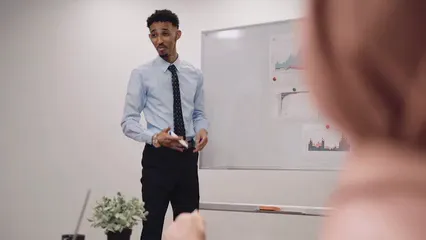
Importance of Data Visualization in Analyzing Complex Systems
In the realm of complex systems statistics, visualization plays an even more critical role. Complex systems often involve numerous variables and intricate interactions. Visualization helps analysts identify trends, correlations, and anomalies that might otherwise remain hidden. It’s like being a detective, piecing together clues to solve a mystery.
Moreover, effective communication of data insights to stakeholders is paramount. Decision-makers need to grasp the implications of complex data quickly. Visualizations serve as an intuitive bridge between data and understanding. They facilitate discussions, foster collaboration, and enhance decision-making processes. In essence, when data is visualized effectively, it transforms raw numbers into actionable insights, driving positive outcomes across various domains.
Understanding the importance of data visualization in analyzing complex systems can greatly enhance your analytical capabilities. best data visualization tools for complex systems statistics

Key Features of Effective Data Visualization Tools
When it comes to navigating the vast waters of complex systems statistics, effective data visualization tools are your trusty lifeboat. But what makes a tool truly effective? Let’s break down the key features that can turn a basic chart into a dazzling display of data prowess.
Ease of Use
User-friendly interfaces are essential. Not everyone has a PhD in data science. Many users are non-technical folks just looking to make sense of their data. If a tool feels like deciphering ancient hieroglyphics, chances are it won’t get much use.
For instance, Tableau shines with its drag-and-drop functionality, making it accessible for beginners. Power BI also provides intuitive navigation, which allows users to create impressive visualizations without diving deep into technical manuals. Meanwhile, Google Data Studio makes sharing and collaboration as easy as pie—no complex setup required!
If you’re interested in Tableau, you can explore its amazing features by checking out Tableau Desktop. It’s a fantastic tool that can revolutionize how you visualize data!

Data Handling Capabilities
In the age of big data, the ability to process and visualize large datasets is crucial. Imagine trying to make sense of a data set that’s larger than a small country—overwhelming, right? The best tools can handle these immense datasets without breaking a sweat.
Look for features like real-time data processing. Power BI excels in this area, updating dashboards in real-time. Qlik Sense is another powerhouse, allowing users to analyze massive datasets without sacrificing performance. These capabilities ensure that your visualizations remain relevant and informative, even as your data evolves.
Speaking of Qlik Sense, you can learn more about it and how it can enhance your data analysis by visiting Qlik Sense. It’s a fantastic tool for handling complex data!
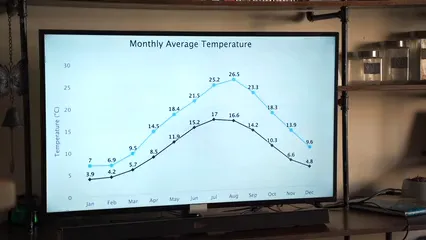
Variety of Visualization Options
Not all data is created equal, and neither are the visualization types you might need! A good data visualization tool should offer a variety of chart types, from classic bar charts to intricate scatter plots and interactive heat maps. It’s essential to match the right visualization to the right data.
Consider how different audiences might interpret visualizations. For example, a heat map could be ideal for showcasing geographical trends, while a line chart might better illustrate changes over time. Tools like Tableau and Infogram offer an extensive range of visualization options, ensuring you have the right tool for the job, no matter what data you’re working with.
In conclusion, ease of use, robust data handling, and a variety of visualization options are the golden trifecta of effective data visualization tools. Whether you’re a data novice or a seasoned analyst, these features will help you transform complex systems statistics into engaging, actionable insights. So, grab your favorite tool, and start visualizing your way to clarity!
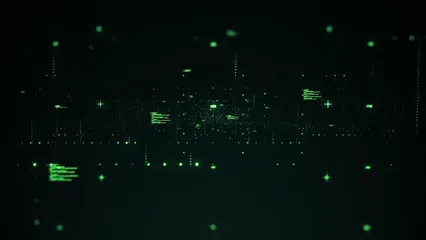
Integration and Collaboration Features
When evaluating data visualization tools, integration capabilities are key. The best tools seamlessly connect with various data sources, such as databases and spreadsheets. This feature simplifies the process of bringing your data to life. Imagine trying to create a stunning visualization from a thousand-row spreadsheet without direct integration. Yikes!
Tools like Tableau and Microsoft Power BI excel in this area. They can connect to SQL databases, cloud services, and even Excel spreadsheets. This flexibility means you can pull in data from multiple sources without breaking a sweat. Plus, the ability to refresh data automatically saves time and headaches.
For those looking for a more affordable option, consider exploring Google Data Studio. It’s a fantastic tool that allows for seamless collaboration and integration with Google services!
Collaboration features are equally vital, especially for teams. In today’s work environment, sharing insights with colleagues is essential. A tool that facilitates collaboration allows team members to comment, share, and work on visualizations together in real-time. For instance, Power BI enables users to share dashboards effortlessly. This functionality ensures everyone is on the same page, promoting a data-driven culture among team members.

Moreover, tools like Google Data Studio allow users to collaborate easily on reports and dashboards. The ability to work together in an interactive environment can lead to richer insights and enhanced problem-solving.
Cost Considerations
When it comes to data visualization tools, price matters. Let’s talk about the cost structures of some top tools and what budget-conscious users should consider.
Tableau, while offering robust features, comes with a hefty price tag. Monthly subscriptions can reach up to $70 per user for the professional version. However, for businesses that need extensive capabilities, this may be worth the investment.
Microsoft Power BI, on the other hand, offers a more budget-friendly alternative. With a starting price of around $10 per user per month, it provides strong functionality without breaking the bank. This makes it an attractive choice for small to medium-sized businesses.

For those looking for free options, tools like Google Data Studio and Datawrapper can be excellent choices. They provide essential features without any cost, although they may come with limitations in customization and data sources.
Ultimately, when choosing a data visualization tool, weigh the costs against the features. Consider your organization’s specific needs and how much you’re willing to spend for enhanced data insights. After all, the right tool could pay for itself by unlocking valuable insights and driving informed decisions.

Microsoft Power BI
Overview: Microsoft Power BI is a robust tool for transforming raw data into insightful visuals. It seamlessly integrates with other Microsoft products, making it a favorite for businesses that rely on Excel and other Microsoft applications.
Pros: Power BI is affordable, especially for small businesses. It boasts strong data modeling capabilities, allowing users to create detailed reports and dashboards. The platform supports real-time data processing, which is essential for timely decision-making.

Cons: However, Power BI can be complex for beginners. The user interface may feel overwhelming for those unfamiliar with data visualization tools. Some users might require additional training to unlock its full potential.
Best Use Cases: Power BI excels in business analytics and corporate reporting. Organizations can use it to monitor key performance indicators and generate comprehensive reports that inform strategic decisions. Its collaborative features also allow teams to work together efficiently, sharing insights and visualizations in real-time.

Google Data Studio
Overview: Google Data Studio is a free tool that enables users to create interactive dashboards and reports using Google data sources. It’s designed to make data analysis accessible and straightforward.
Pros: One of its standout features is its user-friendly interface. Even those with limited technical skills can navigate it easily. Plus, it integrates seamlessly with Google services like Google Analytics, making it a great choice for marketers.

Cons: On the downside, Google Data Studio has limited customization options. Users might find that they cannot tweak certain elements to fit their specific needs as much as they would like.
Best Use Cases: Google Data Studio is ideal for marketing analytics and performance tracking. Marketers can easily visualize campaign performance and web traffic data, generating insightful reports to share with stakeholders.

Qlik Sense
Overview: Qlik Sense is known for its powerful associative data model, allowing users to explore data intuitively. It provides a flexible platform for creating interactive visualizations that help uncover insights.
Pros: Its strong data exploration features enable users to dive deep into datasets. Qlik Sense supports a variety of visualization types, making it easy to represent data in the most effective way.

Cons: However, it does come with a higher learning curve. New users may find the interface and features challenging to navigate initially, which could slow down adoption.
Best Use Cases: Qlik Sense is best suited for advanced analytics in large organizations. Businesses looking to harness complex datasets for deep insights will find its capabilities particularly useful. It empowers data-driven decision-making at all organizational levels.
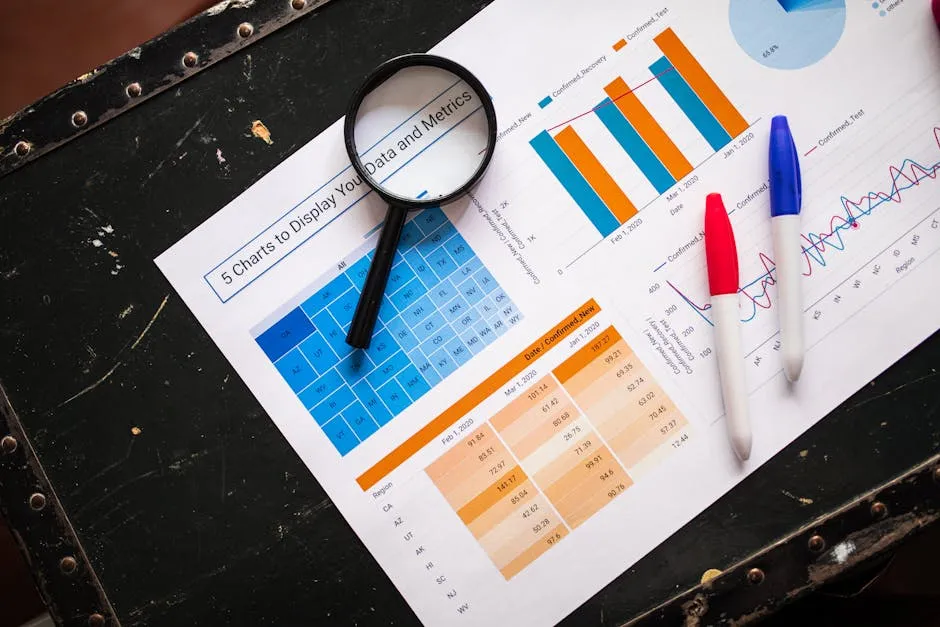
Conclusion
In the ever-evolving landscape of data visualization tools, Microsoft Power BI, Google Data Studio, and Qlik Sense stand out for their unique features and capabilities. Choosing the right tool depends on your specific needs, whether you’re aiming for business analytics, marketing performance tracking, or advanced data exploration. Each offers distinct advantages that can enhance your data storytelling and analytical capabilities.
D3.js
Overview: D3.js is a powerful JavaScript library designed for creating complex and interactive visualizations. It leverages web standards like HTML, SVG, and CSS to bring data to life on the web. With D3.js, developers can bind data to DOM elements and apply data-driven transformations, enabling stunning visuals tailored to specific needs.
Pros: One of the standout features of D3.js is its high level of customization. Developers can create almost any visualization they envision, making it an ideal choice for those with specific design requirements. Its flexibility allows users to utilize existing web technologies, ensuring that visuals can be seamlessly integrated into web applications.

Cons: However, D3.js isn’t for everyone. It requires a solid understanding of programming, particularly JavaScript. Beginners or non-developers might find the learning curve steep, which can be a barrier to entry for those unfamiliar with coding.
Best Use Cases: D3.js excels in creating custom data visualizations for web applications. Whether you’re building interactive graphs, complex charts, or comprehensive dashboards, D3.js offers the tools needed to craft visually engaging and informative representations of data.
Other Notable Tools
Beyond D3.js, several other data visualization tools stand out for their unique strengths:
- Infogram: This web-based tool is perfect for creating engaging infographics and reports. Infogram offers an intuitive drag-and-drop interface, making it accessible for both designers and non-designers. Its strength lies in its extensive library of templates and visual elements, ideal for quick and professional delivery.
- Datawrapper: Known for its user-friendly design, Datawrapper is a fantastic choice for journalists and media outlets. This tool allows users to create responsive charts and maps without any coding. With built-in features like a color blindness checker, it ensures visuals are accessible to all audiences.
- Grafana: This open-source platform specializes in monitoring and visualizing time-series data. Grafana’s ability to connect with various data sources and its focus on real-time analytics make it a go-to tool for IT and operations teams. Its customizable dashboards allow teams to track metrics effectively.
- Sisense: Sisense is a powerful business intelligence platform that enables users to create interactive dashboards and reports. Its unique architecture allows for the handling of large datasets, making it suitable for enterprises. Sisense’s drag-and-drop interface helps users visualize data without needing extensive technical skills.
Each of these tools caters to different audiences and use cases, making it essential to choose one that aligns with your specific visualization needs and technical capabilities. Whether you’re a developer looking for customization with D3.js or a journalist needing quick visuals with Datawrapper, the right tool can significantly enhance your data storytelling capabilities.
Please let us know what you think about our content by leaving a comment down below!
Thank you for reading till here 🙂
All images from Pexels