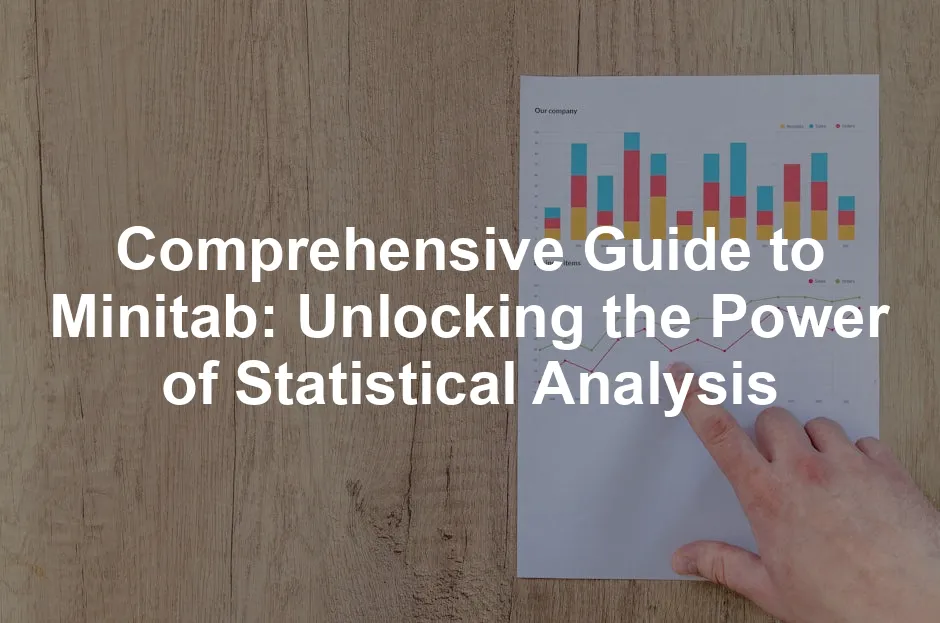Introduction
Minitab is a powerful statistical software widely used across various industries. It plays a crucial role in data analysis, quality management, and process improvement. Whether you’re a student, a professional, or part of an organization, Minitab is designed to meet your statistical needs and enhance your analytical skills.
To dive deeper into the world of data analytics, consider picking up the Six Sigma for Dummies Book. It’s a great resource for understanding the methodologies that can enhance your data analysis skills while keeping things light and easy to digest.

Summary and Overview
Minitab was developed in 1972 at Pennsylvania State University by Barbara F. Ryan, Thomas A. Ryan, Jr., and Brian L. Joiner. Originally, it served as a simplified version of OMNITAB, a statistical analysis program. Over the years, Minitab has evolved significantly, becoming a leading tool in the statistical software market.
Minitab offers a wide range of functionalities, including statistical tests, data visualization, and quality improvement tools. Its user-friendly interface makes it accessible for users of all levels, from beginners to advanced analysts.
One of Minitab’s key contributions is its support for Six Sigma and Lean methodologies. These frameworks rely heavily on data analysis for quality management and process enhancement. According to industry reports, Minitab holds a significant share of the statistical software market, making it a go-to solution for organizations aiming to improve their operational efficiency.
Speaking of Six Sigma, if you’re looking to understand the fundamentals, you might want to check out the Lean Six Sigma: Combining Six Sigma Quality with Lean Production Speed Book. It’s an essential read for anyone looking to streamline their processes while maintaining quality.
With Minitab, users can easily conduct statistical analyses and visualize data, leading to informed decision-making and continuous improvement across various sectors.
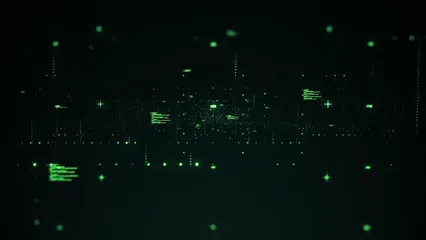
The Evolution of Minitab
Minitab has a fascinating history that began in 1972. Developed by Barbara F. Ryan, Thomas A. Ryan, Jr., and Brian L. Joiner at Pennsylvania State University, it started as a simplified version of the OMNITAB software. Its primary goal was to make statistical analysis more accessible to students and professionals alike.
Over the years, Minitab has undergone numerous updates. Key milestones include the launch of Minitab 17 and Minitab 21, with the latest version, Minitab 22.1, released in March 2024. Each version has introduced enhanced features, making data analysis even simpler and more powerful. Current offerings include advanced statistical tools and improved data visualization capabilities, which help users interpret their results effectively.
Speaking of advanced tools, if you want to master Minitab, consider the Minitab Statistical Software Guide. This guide will help you navigate the software like a pro!
One of the most significant advancements is Minitab’s transition to cloud-based solutions. In 2020, the first cloud version was launched, allowing users to access the software from anywhere. This shift has made Minitab more versatile and user-friendly, catering to a broader audience.
Today, Minitab is compatible with various operating systems, including Windows and web applications. This flexibility ensures that users can leverage its capabilities regardless of their preferred platform. Minitab continues to evolve, remaining a leader in statistical tools for data analysis, quality improvement, and process management.
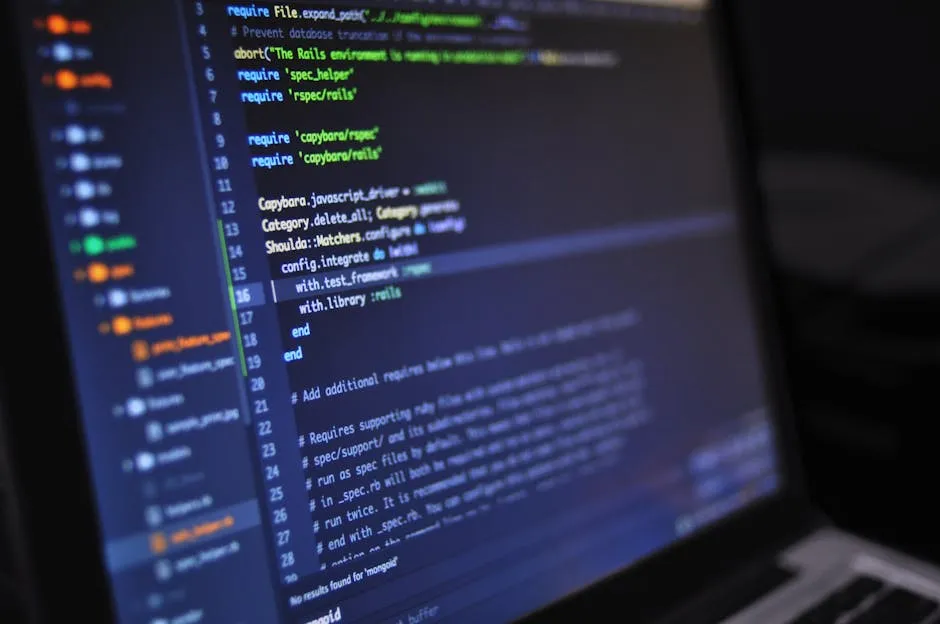
Minitab in Quality Management
Minitab is a vital tool in quality management practices. It empowers organizations to enhance their processes and products using data-driven decisions. With its powerful statistical capabilities, Minitab supports methodologies like Six Sigma and Lean manufacturing, making it a go-to choice for quality improvement projects.
In Six Sigma projects, Minitab helps teams follow the DMAIC (Define, Measure, Analyze, Improve, Control) framework effectively. This structured approach enables teams to identify defects and reduce variability in processes. Minitab offers specific tools tailored for each phase, ensuring that users can conduct detailed analyses without extensive statistical knowledge.
If you want to dive deeper into quality control, the Quality Control for Dummies Book is a great starting point. It makes complex concepts easy to understand and implement.
For instance, organizations like Takeda Pharmaceuticals have embraced Minitab to optimize their production processes. By analyzing operational data, Takeda increased drug production efficiency while maintaining quality standards. This case illustrates how Minitab directly contributes to tangible improvements in productivity.
Similarly, a leading confectionery manufacturer partnered with the USC Consulting Group to tackle overproduction issues. Leveraging Minitab’s statistical software, they identified process inefficiencies, resulting in savings of $1.2 million. This example shows Minitab’s impact on financial performance through enhanced quality management.
The benefits of using Minitab in quality management extend beyond cost savings. Organizations experience improved decision-making and reduced errors. Minitab’s intuitive interface facilitates collaboration among team members, allowing everyone to understand data insights easily. This inclusivity fosters a culture of continuous improvement, crucial for any organization striving for excellence.
In summary, Minitab plays a critical role in quality management across various industries. By supporting Six Sigma and Lean principles, it enables organizations to achieve better outcomes. The software’s proven track record in successful case studies showcases its effectiveness in driving process improvement and enhancing overall quality.

Key Takeaways:
- Minitab supports quality management with strong statistical tools.
- It is integral to Six Sigma and Lean manufacturing projects.
- Real-world examples highlight its effectiveness in improving processes and saving costs.
Getting Started with Minitab
To get started with Minitab, follow these simple steps. First, ensure your system meets the minimum requirements. Minitab is compatible with Windows and offers a web-based version for easy access.
Begin by downloading the software from the official Minitab website. The installation process is straightforward. After downloading, run the installer and follow the prompts. Once installed, launch Minitab to access its features.
Familiarize yourself with the user interface. The main workspace displays data tables, graphs, and analysis results. Use the toolbar for quick access to various functions. Minitab also provides built-in tutorials and help resources for beginners.
If you’re feeling a bit lost, the The Complete Guide to Minitab Software Book can be a lifesaver. It’s like having a personal tutor at your side!
To maximize your experience, consider these tips:
- Start with basic statistical analyses to build confidence.
- Use Minitab’s templates for common tasks like control charts.
- Explore the interactive help features for guidance.
By following these steps, you’ll be well on your way to harnessing Minitab’s capabilities for your data analysis needs.
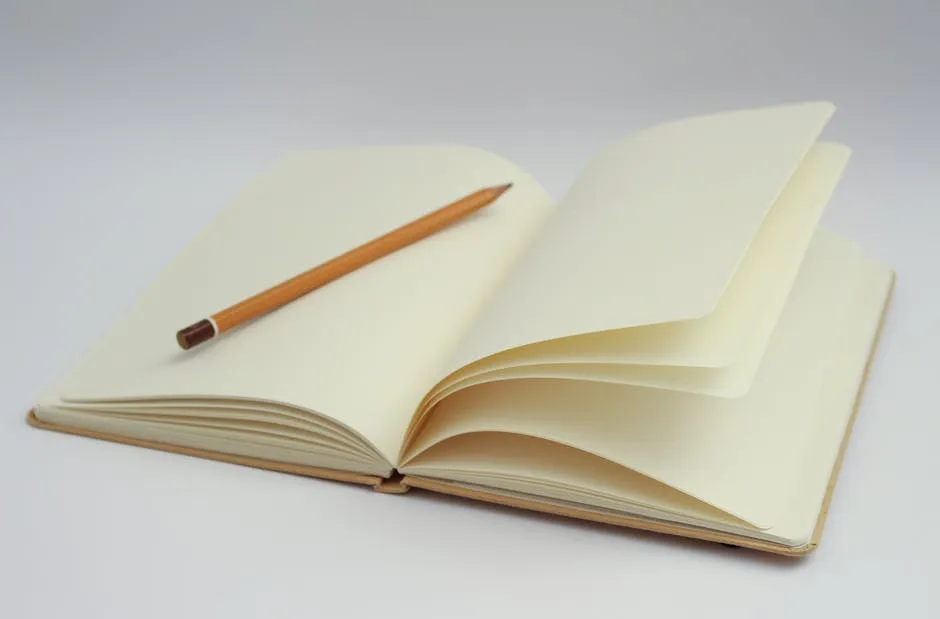
Advanced Minitab Applications
Minitab’s advanced applications shine in various industries, enhancing data analysis capabilities. One of its standout features is predictive analytics. This allows organizations to forecast trends and make informed decisions. For instance, a healthcare provider can predict patient admission rates, helping to allocate resources effectively.
Reliability studies are another area where Minitab excels. Companies in manufacturing often use Minitab to assess product durability. By analyzing failure rates, they can improve product designs and increase customer satisfaction. A notable example is Takeda Pharmaceuticals, which used Minitab to optimize drug production processes, leading to enhanced efficiency.
For those interested in deepening their understanding of data science, grab a copy of Data Science for Business Book. It’s a fantastic resource for bridging the gap between data analysis and business strategy.
Time series analysis is also a key feature of Minitab. It enables users to analyze data points over time, revealing patterns and trends. Retail businesses can utilize this for inventory management, ensuring they stock the right products at the right times.
In sectors like finance, Minitab aids in risk assessment and portfolio management. Its ability to process complex datasets allows analysts to identify potential market fluctuations. Overall, Minitab’s advanced features empower organizations to tackle intricate data challenges effectively, driving performance and quality improvements.

Key Topics:
- Predictive analytics capabilities.
- Reliability and survival analysis.
- Applications in different sectors, including healthcare and manufacturing.
Conclusion
Minitab is a vital tool in statistical analysis and quality management. Its advanced functions, such as predictive analytics and regression analysis, provide valuable insights across industries. By harnessing Minitab’s capabilities, organizations can enhance their data analysis processes and achieve better outcomes. Explore Minitab to elevate your analytical skills and improve decision-making in your projects!
If you’re interested in a more structured approach to quality management, the Quality Management for Organizational Excellence Book is an excellent addition to your reading list!
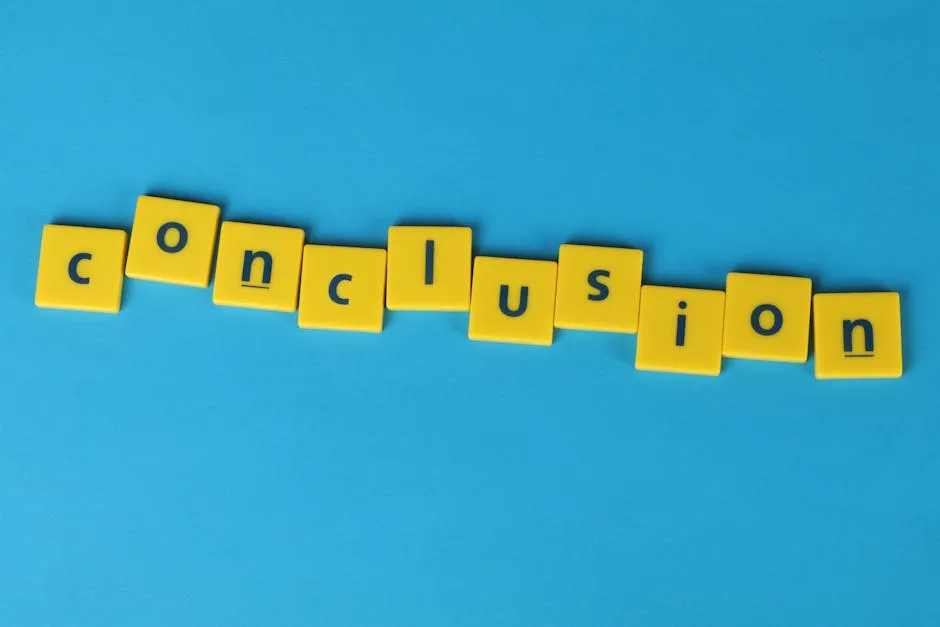
FAQs
What is Minitab used for?
Minitab is primarily used for statistical analysis and data visualization. It helps users perform various statistical tests, such as t-tests, ANOVA, and regression analysis. Additionally, Minitab is a go-to tool for quality management and process improvement. It simplifies complex data analysis, making it accessible to both beginners and advanced users.
How can Minitab help with Six Sigma projects?
Minitab is specifically designed to support Six Sigma methodologies. It offers tools for each phase of the DMAIC process: Define, Measure, Analyze, Improve, and Control. Users can create control charts, run capability analyses, and apply design of experiments (DoE). These features streamline the identification of defects and process improvements, making Minitab invaluable for Six Sigma teams.
Is Minitab suitable for beginners?
Yes, Minitab is beginner-friendly. Its intuitive interface allows new users to navigate easily. The software includes built-in tutorials and resources, guiding users through various functions. This support helps beginners quickly build their statistical analysis skills without feeling overwhelmed.
What industries commonly use Minitab?
Minitab is widely used across multiple industries. Manufacturing, healthcare, education, and finance are just a few examples. Companies like Takeda Pharmaceuticals have utilized Minitab for quality improvement in drug production. Its versatility makes it suitable for any sector requiring data-driven decisions.
How do I access Minitab’s cloud-based features?
To access Minitab’s cloud features, visit the official Minitab website. You can sign up for a cloud account or download the desktop version, which includes web access. This flexibility allows users to analyze data from anywhere, ensuring they stay connected while utilizing Minitab’s powerful tools.
Please let us know what you think about our content by leaving a comment down below!
Thank you for reading till here 🙂
All images from Pexels