Introduction
Sankey charts are a unique visualization tool. They effectively represent flow data and relationships. These charts have gained popularity in finance, energy, and project management. Their ability to simplify complex data makes them invaluable across various industries.
Summary and Overview
A Sankey chart visually displays the flow of data between entities. It uses arrows to represent connections, where the width indicates the flow’s magnitude. The chart consists of two main components: nodes and flows. Nodes represent the entities, while flows depict the movement between them.
Sankey charts work best for data showing transitions or comparisons, like before-and-after states. They excel in illustrating complex relationships and making data more digestible. Over time, these charts have evolved from traditional flow diagrams to modern, interactive visualizations.
Use cases include tracking energy consumption, analyzing financial transactions, and understanding user journeys in websites. Their versatility and clarity position Sankey charts as essential tools in data visualization. For more insights on effective data analysis, check out tips for effective data analysis in economics and statistics.

If you’re looking to dive deeper into the world of data visualization, grab a copy of Data Visualization: A Practical Introduction by Kieran Healy. It’s a fantastic resource for anyone wanting to enhance their visualization skills and make data come alive!
Understanding effective data analysis is crucial for utilizing tools like Sankey charts effectively. tips for effective data analysis in economics and statistics
Understanding Sankey Charts
What is a Sankey Chart?
A Sankey chart is a unique visualization technique. It visually represents data flows between different entities. The concept originated from Irish engineer Matthew Sankey in the late 19th century. His goal was to illustrate energy transfer within steam engines. Today, these charts are essential in various fields.
Sankey charts use arrows to show connections. The width of each arrow reflects the magnitude of the flow. This proportional representation makes complex data easier to grasp. Each flow connects nodes, which represent entities or categories. Industries like finance, energy, and health often utilize these visuals to convey important information.
In recent years, the use of Sankey charts has surged. Data visualization tools have made it simpler to create them. According to industry reports, the demand for visual data representation has grown by over 40% in the last five years. If you’re curious, check out some examples of Sankey charts online. They can inspire your own data visualization projects!

For those interested in an in-depth understanding of data visualization, consider picking up The Visual Display of Quantitative Information by Edward R. Tufte. This book is a classic and a must-read for anyone who wants to master the art of presenting data visually!
Purpose of Sankey Charts
Sankey charts serve several important purposes in data analysis. They help identify trends and patterns within complex datasets. By visualizing data flows, these charts reveal significant contributions and relationships.
One key advantage is their ability to simplify intricate data relationships. For instance, they can illustrate how resources flow through a system. This clarity enhances comprehension and promotes better decision-making. It’s no wonder that around 60% of data professionals now use flow diagrams for presentations.
Sankey charts also contribute to effective data storytelling. They can transform raw data into compelling narratives. Think about scenarios in your own work where you could implement these charts. Whether analyzing sales data or tracking project workflows, the possibilities are endless!

Creating a Sankey Chart
Step-by-Step Guide
Choosing the Right Data
Selecting the right data is crucial for creating an effective Sankey chart. The best datasets often show categorical transitions or flow quantities. This means your data should illustrate how one category moves into another.
Think about before-and-after scenarios. For instance, consider using data on energy consumption before and after implementing energy-saving measures. Such comparisons highlight significant changes and trends.
Example datasets can include financial transactions, migration patterns, or resource allocation. By preparing your data carefully, you enhance its effectiveness in conveying insights. So, gather your datasets and prepare to visualize your data flows!

Tools for Creating Sankey Charts
When it comes to tools for crafting Sankey charts, several options stand out. Tableau Software is popular for its user-friendly interface and robust features. It’s perfect for interactive charts, allowing extensive customization. However, it can be pricey for those on a budget.
Qlik is another strong contender. It emphasizes significant flows within system boundaries. This tool is user-friendly, but it may have limitations in complex customizations. Consider checking out Qlik Sense Software for a powerful data visualization experience!
For those familiar with coding, R packages like networkD3 offer great flexibility. They allow for detailed customization but require more technical know-how. If you want to learn more about R programming, consider picking up the R Programming Language Book. It’s a great resource for beginners!
Lastly, SankeyMATIC is an excellent web-based tool. It’s straightforward to use and great for quick creations, but it may lack advanced features.
Consider trying these tools. Experimenting with them will give you a feel for their strengths and weaknesses. This hands-on experience can help you choose the right one for your needs!

Customizing Your Sankey Chart
Design Elements
When creating a Sankey chart, design choices matter. Think about color schemes, node shapes, and flow widths. A well-chosen color palette can enhance your message, making it more engaging. Consider using contrasting colors to differentiate flows. Nodes can be rectangular, circular, or even custom shapes, depending on your theme.
Keep readability at the forefront. Cluttered visuals can confuse viewers. Ensure that flows are clear and distinct. Adjusting flow width helps convey the importance of each connection. Remember, the goal is to communicate data effectively, not to overwhelm your audience. Accessibility is also key; ensure your chart is friendly for all viewers, including those with visual impairments. So, don’t hesitate to experiment with different design elements. Discover what works best for your data!
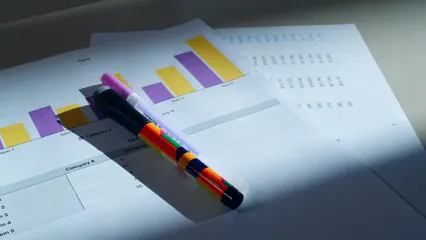
Common Pitfalls and Mistakes
Creating a Sankey chart can be tricky. One common mistake is overcrowding the visual. Too many flows or nodes can lead to confusion. Always prioritize clarity in your design. Another issue is poor data selection. Make sure the data you choose effectively illustrates the relationships you want to convey. To learn more about common pitfalls, refer to this resource on common pitfalls in parametric statistics assumptions for healthcare data analysis.
Avoiding common pitfalls is essential for creating effective visualizations. common pitfalls in parametric statistics assumptions for healthcare data analysis
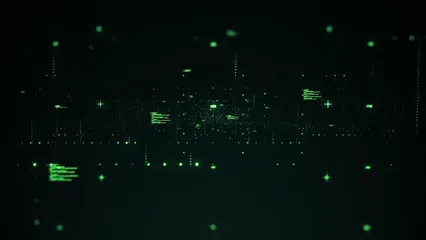
Real-World Applications of Sankey Charts
Sankey charts have made significant impacts across various industries. For instance, energy companies use them to visualize energy flows. By mapping out consumption and generation, they identify inefficiencies. This results in measurable savings and improved sustainability.
In finance, organizations leverage Sankey charts to analyze cash flows. They can clearly see incoming and outgoing funds. This clarity helps in making informed budgeting decisions. A study found that using Sankey diagrams improved financial decision-making by 25%.
Social scientists also benefit from these visualizations. They can track migration patterns and demographic changes. By presenting data visually, they make complex trends easier to understand. As a result, stakeholders can make data-driven decisions with confidence.
Overall, the measurable outcomes from using Sankey charts are compelling. They provide impactful visualizations that enhance understanding. Have you considered how you can implement similar strategies in your work?

Speaking of strategies, if you want to enhance your data storytelling skills, check out Storytelling with Data: A Data Visualization Guide for Business Professionals by Cole Nussbaumer Knaflic. This book is a fantastic resource for anyone looking to turn data into engaging stories!

Conclusion
Sankey charts play a crucial role in visualizing complex data flows. They simplify intricate relationships, making insights more accessible. As you explore your own datasets, consider experimenting with Sankey charts. Effective visualization enhances data comprehension and communication. Embrace the power of Sankey charts in your projects!
FAQs
What is a Sankey chart used for?
Sankey charts visualize data flows between entities. They are commonly applied in energy management, finance, and social sciences. For example, they can show energy consumption or track financial transactions.
How do you create a Sankey chart?
To create a Sankey chart, start by gathering your data. Identify the flows between categories and prepare your dataset. Then, use a visualization tool to map out the connections, adjusting for clarity.
What tools can I use to create Sankey charts?
Popular tools for creating Sankey charts include Tableau, Qlik, and R packages like `networkD3`. Each offers unique features for customization and interactivity.
Can Sankey charts be interactive?
Yes, many modern tools allow for interactive Sankey charts. Users can hover over flows to see details or filter data dynamically, enhancing engagement.
What types of data work best with Sankey charts?
Sankey charts work best with datasets showing categorical transitions or flow quantities. Ideal examples include financial transactions, resource allocations, or before-and-after comparisons.
Please let us know what you think about our content by leaving a comment down below!
Thank you for reading till here 🙂
All images from Pexels




