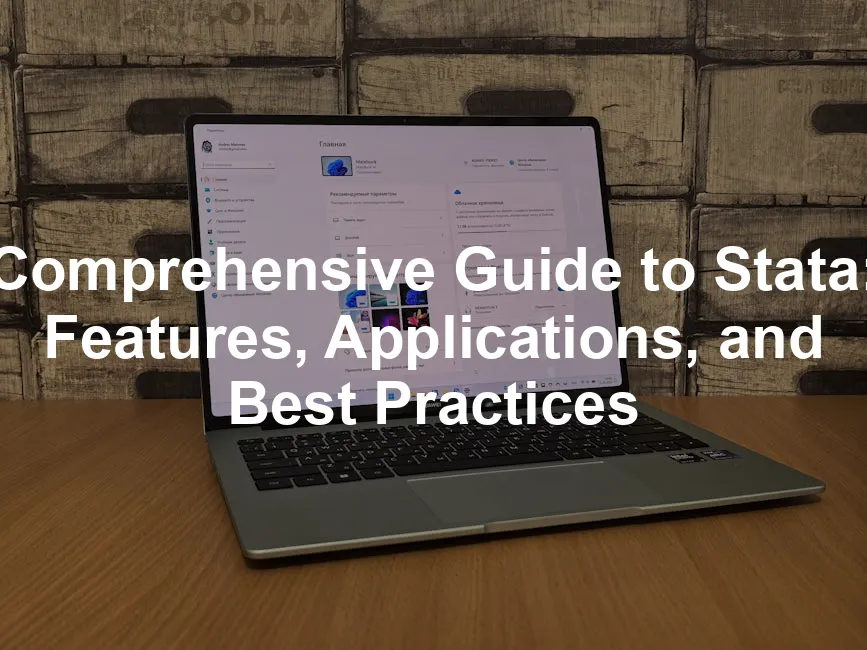Introduction
Stata is a powerful statistical software package. It offers tools for data management, visualization, and statistics. Researchers in various fields rely on it for their analyses. The latest version, Stata 18, brings exciting updates that enhance its capabilities.
Summary and Overview
Stata is a comprehensive software platform for statistical analysis. Its primary functions include data manipulation, visualization, and advanced statistical methods. It plays a crucial role in numerous research disciplines, such as economics, biomedicine, sociology, and political science. Originally released in 1985, Stata has evolved significantly, with major updates every few years. The introduction of new features and enhancements, like improved graphics and command syntax, has made it a staple in research environments.

Features of Stata
Key Features
Stata boasts a user-friendly interface that simplifies navigation. Whether you prefer command syntax or a graphical interface, it caters to all types of users. The software offers advanced statistical methods, ensuring you can perform complex analyses with ease. Data management capabilities are robust, allowing for efficient handling of large datasets. You can create high-quality graphics for publications, making your results visually appealing. With Stata, you can produce publication-ready outputs quickly, making it a favorite among researchers.

What’s New in Stata 18
Stata 18 introduces several exciting features that enhance its analytical capabilities. One significant addition is Bayesian Model Averaging (BMA). This allows you to account for uncertainty in model selection, providing a robust framework for decision-making. Next, Causal Mediation Analysis enables researchers to estimate both direct and indirect effects in causal relationships, a crucial tool in fields like psychology and social sciences.
Another handy feature is the ability to create Tables of Descriptive Statistics effortlessly. This streamlines the process of summarizing data, saving you time during analysis. Furthermore, Group Sequential Designs have been incorporated, which are vital for adaptive clinical trials. This feature allows for interim analyses, making it easier to adjust based on data as it comes in.
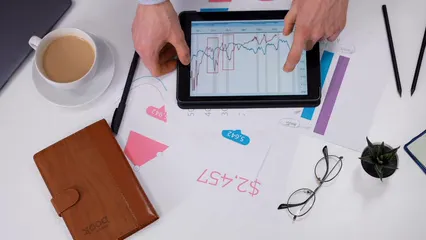
If you’re looking to deepen your understanding of statistics, consider reading “The Art of Statistics: Learning from Data” by David Spiegelhalter. This book offers foundational insights that will enhance your analytical skills and understanding of the principles of data analysis.
Stata 18 also improves user experience and functionality. The Do-file Editor has received enhancements, making it more user-friendly and efficient. Now, you can edit and manage your scripts with greater proficiency. Additionally, the Data Editor has been upgraded to support easier data manipulation. These updates not only streamline your workflow but also enhance the overall data management experience in Stata.
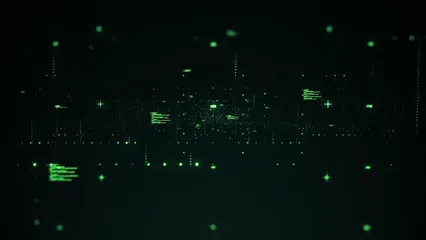
Stata Versions and Editions
Stata comes in three primary editions: Stata/MP, Stata/SE, and Stata/BE. Each edition serves different user needs based on dataset size and processing power.
Stata/MP is the most powerful version. It supports multiple processors, making it ideal for large datasets, handling up to 20 billion observations. If you’re working with extensive data and require speed, this is the version for you.
Stata/SE is the standard edition. It can manage datasets with up to 2 billion observations and is suitable for most users needing robust statistical capabilities without the need for advanced multi-core processing.
Stata/BE, or Basic Edition, is designed for smaller datasets. It can handle up to 2,048 variables and is perfect for users who are just starting or working with limited data.
Each edition shares the same core command set, ensuring a seamless transition across all versions, regardless of the dataset size.

Pricing and Licensing
Stata offers flexible purchasing options for both individuals and institutions. For individuals, licenses start at competitive prices, with affordable options for students and educators. Academic pricing provides substantial discounts, making Stata accessible for those in educational environments.
Institutions can opt for a site license, allowing multiple users access to the software with a single license key. This option simplifies management and ensures everyone has the latest version.
Additionally, Stata provides a 30-day free trial for new users. This gives you the chance to explore its features before committing to a purchase. With such options, you can find a plan that fits your needs and budget.
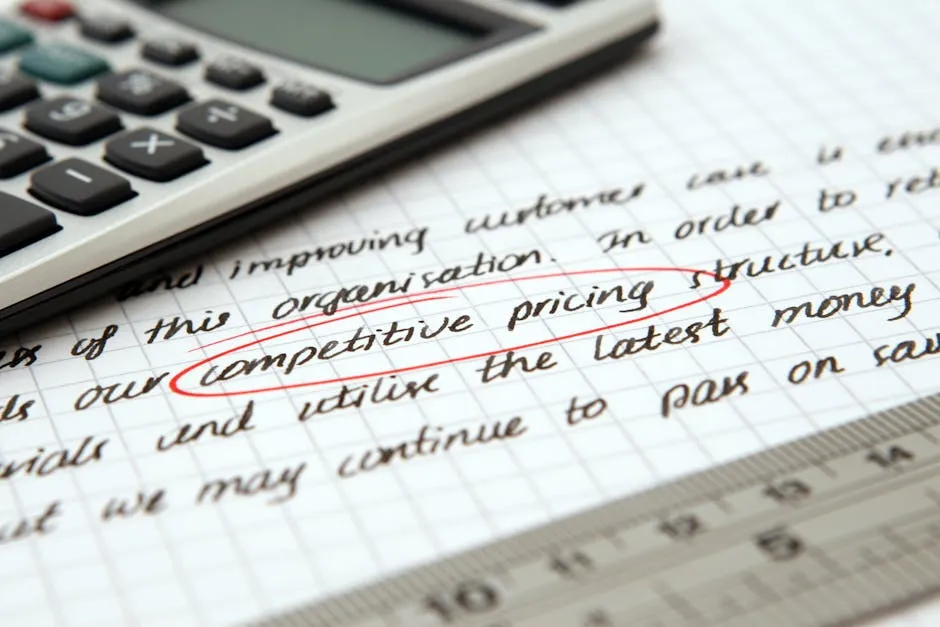
Learning and Support Resources
Training and Tutorials
Stata offers various learning resources to help you get started. NetCourses provide online courses covering a range of topics. You can also participate in live webinars that allow for real-time interaction with instructors. If you prefer self-paced learning, numerous video tutorials are available on platforms like YouTube, covering everything from basic functions to advanced analyses.
In addition to formal training, community forums like Statalist are invaluable. These forums allow users to share experiences and solutions. Documentation is another essential resource, with manuals and online guides that detail every aspect of Stata’s functionality. Whether you need help with a specific command or want to learn best practices, these resources are at your fingertips.

For a deeper dive into R programming, consider picking up a good R programming language book to complement your Stata skills!
Technical Support
If you encounter issues while using Stata, a variety of technical support options are available. StataCorp provides a robust support system, including an installation guide and troubleshooting resources.
The FAQs section on the Stata website addresses common questions and problems. For more complex issues, users can access technical services directly through Stata’s support team. They are equipped to handle a range of inquiries, ensuring you have the help you need. Moreover, examples and datasets are provided to assist in understanding how to implement different features effectively. This comprehensive support structure makes it easier to navigate any challenges you might face.

Applications of Stata
Use in Different Disciplines
Stata is widely utilized across various fields, including sociology, economics, and epidemiology. In sociology, researchers often use Stata to analyze survey data, exploring social behaviors and trends. For instance, a sociologist might employ logistic regression to understand factors influencing voting behavior. For more insights into the role of statistics in sociology, check out sociology statistics.
Understanding how statistics impact social behaviors is crucial for sociological research. sociology statistics provide valuable insights in this area.
In economics, Stata is instrumental for econometric analyses. Economists frequently leverage time series analysis to forecast economic indicators. A common application might involve using Stata to assess the impact of policy changes on unemployment rates through regression models. If you are considering a double major, you might find it useful to explore is economics and statistics a good double major.
Combining economics and statistics can provide a strong foundation for various analytical roles. is economics and statistics a good double major explores this educational path.
Epidemiologists also benefit from Stata’s capabilities. They often conduct survival analysis to study disease outcomes. For example, a researcher may utilize Stata to analyze the time until a patient experiences a specific event, such as recovery or relapse.
Additionally, Stata’s extensive graphical capabilities allow for the creation of publication-quality charts and graphs. This feature is particularly useful when presenting complex data in a clear and visually appealing manner. Overall, Stata’s versatility makes it an essential tool for researchers in various disciplines, enhancing their data analysis and presentation capabilities.
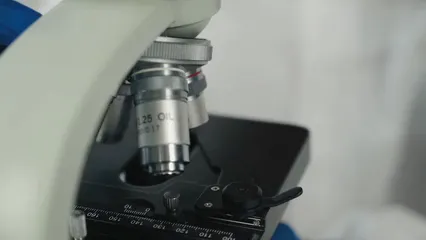
If you want to expand your knowledge further, check out “Naked Statistics: Stripping the Dread from the Data” by Charles Wheelan. It’s a witty and engaging read that makes statistics far less intimidating!
Case Studies
Stata has been a vital tool in numerous successful research projects. For example, a team of economists used Stata to analyze the economic impacts of minimum wage increases. Their findings, published in a prominent journal, demonstrated that substantial wage hikes did not lead to significant job loss, influencing policy discussions nationwide.
In another instance, a public health study utilized Stata to evaluate the effectiveness of a new vaccine. By analyzing patient data, researchers discovered a marked reduction in infection rates, contributing to the vaccine’s approval for public use. These case studies showcase Stata’s robust capabilities in driving impactful research across disciplines.

Community and Events
Stata Community
The Stata user community plays a crucial role in supporting and advancing the software. Online forums like Statalist offer a platform for users to discuss issues, share insights, and seek advice. This vibrant community encourages collaboration and knowledge sharing among both novice and seasoned users.
Annual conferences, such as the Stata Conference, bring together researchers and practitioners from various fields. These events provide opportunities for networking, skill-building, and learning about the latest developments in Stata. Engaging with the community enhances users’ experience and fosters a sense of belonging.

Engagement Opportunities
There are numerous ways for Stata users to engage with the community. Attending conferences is a fantastic way to connect with others and learn from experts. Additionally, many users contribute to blogs and online forums, sharing their experiences and solutions.
User groups often meet to discuss specific topics or areas of interest. Participating in these groups can deepen your understanding of Stata and its applications. Furthermore, following the Stata Blog and attending webinars will keep you updated on new features and best practices. These engagement opportunities enrich your Stata journey and enhance your analytical skills.

Conclusion
Stata is essential for statistical analysis across various fields. Its powerful capabilities and user-friendly interface make it a preferred choice among researchers. By exploring Stata, you can enhance your research skills and stay updated on new features. Continuous learning and community engagement will ensure you make the most of this valuable tool.
FAQs
What is Stata used for?
Stata is primarily used for data analysis and statistical modeling. Researchers utilize it for tasks like data management, statistical analysis, and data visualization. It’s popular in fields such as economics, sociology, and biomedicine. Stata enables users to perform complex analyses, produce high-quality graphics, and generate automated reports. It supports a wide range of statistical techniques, making it a versatile tool for researchers. Whether you’re running regressions or creating visualizations, Stata has you covered.
What are the system requirements for Stata?
For Windows, Stata requires a 64-bit processor and at least Windows 10 or newer. You should have a minimum of 1 GB RAM for Stata/BE, 2 GB for Stata/SE, and 4 GB for Stata/MP. On Mac, it supports Apple Silicon or 64-bit Intel processors with macOS 11.0 or newer. For Linux, any 64-bit compatible distribution will work, requiring the GNU C library version 2.17 or higher.
How can I learn Stata?
Learning Stata is easier with various resources available. Stata offers NetCourses, which are online courses covering diverse topics. You can also join live webinars for real-time interaction or watch video tutorials available on platforms like YouTube. Additionally, the Statalist forum provides a community for users to share insights and ask questions. Comprehensive documentation is also available to help you navigate the software and its features.
What are the differences between Stata versions?
Stata is available in three main editions: Stata/MP, Stata/SE, and Stata/BE. Stata/MP is the most powerful, supporting up to 20 billion observations and multiple processors, making it ideal for large datasets. Stata/SE can handle up to 2 billion observations, suitable for standard analyses. Stata/BE is designed for smaller datasets, limited to 2,048 variables. Each version has its pricing, with Stata/MP being the most expensive due to its advanced capabilities.
Is Stata suitable for beginners?
Yes, Stata is user-friendly and ideal for beginners. Its intuitive interface allows users to perform analyses without extensive programming knowledge. You can choose between command syntax and a graphical interface, making it accessible for everyone. Additionally, numerous resources, like tutorials and forums, help new users get started. The combination of ease of use and powerful features makes Stata a great choice for those new to statistical software.
Please let us know what you think about our content by leaving a comment down below!
Thank you for reading till here 🙂
Want to dive deeper into data science? Check out “Data Science for Business” by Foster Provost and Tom Fawcett. It’s a great resource for understanding how to apply data science principles in real-world business scenarios!
For those who love Python, don’t miss out on “Python for Data Analysis” to elevate your programming skills in data analysis.
Lastly, if you’re interested in deep learning, take a look at “Deep Learning” by Ian Goodfellow, Yoshua Bengio, and Aaron Courville. It’s a must-read for anyone looking to enter the world of AI!
All images from Pexels