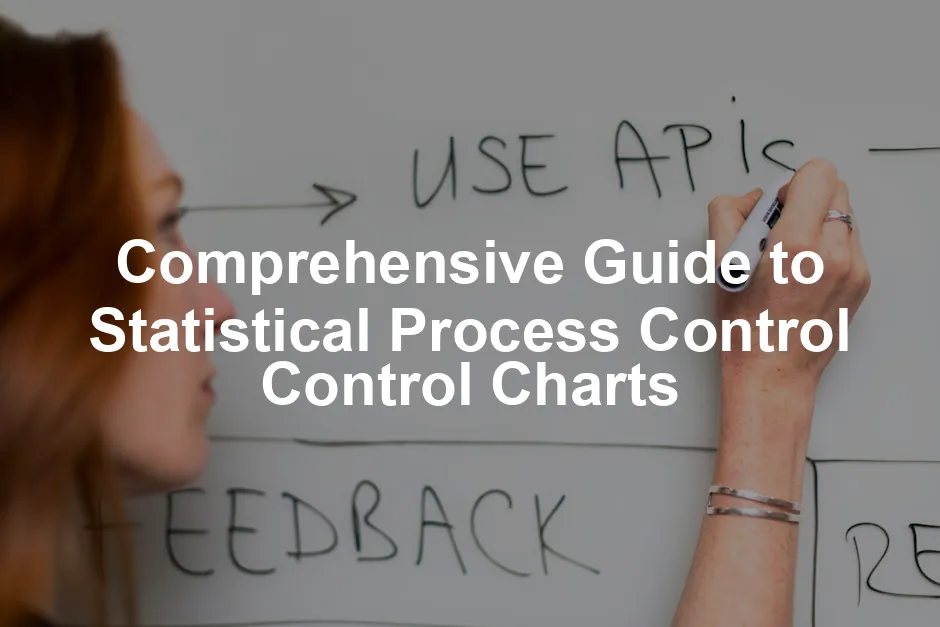Introduction
What is Statistical Process Control (SPC)?
Statistical Process Control (SPC) is a method that uses statistical techniques for monitoring and controlling processes. Think of it as the safety net of quality management. By collecting and analyzing data, SPC helps ensure that processes operate at their highest potential. This means fewer defects and a stronger bottom line. SPC isn’t just a buzzword; it’s a proven strategy. It originated in the 1920s with Dr. Walter Shewhart, a genius at Bell Labs. He introduced control charts to visualize process behavior. Fast forward to today, and SPC has become a cornerstone in manufacturing and service industries.
To get the most out of your SPC journey, consider investing in some quality resources. A great start is the Statistical Process Control Book. It’s your trusty guide to understanding the intricacies of SPC!
Importance of Control Charts in SPC
Control charts are the superheroes of SPC. They provide a visual representation of process behavior over time, allowing you to spot trends and variations. Picture a roller coaster; control charts help you keep the ride smooth. They plot data points in a time-ordered sequence, revealing whether your process is stable or has gone off the rails. Without control charts, it’s like driving blindfolded. You might think everything is fine until you hit a bump. Control charts alert you when something isn’t right, helping you take corrective action before problems escalate.
But wait, are you ready to take your control charting to the next level? Grab yourself some Control Chart Software! It’s like having a personal assistant for your data, making the monitoring process a breeze.
Purpose of the Article
In this article, you’ll uncover the ins and outs of SPC, focusing on control charts. We’ll define key terms, explore applications in various industries, and highlight the benefits of using these charts. You’ll also learn best practices for implementing and interpreting SPC effectively. Whether you’re a seasoned pro or a curious newbie, this guide will equip you with essential knowledge to enhance your quality control efforts.

Understanding Statistical Process Control (SPC)
What is SPC?
Statistical Process Control (SPC) is all about using statistics to monitor and control processes. It’s relevant in both manufacturing and service industries, ensuring quality and efficiency. Think of SPC as your process’s personal trainer—keeping it fit and on track. The roots of SPC lie in the works of Dr. Walter Shewhart, who laid the groundwork in the 1920s. He introduced control charts to help organizations understand process variations. Later, Dr. W. Edwards Deming popularized these concepts, especially in post-war Japan. His emphasis on quality management transformed industries, leading to what we now recognize as modern quality control practices. SPC revolves around two types of variations:
- Common Cause Variation: This is the natural variability inherent in processes. It’s like the background noise—always there but usually manageable.
- Special Cause Variation: This arises from specific, identifiable sources. Think of it as the unexpected hiccup in an otherwise smooth operation.
By distinguishing between these variations, organizations can focus their improvement efforts more effectively. This approach fosters a culture of continuous improvement, essential for staying competitive in today’s fast-paced environment. In summary, SPC is a vital tool for anyone looking to maintain quality and efficiency in their processes. Whether you’re producing widgets or providing services, understanding SPC can lead to significant improvements. With this foundational knowledge, you’re now ready to dive deeper into the specific tools and techniques of SPC, particularly the invaluable control charts. Let’s keep the momentum going!
To make your journey easier, consider jotting down notes in a Data Analysis Notebook. It’s perfect for organizing your thoughts and insights as you explore SPC!
Why Use SPC?
In today’s fast-paced business environment, the need for continuous improvement is more vital than ever. Companies strive to enhance quality and reduce waste. This is where Statistical Process Control (SPC) comes into play. It’s like having a GPS for your processes, guiding you towards optimal performance. SPC fosters a culture of quality assurance. By regularly monitoring processes, organizations can identify and rectify flaws before they spiral out of control. Think of it as a proactive approach, rather than waiting to catch problems during the inspection phase. But let’s get into the nitty-gritty: variations. There are two main types—common causes and special causes. Common causes are the usual suspects. They’re inherent to the process and often lead to minor fluctuations. Imagine a roller coaster ride that dips and rises due to the tracks—it’s all part of the ride. On the flip side, special causes are the unexpected twists. They arise from identifiable issues, like a sudden storm that derails the smooth roller coaster experience. Recognizing the difference helps teams focus their efforts effectively. By addressing special causes promptly, businesses can prevent larger issues from brewing.
To help you tackle those inefficiencies, a Quality Control Tools Set might be just what you need. It will give you the right tools to make those improvements happen!
Benefits of SPC
The benefits of SPC are numerous and can transform how organizations operate. Here are some of the standout advantages:
- Reduced Costs: By identifying problems early, companies can significantly cut down on rework and defects. Less waste means more savings—cha-ching!
- Improved Quality: Consistent monitoring leads to consistent quality. When processes run smoothly, the end product shines.
- Enhanced Productivity: With fewer interruptions and defects, employees can focus on what they do best—producing quality work. A happy worker is a productive worker!
- Increased Customer Satisfaction: When quality improves, customer satisfaction naturally follows. Happy customers are loyal customers.
- Better Resource Utilization: Efficient processes mean better use of materials and labor. It’s a win-win for the bottom line.
- Detailed Analysis and Reporting: SPC provides valuable insights into process performance, allowing for informed decision-making.
In short, SPC isn’t just a toolbox; it’s a game plan. It sets the stage for businesses to thrive in an ever-competitive landscape. By embracing SPC, organizations can ensure they stay ahead of the curve, continually improving and adapting.

For more insights on enhancing your data analysis skills, check out these tips for effective data analysis in economics and statistics.
Control Charts: The Heart of SPC
What are Control Charts?
Control charts are the backbone of Statistical Process Control. They provide a visual representation of how a process behaves over time, helping teams identify any variations that might indicate trouble. Picture this: you have a graph that plots your process data in chronological order. That’s a control chart for you! The central components of a control chart include:
- Central Line (CL): This line represents the average of the data points. It’s the “happy place” for your process.
- Upper Control Limit (UCL): This line marks the threshold above which the process is considered out of control. It’s like a warning sign flashing, “Hey, something’s up!”
- Lower Control Limit (LCL): Conversely, this line indicates the lower threshold. If data points fall below this line, it signals potential issues that need attention.
Using these components, control charts help track process variability and determine if a process is stable or in need of intervention. If data points fall within the control limits, you’re in good shape! But if points start straying outside these limits, it’s a red flag for special cause variation.
To effectively visualize your processes, consider using a Whiteboard for Process Mapping. It’s a fantastic tool for brainstorming and mapping out your control charts!
Types of Control Charts
Control charts come in various flavors, each tailored to specific data types. Here’s a quick breakdown:
- Subgroup Control Charts: This includes X-bar and R charts, ideal for variable data. Think of it as monitoring a group of measurements to assess overall process behavior.
- Individual Control Charts: These include I charts (for individual measurements) and P charts (for attribute data). They’re perfect for tracking single data points over time, making them versatile for different scenarios.
- Specialty Control Charts: U charts and C charts are used for specific applications. U charts track the number of defects per unit, while C charts monitor count data—like the number of defects in a sample.
Understanding these various types allows organizations to choose the right chart for their needs, ensuring accurate monitoring and effective process control.
Control Limits
Control limits are the backbone of control charts in Statistical Process Control (SPC). They help define the boundaries within which a process should operate. Essentially, these limits consist of the Upper Control Limit (UCL) and Lower Control Limit (LCL), both calculated using standard deviations. To calculate control limits, you first need to determine the process average. The UCL is set at three standard deviations above the average, while the LCL is three standard deviations below. This means that about 99.7% of your data should fall within those limits, assuming a normal distribution. If data points are consistently outside these limits, it’s a sign that something is amiss. Control limits are significant for process stability. When data points remain within these boundaries, it indicates that the process is in control, primarily exhibiting common cause variation. However, if points begin to stray outside these limits, it signals special cause variation, suggesting that external factors may be influencing the process. Recognizing when a process is out of control allows teams to investigate and implement corrective actions promptly. By understanding control limits, organizations can maintain quality and efficiency. They act as a guide to determine whether a process is stable, enabling informed decisions regarding improvements. In essence, control limits provide a safety net, allowing teams to catch potential issues before they escalate into significant problems.

For those who love to document their findings, a Graph Paper Pad can be a handy tool for sketching out your control charts and data analyses!
Implementing SPC Control Charts
Steps to Implement SPC Charts
- Determine Measurement Method – Choosing the right measurement method is crucial. The type of data you collect can significantly impact the effectiveness of your SPC charts. Variable data tends to provide more insight than attribute data. Think of variable data as the juicy details that give your processes more flavor. Attribute data, on the other hand, is like the bland, basic ingredients. So, make that smart choice!
- Collect Data Consistently – Consistency is key when it comes to data collection. Establish a regular frequency for gathering data, whether daily or weekly. Sample size matters too; too few data points can lead to misleading conclusions. Aim for at least 12 points, but 20 is even better! More data means more reliable insights, and who doesn’t want that?
- Establish Control Limits – Now, let’s crunch some numbers! Calculate UCL and LCL based on your historical data using the average and standard deviations. Remember, UCL = average + 3σ and LCL = average – 3σ. These calculations will provide a clear picture of where your process should be operating.
- Plot Data Points – Once you have your control limits, it’s time to visualize the data. Plot your collected data points on the control chart. This helps you see how your process behaves over time. Are the points dancing within the control limits? Or are they staging a rebellion outside of them? Visualization makes it easier to spot trends or irregularities.
- Identify Out-of-Control Conditions – Now comes the detective work. Look for any data points that fall outside the control limits. There are specific rules to identify when a process is out of control. For instance, if you see seven consecutive points trending in one direction, it’s time to investigate. This can reveal special causes of variation that need addressing.
- Take Corrective Actions – When you identify out-of-control conditions, don’t just sit back and hope they resolve. Investigate the root cause of the problem. Gather your team and brainstorm potential solutions. Once you’ve pinpointed the cause, implement corrective actions. Monitor the process closely afterward to ensure that the issue doesn’t return. Remember, proactive problem-solving is always better than reactive firefighting!
By following these steps, organizations can successfully implement SPC charts. This process not only enhances quality control but also fosters a culture of continuous improvement. With the right data and analysis, you can ensure your processes run smoothly, making your operations more efficient and effective.

Don’t forget to stay organized while implementing these steps! A Project Management Planner can help you keep track of all your tasks and timelines efficiently!
Best Practices for Using Control Charts
Control charts are not a “set it and forget it” tool. Ongoing monitoring and reevaluation are key. Think of it as your process’s fitness routine. Just like your body needs regular check-ups, processes need constant observation. This helps ensure they stay in shape and function at their best. Don’t underestimate the power of teamwork! Collaboration across departments is crucial for effective SPC implementation. When everyone from production to quality assurance is on the same wavelength, it creates a stronger quality culture. Teamwork allows for sharing insights, spotting issues early, and finding solutions. Together, you can tackle challenges and celebrate improvements.

Analyzing Control Charts
Interpreting Control Chart Results
Interpreting control charts may seem like deciphering hieroglyphics at first, but it’s simpler than you think! Start by checking if your process is in control. If all data points are within the control limits, congratulations! Your process is stable and operating as it should. If points venture outside these limits, it’s time to investigate. Look for common patterns that hint at potential problems. For instance, a trend shows a consistent increase or decrease in the data points. Seven consecutive points in one direction? That’s your cue to snoop around! Cycles or oscillations in the data may also signal underlying issues. Keep an eye out for these patterns; they’re like breadcrumbs leading you to the root of the problem.
For those who want to dig deeper into statistical analysis, a solid Statistical Analysis Guide can provide you with the insights needed to interpret your charts effectively!
Case Studies or Examples
Let’s sprinkle in some real-world magic! Company X, a manufacturer of electronic gadgets, employed SPC charts to monitor their assembly line. Initially, they faced high defect rates. By analyzing their control charts, they spotted a trend of increasing defects over several weeks. Investigating further, they discovered a faulty component in their supply chain. Once they addressed this issue, defect rates plummeted! Their quality levels soared, and customer satisfaction followed suit. This success story illustrates how SPC charts can transform processes and improve product quality. Another example is a healthcare facility that struggled with patient wait times. By implementing SPC charts, they identified a cycle in wait times, peaking during certain hours. Adjusting staffing levels during these busy periods led to a significant reduction in wait times. The facility not only improved patient satisfaction but also optimized resource allocation. These examples show how control charts can be a game-changer in various industries. They provide insights that drive quality improvement and operational efficiency.

If you’re looking to optimize your time management during these analyses, consider using a Wall Calendar to keep track of your deadlines and milestones!
Conclusion
In summary, control charts are invaluable tools for achieving process stability and enhancing quality. Ongoing monitoring and reevaluation ensure that processes remain on track. Collaboration across departments fosters a culture of quality, making it easier to spot and rectify issues. Remember, implementing SPC methods is not an option; it’s a necessity. By leveraging control charts, your organization can proactively manage processes, leading to significant improvements. So, roll up your sleeves and dive into the world of SPC! Your processes—and your bottom line—will thank you.
Before you go, don’t forget to grab a pair of Noise-Canceling Headphones for those focused work sessions. They’ll help you tune out distractions while you analyze your data!
FAQs
What are SPC charts used for?
SPC charts are vital for monitoring process performance. They help visualize data trends over time. By plotting data points, you can see if your process is stable or if there are variations. Think of them as the dashboard for your quality control. If the data stays within control limits, your process is in good shape. But if points wander outside these limits, it’s time for a closer look!
How do I create a control chart?
Creating a control chart involves a few straightforward steps. 1. Choose the right data type: Decide if you’re working with variable data (like measurements) or attribute data (like counts). 2. Collect your data: Gather at least 12 data points for better accuracy. More data leads to more reliable insights. 3. Calculate control limits: Use the average and standard deviation to set upper and lower control limits. Typically, these are set at three standard deviations from the average. 4. Plot your data: Place your collected data points on the chart against time or sequence. 5. Analyze the results: Look for patterns or points outside the control limits. If you find any, you may need to investigate further.
What software is available for SPC charting?
Several popular software options can make your SPC charting easier. Minitab is a go-to for many quality control professionals, offering comprehensive data analysis tools. QI Macros is another excellent choice, especially for Excel users, as it provides ready-to-use templates. There are also dedicated SPC tools like EngineRoom that streamline the process. With these tools, you can create charts quickly and efficiently, making your quality management tasks a breeze.
What is the difference between common and special cause variation?
Understanding variations is crucial in SPC. Common Cause Variation is the “normal” noise in a process. It’s inherent and expected, like the background hum of a well-tuned engine. This type of variation is usually stable and manageable. Special Cause Variation, on the other hand, is the unexpected. It indicates something unusual has occurred, like a sudden spike in production errors. This variation needs immediate investigation, as it can disrupt process stability. Recognizing these differences helps teams target their improvement efforts effectively.
How do control charts contribute to continuous improvement?
Control charts are essential for continuous improvement efforts. They provide real-time feedback on process performance, helping teams identify areas needing attention. By regularly monitoring processes, organizations can make data-driven decisions. When control charts indicate a process is out of control, teams can investigate and take corrective actions. This proactive approach fosters a culture of quality management, leading to better products and services. Ultimately, control charts help organizations maintain high standards and continuously refine their processes for greater efficiency and effectiveness.
Please let us know what you think about our content by leaving a comment down below!
Thank you for reading till here 🙂
All images from Pexels