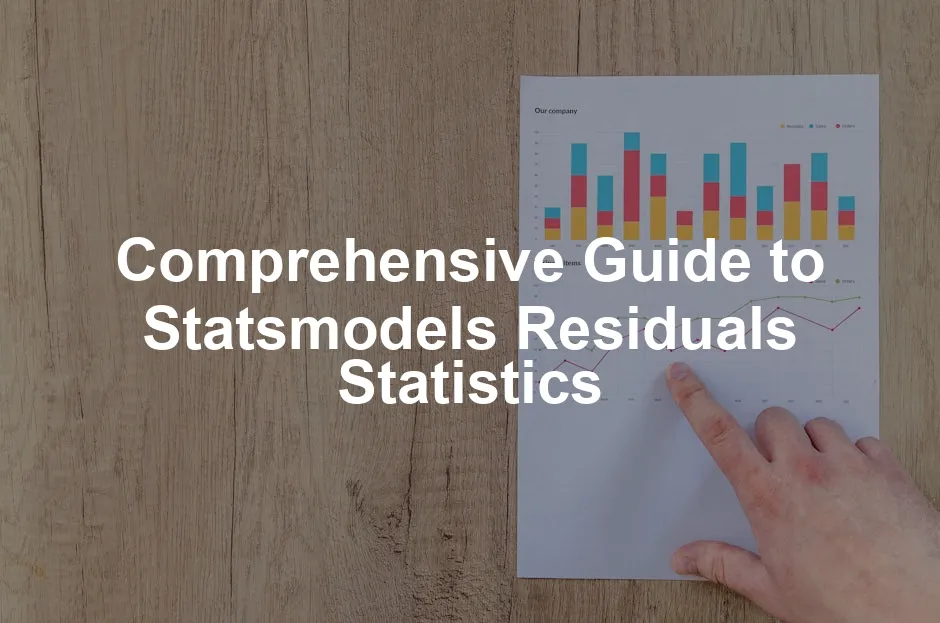Introduction
In regression analysis, residuals are the unsung heroes. They represent the difference between observed values and the values predicted by your model. Think of them as the little gremlins of data, highlighting where your model missed the mark. Analyzing these residuals is crucial for validating the assumptions underlying your model. If the residuals are randomly distributed, congratulations! Your model might be on the right track. However, if they show patterns, it’s time to roll up your sleeves and investigate.
Enter the Statsmodels library, a powerful ally in statistical modeling for Python enthusiasts. This library is a treasure trove for statisticians, offering a plethora of tools for building and evaluating models. Among these tools are functions for analyzing residuals, which can help you pinpoint issues like heteroscedasticity or non-linearity. With Statsmodels, you’re not just crunching numbers; you’re embarking on a journey through the intricacies of statistical analysis.
In this guide, we’ll explore the fascinating world of Statsmodels residuals statistics. From understanding what residuals are to diving into various types of residuals, we’ll cover all the bases. So, buckle up and get ready to enhance your statistical modeling skills with Statsmodels!

Understanding Residuals
What are Residuals?
Residuals are the discrepancies between actual observed values and the predicted values from your regression model. Mathematically, they can be expressed as:
Residual = Observed Value – Predicted Value
These little numbers pack a punch when it comes to assessing the performance of your model. They tell you how well your model is fitting the data. If your residuals are randomly scattered around zero, it’s a good sign your model captures the underlying relationship effectively. However, if you notice a pattern—like a trend or a curve—it may indicate that your model is missing something vital.
Residuals also play a crucial role in diagnostics. By analyzing these discrepancies, you can check for assumptions such as linearity, homoscedasticity, and normality. If these assumptions are violated, your model may be unreliable. Thus, understanding residuals is not just a good practice but an essential step in refining your regression analysis.
In summary, residuals are the difference-makers in regression analysis. They provide valuable insights into model performance and help ensure that your assumptions are met. So, keep an eye on those residuals—they could be the key to unlocking better models!

Types of Residuals
When it comes to residuals, not all are created equal. Here’s a breakdown of the three main types of residuals you’ll encounter in your statistical adventures:
- Ordinary Residuals: These are the simplest form of residuals. They represent the raw differences between observed and predicted values. The formula is straightforward:
- ei = yi – ŷi
- Standardized Residuals: These residuals take things up a notch by scaling ordinary residuals. They help in identifying outliers. A standardized residual is calculated as:
- ri = ei / ŷσ
- Studentized Residuals: These are like standardized residuals on steroids. They account for the influence of each observation on the fitted model. The formula is:
- ti = ei / ŷσi
Understanding these different types of residuals will enhance your ability to diagnose and refine your regression models. Each type serves a unique purpose, helping you to understand how well your model is performing and where improvements can be made. So, the next time you’re analyzing residuals, remember: knowing the types is half the battle!
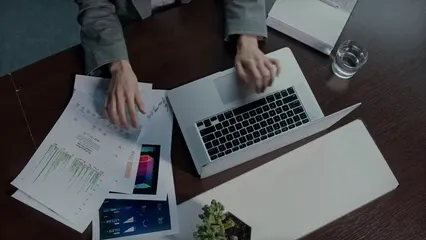
To further enhance your understanding of data analysis, consider diving into “Python Programming for Data Analysis” by Wes McKinney. This book is a fantastic resource for anyone looking to harness the power of Python for data-related tasks, and it will give you a solid foundation in data manipulation and analysis techniques.
Getting Started with Statsmodels
Installation and Setup
To kick off your Statsmodels adventure, you need to install the library. Don’t worry; it’s as easy as pie! Simply follow these steps to get it up and running.
- Install Statsmodels: Open your terminal or command prompt and run the following command:
- pip install statsmodels
- Verify Installation: Once installed, it’s always good practice to confirm that everything is in order. Open a Python environment (like Jupyter Notebook or an IDE) and run:
- import statsmodels.api as sm
- print(sm.__version__)
- Dependencies: Statsmodels relies on other libraries such as NumPy and SciPy. If you haven’t installed them yet, you can do so using:
- pip install numpy scipy
With Statsmodels ready, you’re now equipped for some serious statistical modeling. Let’s move on to the next phase: using the library to conduct a simple linear regression!
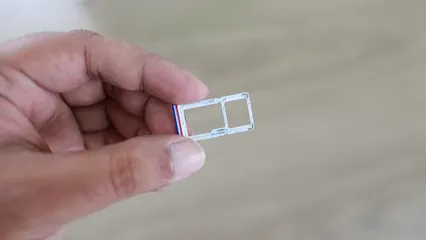
Basic Usage of Statsmodels
Performing a simple linear regression using Statsmodels is a breeze. Let’s break it down step-by-step.
- Import the Necessary Libraries: Start by importing Statsmodels and other essential libraries.
- import pandas as pd
- import statsmodels.api as sm
- Load Your Data: For this example, let’s create a simple dataset. Imagine we’re examining the relationship between hours studied and exam scores.
- data = {‘Hours’: [1, 2, 3, 4, 5], ‘Scores’: [50, 60, 65, 70, 80]}
- df = pd.DataFrame(data)
- Prepare the Data: Statsmodels requires you to add a constant to your model for the intercept.
- X = sm.add_constant(df[‘Hours’])
- y = df[‘Scores’]
- Fit the Model: Now it’s time to fit your linear regression model.
- model = sm.OLS(y, X).fit()
- Check the Summary: After fitting the model, you can review the results with a handy summary.
- print(model.summary())
The summary provides a treasure trove of information: coefficients, p-values, R-squared values, and more. This insight is crucial for understanding the strength and validity of your model.
By following these steps, you’ll have successfully performed a simple linear regression using Statsmodels. Get ready to analyze those residuals next!
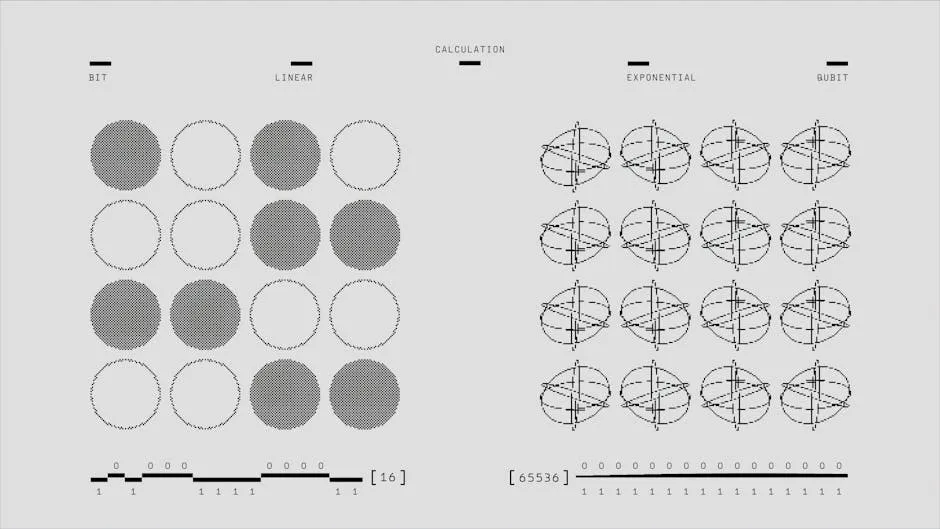
Analyzing Residuals in Statsmodels
Accessing Residuals
Residuals are the differences between observed values and predicted values, and they are crucial for validating your model. Here’s how to access them using Statsmodels.
After fitting your model, you can easily obtain the residuals. The resid attribute in the OLSResults class stores them. Here’s how to retrieve and display them:
- Fit Your Model: First, ensure you’ve fitted your model as shown previously.
- model = sm.OLS(y, X).fit()
- Access the Residuals: Now, access the residuals using the resid attribute.
- residuals = model.resid
- Display the Residuals: You can simply print them to the console or plot them for better visualization.
- print(residuals)
- Visualize the Residuals: A good practice is to plot the residuals to check for patterns.
- import matplotlib.pyplot as plt
- plt.scatter(df[‘Hours’], residuals)
- plt.axhline(0, color=’red’, linestyle=’–‘)
- plt.title(‘Residuals vs. Hours Studied’)
- plt.xlabel(‘Hours Studied’)
- plt.ylabel(‘Residuals’)
- plt.show()
This scatter plot helps you visually assess if the residuals are randomly distributed. Ideally, they should hover around zero, showing no discernible pattern.
In summary, accessing residuals in Statsmodels is straightforward and essential for diagnosing your regression model’s fit. So, roll up those sleeves and get ready to dive into the fascinating world of residual analysis!

Residual Diagnostics
Normality of Residuals
Checking the normality of residuals is like ensuring your cake rises evenly—if it doesn’t, something’s off! In regression analysis, normally distributed residuals suggest that your model is adequately capturing the relationship between variables. A significant deviation from normality could mean trouble, indicating that your model might not be the best fit for your data.
Statsmodels offers two popular tests for this purpose: the Jarque-Bera test and the Omnibus test. The Jarque-Bera test evaluates whether the residuals have skewness and kurtosis matching a normal distribution. Meanwhile, the Omnibus test combines both skewness and kurtosis into a single statistic, making it a handy choice for a quick assessment.
To perform these tests, follow this example:
import statsmodels.api as sm
import statsmodels.stats.api as sms
# Assuming 'results' is your fitted OLS model
jb_test = sms.jarque_bera(results.resid)
omni_test = sms.omni_normtest(results.resid)
print("Jarque-Bera Test: ", jb_test)
print("Omnibus Test: ", omni_test)
After running the tests, you’ll receive statistics along with p-values. A p-value below 0.05 typically indicates that the residuals are not normally distributed. If so, consider exploring transformations of your dependent variable or revisiting your model specifications.

Visual checks are equally important. Q-Q plots are a great way to visualize residual normality. If your residuals lie along the reference line, you’re in good shape. Deviations from this line could signal problems worth investigating.
In conclusion, ensuring the normality of residuals is crucial for validating your model. By utilizing these tests, you can strengthen your regression analysis and gain confidence in your results.
Homoscedasticity
Homoscedasticity is a fancy term that simply means the variance of residuals is constant across all levels of the independent variable. When this assumption is violated, we encounter heteroscedasticity, which can lead to inefficient estimates and affect hypothesis tests.
To check for homoscedasticity, Statsmodels provides several tests. The Breusch-Pagan test and White test are among the most common. The Breusch-Pagan test examines whether the residual variance is dependent on the values of the independent variable, while the White test checks for any form of heteroscedasticity.
Here’s how you can implement these tests:
from statsmodels.stats.diagnostic import het_breuschpagan, het_white
# Assuming 'results' is your fitted OLS model
bp_test = het_breuschpagan(results.resid, results.model.exog)
white_test = het_white(results.resid, results.model.exog)
print("Breusch-Pagan Test: ", bp_test)
print("White Test: ", white_test)
The output will give you a statistic and a corresponding p-value for each test. A p-value below 0.05 suggests that your residuals are heteroscedastic, indicating a problem with your model. If you find yourself in this situation, you might consider applying transformations to your dependent variable or utilizing weighted least squares.

Graphical methods can also help. A residuals vs. fitted values plot is helpful in diagnosing heteroscedasticity. If you see a funnel shape, where the spread of residuals increases or decreases with fitted values, it’s a sign of heteroscedasticity.
In summary, checking for homoscedasticity is vital to ensure that your model’s assumptions hold true. By employing statistical tests and visual inspections, you can identify potential issues and make necessary adjustments to improve your regression analysis.
Independence of Residuals
Independence of residuals is another cornerstone of regression analysis. If your residuals are correlated with each other, it suggests that there are patterns in the data that your model has not captured. This violation can lead to biased estimates and misleading conclusions.
To test for independence, the Durbin-Watson statistic is commonly used. It assesses whether there is autocorrelation in the residuals. A value close to 2 indicates that there is no autocorrelation, while values deviating significantly from 2 suggest potential problems.
You can calculate the Durbin-Watson statistic using the following code:
from statsmodels.stats.stattools import durbin_watson
# Assuming 'results' is your fitted OLS model
dw_statistic = durbin_watson(results.resid)
print("Durbin-Watson Statistic: ", dw_statistic)
The interpretation is straightforward: values between 1.5 and 2.5 generally indicate acceptable independence. Values below 1.5 suggest positive autocorrelation, while those above 2.5 indicate negative autocorrelation.
Visual inspections can also be useful. A plot of residuals over time can reveal patterns. If you notice cyclical trends or clusters, it may point to issues with independence.
In conclusion, testing for independence of residuals enhances the reliability of your regression model. By using the Durbin-Watson statistic and conducting visual checks, you can confidently address any autonomy concerns in your analysis.
Visualizing Residuals
Residuals vs. Fitted Values
Understanding how residuals behave can be pivotal in diagnosing the fit of your model. One of the most effective ways to visualize this is through a Residuals vs. Fitted Values plot. This plot allows us to see if the residuals display any patterns that could indicate problems with our model.
In a perfect world, residuals would be randomly scattered around zero, resembling a haphazard sprinkle of confetti. If you notice any systematic patterns—like a curve or a trend—your model might be missing key variables or the relationship might not be linear after all.
To create this plot using Statsmodels, you can follow this example:
import statsmodels.api as sm
import matplotlib.pyplot as plt
import pandas as pd
# Sample data
data = {
'Hours': [1, 2, 3, 4, 5],
'Scores': [50, 60, 65, 70, 80]
}
df = pd.DataFrame(data)
# Fitting a simple linear regression model
X = sm.add_constant(df['Hours'])
y = df['Scores']
model = sm.OLS(y, X).fit()
# Accessing residuals
residuals = model.resid
# Plotting Residuals vs Fitted Values
plt.scatter(model.fittedvalues, residuals)
plt.axhline(0, color='red', linestyle='--')
plt.title('Residuals vs Fitted Values')
plt.xlabel('Fitted Values')
plt.ylabel('Residuals')
plt.show()
In this code, we first create a simple linear regression model using Statsmodels. After fitting our model, we extract the residuals and plot them against the fitted values. The red dashed line represents the zero mark. If your residuals are scattered above and below this line without any specific pattern, you can breathe a sigh of relief!

However, if they form a distinctive shape, such as a funnel or a curve, it might be time to consider transforming your variables or adding polynomial terms to your model. Remember, a good model should have randomly distributed residuals—like a well-behaved dog off its leash.
In short, utilizing the Residuals vs. Fitted Values plot is a crucial step in ensuring your regression model is robust and well-fitted to the data.
Q-Q Plots
A Q-Q plot, or Quantile-Quantile plot, is another fantastic tool for assessing the normality of residuals. This plot compares the quantiles of your residuals to the quantiles of a normal distribution. If the residuals are normally distributed, the points should fall along the diagonal line.
Here’s how to create a Q-Q plot using Statsmodels:
import statsmodels.api as sm
import matplotlib.pyplot as plt
# Assuming 'model' is your fitted OLS model
sm.qqplot(model.resid, line ='45')
plt.title('Q-Q Plot of Residuals')
plt.show()
In this snippet, the qqplot function takes the residuals from your fitted model and plots them. The line=’45’ argument adds a reference line that helps visualize how closely your residuals follow a normal distribution.
If you observe that the points deviate significantly from the line, especially in the tails, it suggests that your residuals are not normally distributed. This non-normality can indicate that your model is not capturing the underlying data patterns effectively.
In summary, both the Residuals vs. Fitted Values plot and the Q-Q plot are essential tools in the residual diagnostics toolkit. They help ensure that your regression model meets the necessary assumptions for valid statistical inference, ultimately leading to more reliable results.
Recursive Residuals
Recursive residuals are a powerful tool for analyzing and diagnosing time series regression models. They provide insights into how the model’s predictions change as new data points are added. In essence, recursive residuals allow us to see the model’s performance over time, giving us a dynamic view of its reliability.
The concept of recursive residuals is derived from the idea of updating model estimates and recalculating residuals as each new observation is included. This is particularly useful in time-dependent data where the relationship between variables may evolve. By examining recursive residuals, we can detect patterns or shifts in residual behavior that might indicate model misspecification.
To compute recursive residuals in Statsmodels, we utilize the recursive_olsresiduals function. This function allows us to calculate not just the recursive residuals, but also the Cumulative Sum (Cusum) test statistic, which helps assess the stability of the regression coefficients over time.
Here’s how to compute and visualize recursive residuals using Statsmodels:
- Fit Your Model: Start by fitting an OLS regression model to your time series data. For example, let’s fit a simple OLS model.
- Calculate Recursive Residuals: After fitting the model, we can compute the recursive residuals.
- Visualize Recursive Residuals: Plotting the recursive residuals can help visualize their behavior over time. A good practice is to plot the recursive residuals alongside a zero line.
import statsmodels.api as sm
import pandas as pd
# Sample data
data = {
'X': [1, 2, 3, 4, 5],
'Y': [1.1, 2.0, 3.1, 4.1, 5.5]
}
df = pd.DataFrame(data)
X = sm.add_constant(df['X'])
y = df['Y']
model = sm.OLS(y, X).fit()
from statsmodels.stats.diagnostic import recursive_olsresiduals
rresid, rparams, rypred, rresid_standardized, rresid_scaled, rcusum, rcusumci = recursive_olsresiduals(model)
import matplotlib.pyplot as plt
plt.figure(figsize=(10, 6))
plt.plot(rresid, label='Recursive Residuals')
plt.axhline(0, color='red', linestyle='--')
plt.title('Recursive Residuals')
plt.xlabel('Observation Number')
plt.ylabel('Residuals')
plt.legend()
plt.show()
This plot allows you to identify any trends or shifts in the residuals. If the residuals hover around zero without any clear pattern, your model is likely stable. However, if you observe consistent deviations from zero, it might signal that the model is not capturing all relevant information or that the relationship between variables may have changed.

In conclusion, recursive residuals serve as a valuable diagnostic tool in regression analysis, particularly for time series data. They not only enhance our understanding of model fit over time but also help in identifying potential issues in model specifications. By leveraging Statsmodels, you can effectively compute and visualize these residuals, strengthening your regression analysis toolkit.
Conclusion
In this guide, we’ve explored the fascinating world of residual analysis using Statsmodels. First, we learned that residuals are the heart and soul of regression diagnostics. They represent the difference between observed values and the values predicted by our models. Understanding these discrepancies is crucial for validating model assumptions and ensuring reliable results.
We discussed various types of residuals, including ordinary, standardized, and studentized residuals. Each type serves a unique purpose in assessing model fit and identifying outliers. We also emphasized the importance of checking for normality, homoscedasticity, and independence of residuals. These checks are essential for confirming that our models meet necessary assumptions for valid statistical inference.

Moreover, we highlighted the significance of visualizations in residual analysis. Plots like Residuals vs. Fitted Values and Q-Q plots provide intuitive insights into the model’s performance, allowing us to detect patterns that may indicate problems.
As you continue your journey with Statsmodels, remember that thorough residual diagnostics can greatly enhance the reliability of your statistical modeling. The tools and techniques we’ve covered here will empower you to refine your analyses and improve your understanding of complex relationships in your data. So, roll up your sleeves, dive into your datasets, and let Statsmodels guide you on your path to statistical mastery!
If you’re looking to deepen your understanding of statistical inference in data science, check out this comprehensive guide on statistical inference.
FAQs
What are the common tests for checking the normality of residuals?
The Jarque-Bera test and the Omnibus test are popular choices for assessing the normality of residuals. The Jarque-Bera test evaluates skewness and kurtosis, while the Omnibus test combines both into a single statistic. Both tests are helpful for determining if your residuals follow a normal distribution.
How can I plot residuals in Statsmodels?
You can plot residuals by accessing the resid attribute of your fitted model. Here’s a simple example: “`python import matplotlib.pyplot as plt plt.scatter(y_test, model.resid) plt.axhline(0, color=’red’, linestyle=’–‘) plt.title(‘Residuals Plot’) plt.xlabel(‘Observed Values’) plt.ylabel(‘Residuals’) plt.show() “` This plot allows you to visualize the residuals against the observed values, helping to identify any patterns or irregularities.
What should I do if my residuals are not normally distributed?
If your residuals exhibit non-normality, consider applying data transformations such as logarithmic or square root transformations. Additionally, revisiting your model specifications, including potential missing variables or interactions, can help improve the model fit and address non-normality.
Please let us know what you think about our content by leaving a comment down below!
Thank you for reading till here 🙂
If you’re looking to expand your knowledge in data science, check out “Statistics for Data Science: A Complete Guide for Beginners”. This book provides an excellent foundation for understanding statistical concepts that are essential for data analysis.
Additionally, if you’re interested in deep learning, you might want to explore “Deep Learning with Python” by François Chollet. This book is a fantastic resource for those looking to dive into the world of neural networks and machine learning.
Lastly, for practical applications, consider investing in a Raspberry Pi 4 Model B. This little computer can be a great tool for hands-on projects, allowing you to apply your data skills in real-world scenarios.
All images from Pexels