Introduction
If you’ve ever found yourself knee-deep in the world of statistics and thought, “Is there a simpler way to handle my linear models?”—welcome to the lmPerm package! This gem in R lets you perform permutation tests for linear models like a pro, without the headache of traditional assumptions.
At its core, the lmPerm package is all about flexibility. It allows statisticians to run permutation tests that are robust against the violations of assumptions typically found in ANOVA and regression analyses. Whether you’re dealing with small sample sizes or non-normal distributions, lmPerm has your back.
Now, let’s talk about the F statistic. This little number is crucial in hypothesis testing, especially for comparing group means in ANOVA. In essence, the F statistic helps determine if the variance between group means is significantly greater than the variance within the groups. When you calculate the F statistic, you’re essentially asking, “Is the effect of my independent variable on the dependent variable significant, or is it just noise?”
In the context of lmPerm, the F statistic becomes even more powerful. By utilizing permutation methods, lmPerm provides a way to assess the significance of your results without relying on the traditional assumptions of normality. This is a game-changer for researchers who often face the scary specter of non-compliance to statistical assumptions.
So, pull up a chair, grab your favorite beverage, and let’s unravel the wonders of the F statistic in the lmPerm package. By the end of this guide, you’ll be equipped to tackle your linear models with confidence and a sprinkle of statistical savvy!

Understanding the lmPerm Package
Overview of lmPerm
The lmPerm package in R is like that trusty friend who always helps you navigate the tricky waters of statistical analysis. Its primary aim? To provide a straightforward method for implementing permutation tests in linear models.
With core functions like aovp() and lmp(), you can easily conduct ANOVA and regression analyses without worrying about the typical pitfalls of traditional methods. The aovp() function extends the classic aov() for ANOVA, while lmp() serves as the permutation analog to lm(). This means you can compute p-values and F statistics through permutations, making your results more reliable under various conditions.
Key features of lmPerm include its ability to handle complex designs, including balanced and unbalanced datasets. It can compute marginal F statistics, allowing you to interpret the significance of your predictors more effectively. Whether you’re conducting a one-way ANOVA or a more complicated factorial design, lmPerm can cater to your needs.
Now, let’s compare lmPerm with traditional methods. Traditional ANOVA requires the assumption of normality and homogeneity of variances. If these assumptions are violated, the results may not be valid. In contrast, lmPerm performs well under these circumstances, as it relies on the permutation of residuals rather than strict assumptions.
Speaking of statistics, if you want to deepen your understanding of statistical methods, consider picking up Practical Statistics for Data Scientists by Peter Bruce. This book provides insights into statistical principles that can help you navigate your data analysis journey more effectively.
The lmPerm package is particularly beneficial in ecological and biological studies, where data often defy conventional statistical assumptions. So why not embrace the beauty of permutation testing? With lmPerm, you can analyze your data more robustly and confidently.
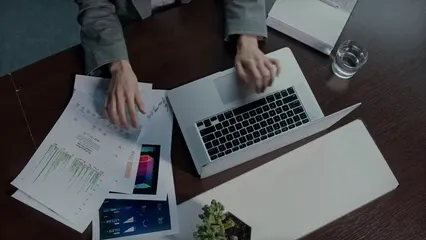
Installation and Setup
Getting started with the lmPerm package is easy as pie! To install it, you’ll want to fire up R and run the following command:
install.packages("lmPerm")Once the installation is complete, it’s time to load the package into your R session. Use this command:
library(lmPerm)Now that you have lmPerm ready to go, let’s take a moment to check if everything is working smoothly. You can do this by running a simple example:
data(mtcars)
fit <- aovp(mpg ~ hp + wt, data = mtcars)
summary(fit)If you see a summary of the model without any errors, congratulations! You’ve successfully installed and set up the lmPerm package. Now, you’re all set to unleash the power of permutation testing in your statistical analyses. Remember, the world of statistics doesn’t have to be daunting. With lmPerm, you can navigate through your data with confidence and ease!
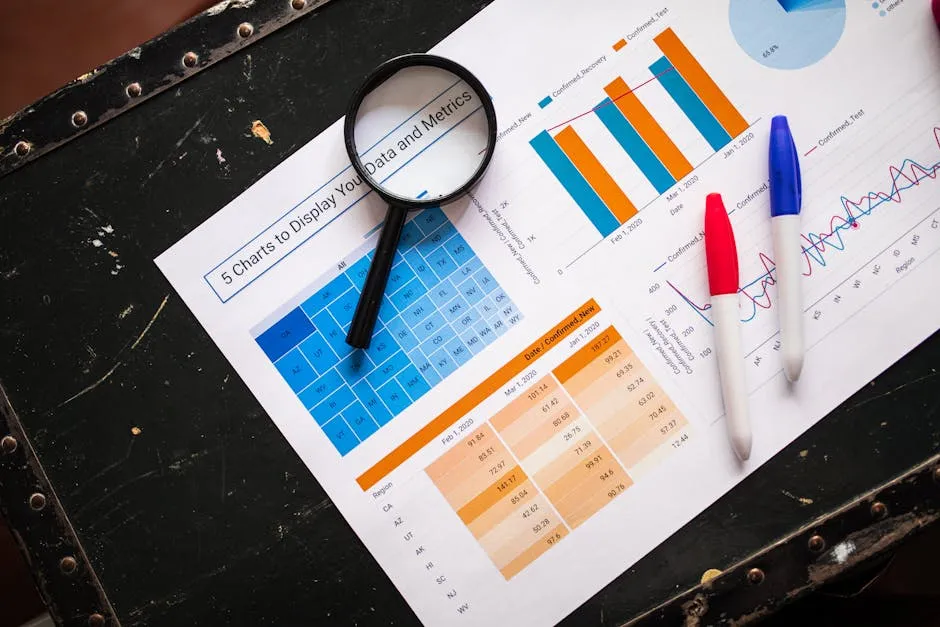
The F Statistic in Permutation Testing
Definition of the F Statistic
The F statistic is a key player in the realm of hypothesis testing, particularly in the context of Analysis of Variance (ANOVA). Simply put, it measures the ratio of systematic variance to unsystematic variance. If you’re scratching your head wondering what that means, let’s break it down.
In ANOVA, we often compare means across multiple groups. The F statistic tells us whether the differences between group means are more substantial than the variability within each group. A higher F value indicates that the group means are likely different from each other, while a lower F suggests that any observed differences might just be due to random chance.
To compute the F statistic, we use the formula:
F = <span style="font-weight: bold;">Variance between groups</span> / <span style="font-weight: bold;">Variance within groups</span>This ratio is crucial. If the variance between groups is significantly greater than the variance within groups, we have evidence to reject the null hypothesis, which states that all group means are equal.
Now, how does the F statistic stack up against the t-test? Well, the t-test compares the means of two groups, while the F statistic can handle multiple groups simultaneously. This makes the F statistic a versatile tool, especially in designs involving more than two groups.
Statistical significance is determined by comparing the calculated F value to a critical value from the F-distribution, based on your chosen significance level. If your calculated F exceeds this critical value, congratulations! You’ve found statistically significant differences among your group means.
A common misconception is that the F statistic is the final word in data analysis. Not quite! While it can indicate significant differences, it doesn’t tell you where those differences lie. For that, you’ll need post-hoc tests, which dig deeper into your data to reveal which specific groups differ from one another.
In summary, the F statistic is essential for testing hypotheses about group means in ANOVA. It enables you to discern whether the observed differences are noteworthy or merely a product of random variation. Whether you’re comparing treatments in an experiment or analyzing performance across different groups, understanding the F statistic is your first step toward statistical enlightenment.

Calculating F Statistics with lmPerm
Using aovp()
Calculating F statistics using the aovp() function in the lmPerm package is a straightforward process, allowing you to harness the power of permutation testing in your analyses. Here’s how to get started.
First, ensure you have the lmPerm package installed and loaded in your R environment. You can do this with the following commands:
install.packages("lmPerm")
library(lmPerm)With the package ready, let’s dive into the calculation of F statistics. Suppose you have a dataset that examines the effect of different treatments on plant growth. Your dataset looks something like this:
data <- data.frame(
Treatment = factor(rep(c("A", "B", "C"), each = 10)),
Growth = c(rnorm(10, mean = 5), rnorm(10, mean = 7), rnorm(10, mean = 6))
)Now, to calculate the F statistic using aovp(), use the following command:
fit <- aovp(Growth ~ Treatment, data = data)
summary(fit)Here’s what’s happening:
- Model Specification: The formula
Growth ~ Treatmentspecifies that you want to analyze theGrowthresponse variable as influenced by theTreatmentfactor. - Permutation Testing: By default,
aovp()uses permutations to calculate the F statistic, providing a robust alternative to traditional methods that assume normality and homogeneity of variance.
Once you run the summary function, you’ll receive an output showcasing the F statistic alongside p-values, degrees of freedom, and sums of squares for each treatment effect. This output allows you to assess whether the treatments have significantly affected plant growth.
For more complex designs, such as a two-way ANOVA, you can extend the model by including interaction terms. For example, if you want to evaluate the effect of another factor, like Light, you can do:
data$Light <- factor(rep(c("Low", "High"), each = 15))
fit_complex <- aovp(Growth ~ Treatment * Light, data = data)
summary(fit_complex)In this case, Treatment * Light assesses both the main effects and their interaction. Again, the output will provide F statistics for all terms, helping you understand the influences on plant growth.
Permutations also come into play when you’re dealing with unbalanced designs. The aovp() function adeptly handles these situations, ensuring your results remain valid and reliable.
In conclusion, calculating F statistics using the aovp() function in the lmPerm package is not just efficient but also enriches your analyses with the robustness of permutation testing. With a few lines of code, you can gain insights into your data that traditional methods might miss. So go ahead, embrace the full potential of your data with lmPerm!

Using lmp()
The lmp() function from the lmPerm package is a powerful tool for calculating F statistics through permutation testing. This function is the permutation analog of the standard linear model function lm(), allowing you to assess significance without relying on traditional assumptions of normality. It’s particularly useful when dealing with small sample sizes or non-normal distributions.
To get started with lmp(), you’ll need to install and load the lmPerm package. If you haven’t done that yet, simply use the following commands in R:
install.packages("lmPerm")
library(lmPerm)With the package loaded, you can begin using lmp() to fit your linear model. For instance, let’s consider a dataset that examines the impact of different factors on plant growth. Your dataset might look something like this:
data <- data.frame(
Treatment = factor(rep(c("A", "B", "C"), each = 10)),
Growth = c(rnorm(10, mean = 5), rnorm(10, mean = 7), rnorm(10, mean = 6))
)Now, to calculate the F statistic using lmp(), you would run:
fit <- lmp(Growth ~ Treatment, data = data)
summary(fit)In this case, Growth ~ Treatment specifies that you’re analyzing the Growth response variable based on the Treatment factor. The summary(fit) command will yield an output containing the F statistic, p-values, and other relevant statistics.
So, what exactly happens under the hood? The lmp() function applies permutation testing to the residuals of the linear model. Instead of assuming that the residuals follow a normal distribution, it randomly permutes the residuals, calculates the F statistic for each permutation, and then compares the observed F statistic to the distribution of permuted F statistics. This provides a more robust significance test, especially when traditional assumptions are violated.
For example, if you want to assess a two-way ANOVA, you can include multiple factors in your model. Suppose you have another factor, Light, which might affect plant growth:
data$Light <- factor(rep(c("Low", "High"), each = 15))
fit_complex <- lmp(Growth ~ Treatment * Light, data = data)
summary(fit_complex)In this case, you’re evaluating not only the main effects of Treatment and Light, but also their interaction. Again, the summary() function will provide the F statistics for both main effects and the interaction effect.
One of the advantages of using lmp() over traditional methods is its flexibility with data structures. It can handle unbalanced designs, meaning that you don’t need equal sample sizes across groups. This is particularly valuable in real-world scenarios where data collection can be uneven.
Moreover, the lmp() function also allows you to specify the number of permutations used to estimate p-values. By default, it uses 999 permutations, but you can increase this for more accuracy, albeit at the cost of computation time:
fit <- lmp(Growth ~ Treatment, data = data, perm = "Prob", nperms = 5000)
summary(fit)This command will conduct 5,000 permutations instead of the default 999. The more permutations you run, the more reliable your p-values will be, but be prepared for longer processing times.
Additionally, if you’re interested in visualizing your results, you might find it helpful to plot the fitted model alongside your data points. While lmp() does not have built-in plotting functions, you can use base R plotting functions or ggplot2: Elegant Graphics for Data Analysis by Hadley Wickham for visualization:
library(ggplot2)
ggplot(data, aes(x = Treatment, y = Growth)) +
geom_boxplot() +
geom_jitter(width = 0.2, alpha = 0.5) +
labs(title = "Plant Growth by Treatment")This snippet creates a boxplot of growth by treatment, helping you visualize the differences between groups.
In conclusion, the lmp() function is a valuable asset for anyone looking to perform robust statistical analyses using permutation methods. Its ability to handle complex designs and provide reliable significance testing makes it a go-to choice for statisticians and researchers alike. So next time you find yourself grappling with assumptions of normality, remember that lmp() has your back, ready to deliver insights from your data with style and grace!

Comparison with Traditional ANOVA
When it comes to comparing results from the lmPerm package with traditional ANOVA methods, it’s like comparing apples to oranges—both are fruit, but they have their own unique flavors! Traditional ANOVA relies on certain assumptions, such as normality and homogeneity of variances. If your data violates these assumptions, you might find yourself in a statistical pickle. Enter the lmPerm package, a knight in shining armor, ready to rescue you from these constraints.
The lmPerm package uses permutation tests, which allow for more flexibility. Imagine you’re throwing a party but can’t find enough chairs. Instead of sticking strictly to seating arrangements, you shuffle the guests around, placing them wherever there’s space. This is similar to how lmPerm reshuffles your data during analysis, providing a more robust approach to hypothesis testing.
In traditional ANOVA, if the underlying assumptions are not met, the results can be misleading. For instance, if your residuals aren’t normally distributed, the p-values generated can be inaccurate. This is like trying to bake a cake without checking if you have the right ingredients—you’re setting yourself up for disaster! On the other hand, lmPerm’s permutation methods don’t rely on these assumptions, making it an ideal choice for data that doesn’t fit neatly into the ANOVA box.
So when should you choose lmPerm over traditional ANOVA? If you’re working with small sample sizes, have non-normal data, or face unequal variances, permutation tests are your best friends. They provide a way to achieve accurate, reliable results without the headache of meeting strict assumptions.
Consider a scenario in ecological research where sample sizes are often small and data distributions are skewed. Traditional ANOVA may yield p-values that are far from the truth, while lmPerm’s approach will help you find the real story hidden in your data. You’ll not only get the F statistics but also a clearer picture of your hypotheses.
Moreover, with lmPerm, you can conduct marginal F tests that provide insights into the significance of individual predictors while controlling for others. This is like having a magnifying glass that lets you zoom in on the important details of your analysis.
In summary, while traditional ANOVA has its place in the statistical toolbox, the flexibility and robustness of lmPerm make it a compelling option for modern data analysis. When you’re unsure about the assumptions of your data, reach for lmPerm. You’ll save yourself from potential pitfalls and gain confidence in your results, no matter the data’s quirks.
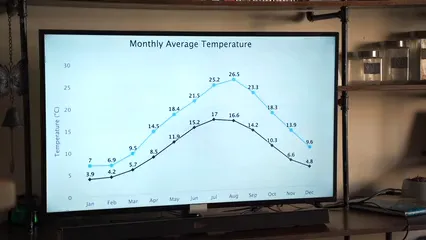
Advanced Topics
Handling Nuisance Variables
In the statistical world, nuisance variables are like pesky little mosquitoes—buzzing around and potentially skewing your results. Thankfully, the lmPerm package has built-in strategies to handle these unwelcome guests during permutation testing. Let’s uncover how lmPerm tackles the nuisance variable conundrum.
Nuisance variables can cloud the relationship between your primary independent and dependent variables. For instance, if you’re studying the effect of a new fertilizer on plant growth, factors like soil type and sunlight exposure can muddy the waters. You wouldn’t want these variables to overshadow the impact of your treatment. Fortunately, lmPerm offers several methods to control for these nuisances.
One effective method is to include nuisance variables in your model formula. By doing so, you allow lmPerm to account for their effects while estimating the main effects of interest. This approach is like having a solid fence to keep those mosquitoes at bay. When you specify your model, simply add the nuisance variables as you would with any other predictor:
fit <- aovp(Growth ~ Treatment + SoilType + Sunlight, data = your_data)
summary(fit)This way, lmPerm can isolate the effects of your primary variables, providing you with a clearer picture of their significance.
Another advantage of using permutation tests is their inherent flexibility. Unlike traditional methods that might struggle with unbalanced designs, lmPerm shines in these situations. So, if your data isn’t perfectly balanced across groups—don’t fret! The permutation approach will still deliver reliable results.
Moreover, the lmPerm package allows you to specify the number of permutations, granting you control over the trade-off between computational time and accuracy. More permutations yield more precise p-values, but if time is of the essence, you can adjust accordingly. It’s like deciding how many times to stir your soup before serving—more stirring leads to a richer flavor, but too much can make you late for dinner!
In addition to controlling nuisance variables directly, you can also apply transformations or other techniques to minimize their impact. For example, you might log-transform a skewed response variable to better meet the assumptions of linearity and homoscedasticity. This is akin to putting on bug spray before heading outdoors—taking preventative measures can enhance your data’s integrity.
In conclusion, lmPerm equips you with the tools to effectively handle nuisance variables during permutation testing. By incorporating these variables into your models and leveraging the flexibility of permutation methods, you can achieve reliable results without letting those pesky nuisances take over your analysis. So, the next time you find yourself grappling with nuisance variables, remember that lmPerm is here to help you keep your statistical garden flourishing!

Limitations and Considerations
While the lmPerm package is a powerful tool for conducting permutation tests within linear models, it’s essential to recognize its limitations. Understanding these constraints will help you make informed decisions about when and how to utilize this package effectively.
First, let’s talk about computational time. Permutation tests, by design, involve shuffling the data multiple times to generate a distribution for comparison. This process can be computationally intensive, especially with larger datasets. Imagine trying to bake a cake that requires you to mix every ingredient a thousand times! The longer the testing runs, the more time you’ll spend waiting for results. If you’re working with large datasets or complex models, it can lead to delays in analysis, which might be a dealbreaker for time-sensitive projects.
Next, consider the complexity of experimental designs. While lmPerm can handle many types of designs, including unbalanced datasets, some intricate designs may present challenges. For example, when dealing with mixed-effects models or nested data structures, implementing permutation tests can become convoluted. If your design is too complex, you might find that traditional methods provide clearer insights without the added complexity of permutations. It’s like trying to solve a puzzle with too many pieces—you might end up frustrated instead of enlightened.
Moreover, permutation tests are not always the best choice for every scenario. If your sample size is large and assumptions of normality and homogeneity are met, traditional methods like ANOVA may be more efficient and less computationally demanding. In contrast, permutation tests shine in situations where data violates these assumptions or sample sizes are small. Therefore, when considering whether to use lmPerm, it’s crucial to evaluate your specific research context and data characteristics.
Lastly, it’s worth noting that permutation tests can sometimes be less familiar to researchers. If your audience is more accustomed to traditional methods, explaining your choice to use permutation testing may require additional effort. After all, you don’t want to leave your readers scratching their heads, wondering why you’ve chosen the scenic route instead of the highway!
In summary, while the lmPerm package offers a robust alternative for statistical analysis, it’s not without limitations. Be mindful of computational demands, the complexity of your designs, and the appropriateness of permutation tests for your specific situation. By weighing these factors, you can make informed decisions that enhance the reliability of your statistical analyses.

Conclusion
In this comprehensive exploration of the lmPerm package and the F statistic, we’ve uncovered the essential tools for conducting permutation tests in linear models. The lmPerm package stands out as a flexible and robust option for statisticians and researchers navigating the complexities of data analysis.
By leveraging functions like aovp() and lmp(), users can calculate F statistics without being constrained by the traditional assumptions of normality and homogeneity of variances. This flexibility is particularly valuable in fields like ecology and biology, where data often defy conventional statistical norms. The ability to conduct permutation tests empowers researchers to draw more reliable conclusions from their data.
We also discussed the critical role of the F statistic in hypothesis testing, particularly in ANOVA. It allows researchers to determine whether the variance between group means is significantly greater than the variance within the groups, guiding them in making informed decisions about their hypotheses. With the lmPerm package, calculating these F statistics becomes a straightforward process, even in the presence of complex designs.
However, as with any analytical tool, it’s essential to recognize the limitations and considerations associated with the lmPerm package. Computational time, the complexities of experimental designs, and the contexts in which permutation tests are most appropriate all play a crucial role in how and when to use this package effectively. By understanding these factors, you can navigate the statistical landscape with confidence.
In conclusion, the lmPerm package and its capabilities offer a significant advantage for modern statistical analysis. By providing a robust framework for permutation testing, it allows researchers to tackle the challenges posed by non-normal data and small sample sizes. So, whether you’re a seasoned statistician or just starting your journey into data analysis, the lmPerm package is a tool worth adding to your toolkit. Embrace the flexibility it offers, and empower your research with the insights that come from robust statistical methods!

FAQs
What is the lmPerm package?
The lmPerm package is an R tool designed for conducting permutation tests in linear models. It allows users to perform robust statistical analyses without relying on traditional assumptions of normality. This package is particularly useful for ANOVA and regression analyses, offering functions like `aovp()` and `lmp()` to compute F statistics and p-values through permutations.
How do I calculate F statistics using lmPerm?
To calculate F statistics with lmPerm, you can use the `aovp()` function for ANOVA or the `lmp()` function for linear models. Simply specify your formula and dataset, and these functions will compute the F statistic along with associated p-values based on permutations. For example, `fit <- aovp(response ~ factor, data = dataset)` will provide the F statistics for your model.
What are the advantages of using permutation tests?
Permutation tests offer several advantages over traditional statistical methods. They do not rely on assumptions about the underlying distributions, making them robust for non-normal data. They are particularly beneficial for small sample sizes and can handle unbalanced designs effectively. Additionally, permutation tests provide more accurate p-values and confidence intervals in situations where traditional methods might fail.
Can lmPerm handle complex designs?
Yes, lmPerm can handle various complex experimental designs, including factorial ANOVA and regression analyses. It accommodates unbalanced datasets and provides flexibility in analyzing data that may violate traditional assumptions. However, for highly intricate designs such as mixed-effects models, careful consideration may be required to ensure the appropriateness of permutation tests.
Where can I find more resources on lmPerm?
For more information on the lmPerm package, including documentation and vignettes, you can visit the CRAN repository. Additionally, the package’s official documentation provides detailed explanations of its functions, usage examples, and guidelines for effective implementation. Exploring online forums and communities, such as Stack Overflow and R-bloggers, can also yield valuable insights and user experiences related to lmPerm.
For further understanding of the F statistic and its applications, you can read more about the F statistic in the lmPerm package.
If you’re looking for a comprehensive guide to data science, don’t miss Data Science for Dummies by Judith S. Hurwitz. This book is a great starting point for anyone new to the field.
Please let us know what you think about our content by leaving a comment down below!
Thank you for reading till here 🙂
All images from Pexels




