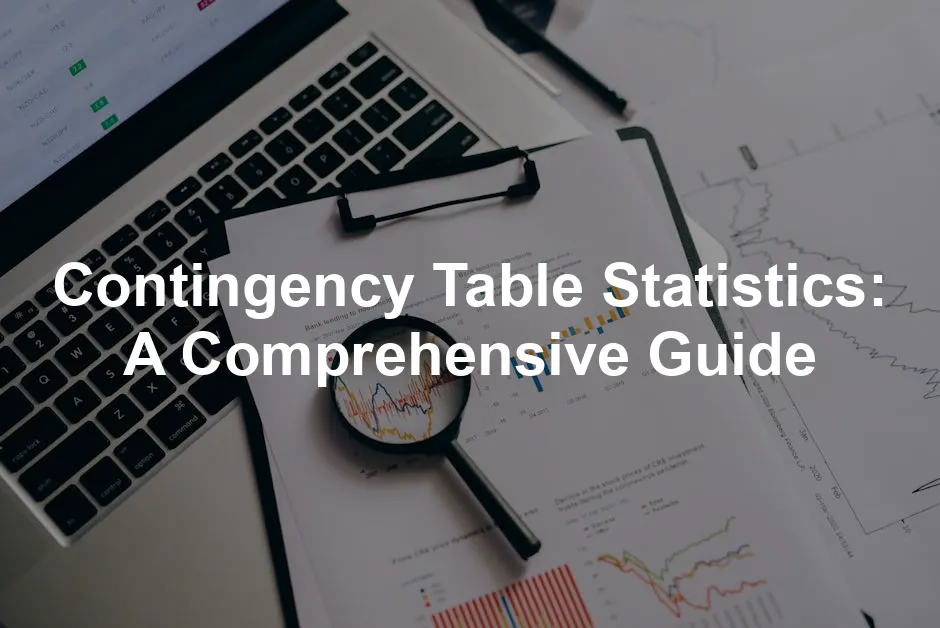Introduction
Have you ever wondered how to make sense of two categorical variables? Welcome to the world of contingency tables! These nifty tools allow statisticians to visualize relationships between variables like gender and ice cream preferences or smoking habits and health outcomes.
A contingency table, also known as a crosstab or two-way table, organizes data in rows and columns. Each cell shows the frequency of occurrences for a specific combination of categories. Think of it as a friendly neighborhood map guiding you through data analysis. By presenting information this way, it becomes easier to identify patterns and correlations.
The importance of contingency tables can’t be overstated. They are fundamental in statistics for analyzing relationships, calculating probabilities, and performing hypothesis tests. In this article, we aim to demystify contingency tables by covering their structure, interpretation, and calculations. We’ll also explore practical applications in various fields, from market research to healthcare.
If you’re looking to dive deeper into statistics, consider grabbing a copy of Statistics for Dummies. This book breaks down complex concepts into digestible bites, perfect for anyone who’s ever felt a little lost in the world of numbers.
So, buckle up as we embark on this enlightening journey of understanding contingency tables! We’ll break down their components, guide you through the interpretation process, and showcase their usefulness in real-world scenarios. By the end, you’ll be ready to wield contingency tables like a pro, turning data into actionable insights!

Understanding Contingency Tables
What is a Contingency Table?
A contingency table is a tabular format that displays the relationship between two categorical variables. It summarizes how often different combinations of variable categories occur. Each combination corresponds to a unique cell within the table, showcasing the frequency of occurrences.
The structure of a contingency table typically consists of rows and columns. Rows represent one variable, while columns denote the other. The intersection of a row and a column forms a cell that holds the count of occurrences for that specific combination. For example, you might see a table featuring the relationship between gender (male/female) and preferred ice cream flavor (chocolate/vanilla/strawberry).
Contingency tables are also known as crosstabulations or two-way tables. They provide a clear and organized way to present data, making it easier to analyze relationships. By displaying the data side by side, you can easily observe trends and patterns that might otherwise go unnoticed.
To illustrate, imagine a simple table comparing students’ favorite subjects based on their gender. The rows could represent subjects like Math, Science, and English, while the columns would categorize the responses by male and female students. This setup allows for straightforward comparisons and helps identify any preferences that may exist.
Contingency tables are versatile and can be adapted to various scenarios. They can feature any number of categories for each variable, accommodating complex datasets. However, the most common format is a two-way table. In some cases, you may encounter larger tables that incorporate additional variables, but the principles remain the same.
In summary, contingency tables are powerful statistical tools that simplify data analysis by clearly displaying relationships between categorical variables. They serve as a foundation for deeper statistical analysis, including calculating probabilities and conducting hypothesis tests. Understanding how to construct and interpret these tables is essential for anyone delving into the world of statistics.
For a deeper understanding of the concept, check out this comprehensive guide on marginal distribution statistics.

Types of Contingency Tables
Contingency tables come in various shapes and sizes, each tailored to specific data relationships. The most common types include 2×2, 2×3, and higher dimensions. Let’s break them down.
2×2 Contingency Table: This is the simplest form. It has two rows and two columns, making it ideal for examining the relationship between two categorical variables with binary outcomes.
| Yes | No | |
| Male | 30 | 10 |
| Female | 20 | 40 |
In this example, we might look at the correlation between gender (male/female) and a yes/no question, such as whether individuals exercise regularly.
2×3 Contingency Table: This type expands the analysis by introducing a third category. It retains two rows but adds an additional column.
| Chocolate | Vanilla | Strawberry | |
| Male | 15 | 25 | 10 |
| Female | 20 | 30 | 15 |
Here, we examine gender preference for ice cream flavors. This table quickly reveals that, while both genders enjoy vanilla, females have a stronger preference for chocolate.
2×4 Contingency Table: Increasing the complexity, this type includes more categories.
| Excellent | Good | Fair | Poor | |
| Male | 10 | 20 | 5 | 5 |
| Female | 15 | 25 | 10 | 5 |
In this situation, we might analyze satisfaction levels by gender for a particular service. Notice how the frequency counts help visualize gender differences in satisfaction easily.
These tables can continue to grow in size and complexity—3×3, 3×4, and beyond—depending on the number of categories involved. The principles stay the same: rows represent one variable, while columns represent another. This organization makes it straightforward to assess relationships between various categorical variables.

Example of a Contingency Table
Let’s consider an example that examines the relationship between gender and ice cream preference. We will construct a contingency table to illustrate this analysis step by step.
Step 1: Gather Data
Imagine we surveyed 100 people about their ice cream preferences. The results are broken down by gender.
Step 2: Create the Table
| Chocolate | Vanilla | Strawberry | Total | |
| Male | 30 | 40 | 10 | 80 |
| Female | 20 | 10 | 10 | 20 |
| Total | 50 | 50 | 20 | 100 |
Step 3: Fill in the Totals
Each row and column has a total. This helps us see how many people preferred each flavor and their gender distribution. The last cell (bottom right) gives the overall total, confirming that we surveyed 100 individuals.
Step 4: Analyze the Table
Now, let’s interpret the table. The total number of males who prefer chocolate is 30, while 20 females prefer the same flavor. Notably, males show a stronger preference for vanilla, with 40 votes compared to just 10 female preferences.
Step 5: Calculate Marginal and Conditional Distributions
– Marginal Distribution: This represents the total preferences regardless of gender. For example, 50 people prefer chocolate, 50 prefer vanilla, and 20 prefer strawberry.
– Conditional Distribution: This evaluates preferences based on gender. For instance, among males, 37.5% prefer chocolate (30/80), while only 25% of females prefer it (20/80).
Step 6: Draw Conclusions
The table indicates that males tend to prefer vanilla, while females show a more balanced preference across all flavors. This insight can be essential for marketing strategies or product development in the ice cream industry.
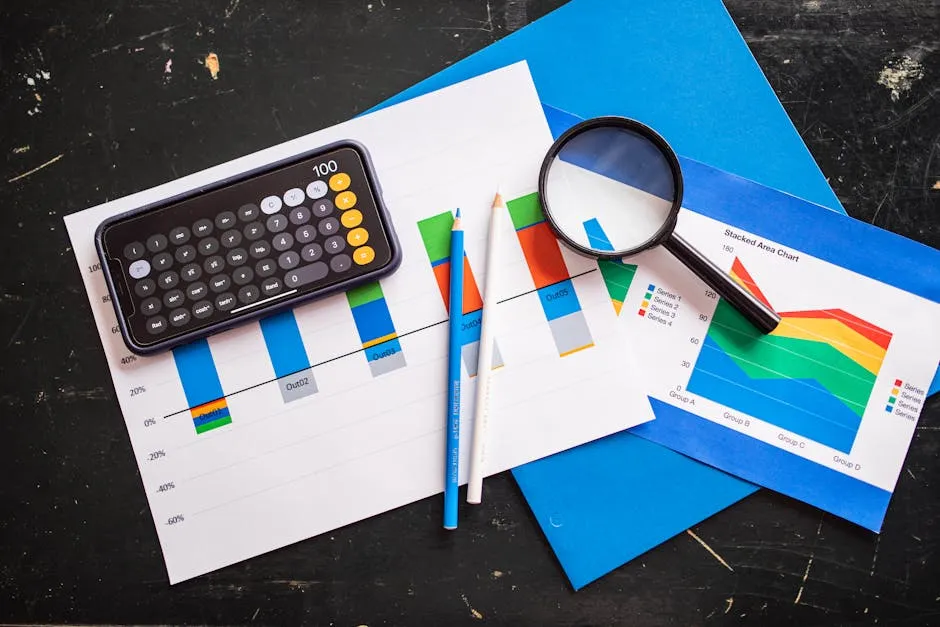
Calculating Probabilities
Probabilities are the bread and butter of statistics. In the realm of contingency tables, you can calculate three main types of probabilities: joint, marginal, and conditional. Let’s break these down with some examples to make them as tasty as a slice of pie.
Joint Probability refers to the probability of two events happening at the same time. For contingency tables, this means finding the probability of a specific combination of categories.
For example, consider a contingency table that examines the relationship between gender and ice cream flavor preferences:
| Chocolate | Vanilla | Strawberry | Total | |
| Male | 30 | 40 | 10 | 80 |
| Female | 20 | 10 | 10 | 40 |
| Total | 50 | 50 | 20 | 100 |
To calculate the joint probability of a person being a male who prefers chocolate, you take the count of males who like chocolate (30) and divide it by the total number of respondents (100):
\[ P(\text{Male and Chocolate}) = \frac{30}{100} = 0.30 \]
This shows a 30% chance that a randomly selected person is a male who prefers chocolate.
Marginal Probability focuses on the total frequency of a single category without considering the other variable. It provides insights into the overall distribution of each variable.
Using the same table, we can calculate the marginal probability of selecting a female:
\[ P(\text{Female}) = \frac{40}{100} = 0.40 \]
This indicates a 40% chance that a randomly selected individual is female, regardless of their ice cream preference.
Conditional Probability assesses the likelihood of an event occurring given that another event has already occurred. This is where things get spicy!
To calculate the conditional probability of preferring vanilla, given that the person is female, use the count of females who prefer vanilla (10) and divide it by the total number of females (40):
\[ P(\text{Vanilla | Female}) = \frac{10}{40} = 0.25 \]
Thus, there is a 25% probability that a randomly selected female prefers vanilla.
Let’s spice things up with a practical example. Imagine a table reflecting the relationship between exercise habits and health outcomes:
| Healthy | Unhealthy | Total | |
| Exercise | 45 | 15 | 60 |
| No Exercise | 20 | 20 | 40 |
| Total | 65 | 35 | 100 |
1. To find the joint probability of a person being healthy and exercising:
\[ P(\text{Healthy and Exercise}) = \frac{45}{100} = 0.45 \]
2. For the marginal probability of exercising:
\[ P(\text{Exercise}) = \frac{60}{100} = 0.60 \]
3. Lastly, let’s calculate the conditional probability that a person is healthy given they exercise:
\[ P(\text{Healthy | Exercise}) = \frac{45}{60} = 0.75 \]
This shows a whopping 75% chance that someone who exercises is healthy!
These calculations help illuminate the relationships between different categorical variables, providing valuable insights into patterns and trends. By understanding joint, marginal, and conditional probabilities, you can navigate the data like a seasoned statistician, uncovering the stories hidden within your tables.
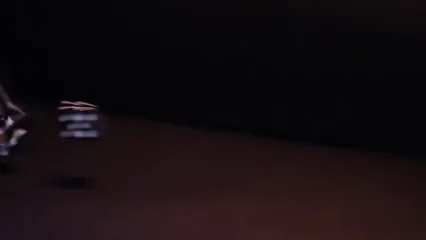
Chi-Square Test of Independence
The Chi-Square Test of Independence is the star player in the world of contingency tables. This test helps determine if there’s a significant relationship between two categorical variables. In simpler terms, it answers the burning question: Are these two variables independent, or do they have a connection?
Let’s break it down with a straightforward example. Imagine a contingency table showing the relationship between gender and whether individuals prefer cats or dogs:
| Cats | Dogs | Total | |
| Male | 30 | 70 | 100 |
| Female | 50 | 50 | 100 |
| Total | 80 | 120 | 200 |
Now, to perform the Chi-Square Test, we need to calculate the expected frequencies for each cell. The expected frequency formula is:
\[ E_{ij} = \frac{(Row \ Total_i) \times (Column \ Total_j)}{Grand \ Total} \]
For instance, the expected frequency for males preferring cats is:
\[ E_{Male, Cats} = \frac{(100) \times (80)}{200} = 40 \]
Using this formula, we can compute the expected frequencies for all the cells:
| Cats | Dogs | |
| Male | 40 | 60 |
| Female | 40 | 60 |
Next, we calculate the Chi-Square statistic using the formula:
\[ \chi^2 = \sum \frac{(O – E)^2}{E} \]
Where \( O \) is the observed frequency and \( E \) is the expected frequency. For our example:
- For males with cats: \( \frac{(30 – 40)^2}{40} = \frac{100}{40} = 2.5 \)
- For males with dogs: \( \frac{(70 – 60)^2}{60} = \frac{100}{60} \approx 1.67 \)
- For females with cats: \( \frac{(50 – 40)^2}{40} = \frac{100}{40} = 2.5 \)
- For females with dogs: \( \frac{(50 – 60)^2}{60} = \frac{100}{60} \approx 1.67 \)
Adding these values gives:
\[ \chi^2 \approx 2.5 + 1.67 + 2.5 + 1.67 \approx 8.34 \]
Now, we compare this value against the critical value from the Chi-Square distribution table, based on our degrees of freedom. The degrees of freedom (df) are calculated as:
\[ df = (Rows – 1) \times (Columns – 1) = (2 – 1)(2 – 1) = 1 \]
Let’s say our significance level (alpha) is 0.05. We find that the critical value for \( df = 1 \) is about 3.84. Since \( 8.34 > 3.84 \), we reject the null hypothesis. This suggests that there is a significant relationship between gender and pet preference.
In summary, the Chi-Square Test of Independence is a robust method for examining relationships in categorical variables. By calculating expected frequencies and the Chi-Square statistic, you can determine if your variables hang out together or prefer to keep their distance. With this tool in your statistical toolbox, you can confidently analyze the connections within your data!

Graphical Representation of Contingency Tables
Bar Charts and Clustered Bar Charts
Visualizing data can transform a snooze-fest of numbers into engaging stories. One of the best ways to graph contingency tables is through bar charts, particularly clustered bar charts. These charts are like the party planners of the data world, organizing and displaying information in a way that’s easy to digest and visually appealing.
To create a bar chart from a contingency table, start with your categorical variables. For instance, let’s say you have a table showing preferences for ice cream flavors based on gender. The rows represent gender (male and female), and the columns represent flavors (chocolate, vanilla, strawberry). Each cell contains the frequency of each preference.
Begin by plotting the flavors on the x-axis and the frequency counts on the y-axis. Each gender will have a distinct color. For example, chocolate could be blue for males and pink for females. This way, a glance at the chart allows you to see which flavor is most popular among each gender—without needing a degree in statistics!
Clustered bar charts take it a step further. They display the bars for each group side by side. This format lets you easily compare the preferences of males and females for each flavor. For instance, you might find that more males choose vanilla, while females prefer chocolate.
The benefits of visual representation are immense. First, it simplifies complex data, making it more accessible. Forget about painstakingly sifting through rows and columns; a well-crafted bar chart tells the story at a glance. It also enhances communication. Presenting data visually can spark discussions and insights that dry numbers simply cannot achieve.
Moreover, visualizing data helps in identifying trends and patterns quickly. If you notice a significant disparity in preferences, like a preference for vanilla among males and chocolate among females, it opens up questions. Why do these preferences exist? Are there cultural or marketing implications worth investigating? The chart not only showcases the data but also encourages curiosity.
In summary, bar charts and clustered bar charts are powerful tools for representing contingency tables. They transform raw data into clear visuals that promote understanding, facilitate discussion, and highlight important trends. So, the next time you’re faced with a pile of numbers, remember: a picture is worth a thousand words!

Using Software Tools
In our data-driven world, software tools have become indispensable for creating contingency tables. From Excel to R and Python, these platforms not only make the process easier but also enhance the analytical capabilities of users.
Excel is perhaps the most common tool for generating contingency tables. It’s user-friendly and widely accessible. To create a contingency table in Excel, start by organizing your data in a clear format. For instance, if you’re analyzing survey responses, you would list your variables in columns with their respective counts.
1. Input Your Data: Arrange your data in a two-column format, one for each categorical variable. For example: Gender (Male/Female) and Ice Cream Preference (Chocolate/Vanilla/Strawberry).
2. Insert Pivot Table: Click on the “Insert” tab and select “Pivot Table.” Choose the data range you’ve prepared.
3. Set Up Rows and Columns: In the Pivot Table Field List, drag your first variable (e.g., Gender) into the Rows area and the second variable (e.g., Ice Cream Preference) into the Columns area.
4. Count Values: Drag any variable into the Values area. Excel will automatically count occurrences for each combination and display the data in a neat table format.
5. Customize: You can further customize your table by adjusting the value settings, adding filters, or formatting to enhance readability.
Using R or Python for contingency tables is ideal for those who enjoy programming. R has packages like dplyr and gmodels, which allow for straightforward table creation and statistical analysis. In Python, the pandas library provides powerful data manipulation capabilities, making it easy to create and visualize contingency tables.
Both languages offer flexibility and robust statistical capabilities, perfect for larger datasets or complex analyses. They can generate not just tables but also conduct tests like Chi-square tests directly from the data.
In conclusion, utilizing software tools such as Excel, R, or Python simplifies the creation of contingency tables. They enable users to easily organize, analyze, and visualize data, enhancing the understanding of relationships between categorical variables. So, whether you’re a casual user or a data analyst, embracing these tools will undoubtedly elevate your data game!

Applications of Contingency Tables
Real-World Examples
Contingency tables are invaluable across various fields. They allow analysts to assess relationships between categorical variables seamlessly. Let’s take a closer look at how these tables are applied in market research, social sciences, and healthcare.
Market Research: In this field, contingency tables help businesses understand consumer preferences. For instance, consider a study examining the relationship between age groups and preferred beverage types. A table may categorize age (e.g., teenagers, adults, seniors) and beverage choice (e.g., soda, juice, water). By analyzing the data, companies can tailor their marketing strategies. If younger consumers prefer soda while older groups favor juice, brands can adjust their advertising efforts accordingly.
Social Sciences: Researchers use contingency tables to explore social phenomena. Imagine a study looking at educational attainment and employment status. The rows might represent education levels (high school, bachelor’s, master’s), while the columns indicate employment status (employed, unemployed). The resulting table reveals trends, such as whether higher education correlates with increased employment rates. Such insights can shape public policy and educational programs. For more on statistical methods in social sciences, refer to this comprehensive guide.
Healthcare: Health studies frequently depend on contingency tables to analyze patient outcomes. For example, researchers might investigate the relationship between smoking status (smoker/non-smoker) and the presence of lung disease (yes/no). A contingency table can clarify the association, shedding light on whether smoking significantly affects lung health. This vital information is crucial for public health initiatives aimed at reducing smoking rates. For detailed statistics on workplace violence in healthcare, check out healthcare workplace violence statistics in Virginia.
Case Study – Ice Cream Preference: A classic example involves analyzing ice cream flavor preference based on gender. A survey might reveal that 60% of females prefer chocolate, while 70% of males prefer vanilla. The contingency table organizes this data, allowing for quick comparisons. By visualizing the results, businesses can identify market segments to focus on, enhancing their product offerings. If you’re interested in expanding your ice cream knowledge, check out this Ice Cream Recipe Book for delicious ideas!
Case Study – Exercise and Health: Another illustrative case would be exploring the relationship between exercise habits and health outcomes. A study might categorize individuals based on their exercise frequency (regular, occasional, none) and health status (healthy, unhealthy). The resulting table highlights trends, such as whether those who exercise regularly are generally healthier. This data can inform public health campaigns promoting physical activity.
In each of these examples, the contingency table serves as a powerful analytical tool. It organizes information and uncovers relationships, enabling businesses, researchers, and healthcare professionals to make data-driven decisions.

Limitations and Considerations
Despite their usefulness, contingency tables have limitations. One significant drawback is their dependence on sample size. Small samples may lead to inaccurate representations of the population, skewing results. For example, if a study uses too few respondents, it may fail to capture the true preferences of a larger group.
Another consideration is data independence. Contingency tables assume that the categories are mutually exclusive and that the data points are independent. If this condition is violated, the interpretation of the table may be misleading. For instance, if respondents can choose multiple options, the results may not accurately reflect the relationship between the variables.
When analyzing contingency tables, it’s crucial to consider these limitations. Ensure that your sample size is adequate and that the data adheres to the assumptions of independence. This diligence will lead to more reliable interpretations and conclusions.

Conclusion
Contingency tables play a pivotal role in statistical analysis. They help identify relationships between categorical variables, making them essential tools in various fields. By understanding their structure and applications, you can leverage them to draw meaningful insights from data.
As you apply these concepts in your own work, remember to consider the limitations discussed. Engage with the data critically and ensure your analyses are grounded in sound statistical principles. For further exploration, consider reading more about chi-square tests or delving into advanced statistical methods.
If you’re looking to enhance your statistical knowledge further, the book The Data Warehouse Toolkit: The Definitive Guide to Dimensional Modeling can provide you with insights into data management and analysis.
By embracing the power of contingency tables, you’ll enhance your analytical skills and contribute significantly to your field.

FAQs
What is a contingency table?
A contingency table is a statistical tool used to summarize the relationship between two categorical variables. It organizes data in rows and columns, showing the frequency of occurrences for each combination of categories.
How do you calculate probabilities from a contingency table?
Probabilities can be calculated by dividing the frequency count of the desired event by the total number of observations. For example, for joint probability, divide the count of a specific combination by the grand total.
What is the difference between marginal and conditional distributions?
Marginal distributions show the total frequencies for each category without considering the other variable, while conditional distributions focus on the frequencies of one variable given a specific value of the other variable.
When should I use a chi-square test with a contingency table?
Use a chi-square test to assess whether there is a significant association between two categorical variables based on the data in a contingency table. It helps determine if observed frequencies differ from expected frequencies.
How can I create a contingency table in Excel?
To create a contingency table in Excel, organize your data in a clear format, use the ‘Pivot Table’ feature to summarize data, and assign rows and columns according to your variables. Adjust settings to display counts and percentages as needed.
Please let us know what you think about our content by leaving a comment down below!
Thank you for reading till here 🙂
All images from Pexels