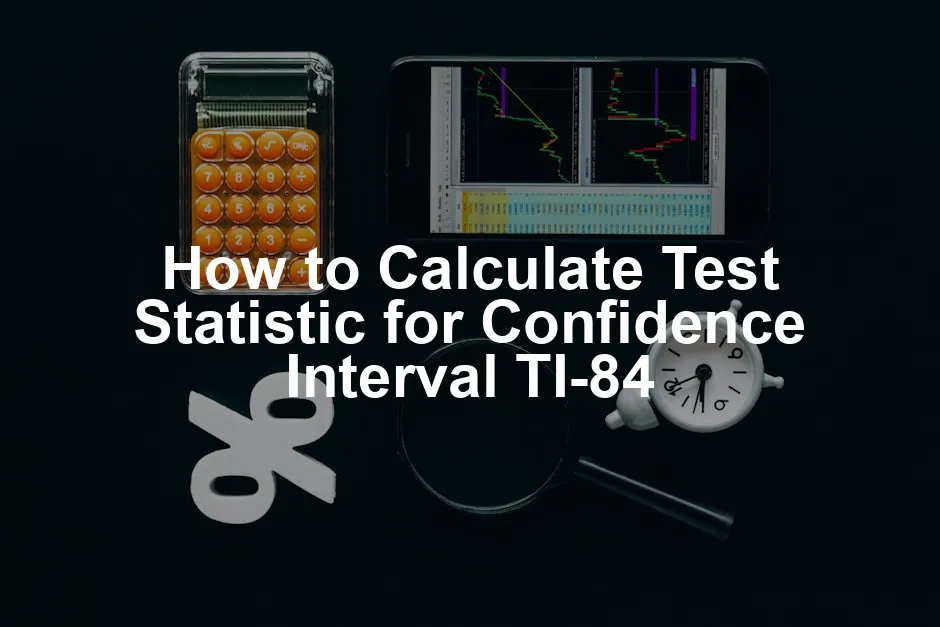Introduction
A test statistic is a numerical value that helps us make decisions regarding hypotheses. It plays a pivotal role in hypothesis testing and confidence intervals. Simply put, this statistic summarizes how far our sample data deviates from the null hypothesis. It answers the burning question: Is our sample data statistically significant?
Now, let’s sprinkle in some tech magic! Enter the TI-84 Plus CE Graphing Calculator, a powerful ally in your statistical endeavors. This nifty device simplifies complex calculations. Whether it’s crunching numbers for confidence intervals or test statistics, the TI-84 has your back.
In this blog post, you’ll learn how to calculate test statistics for confidence intervals using the TI-84. We’ll walk through step-by-step instructions, ensuring you grasp every concept along the way. By the end, you’ll feel like a statistics wizard, and you’ll be armed with the knowledge to tackle any confidence interval challenge!
Stay tuned as we dive deeper into understanding confidence intervals and their significance in real-world applications. You’re in for a treat, and trust me, it’s going to be both informative and fun!
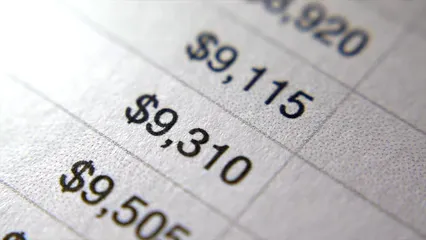
Understanding Confidence Intervals
What is a Confidence Interval?
A confidence interval (CI) is a range of values that likely includes a population parameter. Think of it as a safety net. Instead of pinpointing an exact number, we provide a range that captures our uncertainty.
The significance of a confidence interval lies in its ability to convey reliability. For example, a 95% confidence interval means we can be 95% confident that the true population parameter falls within the calculated range. But what does that mean for you? It means you can trust your estimates with a degree of certainty, making informed decisions based on your data.
Confidence levels, such as 90%, 95%, and 99%, indicate how sure we are about our interval estimates. A higher percentage reflects greater certainty. Just remember, with great confidence comes a wider interval. So, if you’re feeling brave, go for that 99% confidence interval!
In the next sections, we’ll break down the components of confidence intervals and when to use different types. Get ready to sharpen your statistical skills!

Components of a Confidence Interval
To calculate a confidence interval (CI), you need four main components: the sample mean, sample size, standard deviation, and the critical value.
- Sample Mean (\( \bar{x} \)): This is the average of your sample data. It serves as the center of your confidence interval.
- Sample Size (\( n \)): This is the number of observations in your sample. A larger sample size generally leads to more reliable estimates.
- Standard Deviation (\( \sigma \) or \( s \)): This measures the amount of variation or dispersion in your sample data. If the population standard deviation is known, we use \( \sigma \); otherwise, we use the sample standard deviation \( s \).
- Critical Value (Z or T): This value corresponds to the desired confidence level (like 90%, 95%, or 99%) and can be found using Z-tables or T-tables. The critical value reflects how far away from the sample mean you need to go to capture the true population parameter.
The formulas for calculating the confidence intervals are as follows:
Z-Interval Formula (when \( \sigma \) is known):
CI = \bar{x} \pm Z \left(\frac{\sigma}{\sqrt{n}}\right)
T-Interval Formula (when \( \sigma \) is unknown):
CI = \bar{x} \pm t \left(\frac{s}{\sqrt{n}}\right)
In these formulas, Z is the critical value from the standard normal distribution, and t is the critical value from the t-distribution, determined by your sample size and confidence level.

When to Use Z-Interval vs. T-Interval
Choosing between a Z-interval and a T-interval is crucial. It all boils down to two important conditions:
- Z-Interval: Use this when the population standard deviation (\( \sigma \)) is known and your sample size is greater than 30. This scenario typically indicates a normal distribution, thanks to the Central Limit Theorem. It’s like having a trusty map for your statistical journey!
- T-Interval: Opt for a T-interval when the population standard deviation is unknown. In this case, you’ll rely on the sample standard deviation (\( s \)). This approach is suitable for smaller sample sizes (typically less than 30) or when the population is not normally distributed. Think of it as navigating through uncharted waters—you need a sturdy boat (the T-distribution) to keep you afloat!
Understanding these distinctions ensures you apply the right method, enhancing the reliability of your confidence intervals.

Calculating a Z-Interval
Example Scenario
Imagine a college where students claim they study an average of 14 hours a week. Curious about the truth, the administration surveys 35 students. They find the average study time is 12 hours, and the population standard deviation is 4 hours. The big question: What’s the true average study time for all students?

Step 1: Choose Z-Interval
First things first, grab your trusty TI-84. Press the STAT button and navigate to the TESTS menu. Scroll down until you highlight 7: ZInterval. Give that Enter button a friendly tap.
Step 2: Input Data
Now it’s time to enter the specifics. When prompted, choose Stats since you have summary statistics. Enter the data as follows:
- \( \sigma \): Type in 4 and hit Enter.
- \( \bar{x} \): Input 12 (the sample mean) and press Enter.
- n: Enter 35 (the sample size) and tap Enter.
- C-level: Set this to 0.95 for a 95% confidence interval and press Enter.
Finally, highlight Calculate and press Enter one last time.

Step 3: Interpret Results
Voila! The TI-84 displays the confidence interval. Let’s say it shows (10.825, 13.175). This means you can be 95% confident the true average study time for all students lies between 10.825 and 13.175 hours. That’s a pretty handy range for the college to consider!

Calculating a T-Interval
Example Scenario
Consider a high school where the average height of students is under scrutiny. A sample of 25 students yields an average height of 65 inches, with a sample standard deviation of 5 inches. The challenge: Determine the confidence interval for the average height of all students.
Step 1: Choose T-Interval
Start by accessing your TI-84 again. Press the STAT button, head to TESTS, and find 8: TInterval. Press Enter to select.
Step 2: Input Data
Just like before, choose Stats. Then, enter the following details:
- \( \bar{x} \): Input 65, then hit Enter.
- Sx: Type in 5 for the sample standard deviation and press Enter.
- n: Enter 25 for the sample size and tap Enter.
- C-level: Set this to 0.95 (for 95%) and press Enter.
Now, highlight Calculate and press Enter.

Step 3: Interpret Results
The output will show a confidence interval, perhaps something like (62.25, 67.75). This indicates you can be 95% confident the average height of all students is between 62.25 and 67.75 inches. That’s a useful insight for the school’s administration!

Common Mistakes and Troubleshooting Tips
Using the TI-84 calculator for confidence intervals can be a breeze, but it’s not without its hiccups. Here are some common pitfalls and how to steer clear of them.

1. Input Errors
One of the most frequent errors is data entry mistakes. It’s easy to accidentally type in the wrong number or misplace a decimal. To avoid this, double-check your inputs before hitting calculate. Ensure that you’ve entered the sample mean, standard deviation, and sample size correctly. A simple typo can lead to wildly inaccurate results.
2. Choosing the Wrong Test
Selecting between Z-interval and T-interval can be confusing. Remember: use a Z-interval when you know the population standard deviation, and the sample size is over 30. If you don’t know the population standard deviation or your sample size is small, opt for a T-interval. If you choose the wrong test, your results may not reflect the true population parameter.
3. Ignoring Sample Size
Sample size matters! Make sure you’re aware of the size of your sample. A small sample can lead to unreliable results. If your sample size is less than 30, use a T-interval. Larger samples tend to provide more accurate estimates.
4. Forgetting to Set Confidence Level
Another common mistake is neglecting to set the confidence level. The TI-84 requires you to specify the confidence level (like 90%, 95%, or 99%). Forgetting this step can skew your results, leading to potential misinterpretations of your data.
5. Misinterpreting Results
Interpreting the output incorrectly is an easy trap to fall into. Always remember that the confidence interval provides a range. If the output shows (10.5, 15.5), it means you can be confident that the true population parameter lies within this interval. Don’t take the numbers at face value; comprehend their implications!

Troubleshooting Tips
Stay calm: If your calculator doesn’t seem to be working, take a moment to breathe. Often, it’s a minor issue that can be resolved quickly.
Restart your TI-84: If things are getting funky, a quick reset can sometimes correct glitches. Just turn it off and on again.
Consult the manual: Your calculator’s manual is a treasure trove of information. If you’re unsure about a function, a quick read can provide clarity.
Practice with Dummy Data: Use simple, easy-to-manage numbers to practice. This will help you become familiar with the TI-84’s functions without the pressure of real data.
By being aware of these common mistakes and following the troubleshooting tips, you’ll enhance your confidence in using the TI-84 calculator for confidence intervals. Remember, practice makes perfect. The more you use it, the more comfortable you’ll become!

Conclusion
Understanding how to calculate confidence intervals is crucial for anyone dabbling in statistics. The TI-84 calculator simplifies this process, making it accessible and efficient. By mastering the steps to calculate these intervals, you can extract valuable insights from your data with confidence.
Engaging with real datasets can reinforce your understanding. Don’t just stop at the theory; apply your knowledge to practical scenarios. The more you practice, the more adept you’ll become at interpreting your results.
If you’re hungry for more knowledge, consider diving deeper into statistical theories or advanced calculator functions. Resources such as online courses or textbooks can offer further insights. For instance, check out Statistical Methods for the Social Sciences for a deeper dive into statistical analysis.

FAQs
For those who love to jot down notes or sketch out ideas, consider grabbing a Graphing Paper Notebook. It’s perfect for plotting out your statistical findings while keeping your workspace organized.
Please let us know what you think about our content by leaving a comment down below!
Thank you for reading till here 🙂
For a deeper understanding of statistical learning with Python, refer to this introduction to statistical learning with Python.
All images from Pexels