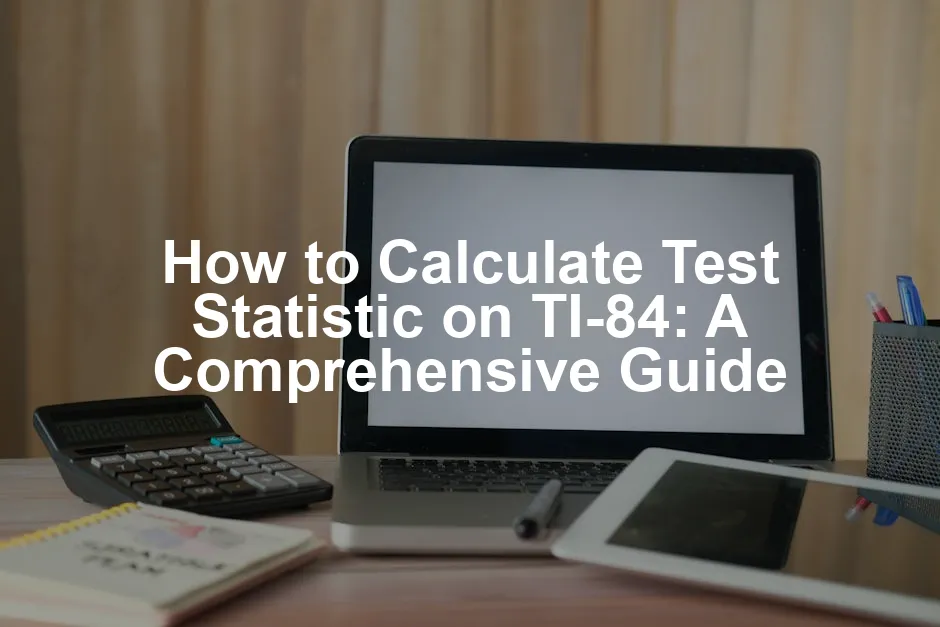Introduction
Hypothesis testing is a cornerstone of statistics. It helps us draw conclusions about populations based on sample data. Imagine you want to know if your morning coffee habit truly boosts your productivity. A well-crafted hypothesis test can help answer that question!
Now, let’s talk about our trusty sidekick in statistical calculations—the TI-84 Plus CE Graphing Calculator. This device has become wildly popular among students and professionals alike. Why? Well, it’s user-friendly and packed with functions that simplify complex calculations. It’s like having a mini-statistician in your pocket!
The TI-84 can perform various tests, including one-sample t-tests and two-sample t-tests. Each test serves a specific purpose, whether you’re comparing means or examining differences between groups. With the TI-84, you can tackle these tests quickly and accurately.
This article aims to guide you through calculating test statistics using the TI-84. We’ll break down the process step-by-step, ensuring you feel confident in your statistical endeavors. Buckle up, and let’s get started on this numerical adventure!

Understanding Test Statistics
What is a Test Statistic?
A test statistic is a standardized value that helps us make decisions about hypotheses. It assesses how far our sample statistic deviates from the null hypothesis. Speaking of hypotheses, they come in pairs: the null hypothesis (H0) and the alternative hypothesis (H1).
The null hypothesis posits that there’s no effect or difference, while the alternative hypothesis suggests otherwise. For instance, if you’re testing a new teaching method, your null hypothesis might state that it has no impact on student performance. In contrast, your alternative hypothesis would claim that it does.

Types of Test Statistics
There are several types of test statistics you should know about: t-statistic and z-statistic are the most common.
The t-statistic is used when the sample size is small or when the population standard deviation is unknown. It’s like the underdog of test statistics, thriving in less-than-ideal situations.
On the other hand, the z-statistic is employed in larger samples or when the population standard deviation is known. It’s the go-to choice for those confident in their data’s reliability.
So, when should you use each type? If you’re working with smaller datasets or don’t have the population standard deviation, reach for the t-statistic. For larger samples or known standard deviations, the z-statistic should be your weapon of choice.
In the upcoming sections, we’ll get into the nitty-gritty of using the TI-84 to compute these test statistics effectively. Stay tuned!

Setting Up Your TI-84
Getting Familiar with the TI-84
First, let’s get cozy with our TI-84! This calculator is like a Swiss Army knife for statistics. It has tools for everything from basic arithmetic to complex statistical analyses. When it comes to hypothesis testing, the TI-84 shines.
Begin by familiarizing yourself with the main functions. Press the [STAT] button to access the statistics menu. Here, you’ll find options for editing lists, performing tests, and more. Get ready to navigate like a pro!
A handy tip: Use the [2nd] button for quick access to functions. It’s like the calculator’s secret handshake! Want to quit a menu? Hit [2nd] and [MODE] to return to the home screen. Easy peasy!
Practice makes perfect. Don’t hesitate to play around with the calculator. Enter random numbers, check out different menus, and get comfortable. Soon, you’ll feel like a TI-84 wizard!
To keep your calculator safe, consider investing in a TI-84 Plus CE Case. It’s a smart way to protect your investment and keep it in tip-top shape.

Entering Data into the Calculator
Using the List Editor
Now, let’s enter some data! This step is crucial for any statistical test. Here’s how to do it:
- Press [STAT]. You’ll see a menu pop up.
- Select [1:Edit]. This opens the List Editor.
- You’ll notice columns labeled L1, L2, etc. We’ll use L1 for our data.
- Begin typing your data points one by one. After each entry, hit [ENTER]. This saves your data.
If you accidentally enter a number wrong, simply highlight it and press [CLEAR] to delete it. Easy fix!
When you’re done, press [2nd] and then [MODE] to exit the List Editor. Voilà! Your data is now ready for analysis.

Example Data Set
For consistency throughout this guide, let’s use the following sample data set:
- {30.3, 30.5, 30.6, 31, 30.7, 30.7, 30.4, 30.9, 31}
This set of numbers could represent, say, the heights of plants after a growth experiment. With this example, you’ll be able to practice the calculations we’ll cover later. Keep this data set handy as we move forward!

Calculate and Interpret Results
Now that we’ve set the stage, it’s time to crunch some numbers! We’ll walk through the process of calculating the t-statistic using our trusty TI-84 calculator. Don’t worry; this isn’t rocket science—though it can feel that way sometimes!
Let’s start with a hypothetical scenario. Imagine we’re evaluating the effectiveness of a new study method. We have two groups of students:
- Group 1 (Control):
- Mean score: 78
- Standard deviation: 10
- Sample size: 15
- Group 2 (Experimental):
- Mean score: 85
- Standard deviation: 12
- Sample size: 15
Our goal? Determine if the new study method significantly improved scores.
First things first—let’s calculate the t-statistic. Here’s how to do it on your TI-84:
- Press [STAT], scroll to [TESTS] and select [2-SampTTest].
- Choose “Stats” for input type, then enter the details:
- For the first group:
- x1 (Mean): 78
- Sx1 (Standard Deviation): 10
- n1 (Sample Size): 15
- For the second group:
- x2 (Mean): 85
- Sx2 (Standard Deviation): 12
- n2 (Sample Size): 15
- For the first group:
- Set your hypotheses. Since we expect a difference, choose “≠ μ2” for a two-tailed test.
- Finally, highlight Calculate and press [ENTER].
Voilà! Your calculator will spit out the t-statistic along with the p-value. For our example, let’s say you get a t-statistic of -3.24 and a p-value of 0.002.
Now, how do we interpret these results?
The t-statistic tells us how much the sample means deviate from the null hypothesis (which states that there’s no difference). A t-statistic of -3.24 indicates a significant difference between the two groups.
Next, the p-value is our best friend in hypothesis testing. The p-value of 0.002 is far less than the common alpha level of 0.05. This means we reject the null hypothesis. In simpler terms, we have strong evidence that the new study method really does make a difference!
To sum it up, if you see a t-statistic like ours, paired with a low p-value, you can confidently say, “Yes, this study method is working!” So go ahead, celebrate your newfound statistical prowess. You deserve it!
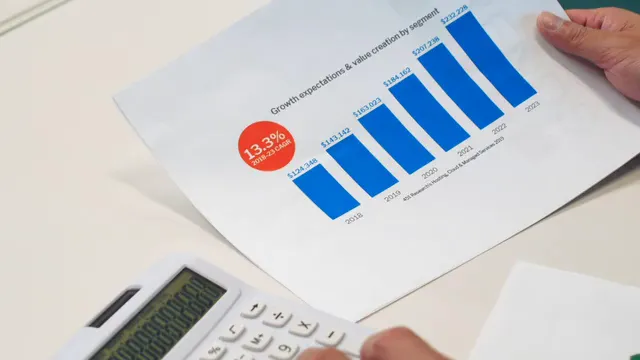
Additional Tests Using TI-84
Conducting Z-Tests
Z-tests are your go-to for larger sample sizes or known population standard deviations. If you’re working with a sample size of 30 or more, or if you have the population standard deviation, it’s Z-test time. T-tests, on the other hand, are your friends when sample sizes are small and the population standard deviation is unknown.
Here’s a step-by-step guide to performing a Z-test on your TI-84:
- Press [STAT]: Navigate to the statistics menu.
- Select [TESTS]: Scroll to the options for various tests.
- Choose Z-Test: Highlight the Z-Test option and press [ENTER].
- Select Input Type: Choose between “Stats” or “Data.” For this example, select “Stats.”
- Enter Parameters:
- μ0: Enter the null hypothesis mean.
- σ: Input the population standard deviation.
- x̄: Enter the sample mean.
- n: Input the sample size.
- Set the Alternative Hypothesis: Choose “>μ0”, “<μ0”, or “≠μ0” based on your hypothesis.
- Highlight Calculate: Press [ENTER] to compute the results.
Once done, the TI-84 will display your Z-score and p-value. If the p-value is less than your significance level (commonly 0.05), you can reject the null hypothesis. Congratulations, you’ve successfully performed a Z-test!

Other Statistical Tests
While Z-tests and T-tests are the stars of the show, don’t forget about other tests like ANOVA and Chi-Square. ANOVA (Analysis of Variance) is beneficial when comparing means across three or more groups. It tells you if at least one group mean is different.
On the flip side, the Chi-Square test is perfect for categorical data. It evaluates how expected frequencies compare to observed frequencies in a contingency table. Both tests can also be performed on the TI-84 with a few simple steps.
In summary, the TI-84 offers a wide range of statistical tests that can help you make sense of your data, whether it’s through Z-tests, ANOVA, or Chi-Square tests. So, whether you’re comparing mean scores from different teaching methods or analyzing survey responses, your trusty TI-84 has got you covered!
For a deeper dive into the world of statistics, consider reading Statistics for Dummies. It’s a great resource for brushing up on your statistical concepts!

Common Errors and Troubleshooting
Using the TI-84 can be a breeze, but there are common missteps that can trip you up. Here are some mistakes to watch for:
- Incorrect Input: It’s easy to mix up values. Double-check your means, standard deviations, and sample sizes.
- Choosing the Wrong Test: Ensure you’re using the correct test. A Z-test is not suitable for small samples without a known standard deviation.
- Ignoring the Alternative Hypothesis: Forgetting to select the right alternative hypothesis can lead to misleading conclusions.
- Overlooking Significance Levels: Always keep track of your alpha level. A p-value higher than your alpha means you cannot reject the null hypothesis.
To avoid these pitfalls, here are some handy tips:
- Take Your Time: Don’t rush through data entry. Slow and steady wins the race!
- Practice: Familiarize yourself with the TI-84’s features. The more you practice, the less likely you are to make errors.
- Use Sample Data: When learning, use consistent sample data to practice different tests. This will help reinforce the process.
By keeping these common mistakes and troubleshooting tips in mind, you’ll be well on your way to mastering the TI-84 for all your statistical needs!
If you need a refresher on statistical concepts, check out The Art of Statistics: Learning from Data. It’s a fantastic way to understand the principles behind the methods you’re using!

Conclusion
In this guide, we explored how to calculate test statistics on the TI-84, focusing on Z-tests and other relevant statistical tests. We also highlighted common errors that can occur during calculations and provided troubleshooting strategies.
Understanding how to effectively use the TI-84 is crucial for anyone working with statistics. This calculator streamlines the process, making hypothesis testing more accessible and less daunting.
So, whether you’re a student tackling homework or a professional analyzing data, practicing with the TI-84 will enhance your proficiency. The next time you face a statistical challenge, remember: your trusty TI-84 is your best ally!
And if you want to dive deeper into the world of data science, consider grabbing a copy of Data Science from Scratch: First Principles with Python. It’s an excellent resource for anyone looking to expand their knowledge!

FAQs
Please let us know what you think about our content by leaving a comment down below!
Thank you for reading till here 🙂
For a deeper understanding of statistical learning and its applications, check out this resource: an introduction to statistical learning with python book length.
If you want to learn more about calculating test statistics specifically for confidence intervals using the TI-84, this guide is perfect: how to calculate test statistic for confidence interval ti84.
For a comprehensive overview of various statistical tests, you might find this flow chart helpful: flow chart for statistical tests.
To understand descriptive statistics in a practical context, especially in manufacturing, check out this detailed guide: descriptive statistics in manufacturing plant.
All images from Pexels