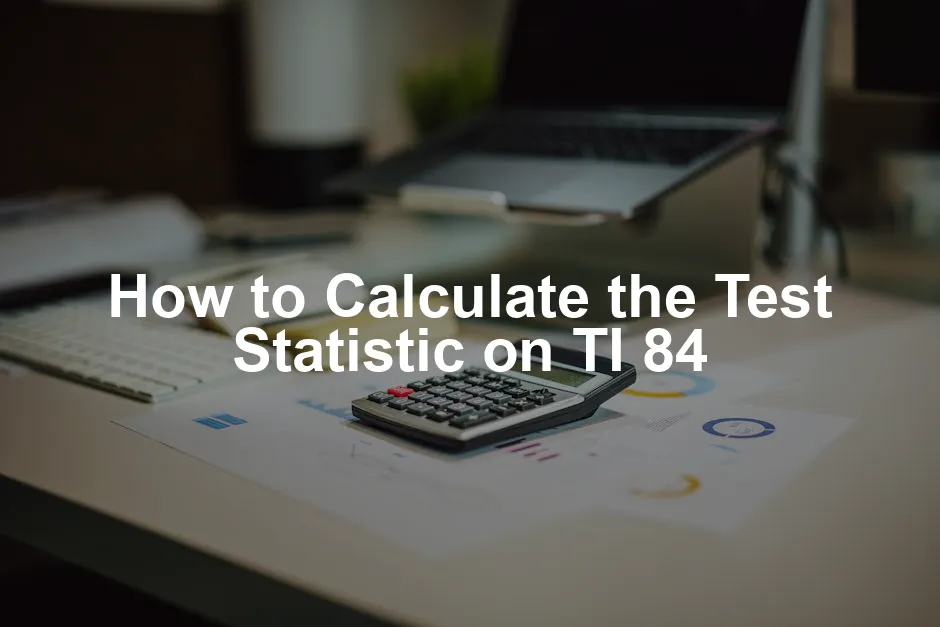Introduction
Calculating the test statistic is a crucial step in hypothesis testing. It helps us determine if the evidence in our sample data supports a specific claim about a population. Think of it as the referee in a sports game, making the final call on whether a hypothesis stands or falls.
The TI 84 calculator simplifies this process immensely. Instead of wrestling with complex formulas and lengthy calculations, you can rely on this nifty gadget to do the heavy lifting. Whether you’re a student, a professional, or just a curious mind, mastering this tool can boost your statistical game. If you don’t have one yet, consider grabbing the TI-84 Plus CE Graphing Calculator. It’s the ultimate companion for all your statistical needs!
So, what exactly is a test statistic? In simple terms, it’s a number that summarizes the relationship between your sample data and the population you’re studying. Depending on your data and hypotheses, you might use the t-statistic or the z-statistic. But fear not! The TI 84 can handle both with ease.
Have you ever found yourself puzzled by a stats problem, staring at numbers like they’re hieroglyphics? You’re not alone! Many people struggle with statistics, but with the right tools and understanding, it can be a breeze. If you’re looking for a solid foundation in statistics, consider the book Statistics for Dummies. It’s a friendly guide that makes learning stats fun!
In this section, we’ll guide you through the essentials of calculating test statistics on the TI 84. By the end, you’ll feel empowered to tackle any hypothesis test thrown your way.
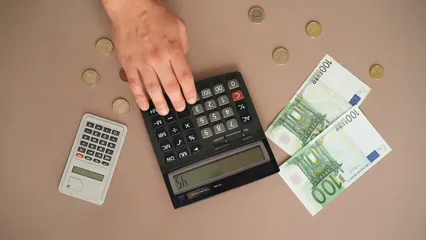
Understanding Test Statistics
What is a Test Statistic?
A test statistic is a standardized value that is calculated from sample data during a hypothesis test. It acts as a bridge between the sample and the population, providing a means to determine if the observed data deviates significantly from what we would expect under the null hypothesis.
The most common types of test statistics are the t-statistic and the z-statistic. The t-statistic is typically used when dealing with small sample sizes or when the population standard deviation is unknown. On the other hand, the z-statistic is employed when the sample size is large, and the population standard deviation is known.
Calculating a test statistic is vital because it allows you to decide whether to reject or fail to reject the null hypothesis. If your test statistic is extreme enough, it suggests that your sample provides enough evidence to support the alternative hypothesis. In simpler terms, it helps you decide if what you found in your sample is something to shout about or just a casual whisper.
Understanding how to calculate a test statistic is essential for hypothesis testing. Check out this guide on how to calculate test statistic for confidence interval ti84.
Types of Test Statistics
t-Statistic
The t-statistic is particularly useful in scenarios where:
- You have a small sample size (typically n < 30).
- The population standard deviation is unknown.
For example, let’s say you’re investigating the average height of students in a small class. With only a handful of students, the t-statistic would help you determine if the average height differs significantly from a known value. If you need guidance on this, the book How to Solve It: A New Aspect of Mathematical Method is a fantastic resource!
z-Statistic
The z-statistic shines when:
- Your sample size is large (n ≥ 30).
- You know the population standard deviation.
Imagine you’re analyzing a nationwide survey of adults regarding their screen time. With a large dataset and known population parameters, the z-statistic helps you assess if your sample mean differs significantly from the national average. If you’re looking to brush up on your statistics knowledge, consider grabbing The Art of Statistics: Learning from Data. It’s a great way to understand the concepts better!
By understanding these two types of test statistics, you can choose the right tool for your hypothesis testing needs. Armed with your TI 84, you’ll be well-prepared to tackle any statistical challenge that comes your way!

Preparing Your Data on TI 84
Entering Data into the Calculator
Getting started with the TI 84 calculator is easier than finding a missing sock in the laundry. First things first, let’s input your data. Follow these steps to ensure your data is entered correctly:
- Power on your calculator. Hit that “ON” button—no magic wands needed here.
- Press `[STAT]`. This will take you to the menu where all the statistical magic happens.
- Select `[1: Edit]`. This opens the List Editor where you’ll be entering your data.
- Choose a list (L1, L2, etc.). You can use L1 for your first data set. Just highlight L1 and press `[ENTER]`.
- Start entering your data. Type in your first value, hit `[ENTER]`, and continue for each subsequent value. Watching a series of numbers stack up is oddly satisfying!
- Exit the List Editor. Press `[2nd]` then `[MODE]` when you’re done to return to the home screen. Congratulations! You’ve successfully entered your data.
Now, let’s talk about the importance of organizing your data. Proper organization is like having your closet cleaned out—everything has its place, making it easier to find what you need. When your data is organized, you minimize the chances of errors during calculations and can easily identify any outliers that might be skewing your results. So, take a moment to double-check your entries. Your future self will thank you!

Example Data Set
For practice, let’s use a sample data set of test scores from a small quiz taken by students. Here’s our imaginary data:
- Scores: {85, 90, 78, 92, 88, 75, 84, 95, 80}
Ready? Let’s input this data into your TI 84:
- Go to the List Editor again. If you’re still in the home screen, press `[STAT]`, then select `[1: Edit]`.
- Select L1. Make sure you’re in the right list.
- Type in each score. Start with 85, press `[ENTER]`, then continue: 90, 78, 92, 88, 75, 84, 95, and finally 80.
- Check your list. Once you’ve entered all scores, take a quick glance to ensure they’re all there. A quick verification can save you from future headaches!
Now, you’re all set with your data organized neatly in the calculator. This will make it much easier when you’re ready to perform your t-tests or any other statistical calculations. Remember, the clearer your data, the clearer your results! And while you’re at it, don’t forget to protect your investment! A Graphing Calculator Screen Protector can save you from those inevitable scratches!

Step 4: Calculate and Interpret Results
Now that you’ve entered your data and selected the t-test option on your TI 84, it’s time for the grand reveal. This is where the magic happens! Let’s see how to interpret the output, focusing on the test statistic and p-value.
Understanding the Output
Once you hit that glorious “Calculate” button, your calculator will churn out some numbers. Among these, you’ll find the test statistic (let’s call it “t”) and the p-value.
- Test Statistic (t): This tells you how far your sample mean is from the population mean, in terms of standard errors. If your t-value is high, it suggests that the sample mean is significantly different from the hypothesized population mean. Think of it like a loud shout in a library—everyone will definitely notice!
- P-value: This tiny number is a big deal. It indicates the probability of observing your results (or something more extreme) assuming that the null hypothesis is true. A small p-value (typically less than 0.05) suggests strong evidence against the null hypothesis, leading you to reject it. If it’s larger, you might just have to accept the null hypothesis like an unwanted party guest.
Example Scenario
Let’s illustrate this with a hypothetical situation. Imagine a teacher believes that students’ average quiz scores are higher than 75. They collect scores from a sample of students: {80, 85, 78, 90, 76}.
- Step 1: Input the data into your calculator.
- Go to the List Editor and enter the scores in L1.
- Step 2: Perform the t-test.
- Access the `TESTS` menu, select `T-Test`, and ensure you select “Data.”
- Input the claimed mean (75), select L1, and choose the appropriate alternative hypothesis—greater than 75 in this case.
- Step 3: Calculate!
- Hit “Calculate” and voilà! You get your results.
Interpreting the Results
Let’s say your output shows:
- t = 2.63
- p = 0.014
What does t = 2.63 mean? It means the sample mean is 2.63 standard errors away from the population mean of 75. A high t-value like this indicates a significant difference.
What about p = 0.014? With a p-value less than 0.05, you have strong evidence to reject the null hypothesis. You can confidently say, “Yes, the average quiz score is significantly higher than 75!” Cue the confetti!
In conclusion, calculating and interpreting results on your TI 84 is akin to piecing together a puzzle. Once you understand what the test statistic and p-value mean, you can confidently make decisions based on your data. So, polish that calculator; you’re now equipped to tackle any hypothesis test that comes your way!

Interpreting Your Results
Understanding P-Values
P-values are crucial in hypothesis testing. They represent the probability of observing your data, or something more extreme, under the assumption that the null hypothesis is true. A low p-value suggests that the observed data is unlikely under the null hypothesis, giving you reason to reject it.
When you perform a hypothesis test, you set a significance level, often denoted as alpha (α). Commonly, α is set at 0.05. If your p-value is less than α, it indicates strong evidence against the null hypothesis. For instance, if a p-value of 0.03 appears, it suggests you’re looking at a 3% chance of seeing your results purely by random chance. This low probability means you can confidently reject the null hypothesis.
Conversely, if your p-value is greater than α, you fail to reject the null hypothesis. This doesn’t mean that the null hypothesis is true; it simply indicates that there isn’t enough evidence to prove otherwise. For example, a p-value of 0.08 would not provide enough support to reject the null hypothesis at the 0.05 significance level.
It’s essential to understand that p-values do not measure the size of an effect or the importance of a result. They merely indicate how compatible your data is with the null hypothesis. So, keep in mind—p-values are like your stats buddy, giving you guidance but not the whole picture.

Common Mistakes to Avoid
Navigating statistical calculations can feel like a tightrope walk. One misstep, and you might find yourself in hot water! Here are some common pitfalls to watch out for when calculating test statistics on your TI 84.
- Misentering Data: Double-check your entries in the List Editor. A single misplaced number can lead to wildly different results. Always ensure each value is correctly inputted.
- Choosing the Wrong Test: Ensure you select the appropriate test for your data type. Mixing up t-tests and z-tests can lead you astray. Remember, t-tests are for smaller samples or unknown population standard deviations, while z-tests are for larger samples with known population parameters.
- Ignoring Assumptions: Each statistical test comes with its assumptions. For instance, t-tests assume that the data is normally distributed. Violating these assumptions can skew your results. Always consider whether your data meets the necessary criteria.
- Not Interpreting the Outputs Correctly: Your calculator will present several outputs—test statistic, p-value, degrees of freedom, etc. Understanding what these numbers mean is crucial. For instance, a high t-value indicates a significant difference between your sample mean and the population mean, while a low p-value suggests strong evidence against the null hypothesis.
- Forgetting to Set a Significance Level: Before running your tests, set your alpha level. This will guide your decision-making process regarding the null hypothesis. If you forget this, you might misinterpret your p-value.
To enhance accuracy, take your time when entering and analyzing your data. A little patience goes a long way in statistics. Don’t hesitate to practice! The more familiar you are with the calculator’s functions, the smoother your calculating journey will be. Also, consider keeping a Personal Planner for Students to help track your assignments and study sessions!
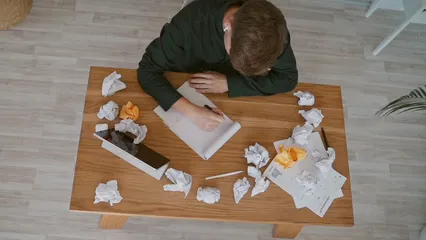
Conclusion
Calculating test statistics accurately is fundamental in hypothesis testing. It shapes how you interpret the data and make decisions based on statistical evidence. A miscalculation can lead to incorrect conclusions, which is why mastering this skill is so important.
With your trusty TI 84, you can perform various statistical tests with ease. Don’t shy away from practicing! The more you use your calculator, the more confident you’ll become in your calculations. And if you want to go a step further, the book Statistical Methods for the Social Sciences is a comprehensive guide to deepen your knowledge.
Understanding the concepts behind these calculations is equally vital. It empowers you to interpret results meaningfully and contextualize your findings in real-world scenarios. Remember, statistics is not just about crunching numbers; it’s about making informed decisions based on those numbers.
So, roll up those sleeves! Dive into the world of statistics with your TI 84. As you practice and apply what you’ve learned, you’ll transform from a novice into a statistical whiz. Happy calculating!

FAQs
What if I enter the wrong data?
Mistakes happen! If you accidentally enter the wrong data, don’t panic. You can easily correct it. Simply return to the List Editor by pressing `[STAT]` and then selecting `[1: Edit]`. Once there, navigate to the entry in question using the arrow keys. Highlight it, and simply press the `[DEL]` button to erase it. Then, enter the correct value and hit `[ENTER]`. This process emphasizes the importance of double-checking your entries. It’s like proofreading a paper—errors can sneak in, and a keen eye can save you from a world of trouble. Always take a moment to review your data before running calculations!
Can I use the TI 84 for other statistical tests?
Absolutely! The TI 84 is a statistical powerhouse. Besides calculating test statistics, it can handle a variety of tests, including ANOVA, regression analysis, and chi-squared tests. It’s like a Swiss Army knife for statistics, offering you multiple tools to tackle different problems. For instance, if you’re curious about comparing means from three or more groups, ANOVA is your go-to. Or, if you want to understand relationships between variables, regression analysis will come into play. So, whether you’re tackling simple t-tests or diving into complex analyses, your TI 84 has got your back!
What is the difference between a one-tailed and two-tailed test?
Great question! It’s crucial to know the difference when conducting hypothesis tests. A one-tailed test checks for the possibility of the relationship in a specific direction. For example, if you are testing whether a new teaching method leads to higher test scores, you might use a one-tailed test since you’re only interested in scores being higher. On the flip side, a two-tailed test looks for any significant difference, regardless of direction. If you’re testing whether the new method affects scores at all—higher or lower—a two-tailed test is the way to go. Think of it as a fishing expedition: the one-tailed test is like casting your line for a specific fish, while the two-tailed test is about catching anything that bites!
How do I interpret the calculator’s output?
Understanding your calculator’s output is key to making informed decisions in hypothesis testing. Once you perform a test, your TI 84 will present several crucial pieces of information. – Test Statistic: This value shows how far your sample mean is from the hypothesized population mean, measured in standard errors. A higher absolute value indicates a more significant difference. – P-value: This is the star of the show! It tells you the probability of observing your data if the null hypothesis is true. If your p-value is lower than your significance level (commonly set at 0.05), you reject the null hypothesis. When you see your output, look for these numbers first. They will guide your decision-making process. If you find the test statistic high and the p-value low, you may have a significant finding on your hands. Understanding this output empowers you to draw meaningful conclusions from your data!
Please let us know what you think about our content by leaving a comment down below!
Thank you for reading till here 🙂
All images from Pexels