How to Choose the Right Statistics Software for Your Needs
Introduction
Selecting the right statistical software is crucial for effective data analysis. The right choice can significantly boost research efficiency and accuracy. With numerous options available, understanding your specific needs is essential. Factors such as usability, analytical capabilities, and budget also play a pivotal role in your decision-making process.
Summary and Overview
This article aims to guide you in selecting the appropriate statistical software tailored to your needs. In today’s data-driven environment, statistical software is vital across various fields, including academia, healthcare, and business. These tools enable researchers to analyze data effectively, uncover trends, and make informed decisions.
As the demand for data analysis grows, understanding the available software options becomes increasingly important. Key factors in your selection process will include ease of use, data handling capabilities, analytical features, customization options, cost, and community support. By considering these elements, you can find software that aligns with your research goals and enhances your analytical capabilities.
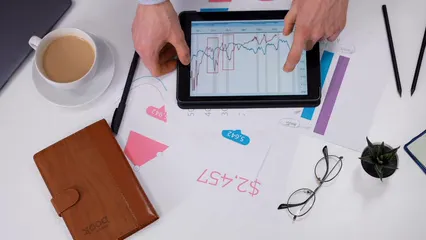
Key Considerations for Choosing Statistical Software
1. Understand Your Needs
Choosing the right statistical software starts with recognizing your specific analysis requirements. What types of analyses do you need to perform? Are you looking at basic descriptive statistics, or do you require advanced modeling techniques? Identifying your data analysis needs will steer you toward the right tool.
Next, consider the complexity of your data. If you’re dealing with large datasets or intricate statistical models, you’ll need software that can handle these demands. Think about essential features, such as regression analysis, data visualization, and data cleaning capabilities. Each feature plays a significant role in how effective your analysis will be.
To get started, consider outlining your specific statistical requirements. This clarity will help you focus on software options that truly fit your needs.
Understanding your needs is crucial when selecting the right software for your analysis. For more insights, check out this comprehensive guide on statistics software for students.
2. Ease of Use
User-friendliness is vital when selecting statistical software. You want a program that you can navigate without frustration. Check for intuitive interfaces that reduce the learning curve. Some software options come with extensive tutorials or community forums, which can be incredibly helpful for beginners.
Consider how quickly you can become proficient with the software. A steep learning curve might slow you down, while user-friendly software can enhance productivity. Don’t hesitate to explore demos or trial versions to gauge usability firsthand.
For a fantastic introduction to data analysis, consider using Microsoft Excel 2019. Its familiar interface and powerful features make it an excellent choice for both beginners and experienced analysts. With Excel, you can perform a variety of calculations and create visually appealing graphs to present your data.

3. Data Handling Capabilities
The ability to manage large datasets is another critical consideration. Not all statistical software can efficiently handle big data. Ask yourself: how well does the software manage extensive datasets?
Data cleaning and manipulation features are equally important. You want software that makes it easy to preprocess your data. Effective data management can save you time and ensure accurate results.
Before making a decision, review documentation on data handling capabilities. Understanding how your potential software manages data can significantly impact its effectiveness in your analyses.
In addition to Excel, you might want to explore JMP Statistical Software, which excels in interactive graphics and is particularly user-friendly for handling complex data visualizations.

4. Analytical Features
When choosing statistical software, consider the range of statistical tests available. Each software package offers different capabilities. Some may excel in basic tests, while others support advanced modeling techniques.
For example, SPSS supports a variety of tests like ANOVA and regression analysis. R, on the other hand, provides extensive options for complex analyses. Understanding what statistical tests you need is crucial for making the right choice.
Equally important are the data visualization tools included. Effective visualizations help convey results clearly. Many software options, like JMP and Tableau Software, offer interactive graphics. These features can transform raw data into engaging visual stories.
Take the time to compare the analytical features of different software packages. This step ensures you select one that aligns with your research needs.

5. Customization and Flexibility
Customization is vital in statistical analysis. Every researcher has unique requirements, so the ability to tailor analyses is essential. Not all software offers the same level of customization. Some allow you to modify outputs extensively, while others may have rigid formats.
Additionally, scripting and automation capabilities can enhance efficiency. Software like R Programming for Data Science Book and Python for Data Analysis Book enable users to write scripts for repetitive tasks. This flexibility can save time and streamline your workflow.
Before settling on a software option, assess if it allows for future adaptations. This foresight can be invaluable as your analysis needs evolve over time.

6. Cost Considerations
Cost is a significant factor in choosing statistical software. Pricing models vary widely, from free tools like R to premium options like SPSS and SAS Software. Free software may not have all features, but they can still be effective for basic analyses.
Evaluate what you get for your investment. Premium software often includes advanced features and robust support. However, weigh these benefits against your specific needs.
Creating a budget for software purchase is essential. This approach helps you avoid overspending while ensuring you acquire the necessary capabilities.

7. Community and Support
When selecting statistical software, community and support are vital factors. A strong user community can provide valuable insights and solutions. So, how do you evaluate this aspect?
First, consider the size and activity of the user community. A large, engaged community often means more tutorials, forums, and shared experiences. These resources can be incredibly helpful when you’re learning the software or facing challenges.
Next, assess the availability of responsive technical support. Efficient support can save you time and frustration. Look for software that offers multiple support channels, such as chat, email, and phone assistance. Rapid response times can make a significant difference in resolving issues quickly.
Remember, software support is not just about fixing problems. Good support also includes documentation, FAQs, and user guides. These resources can enhance your understanding and help you make the most of the software’s features.
Lastly, don’t hesitate to join online forums or communities. Sites like Reddit, Stack Overflow, or dedicated software forums are gold mines for user insights. Engaging with others can provide tips and tricks that enhance your experience. Sharing your own experiences can also contribute to the community.
In summary, prioritize community strength and support options when choosing statistical software. This consideration ensures you have the resources needed for a smooth analysis process.

MATLAB
Overview
MATLAB excels in engineering and scientific data analysis. Its powerful matrix operations make it a favorite among engineers. You can perform complex calculations and simulations seamlessly. With numerous toolboxes, MATLAB supports various specialized analyses. Researchers appreciate its high-level programming capabilities. If you work with engineering statistics, this software is ideal. Its interactive environment also enhances user experience. Users can visualize data easily, making analysis more intuitive. Overall, MATLAB is a top choice for technical applications.

For a deep dive into data science principles, consider picking up “The Art of Data Science” Book. This book offers insightful perspectives on the data science process and can help you refine your analytical skills.
Excel
Overview
Excel is a common starting point for statistical analysis. Its basic statistical functions are accessible to everyone. You can calculate means, medians, and standard deviations effortlessly. With the Data Analysis Toolpak, users can perform t-tests and ANOVA. Excel also allows you to create simple graphs for data visualization. Its user-friendly interface makes it suitable for beginners. However, it’s important to note its limitations with complex analyses. For more detailed analysis, consider exploring descriptive statistics in Excel.
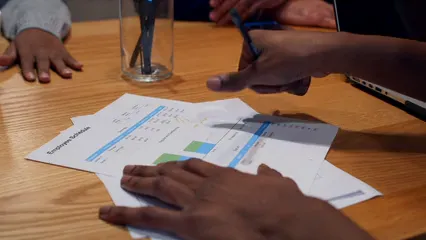
If you’re interested in a comprehensive statistical guide, don’t miss out on “Statistics for Dummies” Book. This user-friendly guide breaks down complex concepts and helps you grasp statistical principles without breaking a sweat!
JMP
Overview
JMP stands out for its interactive graphics and ease of use. This software is designed for visual exploration of data. You can quickly create plots and charts with drag-and-drop functionality. JMP’s user-friendly interface caters to both beginners and advanced users. Its dynamic visualizations enhance your understanding of data patterns. Researchers enjoy JMP’s flexibility for various statistical analyses. This software is particularly useful in engineering and scientific fields. Overall, JMP is a powerful statistical analysis tool that simplifies complex tasks.

Stata
Overview
Stata is highly regarded in social sciences and econometrics. It’s known for its strong data management capabilities and statistical analysis. Researchers value its support for panel and survey data. Stata’s command-driven interface allows for efficient data manipulation. Many users appreciate its extensive documentation and resources. Whether you’re conducting regression analysis or data cleaning, Stata shines. It provides a broad range of statistical tests and models. If you’re in social science research, Stata is an excellent option.

For those interested in digging deeper into statistical methodologies, “How to Lie with Statistics” is a must-read. Check out the book “How to Lie with Statistics” Book. This engaging read helps you recognize the pitfalls of misusing statistics in everyday life.
Please let us know what you think about our content by leaving a comment down below!
Thank you for reading till here 🙂
All images from Pexels




