Introduction
SPSS and R are two leading tools for statistical analysis. They hold great importance in academia, business, and research. This article aims to compare SPSS and R regarding their features, usability, and overall effectiveness. Whether you’re a beginner or a seasoned analyst, understanding their differences will help you choose the right tool for your needs.
To get started with statistical analysis, consider investing in SPSS Statistics 27. This professional software is designed to streamline your statistical analysis, making it a must-have for anyone serious about data.
Summary and Overview
SPSS, originally developed in 1968, has become a staple for social scientists and market researchers. It offers an intuitive graphical user interface, making it accessible for users with minimal programming experience. On the other hand, R emerged in the early 1990s as an open-source programming language tailored for statistical computing and graphics. R is highly favored by data scientists for its flexibility and extensive package ecosystem.
Choosing the right tool depends on your project requirements and personal preferences. SPSS is ideal for straightforward analyses, whereas R excels in complex statistical modeling and data visualization. This article will discuss their key differences, focusing on features, usability, cost, and suitability for various tasks.

Features and Capabilities
SPSS Features
SPSS features a user-friendly interface that simplifies data manipulation and analysis. Its graphical user interface (GUI) allows users to navigate easily, making it an excellent choice for novices. With a wide range of built-in statistical tests, SPSS supports everything from simple descriptive statistics to more complex analyses like regression and ANOVA.
In terms of data visualization, SPSS provides various tools to create charts, graphs, and tables effortlessly. Its reporting capabilities are robust, allowing users to generate clear, professional reports directly from their analyses. According to recent user satisfaction ratings, SPSS enjoys a significant market share in educational settings, with many users praising its ease of use and comprehensive documentation.
However, despite its strengths, SPSS can be limiting for those seeking advanced customization or extensive programming options. Therefore, it’s essential to evaluate your specific needs when selecting software. If you value simplicity and efficiency, SPSS might be the right choice for you.
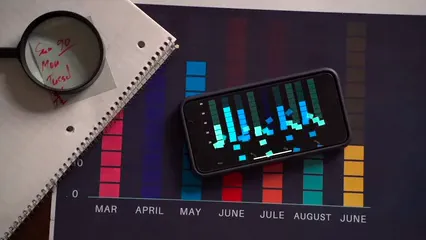
If you’re looking to dive deeper into R programming, the book R for Data Science is an excellent resource. It covers everything from importing data to visualizing and modeling it, making it perfect for both beginners and experienced users.
R Features
R stands out as an open-source programming language. This means it’s free to use and continually updated by a vibrant community. As of now, R boasts over 18,000 packages, each designed for diverse statistical applications. This extensive package ecosystem makes R a go-to choice for data scientists.
The programming capabilities of R allow for advanced statistical analyses. You can easily perform complex tasks, such as machine learning and predictive modeling. R’s flexibility shines in its ability to customize analyses and visualizations. This adaptability is crucial for researchers and analysts needing tailored solutions.

When it comes to data visualization, R offers powerful tools like ggplot2 and Shiny. These packages enable users to create stunning, interactive graphics that can bring data to life. Such flexibility makes R a favorite among those who prioritize presentation alongside analysis.
If you’re looking for a tool that can handle advanced data analysis with immense customization, consider exploring R’s capabilities. Its community-driven nature ensures you’ll always find support and resources to enhance your learning.
R Cost Analysis
R is a free and open-source statistical software, making it highly accessible. Anyone can download and use it at no cost, which is a significant advantage for individuals and businesses alike. The lack of licensing fees allows users to invest their resources in training and development instead.
This cost-effectiveness has contributed to R’s growing popularity. Recent statistics show that the R user base has expanded significantly, indicating a strong community backing. Users can easily find help and resources online, including forums, tutorials, and extensive documentation.
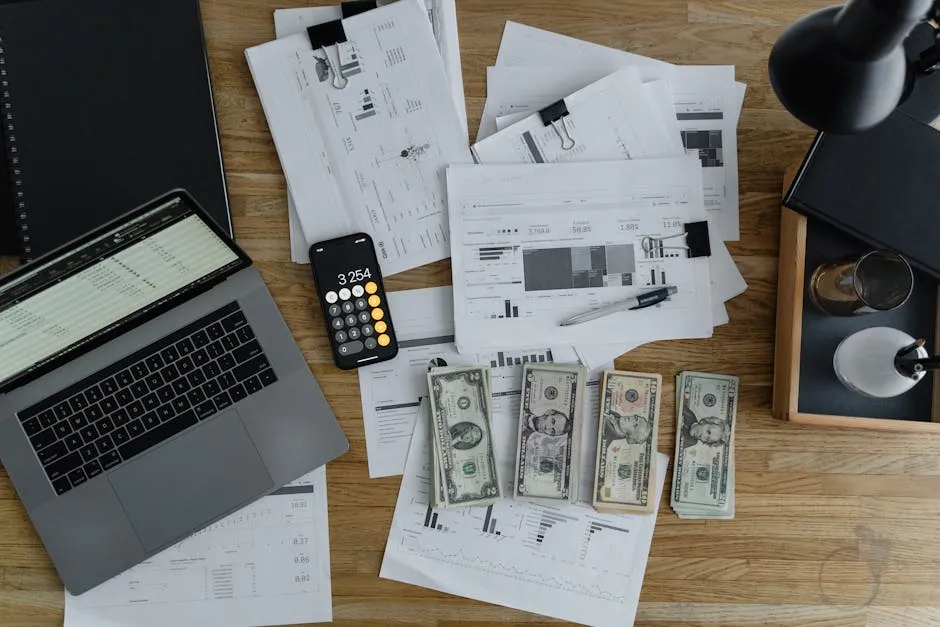
If you’re looking for reliable statistical software without financial commitment, give R a try. You’ll be joining a vibrant community while keeping your budget intact.
Learning Curve and Support
SPSS Learning Curve
SPSS is renowned for its user-friendly learning curve. It offers numerous tutorials and resources tailored for beginners. Users appreciate the straightforward navigation of its graphical interface, making it easier to perform analyses without extensive training.
Additionally, SPSS provides professional support options. Users can access community forums and official documentation for troubleshooting and guidance. Feedback from users often highlights the effectiveness of these resources in enhancing their learning experiences.

To maximize your proficiency, consider utilizing the available SPSS tutorials. They can help you accelerate your learning process and make data analysis more manageable.
If you’re curious about the fundamentals of statistics, Naked Statistics strips away the dread from data, making it accessible and enjoyable. Perfect for anyone who wants to grasp the basics without the headache!
R Learning Curve
R comes with a steeper learning curve compared to SPSS. Its programming nature can be daunting for beginners. However, this complexity offers greater flexibility and power in data analysis. To ease the transition, numerous resources are available. Websites like DataCamp and Coursera offer structured R tutorials, catering to various skill levels. Additionally, community forums such as Stack Overflow provide valuable support and insights.
Statistics reveal that online course completion rates for R are rising, indicating growing interest. Many users find that starting with beginner-friendly resources significantly enhances their learning experience. If you’re considering R, begin with foundational tutorials. This approach will help you build confidence as you navigate more advanced statistical techniques.

When to Use R
R shines in scenarios needing advanced analytics. If you tackle complex analyses or large datasets, R is your go-to tool. Many researchers and data scientists prefer R for its flexibility in statistical modeling and data visualization.
Industries such as finance, healthcare, and academia often favor R for its powerful capabilities. It excels in machine learning, predictive modeling, and custom statistical analyses. With thousands of packages available, R caters to various analytical needs.
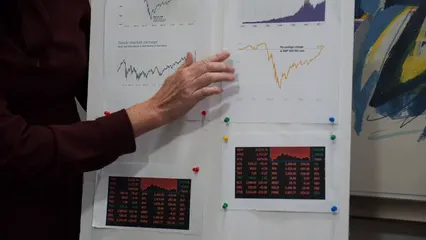
If you’re dealing with intricate data tasks, consider exploring R. Its versatility can enhance your analysis and take your projects to the next level.
For those looking to deepen their understanding of statistical learning, An Introduction to Statistical Learning provides essential insights and applications in R that will elevate your data analysis skills.
Comparison Summary
When comparing SPSS and R, several key factors emerge. SPSS is user-friendly with a robust GUI, making it ideal for beginners and straightforward analyses. It offers ease of use but can be limiting for complex tasks. In contrast, R requires programming knowledge but offers unparalleled flexibility and power for advanced analytics.
In terms of cost, R is free and open-source, while SPSS requires a paid license, which can be a barrier for some users. The learning curve is another aspect; SPSS is easier for novices, whereas R demands more time and effort to master.

Both tools have their pros and cons. Evaluate your specific needs to determine which software aligns best with your goals.
If you’re interested in expanding your knowledge of data visualization, Data Visualization: A Practical Introduction is a fantastic resource that will help you communicate your data effectively.
Conclusion
Choosing between SPSS and R depends on your unique requirements. SPSS is excellent for straightforward tasks and offers a gentle learning curve. R, however, is unmatched in flexibility and advanced analysis capabilities. For those interested in understanding how authors use statistics to support their claims, you might find this article useful: how do the authors use statistics to support their claim.
Understanding these differences is crucial for making an informed decision. Explore both options further to determine which tool fits your data analysis needs best.
Please let us know what you think about our content by leaving a comment down below!
Thank you for reading till here 🙂
For an in-depth look at SPSS troubleshooting, check out this comprehensive guide: macos ibm spss statistics fix 28.1.1
For those looking for statistical inference in data science, this guide is a great resource: statistical inference for estimation in data science colorado
If you’re interested in understanding linear regression better, this comprehensive guide will help: linear regression
For insights on elemental cost analysis for construction projects, check out this guide: elemental cost analysis
To explore data analysis tools specifically for shelter statistics in social services, you can refer to this article: data analysis tools for shelter statistics in social services
All images from Pexels




