You can also specify options. For instance, using FULLSCAN forces SQL Server to scan every row, ensuring the most accurate statistics. However, this can be resource-intensive.
UPDATE STATISTICS Products WITH FULLSCAN;Alternatively, if you’re concerned about performance, you can opt for a sample:
UPDATE STATISTICS Products WITH SAMPLE 50 PERCENT;This tells SQL Server to update statistics based on a sample of rows, which can be quicker and still provide reasonably accurate results. To get a comprehensive understanding of SQL querying, grab a copy of SQL Queries for Mere Mortals. It’s a fantastic resource!

Using `sp_updatestats`
This stored procedure updates statistics for all user-defined tables in the current database. It’s a great option for a quick sweep without specifying individual tables. To run it, simply execute:
EXEC sp_updatestats;This command checks each statistic and updates those that require it based on the modification count. It’s a handy tool for database maintenance, especially after significant data changes.

Automated Methods
Auto Update Statistics
SQL Server can automatically update statistics when the number of modified rows exceeds a certain threshold. This feature, enabled by default, helps keep statistics up-to-date without manual intervention. However, you need to monitor your workload to ensure that auto-updates are happening as required.

Asynchronous Updates
Starting from SQL Server 2016, asynchronous statistics updates allow queries to run with existing statistics while the update occurs in the background. This can reduce query execution delays, but be cautious—using stale statistics during the transition might lead to suboptimal execution plans.
Maintenance Plans and Scripts
To ensure regular updates, it’s advisable to include statistics updates in your maintenance plans. You can set up jobs in SQL Server Agent that run UPDATE STATISTICS or sp_updatestats at scheduled intervals.
For instance, here’s a simple script you could run weekly:
EXEC sp_updatestats;This approach helps ensure that your statistics are regularly refreshed, keeping your query performance sharp. And if you’re interested in digging deeper into data science concepts, Data Science for Business: What You Need to Know about Data Mining and Data-Analytic Thinking is a great resource!

Best Practices
– Frequency: Adjust the frequency of updates based on the rate of data changes in your tables. High-transaction tables may need more frequent updates.
– Monitor: Utilize SQL Server Management Studio (SSMS) to monitor the last update times and modification counts for your statistics.
– Avoid Over-Updating: Don’t update statistics too frequently. This can lead to unnecessary overhead and contention in your database.
By understanding these methods and best practices for updating SQL statistics, you can significantly enhance your database’s performance and ensure that your queries run efficiently. So, whether you choose to update statistics manually or rely on automated methods, keeping this aspect of database maintenance in check is crucial for optimal SQL Server performance. And if you want to learn more about SQL performance testing, consider The Complete Guide to SQL Server Performance Testing. It’s a must-read!

To learn more about the importance of keeping your SQL Server statistics updated, check out this article on updating statistics in SQL Server.
Please let us know what you think about our content by leaving a comment down below!
Thank you for reading till here 🙂
All images from Pexels
UPDATE STATISTICS table_name [index_or_statistics_name]
[ WITH { FULLSCAN | SAMPLE number { PERCENT | ROWS } | RESAMPLE } ];For example, if you want to update all statistics for a table called Products, you would use:
UPDATE STATISTICS Products;You can also specify options. For instance, using FULLSCAN forces SQL Server to scan every row, ensuring the most accurate statistics. However, this can be resource-intensive.
UPDATE STATISTICS Products WITH FULLSCAN;Alternatively, if you’re concerned about performance, you can opt for a sample:
UPDATE STATISTICS Products WITH SAMPLE 50 PERCENT;This tells SQL Server to update statistics based on a sample of rows, which can be quicker and still provide reasonably accurate results. To get a comprehensive understanding of SQL querying, grab a copy of SQL Queries for Mere Mortals. It’s a fantastic resource!

Using `sp_updatestats`
This stored procedure updates statistics for all user-defined tables in the current database. It’s a great option for a quick sweep without specifying individual tables. To run it, simply execute:
EXEC sp_updatestats;This command checks each statistic and updates those that require it based on the modification count. It’s a handy tool for database maintenance, especially after significant data changes.

Automated Methods
Auto Update Statistics
SQL Server can automatically update statistics when the number of modified rows exceeds a certain threshold. This feature, enabled by default, helps keep statistics up-to-date without manual intervention. However, you need to monitor your workload to ensure that auto-updates are happening as required.

Asynchronous Updates
Starting from SQL Server 2016, asynchronous statistics updates allow queries to run with existing statistics while the update occurs in the background. This can reduce query execution delays, but be cautious—using stale statistics during the transition might lead to suboptimal execution plans.
Maintenance Plans and Scripts
To ensure regular updates, it’s advisable to include statistics updates in your maintenance plans. You can set up jobs in SQL Server Agent that run UPDATE STATISTICS or sp_updatestats at scheduled intervals.
For instance, here’s a simple script you could run weekly:
EXEC sp_updatestats;This approach helps ensure that your statistics are regularly refreshed, keeping your query performance sharp. And if you’re interested in digging deeper into data science concepts, Data Science for Business: What You Need to Know about Data Mining and Data-Analytic Thinking is a great resource!

Best Practices
– Frequency: Adjust the frequency of updates based on the rate of data changes in your tables. High-transaction tables may need more frequent updates.
– Monitor: Utilize SQL Server Management Studio (SSMS) to monitor the last update times and modification counts for your statistics.
– Avoid Over-Updating: Don’t update statistics too frequently. This can lead to unnecessary overhead and contention in your database.
By understanding these methods and best practices for updating SQL statistics, you can significantly enhance your database’s performance and ensure that your queries run efficiently. So, whether you choose to update statistics manually or rely on automated methods, keeping this aspect of database maintenance in check is crucial for optimal SQL Server performance. And if you want to learn more about SQL performance testing, consider The Complete Guide to SQL Server Performance Testing. It’s a must-read!

To learn more about the importance of keeping your SQL Server statistics updated, check out this article on updating statistics in SQL Server.
Please let us know what you think about our content by leaving a comment down below!
Thank you for reading till here 🙂
All images from Pexels
Introduction
SQL statistics are the unsung heroes of query optimization. They guide the SQL Server query optimizer in crafting efficient execution plans. Think of them as a GPS for your database’s data retrieval routes. Without accurate statistics, SQL queries might take the scenic route, leading to performance hiccups.
In this article, we’ll explore how to update statistics in SQL Server, share best practices, and highlight common pitfalls. Whether you’re a database administrator, developer, or IT professional, understanding SQL statistics is crucial for enhancing query performance.
Let’s embark on this enlightening journey to ensure your SQL Server runs like a well-oiled machine. After all, who doesn’t want to impress their boss with lightning-fast queries? We’ll tackle everything from the basics of statistics to advanced updating techniques, ensuring you have all the tools necessary to fine-tune your database performance.
Prepare to optimize your SQL Server environment with a detailed guide on updating statistics, sprinkled with practical tips to avoid the usual traps. And if you want to dive deeper into SQL, consider picking up SQL Server 2019: A Beginner’s Guide. It’s like having a personal trainer for your database skills!

Understanding SQL Statistics
What Are SQL Statistics?
SQL statistics are crucial data structures that the query optimizer uses to make informed decisions about executing queries. They store information about data distribution within a table or indexed view, summarizing the values of columns.
For instance, statistics can provide the optimizer with insights into how many rows will likely be returned for a given query. This information allows SQL Server to choose the best execution plan, which can significantly improve performance.
Imagine trying to find a needle in a haystack without knowing where the needle is. That’s how SQL Server operates without statistics—inefficient and time-consuming. When statistics are updated, they help the optimizer avoid costly full table scans and instead use more efficient index seeks.
If you’re looking to master SQL fundamentals, check out Learning SQL: Master SQL Fundamentals. This book can help you navigate through the complexities of SQL like a pro!
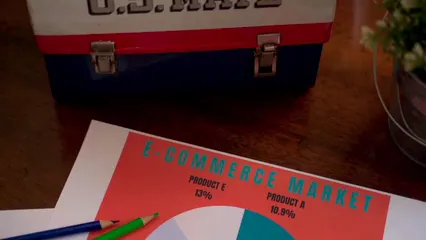
Types of Statistics
Single-column Statistics
Single-column statistics are created for individual columns in a table. These are the bread and butter of SQL statistics. They help the optimizer understand the distribution of values within a single column, which is vital for making accurate cardinality estimates.
For example, if a column is mostly filled with unique values, the optimizer knows that queries filtering on this column will likely return few rows. This insight leads to a more efficient execution plan.
Multi-column Statistics
Multi-column statistics track the correlation between multiple columns within a table. They are particularly beneficial when queries involve conditions that reference more than one column.
For example, if you often filter on both FirstName and LastName, creating a multi-column statistic on these two columns can help SQL Server better estimate the number of rows that a query will return, leading to a more efficient plan. To learn more about dimensional modeling, grab a copy of The Data Warehouse Toolkit: The Definitive Guide to Dimensional Modeling. It’s a great read!

Filtered Statistics
Filtered statistics are a special type of statistic that applies only to a subset of data in a table. They are created using a WHERE clause, allowing the optimizer to maintain statistics on a specific condition.
For instance, if you have a column that stores status values, you might create filtered statistics for only the active records. This approach helps the optimizer generate more accurate estimates for queries that specifically target that subset of data, improving performance.
Understanding these types of statistics is essential for effective database management, ensuring that your queries are executed in the most efficient manner possible. In the next sections, we’ll explore the importance of regularly updating these statistics for optimal SQL Server performance.
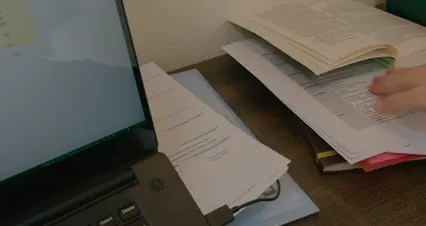
Importance of Updating Statistics
Why Are Accurate Statistics Crucial?
Accurate statistics are the backbone of SQL Server’s query optimization. When statistics are outdated, SQL Server’s optimizer might take a wrong turn and choose inefficient execution plans. Imagine your favorite restaurant deciding to use last week’s menu prices instead of the current ones. You’d probably end up overpaying for your meal—or worse, miss out on the special of the day!
Outdated statistics can lead to significant performance degradation. For instance, consider a large e-commerce database where product prices are frequently updated. If the statistics for the Products table are stale, queries that filter by price might lead to full table scans instead of quick index seeks. Such inefficiencies can result in sluggish query performance, frustrating users and affecting sales.
Real-world examples abound. A database administrator once shared their experience with a financial reporting system. After a major data load, queries took over an hour to run. After updating the stale statistics, the same queries completed in mere seconds. That’s a 3600% improvement! Clearly, keeping statistics fresh is vital for optimal performance.
Moreover, consider a reporting query that aggregates sales data. If statistics are outdated, the optimizer might inaccurately estimate the number of rows involved. This can lead to suboptimal join strategies or even incorrect results. Inconsistent query results can erode user trust and lead to costly mistakes.
In summary, accurate statistics ensure that SQL Server makes informed decisions. They help the optimizer choose the best execution plans, improving overall performance and reliability. If you’re eager to dive deeper into SQL Server administration, don’t miss SQL Server 2019 Administration Inside Out. It’s a fantastic resource!

When Are Statistics Automatically Updated?
SQL Server has built-in mechanisms for updating statistics, but they aren’t foolproof. By default, statistics are automatically updated when the number of modified rows exceeds a certain threshold. For SQL Server versions 2014 and later, this threshold has evolved into a more dynamic calculation based on the current table size. However, this doesn’t mean you can sit back and relax.
In SQL Server 2012 and earlier, the threshold was more rigid. If a table had fewer than 500 rows, statistics would update after every 500 modifications. Larger tables had a different formula, which could lead to delayed updates for massive data sets. This is akin to waiting for a bus that only shows up when it feels like it!
Automatic updates can also vary based on settings. For instance, if the “Auto Update Statistics” option is disabled, statistics won’t update automatically, and you might find yourself in a pickle during busy periods. SQL Server 2016 introduced asynchronous updates, allowing queries to run under existing statistics while updating in the background. This can be a double-edged sword, though—outdated statistics might lead to poor execution plans during that brief window.
In conclusion, while SQL Server tries to manage statistics automatically, relying solely on this feature is risky. Regularly monitoring and manually updating statistics when necessary is essential for maintaining optimal performance.

Best Practices for Managing Statistics
Frequency of Updates
Updating statistics is like changing the oil in your car; it keeps everything running smoothly. But how often should you do it? The answer isn’t one-size-fits-all. The frequency of updates should align with the rate of data modifications. If your data is changing like a chameleon with a caffeine rush, you’ll want to update statistics more often.
For tables with frequent changes, consider updating statistics after a significant batch of modifications—typically around 20% of the rows. If you’re dealing with massive tables, you might want to implement a schedule for weekly or bi-weekly updates. On the flip side, if your data is more stable than a statue, monthly or quarterly updates may suffice.
To ensure your statistics stay fresh, make use of the “Auto Update Statistics” feature in SQL Server. Just remember, if you notice performance hiccups, it may be time to crank up the frequency of manual updates.
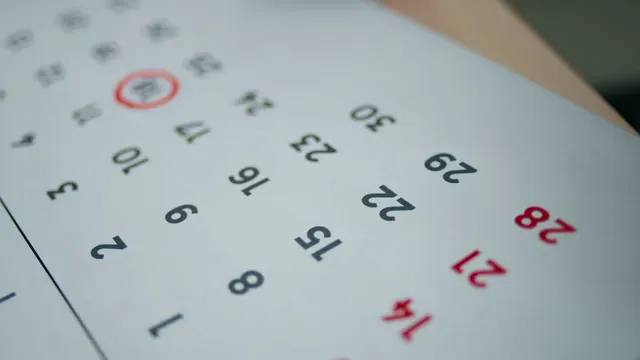
Monitoring and Analyzing Statistics
Monitoring statistics is crucial for keeping your database healthy. Think of it as regular check-ups for your digital pet. Utilize tools such as SQL Server Management Studio (SSMS) to keep tabs on your statistics. In SSMS, you can right-click a table, navigate to the Statistics tab, and view key metrics like last updated time and row counts.
For a more hands-on approach, you can run SQL queries to analyze statistics. The following query gives you insights into the last update and modification counts:
SELECT
s.name AS StatisticName,
sp.last_updated,
sp.modification_counter
FROM
sys.stats s
JOIN
sys.dm_db_stats_properties(s.object_id, s.stats_id) sp ON s.object_id = sp.object_id
WHERE
s.object_id = OBJECT_ID('YourTableName');This query helps you pinpoint stale statistics, guiding you on when to perform updates. Another excellent option for monitoring is the DBCC SHOW_STATISTICS command. It provides detailed stats for a specific table, including histograms that help visualize data distribution. For a comprehensive dive into SQL performance, consider SQL Performance Explained. It’s a great read for enhancing your skills!

Handling Performance Issues
When performance issues arise, outdated statistics are often the culprits. Imagine attempting to navigate a new city with an old map—it’s bound to lead you astray! To identify if statistics are the problem, you can analyze query execution plans. If the plan seems off, stale statistics could be to blame.
To resolve performance problems, start by updating the relevant statistics. You can do this using:
UPDATE STATISTICS YourTableName;To balance the workload, consider scheduling updates during off-peak hours. This way, you avoid impacting your users while still keeping your database in top shape.
Another tip is to implement a maintenance plan that includes updating statistics as part of your regular upkeep. This ensures a systematic approach, reducing the chances of performance hiccups. If you’re looking for further reading on SQL administration, Pro SQL Server Administration is an excellent choice!

Conclusion
In this article, we’ve unraveled the intricate world of SQL Server statistics and their importance in optimizing query performance. We’ve explored how statistics function as the query optimizer’s trusty sidekick, providing crucial data about the distribution of values in your tables. Without accurate statistics, SQL Server can take a wrong turn, leading to performance issues that would make even the most patient users throw their hands up in frustration.
We’ve also highlighted the various methods for updating statistics, from manual commands like UPDATE STATISTICS to utilizing the convenience of sp_updatestats. Each method has its unique advantages and scenarios where it shines, allowing database administrators to tailor their approach based on specific needs.
Regularly maintaining accurate statistics is essential for optimal SQL Server performance. Think of it as keeping your car’s engine tuned—neglecting this can lead to poor performance and costly repairs down the line. By following the best practices discussed, such as determining the right frequency for updates and monitoring statistics closely, you can enhance your database’s efficiency and responsiveness.
We encourage you to take action! Implement the strategies shared in this post to keep your SQL Server performing at its peak. Remember, a well-maintained database not only improves query performance but also enhances user satisfaction. So, roll up your sleeves, and get those statistics updated! Your users will thank you for it. And if you’re just starting out, consider Microsoft SQL Server 2016: A Beginner’s Guide. It’s a fantastic starting point!

FAQs
How to Update SQL Statistics
Manual Methods
Using `UPDATE STATISTICS`
This command allows you to update statistics for a specific table or indexed view. It’s straightforward and can be tailored based on your needs. Here’s the syntax:
UPDATE STATISTICS table_name [index_or_statistics_name]
[ WITH { FULLSCAN | SAMPLE number { PERCENT | ROWS } | RESAMPLE } ];For example, if you want to update all statistics for a table called Products, you would use:
UPDATE STATISTICS Products;You can also specify options. For instance, using FULLSCAN forces SQL Server to scan every row, ensuring the most accurate statistics. However, this can be resource-intensive.
UPDATE STATISTICS Products WITH FULLSCAN;Alternatively, if you’re concerned about performance, you can opt for a sample:
UPDATE STATISTICS Products WITH SAMPLE 50 PERCENT;This tells SQL Server to update statistics based on a sample of rows, which can be quicker and still provide reasonably accurate results. To get a comprehensive understanding of SQL querying, grab a copy of SQL Queries for Mere Mortals. It’s a fantastic resource!

Using `sp_updatestats`
This stored procedure updates statistics for all user-defined tables in the current database. It’s a great option for a quick sweep without specifying individual tables. To run it, simply execute:
EXEC sp_updatestats;This command checks each statistic and updates those that require it based on the modification count. It’s a handy tool for database maintenance, especially after significant data changes.

Automated Methods
Auto Update Statistics
SQL Server can automatically update statistics when the number of modified rows exceeds a certain threshold. This feature, enabled by default, helps keep statistics up-to-date without manual intervention. However, you need to monitor your workload to ensure that auto-updates are happening as required.

Asynchronous Updates
Starting from SQL Server 2016, asynchronous statistics updates allow queries to run with existing statistics while the update occurs in the background. This can reduce query execution delays, but be cautious—using stale statistics during the transition might lead to suboptimal execution plans.
Maintenance Plans and Scripts
To ensure regular updates, it’s advisable to include statistics updates in your maintenance plans. You can set up jobs in SQL Server Agent that run UPDATE STATISTICS or sp_updatestats at scheduled intervals.
For instance, here’s a simple script you could run weekly:
EXEC sp_updatestats;This approach helps ensure that your statistics are regularly refreshed, keeping your query performance sharp. And if you’re interested in digging deeper into data science concepts, Data Science for Business: What You Need to Know about Data Mining and Data-Analytic Thinking is a great resource!

Best Practices
– Frequency: Adjust the frequency of updates based on the rate of data changes in your tables. High-transaction tables may need more frequent updates.
– Monitor: Utilize SQL Server Management Studio (SSMS) to monitor the last update times and modification counts for your statistics.
– Avoid Over-Updating: Don’t update statistics too frequently. This can lead to unnecessary overhead and contention in your database.
By understanding these methods and best practices for updating SQL statistics, you can significantly enhance your database’s performance and ensure that your queries run efficiently. So, whether you choose to update statistics manually or rely on automated methods, keeping this aspect of database maintenance in check is crucial for optimal SQL Server performance. And if you want to learn more about SQL performance testing, consider The Complete Guide to SQL Server Performance Testing. It’s a must-read!

To learn more about the importance of keeping your SQL Server statistics updated, check out this article on updating statistics in SQL Server.
Please let us know what you think about our content by leaving a comment down below!
Thank you for reading till here 🙂
All images from Pexels




