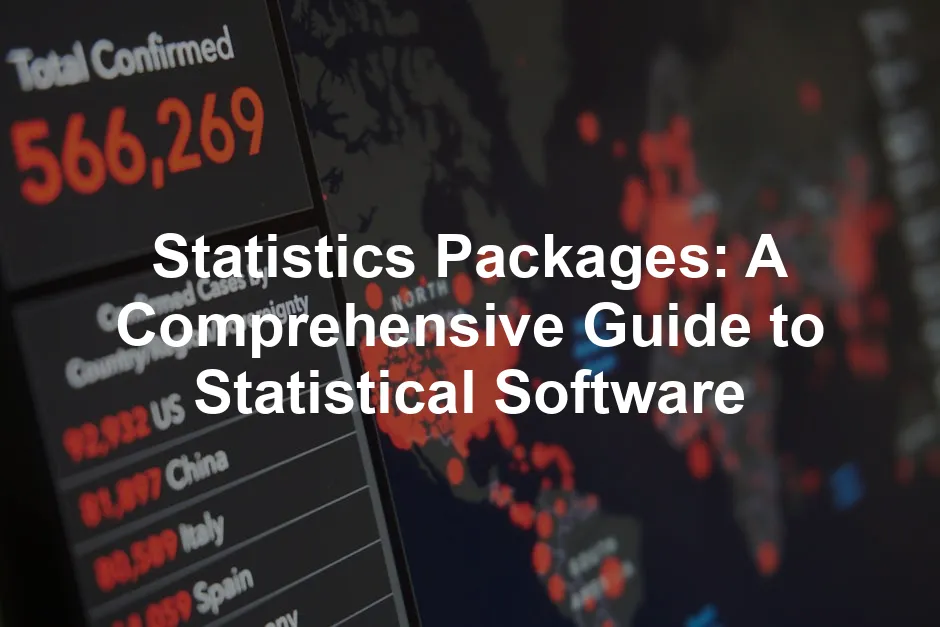Introduction
Statistical packages are vital for data analysis. They simplify complex calculations. With many options available, users can find the right fit for their needs. This article aims to discuss various statistics packages, their features, and when to use them.Summary and Overview
Statistics packages are software tools designed for data analysis. They help in statistical modeling, data manipulation, and visualizing results. Choosing the right package is crucial for effective analysis. The demand for statistical software is increasing across research, business, and education. These packages come in various forms, including open-source and proprietary options. This article will compare features and provide recommendations.What Are Statistical Packages?
Statistical packages are software applications that perform statistical analysis. Their primary functions include data management, statistical modeling, and visualization. Over time, these tools have evolved from manual methods to sophisticated software solutions. Today, numerous industries utilize statistical software. For instance, healthcare, finance, and marketing rely heavily on analytics tools. In fact, studies show that over 70% of businesses use some form of statistical software for data-driven decision-making. If you’re looking to get your hands dirty with data analysis, consider grabbing the SPSS Statistics Software. It’s user-friendly and perfect for those who want to dive into the world of data without feeling overwhelmed.
Key Functions of Statistical Packages
Statistical packages serve multiple crucial functions in data analysis. First, they excel in data management and organization. They help you sort, clean, and prepare datasets for analysis. This ensures your data is accurate and ready for insights. Next, statistical analysis techniques are a core feature. You can perform methods like regression and ANOVA with ease. These techniques allow you to understand relationships within your data and test hypotheses effectively. For a deeper understanding of regression techniques, refer to our linear regression guide.Data visualization and reporting are also significant functions. Many packages provide tools to create charts and graphs. Visualizing data helps you communicate findings clearly and effectively. With vibrant visuals, you can present complex information in an accessible manner. To enhance your visualization skills, check out the Data Visualization with Python and Matplotlib Book. This book can help you turn your data into stunning visuals!Understanding regression techniques can greatly enhance your data analysis skills. linear regression is one of the fundamental methods used in statistical analysis.
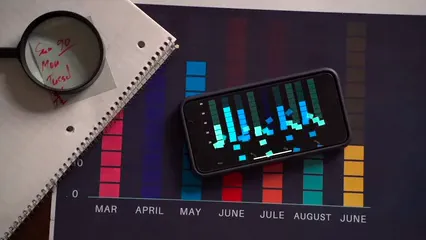
Types of Statistical Packages
Statistical packages fall into several main categories, each catering to different user needs.Open-Source Statistical Packages
Open-source software offers numerous advantages for users. First, it is typically free, making it accessible to everyone. This affordability allows individuals and organizations to utilize powerful tools without breaking the bank. Another benefit is community support. Open-source projects often have active user communities. This means you can find help, share ideas, and access a wealth of resources. Examples of popular open-source statistical packages include R and Python libraries like SciPy and Statsmodels. Other options are JASP and Jamovi, which are user-friendly alternatives to commercial software.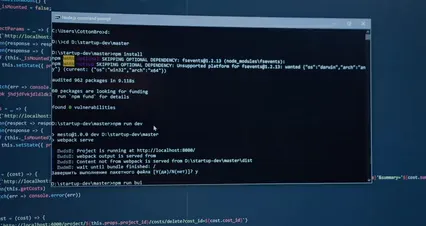
Proprietary Statistical Packages
Proprietary software comes with its own set of advantages and disadvantages. On the plus side, these packages often provide robust support and extensive documentation. This can be particularly helpful for users who need assistance or training. Many proprietary options, like SPSS, SAS, and Stata, offer comprehensive features. They are designed to handle complex statistical analysis and large datasets. However, the downside is that these packages often come with high licensing costs. This can be a barrier for smaller organizations or individual users. If you’re looking for a comprehensive guide to SAS, check out the SAS Software for Data Analysis.
Freeware and Public Domain Software
If you’re working with a tight budget, free statistical software options are a great choice. These tools offer essential functionalities without the hefty price tag. Users can access robust features without spending a dime, making them ideal for students, researchers, or small businesses. One popular option is PSPP, a free alternative to SPSS. PSPP performs basic statistical tests and can handle large datasets efficiently. It’s user-friendly, making it easy for beginners to navigate. Another noteworthy software is Epi Info, developed by the CDC. This tool specializes in epidemiological and statistical analysis, perfect for public health professionals. These tools provide valuable resources for anyone needing statistical analysis but lacking funds for commercial packages. With various free statistical software available, you can still achieve meaningful results without financial strain. And if you’re interested in learning more about practical statistics, consider the Practical Statistics for Data Scientists Book to enhance your skills.
Comparison of Popular Statistics Packages
| Software | Key Features | User Base | Pricing |
|---|---|---|---|
| SPSS | User-friendly, extensive statistics | Social sciences, health | From $99/month |
| R | Flexible, open-source, vast community | Data scientists, academia | Free |
| SAS | Robust data handling, industry standard | Finance, healthcare | Expensive |
| Stata | Econometrics focus, great data management | Economics, social sciences | From $840/year |
SPSS
SPSS is known for its intuitive interface. Users can analyze large datasets without extensive coding knowledge. It’s widely used in social sciences and health research. However, it can be pricey, which may deter some users. While SPSS excels in usability, it lacks advanced methods for certain complex analyses. For those who want to expand their analytical toolkit, the Data Science for Business Book is a fantastic read.
R
R stands out for its flexibility and extensive community support. As an open-source tool, it’s widely adopted in academia and research. However, its learning curve can be steep for newcomers. R provides powerful features for statistical analysis, making it a favorite among data scientists. If you’re interested in mastering R, I suggest the Data Analysis with R Book to get you started.
SAS
SAS is recognized for its robust data handling capabilities. It is often used in industries like finance and healthcare. However, the cost can be a barrier for many potential users. SAS offers comprehensive features but requires significant investment, making it more suitable for established organizations. If you’re considering SAS, you might also want to explore the The Data Warehouse Toolkit Book for a deeper understanding of data management.
Stata
Stata focuses on econometrics and social science applications. It excels in data management and has a strong user community. Stata’s features cater to advanced analysis needs, but it may not be as accessible for beginners. Its pricing also reflects its comprehensive capabilities, which may be a consideration for users. If you’re looking to enhance your econometrics skills, the Statistical Methods for the Social Sciences Book is a great resource.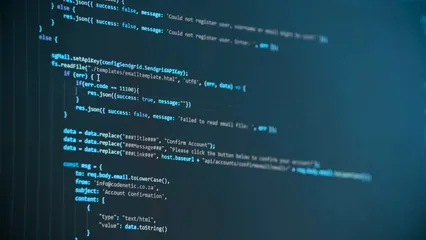
MATLAB
MATLAB is a powerful tool widely used in engineering. Its primary application lies in advanced data analysis. Engineers rely on it for simulations, modeling, and algorithm development. The environment is designed to handle complex mathematical computations effortlessly. One of MATLAB’s standout features is its graphical capabilities. It enables users to create detailed plots and visualizations. You can represent data in 2D and 3D formats, enhancing your analysis. This feature is particularly beneficial when presenting findings to stakeholders. The ability to visualize data effectively can make a significant difference in communication. If you’re looking to improve your data visualization skills, consider the Fundamentals of Data Visualization Book.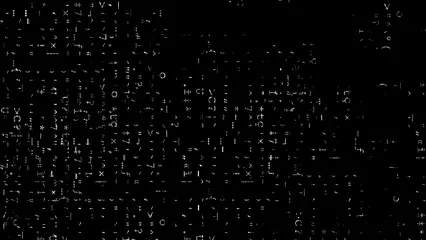
Key Features to Look for in a Statistics Package
When choosing a statistics package, consider several crucial features. These elements can significantly impact your analysis experience and outcomes.User Interface and Usability
An intuitive user interface is essential. A well-designed interface accommodates users of varying skill levels. Beginners should find it easy to navigate, while advanced users require powerful tools. Ultimately, usability contributes to a smoother analytical process.
Data Handling Capabilities
Data handling is another critical factor. Your chosen package should manage large datasets efficiently. Additionally, compatibility with other software is vital for seamless integration. This ensures you can work with diverse data sources without hassle. If you’re looking for a solution to store your data, consider the Cloud Storage Solutions (e.g., Amazon S3).
Statistical Techniques Supported
Different packages support various statistical methods. Look for essential techniques like regression, ANOVA, and hypothesis testing. A broader range of techniques allows for more comprehensive data analysis.Understanding hypothesis testing is crucial for data analysis. Our statistics hypothesis testing cheat sheet provides a comprehensive overview.
Visualization Tools
Good visualization tools are crucial for effective data analysis. They help you turn raw data into insightful graphics. Strong visualization features enable you to communicate findings clearly. Ultimately, effective visuals can lead to better decision-making. For insights on the best visualization tools, refer to our article on best data visualization tools for complex systems statistics. You can also enhance your skills with the Data Science from Scratch Book.
Support and Community
Access to support and community resources adds value to your experience. Quality documentation, community forums, and customer support can make a difference. These resources help you troubleshoot issues and learn new features efficiently. A strong community can also provide useful insights and tips for maximizing your software use. If you’re looking for a way to organize your workspace, consider a Desk Organizer for Improved Productivity.
Trends in Statistical Software
The landscape of statistical software is rapidly evolving. Here are some key trends shaping the future of statistics packages.Cloud-Based Solutions
Cloud-based statistical packages are gaining popularity. They offer flexibility and accessibility. You can access your data from anywhere. This means you can work on analyses without being tied to a specific machine. Additionally, cloud solutions often provide automatic updates. This ensures you always have the latest features and security patches. Collaboration becomes easier too, as multiple users can work on the same project simultaneously. If you’re looking for reliable storage, consider an External Hard Drive for Data Storage.
Integration with Machine Learning
The integration of statistical software with machine learning is increasing. More packages now include built-in machine learning algorithms. This allows users to perform advanced analyses without needing multiple tools. For example, you can use a statistics package to visualize data, then apply machine learning for predictions. This synergy enhances data-driven decision-making and empowers users to gain deeper insights. If you’re interested in learning more about machine learning, the Python Data Science Handbook Book is a fantastic resource.User-Friendly Interfaces
There is a significant shift toward user-friendly interfaces. Developers are prioritizing accessibility for non-experts. Intuitive designs allow beginners to navigate complex analyses without extensive training. Familiar drag-and-drop features simplify the process. As a result, more people can engage with data analysis, leading to broader adoption of statistical software. If you’re also looking to improve your focus while working, consider a pair of High-Quality Headphones for Focus.Conclusion
Selecting the right statistics package is vital for your analysis needs. Consider factors like functionality, ease of use, and cost before making a decision. Staying updated on trends in statistical software will prepare you for future developments. Embracing these advancements can enhance your analytical capabilities and support informed decision-making. Additionally, if you want to stay healthy while working, a Ergonomic Office Chair for Comfort can make a world of difference.FAQs
What is the best statistical package for beginners?
User-friendly options include SPSS and JASP.
Are there free statistical software options available?
Yes, open-source alternatives like R and PSPP are available.
How do I choose the right statistical software for my needs?
Consider your budget, required features, and available user support.
Can I use statistical software for machine learning?
Yes, many packages integrate machine learning tools.
What are the advantages of open-source statistical software?
They are cost-effective and often have strong community support.
Is it possible to learn statistical analysis without software?
While it’s possible, using software is crucial for practical learning.
All images from Pexels