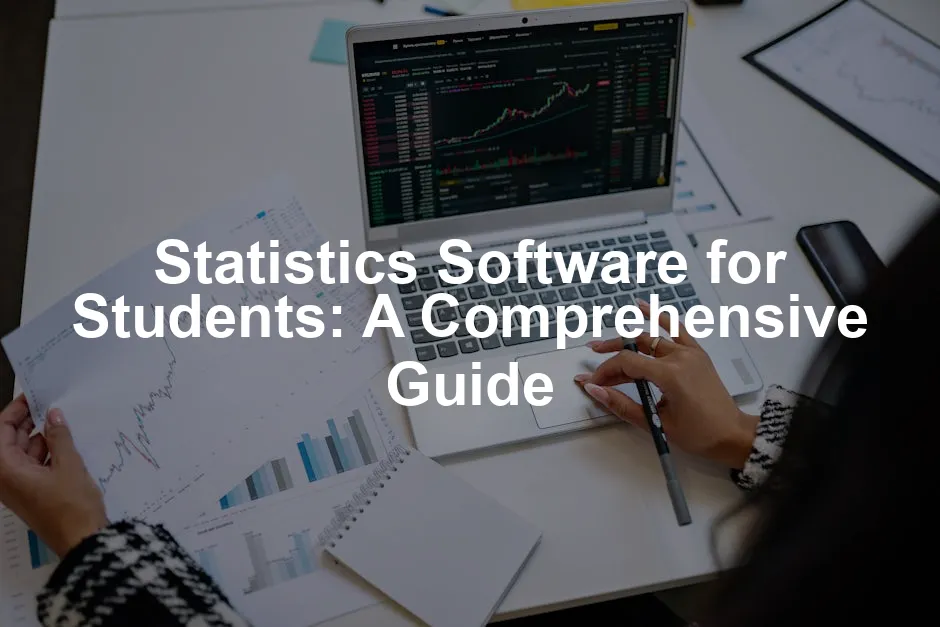Introduction
Statistics software plays a crucial role for students in various academic fields. Whether you’re crunching numbers in psychology, analyzing data in biology, or interpreting survey results in sociology, these tools are indispensable. They help students transform raw data into meaningful insights, paving the way for informed decision-making and robust research.
The market offers a diverse range of statistical software, catering to different needs, budgets, and expertise levels. From free options like R to more sophisticated packages such as IBM SPSS Statistics, there’s something for everyone. This variety ensures that students can find a tool that fits their specific requirements, whether they’re just starting out or delving into advanced analytics.
This article aims to provide a detailed overview of popular statistics software. We’ll compare features and pricing while offering tips to help you choose the right tool. With the right software, students can elevate their data analysis skills, enhance their research capabilities, and ultimately succeed in their academic endeavors.
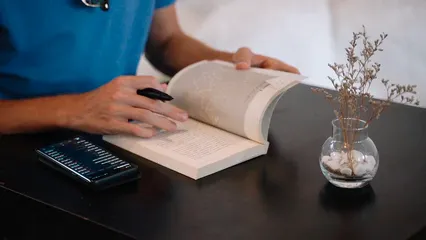
1. Understanding Statistical Software
1.1 What is Statistical Software?
Statistical software refers to programs designed to perform statistical analysis and data manipulation. These tools often include functionalities for data entry, processing, and visualization. They enable users to conduct complex calculations, generate graphs, and derive insights from data sets.
In education and research, statistical software is invaluable. It simplifies the analytical process, allowing students to focus on interpreting results rather than getting bogged down in calculations. By using these tools, students can learn effective data analysis techniques, which are essential in today’s data-driven world.

1.2 Types of Statistical Software
Statistical software can be categorized into several types, each serving different purposes. General-purpose software, like Excel, is often used for basic analysis and data visualization. Specialized software, such as SPSS or SAS, offers advanced features tailored for specific fields, like social sciences or business analytics.
Open-source tools, such as R and Python, provide flexibility and customization options. These are popular among students who want to learn programming alongside data analysis. Each type of software has its own strengths, making it essential for students to choose one that aligns with their academic goals and field of study.
If you’re looking to dive deeper into statistical analysis, consider picking up a copy of R Programming for Data Science. This book is a fantastic resource for students who want to harness the power of R for their analyses.
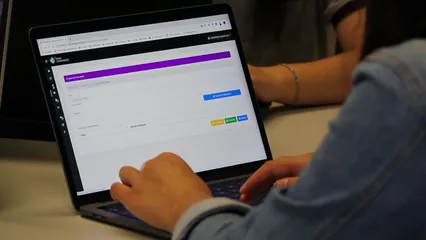
2. Popular Statistical Software for Students
2.1 General-Purpose Software
2.1.1 Excel
Excel is known as the go-to spreadsheet application. It offers a wide range of functionalities for data manipulation and analysis. The Analysis Toolpak is Excel’s hidden gem. It provides tools for basic statistical tasks, like t-tests and ANOVA. This makes it a solid choice for beginners.
One major advantage of Excel is its user-friendly interface. Most students are already familiar with it, which shortens the learning curve. However, it has notable limitations. Excel can struggle with larger data sets and lacks advanced statistical features found in specialized software. For in-depth analyses, users might need add-ins, which could lead to additional costs.
For those looking to enhance their Excel skills, Excel 2021 for Windows offers a comprehensive guide to mastering this essential tool.

2.1.2 IBM SPSS Statistics
IBM SPSS Statistics is a heavyweight in the statistical software arena. It shines in social sciences, offering comprehensive tools for data analysis. Features include advanced statistical modeling, hypothesis testing, and survey research capabilities. SPSS also has a GradPack, making it affordable for students.
The software’s popularity stems from its intuitive interface. This makes it easy for students to conduct complex analyses without getting lost in technical jargon. Educational pricing options make it a top pick for many academic institutions. However, the cost can be a hurdle for some, especially if they need additional modules.
If you’re considering SPSS, check out the IBM SPSS Statistics GradPack, which offers a great deal for students.
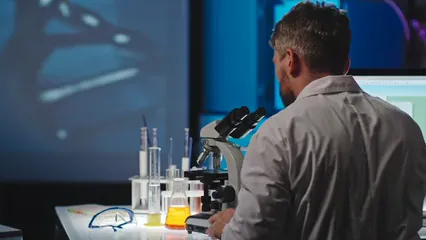
2.1.3 R
R is a powerful open-source software ideal for statistical analysis. Its extensive libraries cater to a wide range of statistical methods and data visualization techniques. Being free is a huge bonus, especially for budget-conscious students. R’s flexibility allows users to customize their analyses. Learn more about R and its capabilities.
R is an excellent choice for students looking to delve deeper into statistical analysis. Explore the AP Statistics formula sheet for more insights.
However, R comes with a steep learning curve. It requires some programming knowledge, which can be daunting for beginners. Once mastered, R opens up a world of possibilities for advanced data analysis. Many students find that the investment in learning R pays off in their academic and professional careers.
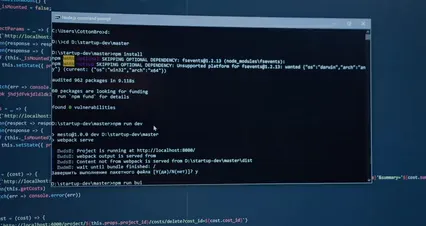
2.1.4 SAS University Edition
SAS University Edition is designed for students and educators. It offers a robust platform for advanced analytics, data management, and predictive analytics. This makes it a favorite among data science and statistics students. The software is available for free, making it accessible for academic use.
SAS stands out for its comprehensive documentation and community support. Students can find ample resources to help them get started. However, like R, SAS can be complex for newcomers. It may take time to become proficient, but the skills gained are highly valued in the job market.

2.1.5 Minitab
Minitab is renowned for its user-friendly interface, making it a great tool for teaching statistics. It simplifies data analysis with its point-and-click features. This accessibility enables students to focus on understanding statistical concepts rather than navigating complicated software.
Minitab offers various statistical tools, including regression analysis and control charts. Its design is tailored for educational purposes, making it a common choice in classrooms. While Minitab is excellent for teaching, it might not have the depth of features offered by more advanced software. However, its ease of use makes it a favorite among students and instructors alike.
For those who want to explore Minitab further, consider getting a copy of Minitab Statistical Software to enhance your statistical learning experience.
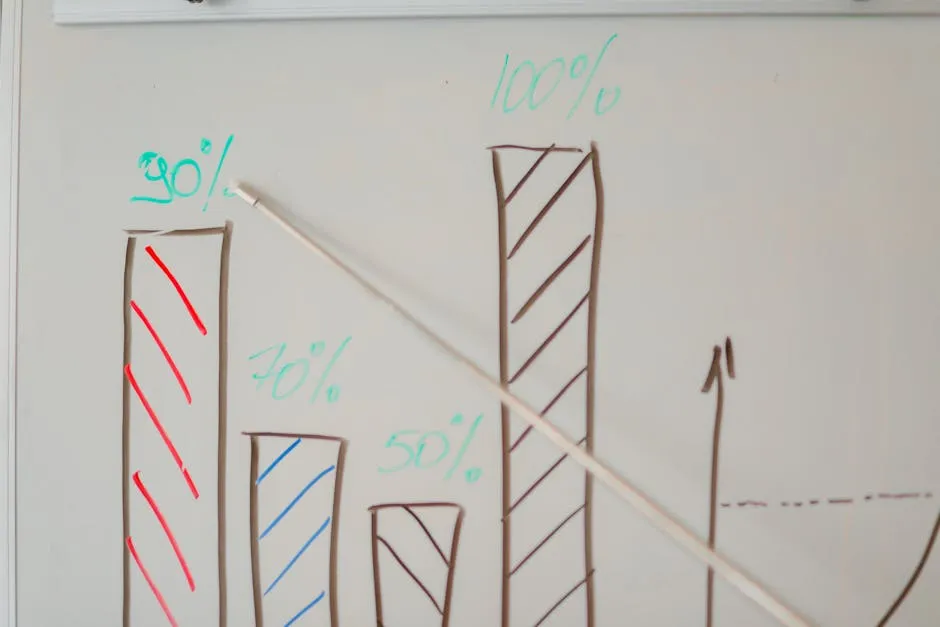
2.2 Specialized Statistical Software
2.2.1 JMP
JMP is a powerful statistical software developed by SAS. It shines in interactive data visualization, making complex data sets easy to understand. With a user-friendly interface, JMP allows users to create dynamic graphics effortlessly. Its features include advanced statistical analysis, exploratory data analysis, and predictive modeling.
Students can use JMP for various tasks, from basic descriptive statistics to complex modeling. Its interactive nature enhances learning by allowing users to visualize data changes in real-time. For those who struggle with traditional statistical methods, JMP provides a refreshing alternative. Plus, a free 30-day evaluation is available, making it accessible for students eager to experiment.
For a deeper understanding of data visualization, consider checking out JMP Software, which offers great insights and tools for statistical analysis.

2.2.2 Stata
Stata is a powerhouse for data analysis, particularly favored in academic research. It offers a range of features for data management, statistical analysis, and graphical representation. With tools for regression, time-series analysis, and panel data, Stata caters to a wide variety of research needs.
Stata’s intuitive command line and point-and-click interface make it approachable for newcomers. It’s particularly popular among social scientists and economists due to its robust capabilities. Educational discounts are available, making it budget-friendly for students. Overall, Stata stands out as a reliable choice for those serious about statistical analysis.
Don’t miss out on the chance to elevate your data analysis skills with Stata/SE, designed specifically for advanced statistical needs.

2.2.3 StatCrunch
StatCrunch is a cloud-based statistical software tailored for online analysis. It provides a comprehensive suite of tools for statistical computations and data visualization. Users can manipulate data sets, run analyses, and generate graphs without needing extensive software installations.
A significant advantage of StatCrunch is its affordability. Students can access it for a nominal fee, making it a cost-effective option for budget-conscious learners. Additionally, StatCrunch supports collaborative work, allowing users to share and analyze data with peers easily. With its user-friendly interface and practical features, StatCrunch is an excellent choice for students seeking online statistical solutions.
To get started with online statistics, consider checking out StatCrunch for a user-friendly experience.

2.3 Open Source Tools
2.3.1 Python with SciPy
Python, combined with libraries like SciPy, is a fantastic option for students interested in statistics and data analysis. SciPy provides a robust environment for scientific computing, featuring modules for optimization, integration, interpolation, and more. This flexibility makes Python suitable for tackling a wide range of statistical problems.
Learning Python offers students a valuable skill set for their future careers, as it’s widely used in data science and analytics. Plus, it’s open-source, meaning it’s free to use and modify. There’s a steep learning curve, but numerous resources are available to help beginners navigate the programming landscape. Overall, Python with SciPy empowers students to perform complex data analyses effectively.
For more insights into programming with Python, check out Python for Data Analysis (Book). This book will help you navigate the intricacies of Python programming.
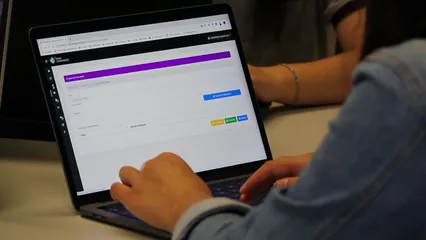
2.3.2 GNU PSPP
GNU PSPP is a free software alternative to SPSS. It provides similar functionalities for statistical analysis of sampled data. PSPP offers a user-friendly interface, making it accessible for students who may find SPSS daunting.
With features like descriptive statistics, hypothesis testing, and regression analysis, PSPP covers essential statistical needs. Being open-source, it is a cost-effective solution for students who require analytical tools without breaking the bank. Additionally, PSPP is compatible with various operating systems, ensuring broad accessibility. This software is ideal for students looking for a reliable, no-cost option for their statistical analysis.
For a deeper understanding of PSPP, consider exploring its features through various online resources or check out GNU PSPP for your statistical needs.

3. Choosing the Right Software
3.1 Factors to Consider
When selecting statistical software, it’s essential to consider ease of use, features, cost, and support.
3.2 Recommendations Based on Academic Discipline
Choosing the right statistical software can feel like picking a favorite child—hard and emotionally charged! Different fields have unique requirements, so let’s break it down by discipline.
Social Sciences: For students in psychology, sociology, or political science, IBM SPSS Statistics reigns supreme. Its user-friendly interface makes it easy to conduct complex analyses. The GradPack offers educational pricing, ensuring students don’t need to sell a kidney to afford it. Minitab is another great option, known for its simplicity and robust features for teaching statistics.
Engineering: Engineers often require advanced statistical capabilities. Enter R! This powerful open-source software is perfect for those who love programming. It has extensive libraries and packages tailored for engineering analyses. SAS University Edition is also recommended, as it excels in advanced analytics and predictive modeling. Discover more about engineering statistics.
For engineers, understanding the differences between statistical methods is crucial. Learn about engineering statistics vs regular statistics.
Biological Sciences: For biology students, JMP is a standout choice. Its interactive data visualization features make complex biological data easier to interpret. R is also widely used in this field, especially for genetic data analysis due to its flexibility and range of statistical methods.
Business and Economics: In business studies, Stata is frequently recommended for its balance of power and user-friendliness. It’s excellent for economic modeling and data management. Excel, particularly with the Analysis Toolpak, remains a staple for basic statistical tasks and financial analyses.
Education: For teaching statistics, StatCrunch is an excellent web-based option. Its collaborative features allow students to work together on projects. Additionally, Rguroo is a fantastic tool for instructors who want a cloud-based platform that doesn’t require software installations.
In summary, matching software to your field can enhance your learning experience. It’s like wearing the right shoes for the occasion—essential for success!

FAQs
Is there any free statistical software for students?
Absolutely! Students can access several free options like R, PSPP, and SAS University Edition. R is a powerful tool for various statistical analyses and is widely used in academia. PSPP acts as a free alternative to SPSS, providing similar functionalities. SAS University Edition is available for academic use, allowing students to dive into advanced analytics without cost.
Which statistical software is best for beginners?
For beginners, user-friendly options like SPSS and Minitab come highly recommended. SPSS excels in its intuitive interface, making it simple to perform complex analyses. Minitab is also designed for ease of use, with point-and-click features that promote understanding of statistical concepts.
Can I use Excel for advanced statistical analysis?
While Excel is fantastic for basic analysis, it has limitations in advanced statistical procedures. Specialized software like SPSS or R is better suited for complex analyses, as they offer a wider range of statistical tools and functionalities that Excel lacks.
What is the best statistical software for social sciences?
IBM SPSS Statistics and Stata are popular choices for social science students. SPSS is favored for its ease of use and comprehensive features tailored for social research. Stata also provides robust capabilities for data management and analysis, making it a solid option for students in this field.
How can I learn to use statistical software effectively?
To learn statistical software effectively, take advantage of online resources, tutorials, and user forums. Many platforms offer free or low-cost courses tailored to specific software. Joining community groups can also provide support and insights from other users, making the learning process smoother and more enjoyable.
Conclusion
In summary, choosing the right statistical software is essential for academic success. We’ve explored various options available for students, from user-friendly tools to advanced analytics programs. Each software has its unique strengths, tailored to different fields and levels of expertise.
Statistical software aids students in analyzing data, drawing conclusions, and enhancing their research skills. Whether you’re a budding statistician or simply need to crunch numbers for a project, the right tool can make a world of difference.
Moreover, free resources like R, GNU PSPP, and SAS University Edition offer budget-friendly avenues for acquiring statistical skills. However, exploring options like SPSS or Minitab can provide a more guided experience, especially for beginners.
Students are encouraged to take the time to explore various software options. Many institutions offer trials or discounts, allowing students to test out different tools. Utilizing available resources, such as tutorials and community support, can significantly enhance the learning experience. Remember, the right statistical software can be a game-changer in your academic journey, helping you unlock new insights and achieve your academic goals.
Please let us know what you think about our content by leaving a comment down below!
Thank you for reading till here 🙂
All images from Pexels