Introduction
In the world of data analysis, summary statistics are like the secret sauce that transforms mundane numbers into meaningful insights. Whether you’re a seasoned statistician or a data novice, understanding how to calculate and interpret these metrics can dramatically enhance your analytical prowess. Enter the “summary statistics calculator,” a powerful tool that simplifies the process of deriving essential data insights with just a few clicks.
So, what exactly are summary statistics? They provide a condensed overview of large datasets, offering key insights without drowning you in numbers. Think of them as the highlights of your favorite movie, giving you the juicy details without the fluff.
With a summary statistics calculator, you can quickly compute metrics like mean, median, mode, standard deviation, and variance. This tool is not just for number crunchers; it’s for anyone who wants to make sense of the data surrounding them. From business analytics to academic research, these calculators are indispensable in today’s data-driven world.
Using this guide, we’ll explore everything you need to know about summary statistics calculators. We’ll cover their benefits, provide step-by-step instructions on how to use them, and showcase real-world applications that will make you wonder how you ever managed without them!
Imagine needing to analyze sales data, survey results, or experiment outcomes. The summary statistics calculator takes the burden off your shoulders, allowing you to focus on interpreting results instead of getting lost in calculations. Plus, it saves you time—who doesn’t love that?
By the end of this guide, you’ll be equipped to harness the full potential of summary statistics calculators, turning raw data into actionable insights. Get ready to unlock the power of your data with just a few clicks!

Understanding Summary Statistics
What Are Summary Statistics?
Summary statistics are a collection of metrics that describe and summarize large sets of data. Think of them as the CliffsNotes of data analysis—providing a quick overview without getting lost in the minutiae. These statistics serve a crucial role in data analysis, as they help analysts and decision-makers to grasp trends and patterns quickly.
The importance of summary statistics lies in their ability to condense vast amounts of information into digestible insights. This means you can quickly identify trends, outliers, and overall data behavior, making them invaluable in fields ranging from business to education. In essence, summary statistics offer a snapshot of your dataset, revealing what’s important at a glance.
Summary statistics typically include measures of central tendency, like the mean, median, and mode, as well as measures of dispersion, such as standard deviation and variance. By providing this information, summary statistics help users understand the general characteristics of the data without needing to sift through every single entry.
For a deeper understanding of how these metrics function, you can explore this summary statistics table.

Why Use Summary Statistics?
Using summary statistics offers numerous benefits, especially when you need quick insights. For starters, they save you time. Imagine trying to analyze a dataset with thousands of entries. Without summary statistics, you’d be buried in numbers, trying to figure out what they all mean. Summary statistics cut through the noise, providing clear insights in seconds.
Let’s consider a practical example: a company analyzing customer feedback from surveys. By using summary statistics, they can identify the average satisfaction level quickly. If the mean score is significantly low, management can immediately take action instead of waiting for a detailed analysis.
Moreover, summary statistics facilitate effective decision-making. They provide a solid foundation for making informed choices. For instance, in healthcare, summary statistics can help identify trends in patient outcomes. If a particular treatment shows lower average recovery rates, healthcare providers can evaluate and modify their approaches accordingly.
In summary, summary statistics are not just numbers—they’re powerful tools that enable quick insights and informed decisions. Whether you’re analyzing sales figures, academic data, or any dataset, understanding summary statistics is the key to unlocking valuable insights without the headache of sifting through every detail.

Key Metrics in Summary Statistics
Central Tendency Measures
The core of summary statistics revolves around central tendency measures. These are the metrics that tell you where most of your data points lie.
Mean: The mean, or average, represents the total of all values divided by the number of values. It’s a simple yet powerful way to gauge the central location of your data. To calculate it, add all values and divide by the count. However, be cautious! A handful of extreme values can skew this average. For more on this topic, check out what does mean identically distributed in statistics.
Median: The median is the middle value in a sorted dataset. It’s particularly useful when your data contains outliers that could distort the mean. When the dataset is odd, the median is the middle number. For even datasets, it’s the average of the two middle numbers. This makes the median a better measure for skewed distributions. For insights related to median values, consider reading about statistics poland median salary 2024.
Mode: The mode is the value that appears most frequently. In datasets where certain values are repeated more often, the mode provides insight into common trends. For instance, if a specific product is sold more than others, the mode tells you which one it is. You can learn more about mode in the context of residuals by visiting statsmodels residuals statistics.
Measures of Dispersion
Understanding how data spreads around the central tendency is just as important. This is where measures of dispersion come into play.
Standard Deviation: Standard deviation tells you how much individual data points deviate from the mean. A low standard deviation indicates that data points tend to be close to the mean, while a high standard deviation suggests a wider spread. This metric is crucial for understanding variability in datasets.
Variance: Variance is the square of the standard deviation, providing another perspective on data spread. While standard deviation is more intuitive because it’s in the same units as the data, variance is useful for mathematical calculations and theoretical work.
Interquartile Range (IQR): IQR measures the range within which the middle 50% of data points fall. It’s calculated by subtracting the first quartile (Q1) from the third quartile (Q3). IQR is particularly helpful in identifying outliers, as it highlights the range of the bulk of the data without being influenced by extreme values.

Quartiles and Percentiles
Quartiles and percentiles further break down the dataset into smaller segments.
Quartiles: Quartiles divide data into four equal parts. The first quartile (Q1) marks the 25th percentile, the second quartile (Q2) is the median (50th percentile), and the third quartile (Q3) is the 75th percentile. Understanding quartiles helps to see how data is distributed and where concentrations of values lie.
Percentiles: Percentiles indicate the relative standing of a value within a dataset. For instance, if you’re in the 90th percentile for test scores, you scored better than 90% of the other test-takers. Percentiles are incredibly useful for comparing scores, performance metrics, and other values across different groups.
In conclusion, understanding these key metrics in summary statistics can transform how you interpret data. By using these measures, you can gain a clearer picture of your data set, making informed decisions that are backed by solid statistical analysis.
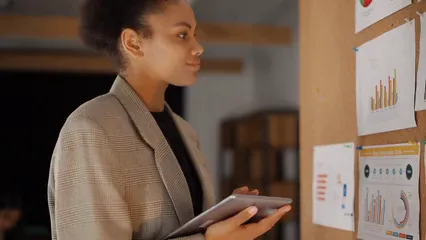
How to Use a Summary Statistics Calculator
Step-by-Step Instructions
Inputting Data
Getting started with a summary statistics calculator is as simple as pie—pi, in this case! First, you need to input your data. Most calculators accept various formats, so you won’t have to jump through hoops. You can enter your data in a few different ways:
- Comma-separated: Just type your numbers separated by commas (e.g., 12, 15, 20).
- Space-separated: Alternatively, you can use spaces for separation (e.g., 12 15 20).
- Mixed formats: Some calculators are so advanced that they can handle mixed delimiters. Spacing, commas, or even line breaks can work—just make sure your data is neat!
If you’re coming from a spreadsheet, you can copy and paste your data directly. No need to retype everything one by one! Just ensure the format remains consistent.

Choosing the Right Settings
Once your data is in, it’s time for the fun part: settings! Here, you’ll need to select whether your data represents a sample or a population. This choice is crucial, as it affects calculations such as the standard deviation and mean.
- Sample: If your data is a portion of a larger group, select this option. It’s like tasting a slice of cake before deciding to buy the whole thing.
- Population: If you have data covering the entire group you’re interested in, go with this choice. This option is perfect for those who want the complete picture.

Interpreting Results
Once you hit that magical button to calculate, prepare for the results to roll in! A summary statistics calculator typically provides a variety of outputs, including:
- Mean: The average of your data points. It’s like the most popular kid in class, representing the central value.
- Median: The middle value that separates the higher half from the lower half of your data. Think of it as the point where half your friends are above and half are below.
- Mode: The number that appears most frequently. It’s the life of the party, showing up more than anyone else!
- Standard Deviation: This tells you how spread out your data is. A small standard deviation means your numbers are clustered closely, while a larger one indicates a wider spread.
- Variance: Similar to standard deviation, but squared. It shows the degree of variation within your data set.
But wait, there’s more! Many calculators also generate graphs and frequency tables. These visual aids can help you understand your data better.
- Graphs: Look for histograms or box plots that illustrate data distribution visually. They turn numbers into pictures, and who doesn’t love a good infographic?
- Frequency Tables: These tables display how often each value occurs in your data set. They’re a great way to spot trends and common values.
Understanding these results can transform how you analyze and interpret data. It’s like having a personal data assistant right in your pocket, helping you make sense of the numbers!
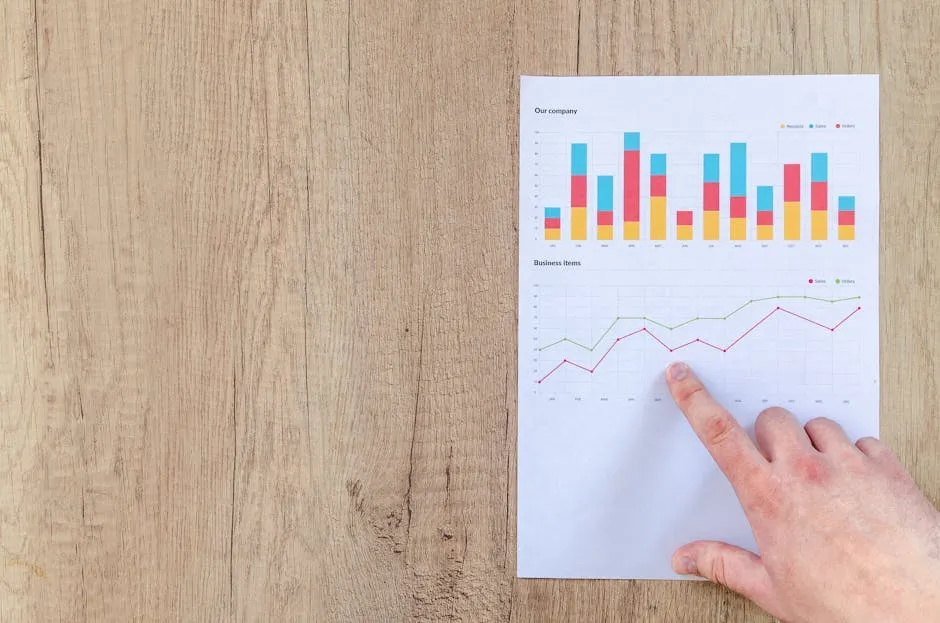
Practical Applications of Summary Statistics
Business Analytics
In the bustling world of business, summary statistics are your trusty sidekick. Companies utilize these metrics for various purposes, including market research and performance analysis. For instance, businesses can quickly identify average sales figures, monitor customer satisfaction scores, and even evaluate employee performance. By employing summary statistics, they can make informed decisions that propel growth and enhance customer experiences.
Imagine a retail company analyzing sales data for a new product. They might compute the average sales per day, identify peak sales periods, and detect trends over time. Such insights enable them to strategize marketing efforts and adjust inventory levels accordingly, ensuring they’re always one step ahead in the competitive marketplace.
For those wanting to dive deeper into the world of business statistics, consider grabbing a copy of Statistics for Business and Economics by Paul Newbold. It’s like having a personal coach for your data analysis journey!

Academic Research
In the realm of academia, summary statistics are the backbone of research papers and publications. Researchers often rely on these metrics to summarize findings succinctly. It helps convey complex data in a straightforward manner, making it accessible to a broader audience.
For example, a study might present the average test scores of students alongside the standard deviation to illustrate performance variability. This clarity is vital for peer review, allowing other researchers to evaluate the robustness of the study effectively.
Moreover, in fields like psychology or sociology, summary statistics can reveal patterns in human behavior, aiding in the development of theories and models. They serve as the foundation for further analysis, such as hypothesis testing or regression analysis, providing essential context for researchers.
If you’re venturing into data science, consider picking up Data Analysis and Statistics for Dummies by Deborah J. Rumsey. It’s the perfect introduction to get you started on the right foot!

Healthcare
In healthcare, summary statistics play a critical role in patient data analysis and outcomes evaluation. Hospitals and clinics can track various metrics, from patient recovery rates to treatment effectiveness. By summarizing these statistics, healthcare professionals can identify trends and make data-driven decisions that improve patient care.
Consider a hospital reviewing patient recovery times after surgery. By calculating the mean recovery time and the standard deviation, they can assess whether their procedures are improving or if adjustments are needed. Such insights can enhance patient safety and streamline recovery processes, ultimately leading to better healthcare outcomes.
If you’re interested in a comprehensive guide for understanding these metrics in healthcare, check out The Art of Statistics: Learning from Data by David Spiegelhalter. It’s a great resource for anyone wanting to improve their understanding of statistics in healthcare.
In summary, summary statistics are not just numbers; they are powerful tools that facilitate informed decision-making across various fields. Whether in business, academia, or healthcare, their ability to condense data into digestible insights makes them invaluable in today’s data-driven environment.

Choosing the Right Summary Statistics Calculator
Factors to Consider
When selecting a summary statistics calculator, a few key factors can make or break your experience. First and foremost, user-friendliness is crucial. You don’t want to wrestle with a complicated interface while trying to analyze your data. Look for calculators that boast an intuitive design, making it easy for anyone, regardless of technical skill, to navigate through the options.
Next on the list is the range of statistics the calculator covers. A good calculator should provide essential metrics like mean, median, mode, standard deviation, variance, and quartiles. If your tool only offers a handful of calculations, it may leave you feeling like you’re missing out on valuable insights. Remember, you want a comprehensive overview of your data, not just the highlights.
Compatibility is another factor you can’t overlook. Check if the calculator supports different data formats such as CSV, Excel, or even direct input. The last thing you need is to reformat your data just to use the tool. A good calculator will accept various formats, ensuring you can get started without unnecessary hurdles.
In summary, prioritize user-friendliness, a broad range of statistics, and compatibility with your data formats. These factors will help streamline your data analysis process and enhance your overall experience with summary statistics calculators.

Recommended Tools
There’s no shortage of excellent summary statistics calculators available online. Here’s a brief overview of popular tools worth checking out:
- Calculator Soup: Known for its ease of use, this calculator allows you to input your data in multiple formats and offers a comprehensive set of statistics. It’s perfect for beginners and seasoned analysts alike.
- DataTab: This tool stands out for its ability to conduct detailed descriptive statistical analysis. You can easily clear tables, select variables, and get quick results, making it a favorite among researchers.
- GraphPad: Aimed at scientific research, this calculator not only handles summary statistics but also integrates seamlessly with other data analysis tools. Perfect for anyone looking to analyze complex datasets.
- Inch Calculator: A versatile option that offers basic summary statistics and allows for easy data input. It’s great for everyday use, especially for those who need quick calculations without the fluff.
- Stats Kingdom: This tool offers a wealth of options for descriptive statistics, including skewness and kurtosis, making it ideal for more advanced users who need in-depth analysis.
Choosing the right summary statistics calculator can significantly impact your data analysis journey. With these excellent tools at your fingertips, you’re well-equipped to tackle any dataset and derive meaningful insights in no time.

Conclusion
In the age of big data, the ability to swiftly analyze and interpret data is paramount. Summary statistics calculators not only streamline this process but also empower users to make informed decisions based on accurate data insights. Whether you’re analyzing sales figures, conducting research, or exploring trends, a summary statistics calculator will undoubtedly be an invaluable tool in your analytical toolbox.
These calculators take the stress out of number-crunching. They provide you with the essential metrics needed to understand your data better. With just a few clicks, you can access powerful insights that would otherwise require hours of manual calculation.
Moreover, embracing the power of summary statistics can enhance your understanding of various phenomena. From spotting trends to identifying outliers, these tools can shed light on patterns that inform strategic decisions. Imagine being able to pinpoint customer preferences or optimize resource allocation with ease!
As the volume of data continues to grow, so does the need for effective analysis tools. Summary statistics calculators are here to help. By utilizing these tools, you stand to gain a competitive edge in your field. So, don’t hesitate! Dive into the world of summary statistics and watch as your data transforms into actionable insights that drive results. Embrace this powerful ally in your analytical endeavors, and let data lead the way to success!
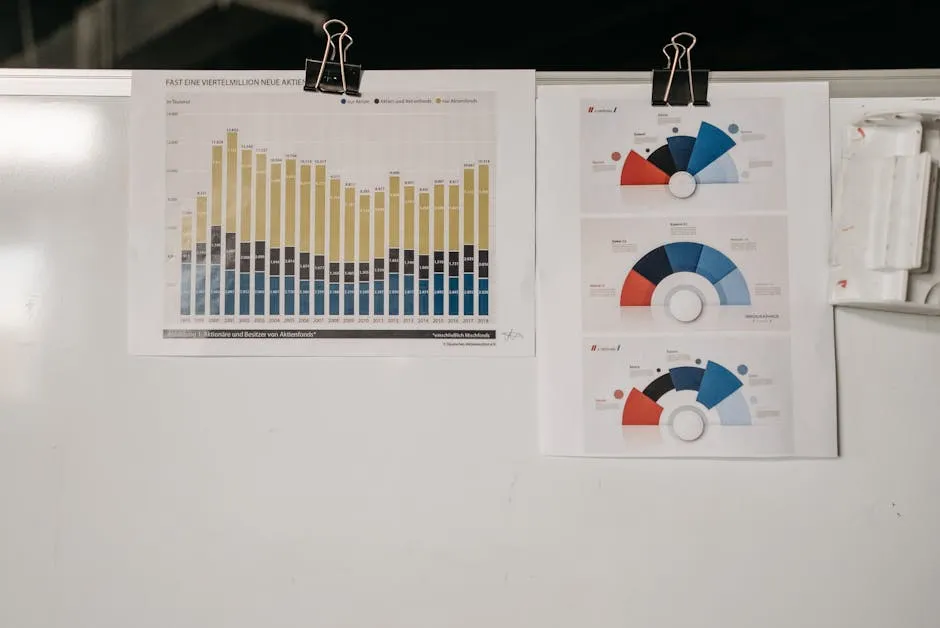
FAQs
What is the difference between sample and population statistics?
Sample and population statistics serve different purposes. Population statistics encompass all individuals in a specific group, like every adult in a city. Use these when you have complete data. Conversely, sample statistics involve a subset, like 100 adults from that city. This method is ideal when the entire population is inaccessible or impractical to assess. Sample statistics estimate population parameters, such as using the sample mean to predict the population mean. This approach saves time and resources, but requires careful selection to ensure representativeness. Always remember, your choice impacts the accuracy of your results!
Can I use a summary statistics calculator for non-numeric data?
Summary statistics calculators primarily focus on numeric data. They excel at calculating metrics like mean, median, and standard deviation. When it comes to non-numeric or qualitative data, the options are limited. That said, you can still extract insights using frequency counts. For instance, if you’re analyzing survey responses categorized as ‘satisfied,’ ‘neutral,’ and ‘dissatisfied,’ you can count how many fall into each category. While qualitative analysis requires a different approach, combining both methods can yield a comprehensive understanding of your data.
How accurate are the results from summary statistics calculators?
Accuracy largely depends on the quality of your input data and the tool itself. If you enter clean, correctly formatted data, you should expect reliable results. Most calculators employ established statistical formulas, ensuring consistent calculations. However, be cautious! If you mistakenly include outliers or improper data formats, your results can skew. To enhance reliability, always double-check your input and consider using multiple calculators to cross-verify outcomes. Trust but verify, right?
Are there any free summary statistics calculators available?
Absolutely! Several free tools provide excellent functionality for calculating summary statistics. Here’s a list of some reliable options: 1. Calculator Soup: Offers comprehensive summary statistics, including mean, median, and standard deviation. 2. DataTab: A user-friendly interface for descriptive statistics, allowing for easy data manipulation. 3. Inch Calculator: Great for quick calculations without complex options. 4. GraphPad: Ideal for scientific research, providing in-depth analysis and graphical representations. 5. Stats Kingdom: A robust platform with customization options for various statistics. These calculators cover a range of needs, so you can find one that fits your data analysis requirements!
What should I do if I encounter issues with the calculator?
If you run into trouble using a summary statistics calculator, don’t fret! Here are a few troubleshooting tips: 1. Check Data Format: Ensure your data is entered correctly. Most calculators accept commas or spaces as delimiters. 2. Review Calculator Instructions: Familiarize yourself with specific calculator guidelines; each may differ slightly. 3. Clear and Restart: If things go haywire, clear your data and start over. Sometimes a fresh start is all you need! 4. Seek Help: Explore the calculator’s FAQ section or support resources for assistance. Many tools also have user forums where you can ask questions. 5. Try Another Tool: If one calculator isn’t working, there are plenty of others available. Switching tools can often solve the issue. Remember, data analysis should be fun, not frustrating! With these tips, you’ll be back on track in no time.
Please let us know what you think about our content by leaving a comment down below!
Thank you for reading till here 🙂
All images from Pexels




