Introduction
In a world where data reigns supreme, businesses are eager to access customer insights. Enter SurveyMonkey, the online survey wizard that has transformed feedback collection. Whether you’re a fledgling startup or a seasoned Fortune 500 giant, SurveyMonkey equips you with the tools to craft surveys that pack a punch.
Why is this platform so popular? Its user-friendly design makes survey creation as easy as pie. Add in powerful analytics, and it’s no surprise that millions rely on SurveyMonkey for data-driven decisions. But what exactly sets it apart in the crowded survey market?
SurveyMonkey isn’t just about asking questions; it’s about uncovering gold nuggets of information hidden within responses. With customizable templates and advanced analytics, you can tailor your surveys to match your unique needs. Want to gauge employee satisfaction? Or maybe assess customer happiness? SurveyMonkey has your back!
One of the standout features is its ability to integrate with over 100 applications. This means you can connect SurveyMonkey to your existing tools effortlessly, streamlining your data collection process. It’s like peanut butter and jelly—better together!
As you navigate the complex landscape of customer feedback, remember that SurveyMonkey is your trusty sidekick. Its innovative features, including the AI-powered SurveyMonkey Genius, help you optimize survey performance. This ensures that you don’t just collect data; you extract actionable insights that can propel your business forward.
In the following sections, we’ll uncover more about SurveyMonkey’s extensive features, its impact across various industries, and the success stories that prove its worth. So, grab a cup of coffee, and let’s embark on this enlightening journey into the world of SurveyMonkey!

What is SurveyMonkey?
SurveyMonkey is a powerhouse in the world of online surveys. Founded in 1999 by Ryan Finley and Chris Finley, it has grown from a simple survey tool to a comprehensive platform for data collection. Originally, it was known for its straightforward survey creation features. Over the years, it has evolved significantly, adding an array of functionalities to cater to diverse user needs.
In 2021, the company briefly rebranded as Momentive, reflecting its broader mission to provide experience management solutions. However, in 2023, it returned to its roots as SurveyMonkey, focusing on its core survey capabilities. This rebranding highlights its commitment to enhancing user experiences and data-driven decision-making.
SurveyMonkey’s mission is clear: empower individuals and organizations to gather insights that drive meaningful change. The platform aims to elevate the voices of users, enabling them to make informed decisions quickly. This vision resonates with millions of users worldwide, from small businesses to Fortune 500 companies, all seeking to harness the power of feedback for growth.
The platform is built on the belief that everyone should have access to valuable insights. With tools designed to simplify the survey process, SurveyMonkey is dedicated to making data collection accessible to all. Whether you want to gauge customer satisfaction or gather employee feedback, SurveyMonkey provides the resources needed to understand perspectives that matter.
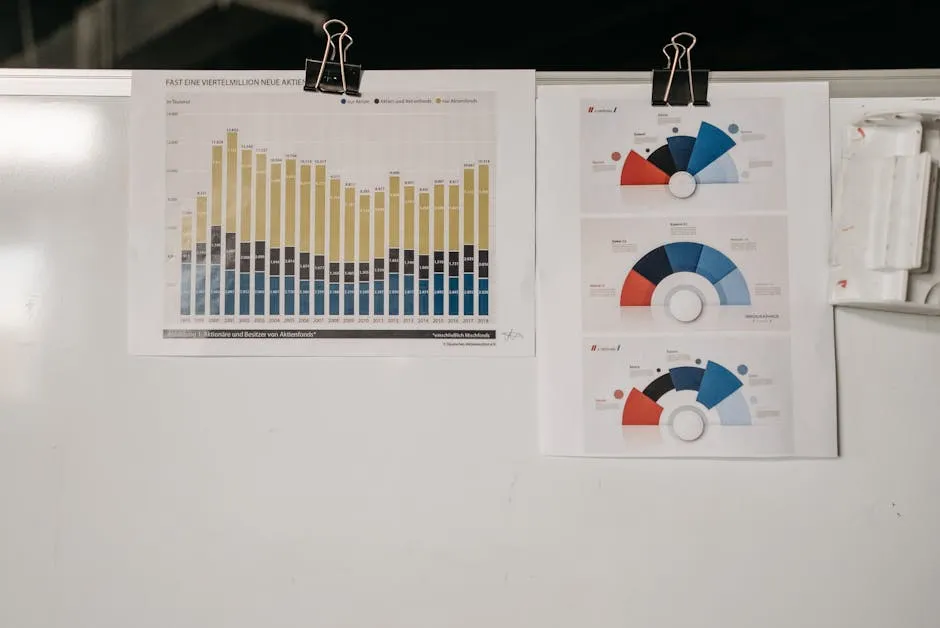
Key Features of SurveyMonkey
Core Features
SurveyMonkey shines with its intuitive survey creation process. Users can build surveys effortlessly, thanks to a user-friendly interface that requires no technical expertise. With customizable templates, you can match surveys to your brand’s style, making them visually appealing and effective.
The platform offers a vast array of question types, from multiple choice to open-ended responses. This flexibility means you can ask the right questions to get the answers you need. SurveyMonkey also provides pre-made templates tailored for various purposes, such as customer satisfaction, employee engagement, and event feedback. This saves time and ensures that surveys are effective right from the start.
Once your surveys are out in the wild, SurveyMonkey’s advanced analytics come into play. Users can analyze results in real-time, filtering data for deeper insights. Need to export results? It’s as simple as a few clicks. Whether you want to share findings via Excel, PDF, or even charts, SurveyMonkey makes it easy to present your data clearly.

Integrations
Integrations are a game changer for SurveyMonkey users. With over 100 third-party applications available, you can connect to tools you already use. Imagine syncing feedback data with Salesforce for seamless customer relationship management, or using Google Apps to streamline survey distribution. These integrations enhance functionality, making data collection more efficient and effective.
No need to switch between platforms; everything you need is at your fingertips. These connections allow businesses to combine data from different sources, enriching insights and improving decision-making processes. If you want to explore data analytics further, consider checking out Data Analytics: A Comprehensive Beginner’s Guide. This book can help you understand how to leverage data in your organization.
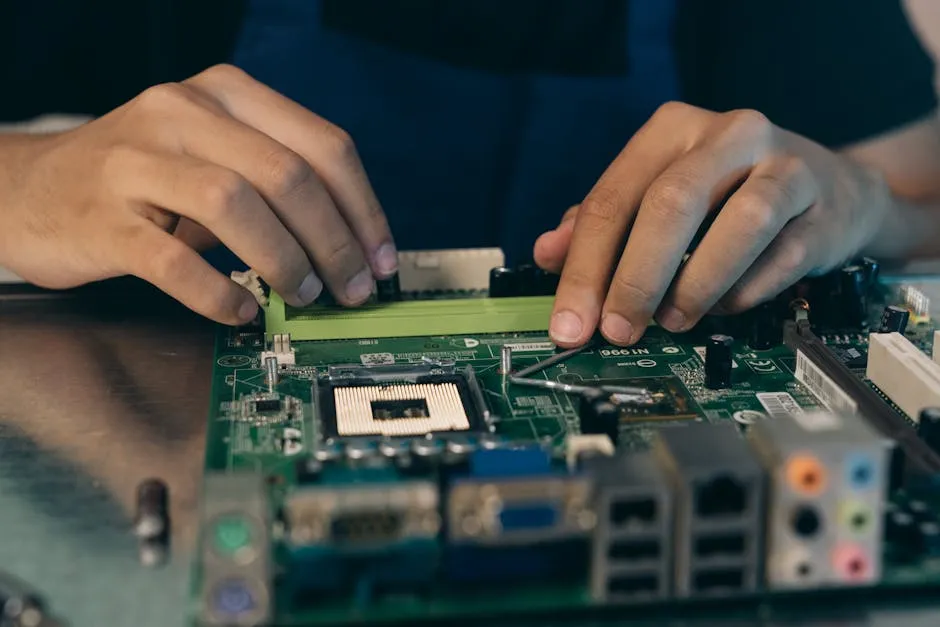
SurveyMonkey Genius
One of the standout features of SurveyMonkey is SurveyMonkey Genius. This AI-driven tool offers insights on how to improve survey effectiveness. With actionable suggestions, it helps users craft questions that are more likely to yield valuable responses.
SurveyMonkey Genius analyzes your surveys and provides feedback on question clarity, response options, and even survey length. This means you don’t just gather data; you do it smartly! By utilizing this feature, users can maximize the potential of their surveys, ensuring they get the most out of every response. If you’re interested in mastering survey design, consider reading The Art of Survey Design. It’s packed with tips on crafting effective surveys!
In a world where feedback matters, SurveyMonkey ensures you’re not just collecting data but actively learning from it. With these powerful features, you can create insightful surveys that drive meaningful change in your organization.

Industries and Use Cases
SurveyMonkey isn’t just a one-size-fits-all tool; it’s a versatile platform that caters to various industries. Here’s how different sectors make use of SurveyMonkey to gather insights and improve their services.
Industries Served
1. Healthcare: Hospitals and clinics leverage SurveyMonkey to understand patient satisfaction. Surveys can gauge experiences from the moment a patient walks in until they leave. Feedback about staff interaction, wait times, and facility cleanliness helps improve services and patient care.
2. Education: Schools and universities use SurveyMonkey for course evaluations and student feedback. Administrators can assess teaching effectiveness and curriculum relevance through student surveys. This feedback is crucial for enhancing educational programs and overall student experience.
3. Technology: Tech companies often turn to SurveyMonkey for user experience research. By gathering insights on product usability and customer satisfaction, they can make informed decisions about features and improvements. This user-centered approach helps them stay competitive in a fast-paced market. If you want to dive deeper into data-driven decision-making, check out The Ultimate Guide to Data-Driven Decision Making.
4. Government: Public sector organizations utilize SurveyMonkey to solicit feedback from citizens. Whether it’s about community services or public policy initiatives, these surveys provide valuable insights that help tailor programs to better serve constituents.
5. Financial Services: Banks and financial institutions employ surveys to measure customer satisfaction and identify areas for improvement. Understanding customer needs and preferences is essential for maintaining loyalty and adapting to market trends.

Common Use Cases
SurveyMonkey shines in various scenarios that require feedback and data collection. Here are some common use cases:
- Employee Feedback: Companies use SurveyMonkey to conduct employee satisfaction surveys. These surveys help gauge morale, identify issues, and foster a culture of open communication. Regular feedback can lead to improved retention and productivity.
- Market Research: Businesses utilize SurveyMonkey to conduct market research surveys. These surveys can uncover trends, preferences, and buying behavior, which are invaluable for effective marketing strategies. For a comprehensive approach to market research, consider reading The Complete Guide to Business and Marketing Research.
- Customer Satisfaction Surveys: Organizations frequently deploy customer satisfaction surveys post-purchase or service interaction. Understanding what customers love—or loathe—can drive product improvements and enhance customer loyalty.
- Event Feedback: After hosting an event, gathering feedback via SurveyMonkey is a breeze. Organizers can learn what attendees enjoyed and what could be improved for future events. This data is crucial for planning successful gatherings.
- Product Testing: Before launching new products, companies often seek feedback through surveys. This helps them validate concepts, refine features, and ensure that they meet customer expectations.
SurveyMonkey’s adaptability across industries and use cases illustrates its value as a powerful tool for data collection and analysis. By harnessing the insights gained through surveys, organizations can make informed decisions that drive success.

Pricing Plans
SurveyMonkey offers a range of pricing plans tailored to different needs, from individual users to large enterprises. Understanding these options ensures you choose the right fit for your requirements.
Free vs. Paid Plans
SurveyMonkey provides a free plan that allows users to create basic surveys and collect responses. However, this plan has limitations, such as a cap on the number of questions and responses. It’s perfect for individuals or small teams looking to dip their toes into survey creation.
For more advanced features, SurveyMonkey offers several paid tiers:
- Basic Plan: This plan includes additional features like unlimited questions and responses, custom branding, and access to templates. It’s ideal for teams that need more than just the basics.
- Standard Plan: This option provides enhanced analytics and reporting capabilities. Users can filter responses and access export options to analyze the data further. It’s great for teams that rely on data-driven decisions.
- Advanced Plan: This tier offers more robust features, including custom question types and advanced logic patterns. It’s designed for users who need detailed insights and flexibility in survey creation.
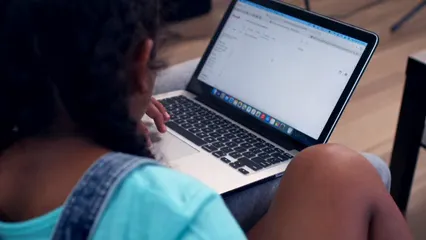
Enterprise Solutions
For larger organizations, SurveyMonkey provides tailored enterprise solutions. These plans typically include custom pricing, dedicated support, and enhanced security features. Enterprises can benefit from advanced analytics, integration with existing systems, and the ability to manage multiple users under one account.
Enterprise solutions also often include features that cater to large-scale feedback initiatives, such as employee engagement surveys or customer satisfaction projects. With these tailored solutions, businesses can effectively capture insights from diverse stakeholders while ensuring data security and compliance.
Choosing the right pricing plan is crucial for maximizing the benefits of SurveyMonkey. By understanding the options available, you can ensure that your organization has access to the tools and features needed to gather and analyze valuable feedback. For a deeper understanding of employee engagement, consider checking out Employee Engagement 2.0: How to Create a Culture of Engagement.

Best Practices for Creating Effective Surveys
Creating effective surveys is an art. It combines the science of questioning with the skill of engaging your audience. Here, we’ll walk through best practices to enhance your survey game.
Designing Your Survey
Question Types
Choosing the right question type is crucial. You won’t want to throw your respondents into a maze of options. Multiple choice questions are excellent for quick feedback. They provide clear answers and are easy to analyze. Use them for straightforward inquiries like “How satisfied are you with our service?”
Open-ended questions let respondents express themselves. These are gold for qualitative insights. You might ask, “What did you like most about our product?” Just be prepared for a variety of answers!
Rating scales, such as 1 to 5, are fantastic for gauging sentiments. They simplify the process of measuring degrees of satisfaction or agreement. Use them for questions like, “On a scale of 1 to 10, how likely are you to recommend us?”
Clarity and Brevity
Keep it simple, silly! Clear and concise questions avoid confusion. If your audience has to decipher your questions, they might just abandon ship. Aim for short sentences. For example, instead of “How do you feel about the quality of our product?” try “How’s our product quality?”
Avoid jargon and technical terms. Your audience should feel like they’re having a chat with a friend, not reading a textbook. Use everyday language and straightforward phrasing. Also, limit each question to one idea. This prevents your respondents from feeling overwhelmed or confused.
Lastly, be mindful of the length. If your survey feels like a marathon, participants might drop out before reaching the finish line. Aim for 5-10 minutes max. If your survey is too long, consider breaking it into sections or using skip logic.
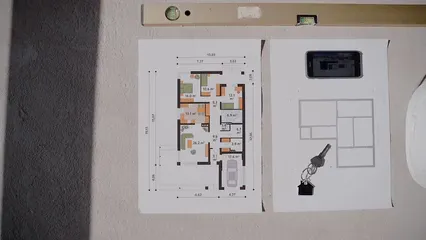
Maximizing Responses
Distribution Strategies
Now that your survey is a masterpiece, it’s time to share it. Use multiple channels to reach your audience. Email remains a classic choice. Personalize your invites! A friendly nudge increases participation. Social media is another fantastic option. Share your survey on platforms where your audience hangs out—think Facebook, Twitter, or LinkedIn.
Consider incentivizing participation. A little carrot can go a long way! Offer discounts, freebies, or entry into a prize draw. But don’t break the bank; even small incentives can boost response rates. If you’re looking for a great way to incentivize your audience, consider The Customer Satisfaction Toolkit. This toolkit can help you create effective strategies for boosting engagement!
Follow-up Techniques
Just like a good friend, don’t forget to follow up! Reminders can work wonders. A gentle nudge a week after sending out your survey can rekindle interest.
Using a drip campaign can be effective too. Send a series of reminders, but keep them friendly. You don’t want to be that annoying person who won’t take a hint. A simple “We’d love your feedback!” can go a long way in encouraging completion.
In the end, crafting a survey is like cooking a delicious meal. With the right ingredients—thoughtful questions, clear language, and effective distribution—you’ll serve up insights that can drive meaningful change. So, get out there and start creating surveys that not only capture data but also engage your audience!

Customer Success Stories
SurveyMonkey has been a game changer for many organizations. Let’s take a look at some notable case studies that showcase its effectiveness.
Highlight Notable Case Studies
Take the Golden State Warriors, for instance. This NBA team uses SurveyMonkey to gauge fan engagement and satisfaction. By understanding what fans love (and what they don’t), they tailor experiences that keep their audience coming back for more. From game-day surveys to post-event feedback, their approach ensures fans feel heard and valued.
ClickUp, a productivity platform, also turned to SurveyMonkey for insights. During the launch of a multimillion-dollar commercial, they sought feedback on their messaging and visuals. The quick, actionable data helped them refine their campaign, ensuring it resonated with their target audience. If you want to learn more about how to measure anything, consider reading How to Measure Anything.
Sakura, a tech company, utilized SurveyMonkey to optimize product features based on user feedback. They regularly collect insights through surveys, allowing them to pivot quickly and meet customer needs. This adaptability has been crucial in staying ahead of the competition.

Lessons Learned
What can we take away from these success stories? First, the importance of listening to your audience. Feedback isn’t just data; it’s a conversation. Engaging with customers through surveys shows you care about their opinions.
Second, act on the insights you gather. It’s not enough to just collect data; you must demonstrate that you’re willing to make changes based on feedback. This builds trust and loyalty.
Lastly, be consistent. Make surveys a regular part of your strategy. Frequent check-ins with your audience can help you stay aligned with their needs and preferences.
By learning from these real-life examples, you can harness the power of SurveyMonkey to drive your own organization’s success.

Alternatives to SurveyMonkey
SurveyMonkey is a giant in the online survey realm, but it’s not the only player in town. Several alternatives can meet your survey needs just as effectively. Let’s pit SurveyMonkey against some notable competitors: Qualtrics, Google Forms, and SurveySparrow.
Comparison with Other Tools
Qualtrics is a robust platform known for its advanced analytics. It caters to businesses looking for deep insights, especially in market research and employee engagement. If you crave detailed data and powerful reporting tools, Qualtrics is a fantastic option. However, this feature-rich tool can overwhelm new users and often comes with a hefty price tag. For insights on customer emotions, check out The New Science of Customer Emotion.
Google Forms offers simplicity and ease of use. It’s free and integrates seamlessly with other Google apps. Ideal for casual users, it allows you to create basic surveys quickly. While it’s great for simple feedback, it lacks the depth of analytics and customization that SurveyMonkey provides. So, if you want a straightforward solution without the bells and whistles, Google Forms has your back.
SurveySparrow aims to provide an engaging survey experience. With features like chat-like surveys and customizable templates, it’s designed to boost response rates. Plus, its reporting tools are pretty solid. But, some users find its interface less intuitive than SurveyMonkey, which may slow down the learning curve.

Pros and Cons
- SurveyMonkey
- Pros: User-friendly, extensive templates, powerful analytics, multiple integrations.
- Cons: The free version has limitations, and advanced features come at a premium.
- Qualtrics
- Pros: In-depth analytics, customizable solutions, strong focus on enterprise needs.
- Cons: Steep learning curve, higher pricing, may be overkill for small projects.
- Google Forms
- Pros: Completely free, easy to use, integrates with Google apps.
- Cons: Limited features, basic analytics, not suitable for complex surveys.
- SurveySparrow
- Pros: Engaging interface, chat-like surveys, customizable templates.
- Cons: Less intuitive for newcomers, reporting features not as robust as SurveyMonkey.
Choosing the right survey tool depends on your specific needs. Each platform has its strengths and weaknesses. Whether you’re looking for advanced analytics or a simple, straightforward survey, there’s an alternative out there for you! For a deeper dive into survey methodology, consider Survey Methodology by Robert M. Groves.
Please let us know what you think about our content by leaving a comment down below!
Thank you for reading till here 🙂
All images from Pexels




