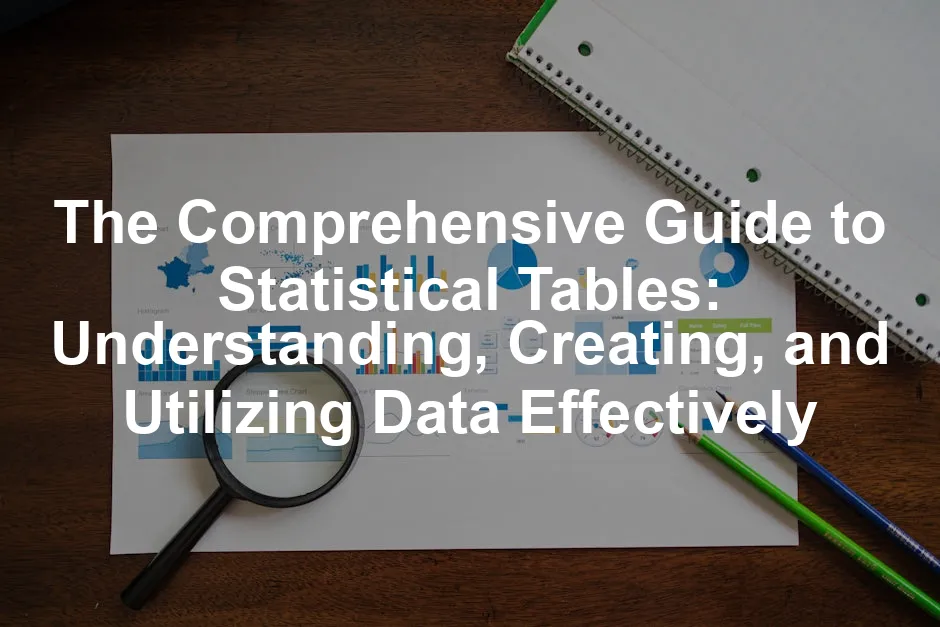Introduction
Statistical tables are vital tools in the world of data analysis. They provide a structured format for presenting complex data, making it easier for researchers, businesses, and governments to interpret and utilize information. Imagine trying to decipher a mountain of numbers without a clear guide. Sounds daunting, right? That’s where statistical tables swoop in like a superhero, transforming chaos into clarity.
These tables serve various purposes across multiple fields. In academia, they summarize research findings, helping scholars convey results efficiently. Businesses rely on them for market analysis, financial reporting, and decision-making. Even governments use statistical tables to inform public policy and track economic indicators. Essentially, they are the backbone of data communication.
This article aims to empower you with the knowledge to understand, create, and effectively use statistical tables. From defining the basics to exploring various types and applications, we’ll cover it all. So, have you ever struggled to interpret data presented in tables? Fear not! By the end of this guide, you’ll be a statistical table whiz, ready to tackle any data challenge that comes your way.

Understanding Statistical Tables
Definition and Importance
What exactly are statistical tables? In simple terms, they are organized collections of data points presented in rows and columns. Each row typically represents a different observation or category, while each column holds a specific variable related to that observation. This layout allows for quick comparisons and easy reference.
Statistical tables play a crucial role in simplifying complex datasets. They transform raw numbers into understandable information. For instance, a table can summarize survey results, showcasing how many respondents chose each option. By presenting data in this structured way, tables help highlight patterns and trends that might otherwise go unnoticed.
The importance of statistical tables lies in their ability to make data accessible. They allow analysts and decision-makers to glean insights quickly. Instead of sifting through pages of raw data, a well-constructed table provides a snapshot of the essential information at a glance. This is particularly valuable in fast-paced environments where time is of the essence.
Furthermore, statistical tables are universally recognized. Whether you’re in a board meeting or a classroom, their format is familiar. This standardization helps bridge communication gaps, ensuring everyone is on the same page. By using statistical tables, you enhance clarity and facilitate effective data analysis, making them indispensable in today’s data-driven world.
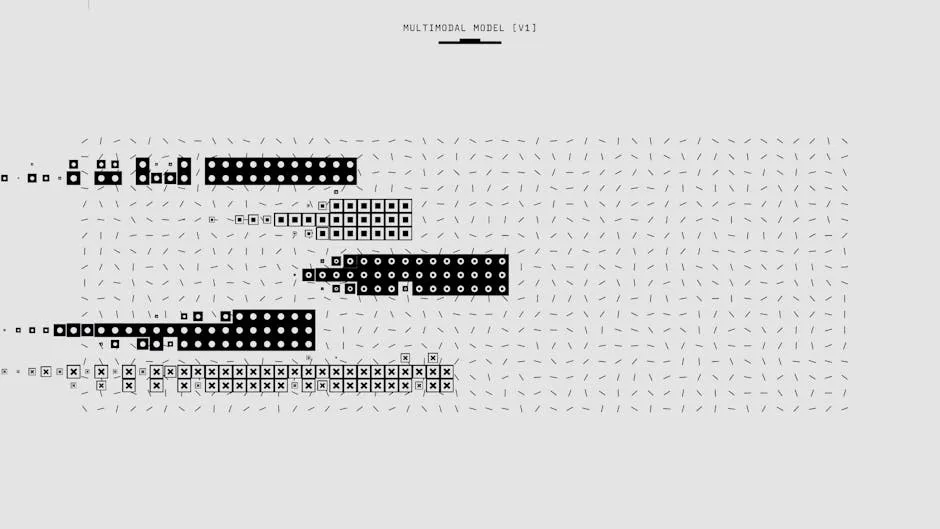
Types of Statistical Tables
Descriptive Tables
Descriptive tables are like the friendly neighborhood statistics teacher. They summarize data points in a way that’s easy to digest. Imagine you have a pile of data—mean, median, and mode are your best friends here. These tables present the average, middle, and most frequent values in a clear layout. For more on the mean, you can check out this article on what does mean identically distributed in statistics.
Understanding the mean is crucial for effective data analysis. what does mean identically distributed in statistics
For example, if you conducted a survey on favorite ice cream flavors, a descriptive table could show the average score for each flavor. This helps readers grasp the overall trends without getting lost in the numbers. It’s all about communicating key insights quickly.
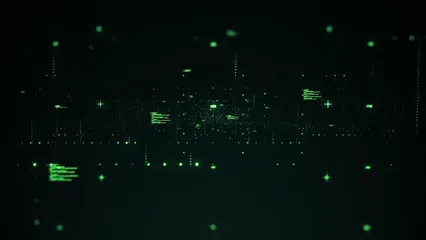
Frequency Tables
Picture a frequency table as the meticulous librarian of data. It organizes and counts how often specific data points occur within defined ranges. Think of it as a tally system that highlights the distribution of your data.
If you surveyed people about the number of books they read in a month, a frequency table would illustrate how many people read 1-3 books, 4-6 books, and so on. This visual representation makes it easier to see where the majority of responses lie.

Cross-tabulation Tables
Cross-tabulation tables are the social butterflies of the statistical world. They allow for an analysis of the relationship between two or more categorical variables. So, if you’re curious about how age affects ice cream preferences, a cross-tabulation table can reveal insights across different age groups.
For instance, you might see how many teenagers prefer chocolate over vanilla, compared to adults. This type of table helps uncover patterns and interactions, making it an essential tool in various research fields.

Applications of Statistical Tables
Research
In the world of academia and scientific research, statistical tables are invaluable. They provide a concise way to present complex data, making findings accessible. Researchers use these tables to summarize experiments, surveys, and observational studies.
Imagine a medical study showcasing the effectiveness of a new drug. A well-constructed statistical table can summarize patient outcomes, helping doctors and scientists quickly assess results and make informed decisions. If you’re interested in learning more about the intricacies of data analysis, consider picking up Data Analysis Made Simple.

Business
Businesses leverage statistical tables for market analysis and financial reports. Whether it’s tracking sales figures or analyzing customer feedback, these tables condense essential information into bite-sized pieces. If you’re looking to enhance your skills in this area, grab a copy of Statistics for Dummies to get started!
For example, a company might use a frequency table to analyze customer preferences based on their purchasing behavior. This data helps in crafting targeted marketing strategies and improving product offerings.

Government
Government agencies heavily rely on statistical tables for public policy and economic statistics. They present data on demographics, employment rates, and economic indicators, allowing policymakers to make informed decisions.
Consider a government report on unemployment rates. A cross-tabulation table could break down unemployment by age group and education level, revealing trends that inform workforce development programs. Statistical tables thus play a crucial role in shaping policies that affect citizens’ lives.
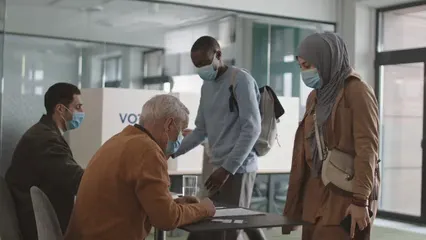
Best Practices for Designing Tables
Clarity and Simplicity
Keep it Simple: When designing tables, clarity reigns supreme. A table cluttered with overly complex data can confuse even the most seasoned analyst. Aim for a design that presents information at a glance. Use simple language and straightforward data points. Your readers should grasp the content without needing a PhD in statistics. Remember, less is often more.
Consistent Formatting: Consistency is key. Stick to uniform font types, sizes, and colors throughout your table. This uniformity helps guide the reader’s eye. A well-structured layout not only looks professional but also improves the overall readability. When everything matches, it’s like a well-rehearsed dance—smooth and enjoyable!

Labeling and Titles
Descriptive Titles: Titles are your table’s first impression. Make them count! Craft titles that clearly indicate what the table contains. Avoid vague phrases. Instead, opt for specifics that reflect the data, such as “Monthly Sales Data: January to June 2023.” A good title sets the context and piques interest.
Column and Row Labels: Clear labels are essential for understanding. Each column and row should have distinct titles that explain what the data represents. This clarity prevents misinterpretation and confusion. Use concise language, and consider including units of measurement where applicable. Think of labels as the signposts guiding your readers through the data landscape.

Tools for Creating Statistical Tables
Software Options: Numerous software tools can help you design statistical tables. Microsoft Excel is a classic choice, offering flexibility and ease of use. Microsoft Excel 2019 is a great resource for those looking to dive deeper into data analysis.
R and Python are excellent for those who prefer a programming approach, allowing for advanced data manipulation and visualization. Alternatively, Google Sheets provides an accessible online option, perfect for collaborative projects. Find the tool that aligns with your needs and expertise.
Templates: Save time and maintain quality with downloadable templates. Websites like Template.net or Canva offer a variety of pre-designed options tailored for different types of statistical tables. These templates can streamline your workflow and ensure your tables look polished and professional. Don’t reinvent the wheel—use these resources to enhance your data presentations!

Reading and Interpreting Tables
Understanding Data Layout
Reading statistical tables can feel like deciphering a secret code. But fear not! It’s simpler than it looks. Tables consist of rows and columns. Rows run horizontally and typically represent different observations or categories. Columns run vertically and contain specific variables related to those observations.
For example, in a table displaying sales data, each row might represent a different month, while columns could show revenue, expenses, and profit. To read a table effectively, start at the top. Look at the column headers—they give context to what you’re viewing.
Next, move down the rows. Each intersection of a row and column gives you a specific data point. If you see “$5,000” in the revenue column for January, you know that’s how much was made that month. Easy peasy!

Identifying Trends
Spotting trends in tables is like being a data detective. Keep your eyes peeled for patterns over time. Look for increases or decreases in values as you move down the rows. For instance, if revenue steadily climbs from month to month, that’s a positive trend.
Don’t forget to check for anomalies. An anomaly is a data point that seems out of place, like a sore thumb. Perhaps one month shows a massive spike in revenue due to a holiday sale. This spike can be enlightening but may skew overall trends.
Finally, use visual aids. If the table is dense with numbers, consider graphing the data. A chart can help illustrate trends and make anomalies more visible. Trends tell stories; make sure you’re ready to interpret them!

Statistical Measures
Key Measures to Know
Understanding statistical measures is crucial for analyzing tables. Key measures include mean, median, mode, and standard deviation.
Mean: This is the average. Add all your data points, then divide by how many there are. For example, if your sales figures for five months are $4,000, $5,000, $6,000, $7,000, and $8,000, you’d add them up (30,000) and divide by 5, giving you a mean of $6,000.
Median: This is the middle value when your data is ordered. With our sales figures, when arranged in order, the median is $6,000, as it sits in the middle. For insights on median salary trends in Poland, check out statistics poland median salary 2024.
The median is a key measure for understanding salary distributions. statistics poland median salary 2024
Mode: This is the most frequently occurring value. If you had sales figures of $4,000, $4,000, $6,000, $7,000, and $8,000, the mode would be $4,000.
Standard Deviation: This measure shows how spread out your numbers are. A low standard deviation means values are close to the mean, while a high one indicates a wider spread.
These measures help summarize data and reveal insights hidden in the numbers, making your analysis sharper and more informed.
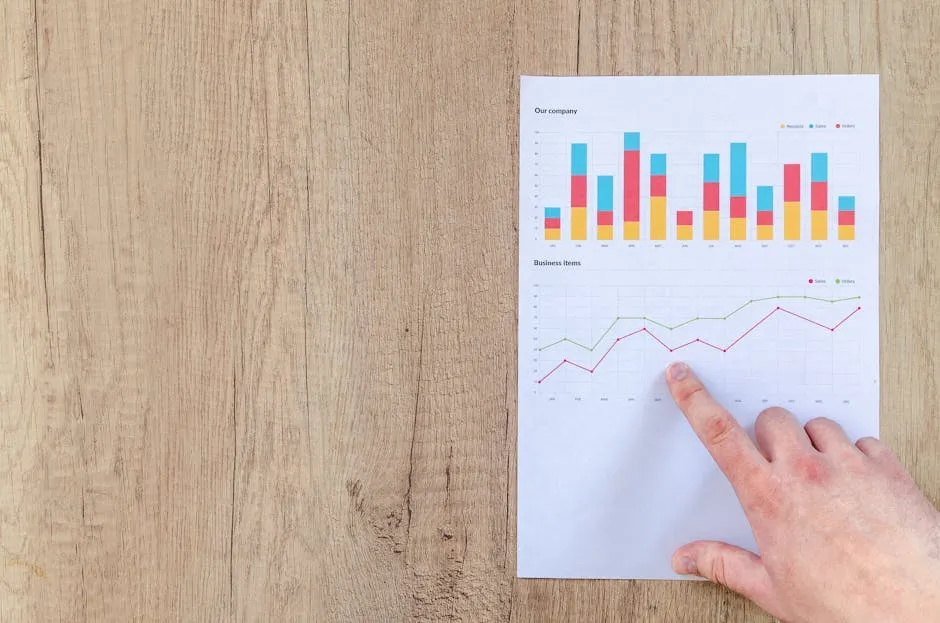
Practical Example
Let’s say you have a dataset of daily website visitors over a week: 200, 250, 300, 150, 400, 500, and 100.
To find the mean, add them up: 200 + 250 + 300 + 150 + 400 + 500 + 100 = 1900. Divide by 7 (the number of days): 1900 ÷ 7 ≈ 271.43 visitors per day.
For the median, arrange the numbers: 100, 150, 200, 250, 300, 400, 500. The middle number is 250, so that’s the median.
The mode is the most frequent number. In this case, all numbers appear only once, so there is no mode.
Lastly, the standard deviation shows how much daily visitors vary. After calculations, you find it to be approximately 140. This means your visitor count fluctuates quite a bit!
Using these statistical measures, you can confidently draw conclusions about your website’s traffic trends, making it easier to strategize for growth.

Case Studies
Academic Research
In academic research, statistical tables shine like a beacon of clarity. Take, for instance, a study on the effectiveness of a new teaching method. Researchers collected data on student performance across several schools. The results were summarized in a statistical table, showcasing average scores, pass rates, and standard deviations. This table made it easy for educators to see which methods worked best. Without those tables, the data might as well have been a jumbled mess of numbers!
Business Analysis
Let’s hop over to the business realm. Picture a company analyzing its quarterly sales. They compiled data into a statistical table that broke down sales by product category and region. This table revealed a surprising trend: a particular product was flying off the shelves in one region but barely making a dent in another. Armed with this insight, management decided to ramp up marketing efforts in the underperforming area. Statistical tables turned what could have been a missed opportunity into a strategic pivot!
Government Reports
Government reports often wield statistical tables like a sword. For instance, consider economic assessments produced by national agencies. These reports typically include tables summarizing unemployment rates across demographics. By presenting this data clearly, citizens and policymakers can quickly grasp the economic landscape. When governments use statistical tables, they provide transparency and foster informed discussions within society.
Challenges in Using Statistical Tables
Common Pitfalls
Even seasoned analysts can stumble when constructing or interpreting statistical tables. One common pitfall is overloading a table with too much data. When tables become cluttered, the key insights hide like a needle in a haystack! Similarly, failing to label columns and rows clearly can lead to confusion. What does “Value A” even mean? Without context, data points lose their significance.
Another mistake involves misinterpreting data trends. Analysts might see a spike in numbers and jump to conclusions without deeper investigation. Remember, correlation doesn’t imply causation!

Solutions
So, how do we avoid these pitfalls? First, aim for simplicity. Design your tables with only essential information. Less is often more! Incorporate clear headers and labels, ensuring readers understand the data at a glance.
To avoid misinterpretation, encourage thorough data analysis. Always ask questions—why is the data behaving this way? And, if possible, supplement tables with visualizations. Graphs can often reveal trends that numbers alone can’t convey.
Using these strategies will elevate your statistical table game and ensure your analyses are as sharp as a tack!
Conclusion
Statistical tables are more than mere data displays; they are essential tools for making sense of complex information. From academic research and business analysis to government reports, these tables simplify the presentation of data and enhance understanding. As we’ve seen, their utility spans various fields, demonstrating their importance in our data-driven world.
In summary, effective use of statistical tables can unlock insights and facilitate informed decisions. As you tackle your own data analysis tasks, remember the best practices we’ve discussed. Keep your tables clear and concise, label everything clearly, and stay vigilant against common pitfalls.
Now, it’s your turn! Implement these strategies in your next project. Whether you’re crunching numbers for research or analyzing market trends, let statistical tables guide you to clarity and insight.
For further reading, consider exploring resources like Statistical Tables for Biological, Agricultural, and Medical Research. This book dives deeper into statistical methods and applications, enhancing your understanding of this vital aspect of data analysis. Happy table-making!
FAQs
What is a statistical table?
A statistical table is an organized collection of data points presented in rows and columns. For example, a sales report might list products in rows and their respective sales figures in columns.
How do I create a statistical table?
To create a statistical table: – Define the purpose and data to include. – Use software like Excel or Google Sheets. – Organize data clearly with headers and labels. – Ensure the layout is easy to read.
What are the different types of statistical tables?
Common types include: – **Descriptive tables**, summarizing key statistics. – **Frequency tables**, showing how often data points occur. – **Cross-tabulation tables**, analyzing relationships between variables.
How do I interpret a statistical table?
Start by examining the headers. Identify what each row and column represents. Look for trends by comparing data points. Finally, ask questions to understand the implications of what you see.
What software can I use to create statistical tables?
Popular options include: – **Microsoft Excel**: Versatile and widely used for data analysis. – **Google Sheets**: Great for collaboration and cloud access. – **R and Python**: Ideal for advanced data manipulation and visualization.
Please let us know what you think about our content by leaving a comment down below!
Thank you for reading till here 🙂
All images from Pexels