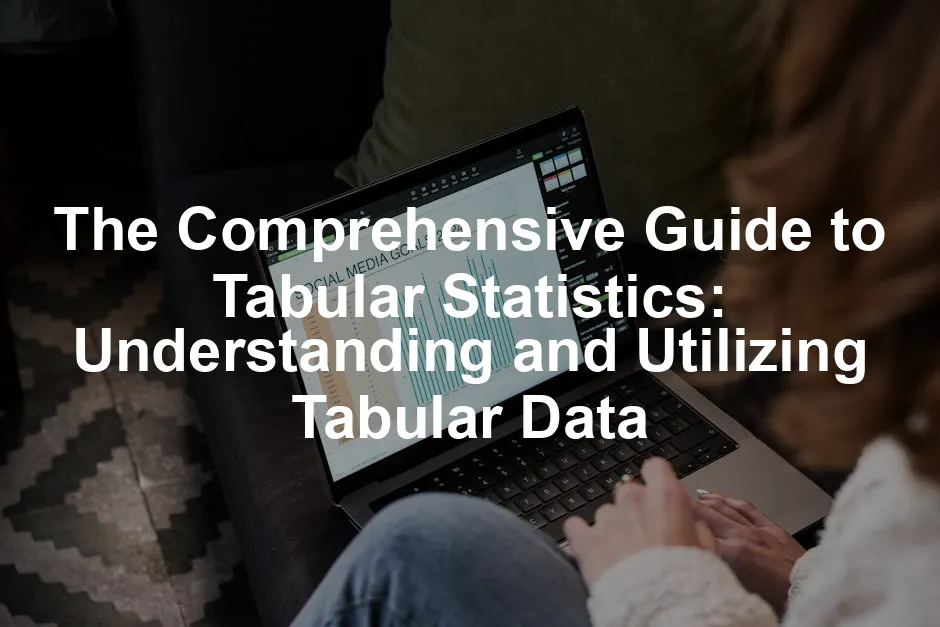Introduction
Have you ever tried to make sense of a mountain of data, only to feel like you’re lost in a maze? Fear not! Tabular statistics are here to save the day. They transform complex datasets into neatly arranged tables, making them easily digestible. Tabular statistics refer to the use of tables to summarize and analyze data, allowing for quick comparisons and insights.
Understanding tabular data is crucial across various fields. In statistics, it serves as a foundation for analysis and interpretation. Machine learning relies on structured data for training algorithms. Data science professionals use tables to visualize trends and patterns. Simply put, tabular data is the bread and butter of data analysis.
In this article, we will explore the essentials of tabular statistics. We’ll dive into what tabular data is, its formats, and its significance in organizing information. We will also discuss best practices for working with tabular data and the tools available to help you succeed. By the end, you’ll be equipped to handle tabular data like a pro!
To get started, why not check out Excel 2021 for Dummies? This book is a fantastic starting point for anyone looking to master data organization and analysis!
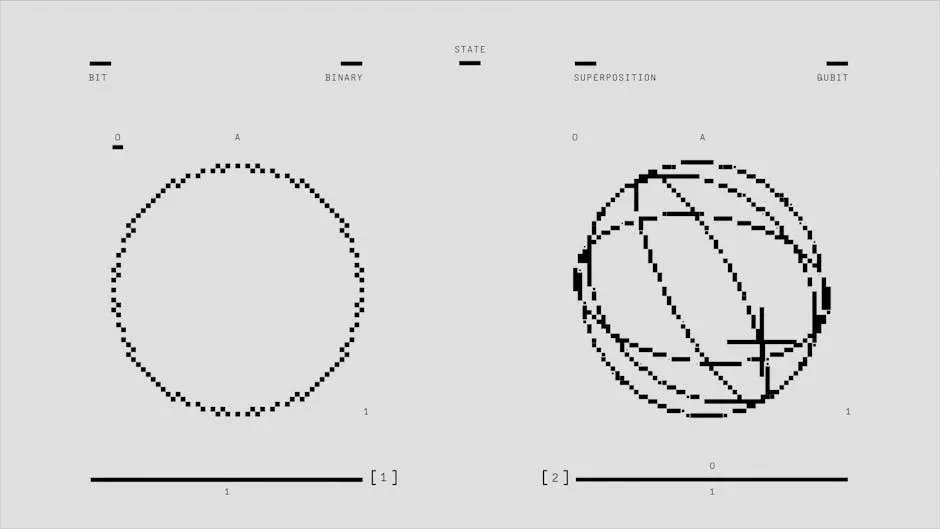
What is Tabular Data?
Tabular data is a structured format where information is organized into rows and columns. Each row typically represents a unique observation, while each column corresponds to a specific attribute or variable. This layout is familiar to many, as it’s commonly used in spreadsheets and databases.
Common formats for tabular data include CSV (Comma-Separated Values), Excel (XLS/XLSX), and SQL databases. CSV is a popular choice for data exchange due to its simplicity. Excel offers a user-friendly interface for data manipulation, while SQL databases provide robust storage and querying capabilities.
The importance of tabular data lies in its ability to organize, analyze, and present information effectively. It allows for quick sorting, filtering, and comparison of data points. For example, consider a table listing employee information:
| Employee ID | Name | Age | Department | Salary |
|---|---|---|---|---|
| 001 | Alice | 30 | HR | 50000 |
| 002 | Bob | 25 | Marketing | 45000 |
| 003 | Charlie | 35 | IT | 60000 |
In this example, each row provides detailed information about an employee, while the columns categorize their attributes.
Understanding the structure and significance of tabular data is vital for effective data analysis. By grasping these concepts, you can harness the full potential of your datasets and unlock valuable insights. So, let’s get ready to tackle the world of tabular statistics together!
If you’re interested in diving deeper into data science, consider picking up Data Science for Dummies. It offers an accessible introduction to the field and can help you get started on your journey!
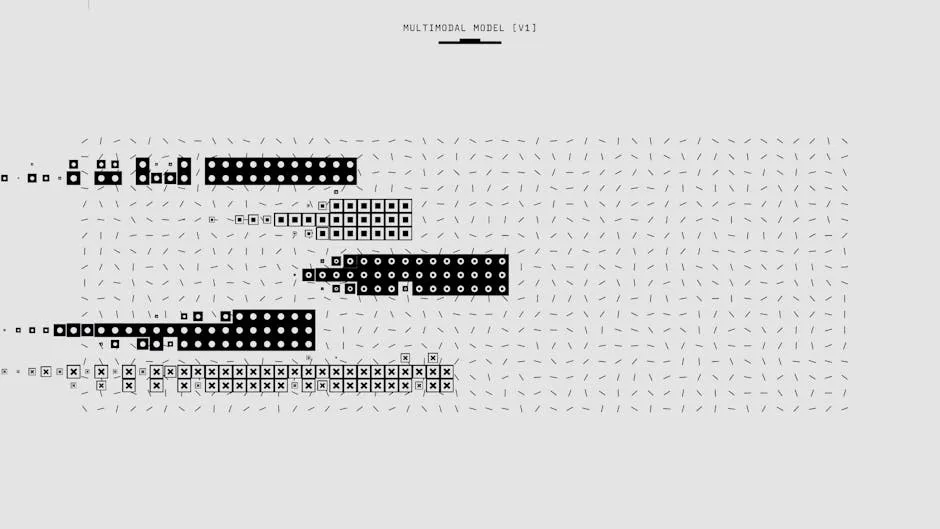
Types of Tabular Data
Understanding the various types of tabular data is essential for harnessing its power in data analysis. Let’s break down the main categories, each with unique characteristics and applications.
Cross-Sectional Data
Cross-sectional data captures a snapshot of multiple subjects at one specific point in time. Imagine it as a group photo of people, where each individual represents a different observation. For example, a survey measuring the income of various households in a city at a single moment illustrates cross-sectional data. Here’s a quick look at its applications:
- Applications: Market research, public health studies, and economic analysis often utilize this data type.
- Benefits: It allows researchers to identify patterns and correlations among variables. Want to know how education level impacts income? Cross-sectional data can provide insights, thanks to its straightforward approach.
Time Series Data
Time series data tracks a single subject over multiple time points. Think of it as a diary entry that records daily temperature readings over a month. Characteristics of time series data include:
- Sequential Observations: Data is collected at evenly spaced intervals—daily, monthly, or yearly.
- Examples: Stock prices over a year, monthly unemployment rates, or annual sales figures for a business.
- Relevance: This data is essential in fields like economics and finance, where trends over time can inform decisions. For instance, analyzing historical sales data can help predict future performance, guiding inventory management.
Panel Data
Panel data combines the best of both worlds by tracking multiple subjects over time. Picture a class photo taken each year, showing the same students as they grow up. Here’s what makes panel data special:
- Unique Features: It contains observations across different subjects (individuals, firms, etc.) at multiple time points.
- Example: A dataset tracking the same group of people’s health indicators over several years.
- Combination of Data Types: This data type offers insights into changes over time while accounting for individual differences, making it useful for longitudinal studies and causal inference.
Qualitative vs. Quantitative Tabular Data
When organizing data, it’s crucial to distinguish between qualitative and quantitative formats. Each serves a different purpose and requires a unique approach.
- Qualitative Data: This type captures non-numeric information, such as names, categories, or labels. Think of a survey asking respondents to describe their favorite hobbies.
- Quantitative Data: This involves numeric values representing measurable quantities, like age, salary, or test scores.
Here’s a comparative table to illustrate the differences:
| Feature | Qualitative Data | Quantitative Data |
|---|---|---|
| Definition | Describes characteristics or qualities | Represents measurable quantities |
| Examples | Colors, names, labels | Age, height, income |
| Data Type | Categorical (nominal, ordinal) | Continuous (interval, ratio) |
| Analysis Methods | Thematic analysis, content analysis | Statistical analysis, regression |
Understanding these distinctions helps in choosing the right analytical methods, ensuring accurate interpretations and insights from your tabular datasets.
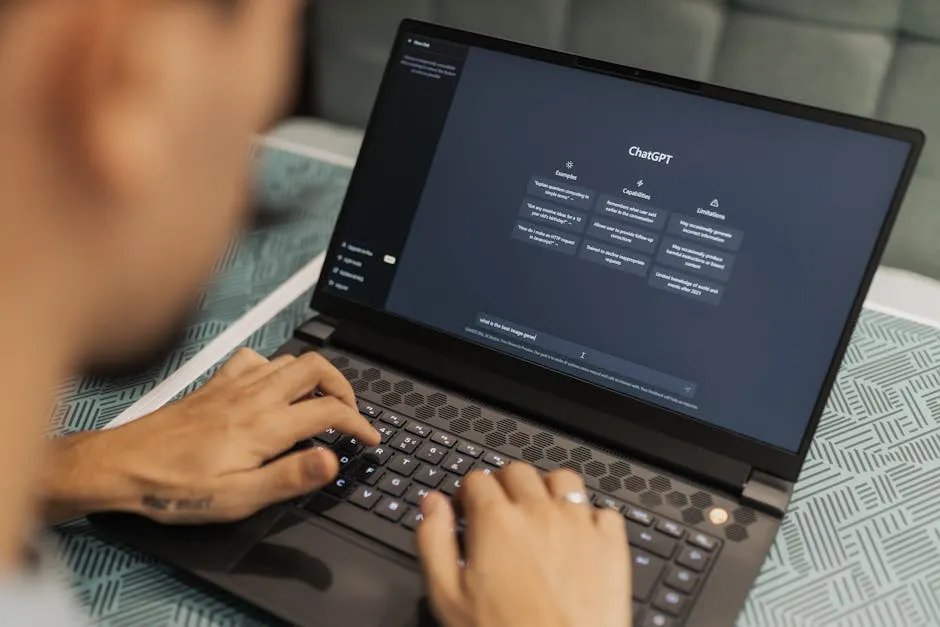
For those eager to dive into data analysis, consider Python for Data Analysis: Data Wrangling with Pandas, NumPy, and IPython. It’s a fantastic resource for understanding how to manipulate and analyze data in Python!
Best Practices for Working with Tabular Data
Data Cleaning and Preparation
Data cleaning is the unsung hero of data analysis. Without it, your results are as reliable as a fortune cookie. Bad data can lead to poor insights, skewed conclusions, and wasted time. So, what’s the secret sauce for cleaning data?
First, let’s talk about handling missing data. Missing values can be like that one sock that disappears in the wash—frustrating and confusing. You have a few options here. You can remove rows with missing data, but be careful. This could lead to losing valuable information. Instead, consider data imputation methods. For example, you might fill in missing values with the mean or median of that column. This way, you keep your dataset intact while still maintaining some integrity.
Next up, outliers. These are the data points that go rogue, like that friend who always orders the weirdest thing on the menu. Outliers can skew your analysis, so it’s vital to identify and handle them. You can use statistical methods, such as Z-scores or IQR, to detect outliers. Once you’ve spotted them, decide whether to remove, transform, or keep them based on the context of your analysis. Always remember: context is key!
Speaking of context, if you’re looking to enhance your data visualization skills, grab a copy of Data Visualization: A Practical Introduction. It’s a great resource to help you communicate your findings effectively!

Structuring Data
Effective data structuring is akin to organizing your closet—you wouldn’t cram everything into one drawer, would you? The tidy data principles are your best friends here. Aim for a format where:
- Every variable is in its own column.
- Each observation is in its own row.
- Each value sits in its own cell.
Following these principles makes your data much easier to analyze and visualize.
Proper labeling is equally crucial. Think of it as the labels on your spice jars. Without clear labels, you might end up adding cinnamon instead of salt to your dish—yikes! Clearly label your columns and document any transformations you apply to your data. This practice not only aids your future self but also helps anyone else who might work with your data down the line.
Ethical Considerations
Data ethics is a hot topic these days, and for good reason. Handling tabular data responsibly is crucial. Always prioritize the privacy of individuals represented in your data. Anonymizing sensitive information is essential. You wouldn’t want personal identifiers linked to the data you’re analyzing, would you?
Consider the implications of your analysis and how it might affect individuals or groups. Are there biases in your data? It’s vital to recognize and mitigate them. For instance, if your dataset is skewed towards a particular demographic, the conclusions drawn may not be generalizable.
In addition, adhere to legal and ethical standards when collecting and sharing data. Transparency about your methods builds trust and ensures that your work contributes positively to the field. Remember, with great data comes great responsibility!

Techniques for Analyzing Tabular Data
Descriptive Statistics
Descriptive statistics provide a snapshot of your dataset. They summarize the essential characteristics in a way that’s easy to digest. Imagine throwing a party; you want to know how many friends are coming, their ages, and their favorite snacks. Descriptive statistics serve this purpose for your data. For more in-depth information, check out this comprehensive guide on descriptive statistics in manufacturing plants.
Descriptive statistics play a crucial role in summarizing data characteristics effectively. Learn more about it here.
Key measures to focus on include:
- Mean: The average of your dataset. It’s like the center of gravity for your numbers.
- Median: The middle value when your data is sorted. This helps understand the distribution better, especially when outliers are present.
- Mode: The most frequently occurring value. This can provide insights into common trends or preferences.
- Standard Deviation: It measures the amount of variation or dispersion in your dataset. A low standard deviation means your data points are close to the mean, while a high one indicates widespread values.
By employing descriptive statistics, you can quickly summarize your data and identify patterns, making it an invaluable technique for any data analyst.
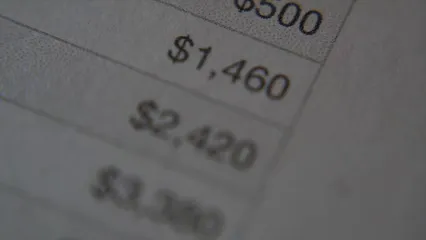
Inferential Statistics
Inferential statistics is a powerful branch of statistics. It allows us to make predictions about a population based on a sample. Imagine trying to guess the average height of all the giraffes in a zoo just by measuring a few. That’s inferential statistics in action!
One of the key components of inferential statistics is hypothesis testing. Here, we start with an assumption, known as the null hypothesis, and test if our sample data provides enough evidence to reject it. Think of it as a trial where the evidence is your data. If the evidence is strong enough, we can conclude something about the larger group.
Another essential aspect is confidence intervals. These provide a range of values that likely contain the population parameter. For instance, if we say we’re 95% confident that the average height of giraffes is between 15 and 18 feet, we’re giving a statistical estimate based on our sample. It’s like saying, “We’re pretty sure the truth lies somewhere in this range!” For insights into the challenges of inferential statistics, check this article on the problem with inferential statistics.
Inferential statistics allows predictions about larger populations based on sample data. Explore the issues surrounding this approach.
Data Visualization
Visualizing tabular data is crucial for understanding complex information. It transforms rows and columns into visual stories, making data insights more accessible. Who wants to comb through endless rows of numbers when you can see trends at a glance?
Common visualization techniques include bar charts, line graphs, and scatter plots. Bar charts are perfect for comparing categories, like how many giraffes are in each age group. Line graphs show trends over time, such as the average height of giraffes over the years. Scatter plots help identify relationships between two variables, like the correlation between age and height of giraffes.
Let’s illustrate this with a before-and-after example.
Before Visualization:
| Age Group | Number of Giraffes |
|---|---|
| 1-3 | 5 |
| 4-6 | 10 |
| 7-10 | 7 |
After Visualization: (Imagine a colorful bar chart here!) The chart clearly shows that the age group 4-6 has the highest number of giraffes, making it easy to spot trends and draw insights.
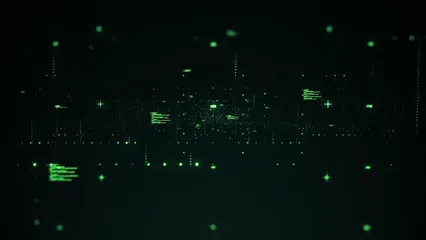
Tools for Working with Tabular Data
Software and Libraries
Handling tabular data effectively requires the right tools. Here are some popular options:
- Excel: Excel is a household name in data handling. It’s user-friendly and great for basic analyses and visualizations. However, it can struggle with larger datasets. You might find it slow or cumbersome when dealing with thousands of rows.
- R: R is a statistical powerhouse. It excels in data analysis and visualization, making it ideal for complex statistical tasks. With packages like dplyr and ggplot2, you can manipulate and visualize data beautifully. However, it has a steeper learning curve for beginners.
- Python’s Pandas: Pandas is the go-to library for data manipulation in Python. It offers flexible data structures, making it easy to clean, analyze, and visualize data. It’s powerful but requires some coding knowledge, which might be a hurdle for non-programmers.
In summary, each tool has its strengths and weaknesses. Excel is great for quick tasks, R is excellent for deep statistical analyses, and Pandas shines in data manipulation with Python. Choose based on your needs and skill level!

If you’re looking to learn more about SQL, then grab SQL for Data Scientists: A Beginner’s Guide for Building Datasets for Analysis. It’s a great resource for understanding how to effectively work with databases!
Online Platforms
When it comes to collaborating on tabular data, online platforms reign supreme. Two of the most popular tools are Google Sheets and Airtable. Both bring unique features to the table (pun intended!) that make data management a breeze.
Google Sheets is like that reliable friend who always shows up on time. It’s free, easily accessible, and allows real-time collaboration. Multiple users can work on the same sheet simultaneously, making it perfect for team projects. With built-in functions and formulas, you can perform calculations without breaking a sweat. Plus, its integration with other Google services means you can pull in data from various sources seamlessly. You can also create charts and graphs directly from your data, turning numbers into visuals quicker than you can say “spreadsheet.”
On the other hand, Airtable is a bit like Google Sheets dressed up for a night out. It combines the simplicity of a spreadsheet with the functionality of a database. You can create linked records, which allows you to connect different tables, a feature that turns your data into a relational database without needing a Ph.D. in computer science. Airtable’s user interface is visually stunning, enhancing user experience with colorful fields and card views. You can also automate workflows and create custom views, making it a versatile option for teams looking to streamline their processes.
Both platforms cater to various needs and preferences, ensuring you have the tools to manage tabular data effectively, whether you’re crunching numbers or organizing a project.

Use Cases of Tabular Data
Business and Finance
Tabular data is a game-changer in the business world. Companies use it for decision-making and reporting, allowing them to analyze trends and make informed choices. Take, for instance, a retail company examining its sales data. By organizing sales figures by product category, region, and time period, the business can identify top performers and underachievers. This information informs inventory decisions and marketing strategies.
Another example is financial reporting. Businesses compile income statements and balance sheets in tabular formats to present a clear picture of their financial health. Investors can easily see income, expenses, and profits, helping them make investment decisions. In fact, many analysts rely on tabular data to create forecasts and budgets, making it essential for strategic planning.

Healthcare
In the healthcare sector, tabular data plays a crucial role in managing patient information and health statistics. Hospitals maintain patient records in structured formats, allowing healthcare professionals to access critical information at a glance. For instance, a hospital can track patient demographics, diagnoses, and treatment plans all in one table. This organization enhances patient care by ensuring that medical staff have the necessary information readily available.
Moreover, public health agencies rely on tabular data to monitor health trends and outcomes. By analyzing statistics on disease incidence and treatment efficacy, researchers can identify patterns and evaluate the effectiveness of health interventions. This data-driven approach is vital for improving healthcare systems and patient outcomes.

Research and Academia
In academic research, tabular data serves as a backbone for data collection and analysis. Researchers often compile data from experiments or surveys into tables, allowing for easy comparisons and statistical analysis. Imagine a study on the effects of a new drug. Researchers might organize data on patient responses, dosages, and side effects in a table to analyze the results efficiently.
Moreover, many academic journals require authors to present their findings in tabular formats. This practice ensures that complex information is conveyed clearly and concisely, making it easier for readers to digest the results. In essence, tabular data is indispensable in academia, enabling researchers to present their work systematically and effectively.

FAQs
What is tabular data?
Tabular data is a structured format that organizes information into rows and columns. Each row represents a unique observation, while columns denote specific attributes or variables. Examples include spreadsheets and database tables.
How can I clean my tabular data?
Cleaning tabular data involves handling missing values, correcting errors, and ensuring consistency. Techniques include removing duplicates, filling in missing data with mean values, and standardizing formats.
What are the best tools for analyzing tabular data?
Popular tools for analyzing tabular data include Excel, R, and Python’s Pandas library. Each offers unique strengths for data manipulation, statistical analysis, and visualization.
Why is data visualization important?
Data visualization transforms complex data into visual formats, making it easier to understand trends and insights. It enhances comprehension and communication of findings to various audiences.
What are some common mistakes when working with tabular data?
Common mistakes include neglecting to clean the data, failing to document changes, and making assumptions without proper analysis. Additionally, overlooking the importance of data visualization can hinder insights.
Please let us know what you think about our content by leaving a comment down below!
Thank you for reading till here 🙂
And if you’re looking for a good read, don’t forget to check out The Signal and the Noise: Why So Many Predictions Fail – but Some Don’t. It’s a fascinating exploration of data and predictions!
All images from Pexels