Introduction
Statistics applets are nifty little tools that make understanding statistical concepts much easier. Think of them as your friendly neighborhood sidekick, always ready to help you grasp those tricky ideas in statistics without the heavy lifting.
These applets are significant for several reasons. First, they provide interactive visualizations that bring abstract concepts to life. Imagine trying to understand the Central Limit Theorem without seeing it in action. It would be like trying to bake a cake without ever having seen one. Applets allow you to simulate experiments, manipulate data, and visualize results, making the learning process much more engaging and effective.
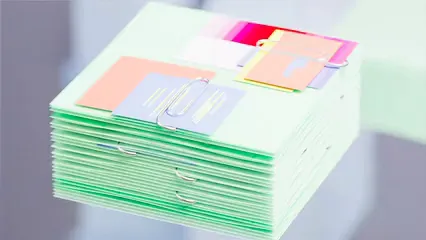
Understanding the Central Limit Theorem is crucial in statistics, and applets help visualize it effectively.
The importance of statistics applets extends beyond just making learning fun. They play a vital role in modern data analysis. In a world overflowing with data, having tools that can simplify complexity is invaluable. Applets help users interact with data, enabling them to conduct analyses that might otherwise be intimidating or confusing. They allow for experimentation and exploration, helping users develop an intuitive understanding of statistical principles.
This guide aims to provide a thorough exploration of statistics applets. We will cover various applets available, their applications, and how to use them effectively. Whether you’re a student looking to enhance your understanding or a seasoned analyst seeking new tools, this guide will help you navigate the fascinating world of statistics applets.
So, buckle up! We’re about to embark on a journey through the wonderful world of statistics, armed with interactive tools that make learning both fun and effective. By the end of this guide, you’ll be well-equipped to tackle statistical challenges with confidence and a smile.
Understanding Statistics Applets
What are Statistics Applets?
Statistics applets are interactive software programs designed to help users understand and analyze statistical concepts through simulations. They are typically web-based and require no installation, making them accessible and user-friendly. With just a click, you can access a world of statistical exploration right from your browser.
Historically, applets have evolved alongside technology. Initially, they emerged as Java-based applications, but as web standards improved, many transitioned to HTML5 and JavaScript, allowing for broader compatibility across devices. Applets have become integral in educational settings, enabling students to visualize complex ideas and experiment with data in real-time. They help bridge the gap between theory and practical application, making statistics not just a subject to study but a skill to master.

In the classroom, applets provide a dynamic environment for learning. Students can manipulate variables, observe outcomes, and gain insights they might miss through traditional methods. For educators, these tools offer a way to engage students and enhance understanding. By incorporating applets into lessons, teachers can foster a more interactive and enjoyable learning atmosphere.
In summary, statistics applets are essential tools for anyone looking to understand and apply statistical concepts. They transform learning from a passive experience into an active exploration, empowering users to grasp complex ideas with ease. With this foundation in mind, let’s dive deeper into the benefits and applications of these remarkable tools.
Benefits of Using Statistics Applets
Interactive Learning
Statistics applets transform dry numbers into engaging experiences. They invite you to click, drag, and play around. Who knew learning could be this fun? With applets, you’re not just observing; you’re actively involved. This hands-on approach boosts engagement and comprehension. Say goodbye to passive learning and hello to active exploration! Students can manipulate variables and see immediate outcomes, making concepts stick like peanut butter on toast.

Think about it: Have you ever tried learning statistics through endless lectures? It’s like trying to eat soup with a fork—frustrating! Applets provide a remedy, allowing learners to interact with the material. They turn statistical concepts into a game, making the learning process enjoyable.
To enhance your statistical journey, consider picking up a copy of Statistics for Dummies. It’s a great resource to have on hand, simplifying complex concepts and making them digestible for anyone.
Visualization of Concepts
Statistics can feel like a foreign language. Applets provide a visual companion. Imagine trying to grasp the Central Limit Theorem without seeing the bell curve morphing before your eyes. Visual aids are crucial for understanding statistical principles. They bring clarity to abstract concepts, enabling you to visualize relationships, distributions, and patterns in data.
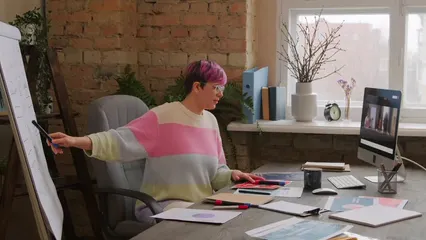
For more insights on effective data analysis, check out our guide that complements the use of applets.
Graphs, charts, and animations serve as your trusty sidekicks, illustrating what numbers alone cannot express. They help you see trends at a glance, making complex ideas accessible. With applets, you can explore real-time data visualizations, making statistics feel less like a daunting task and more like an exciting puzzle to solve.
Real-time Simulations
Ever wished you could conduct your own experiments without the mess? Statistics applets let you do just that! They allow users to run simulations instantly. Whether you want to test a hypothesis or play with probabilities, applets deliver results faster than you can say “statistical significance.”

Consider a roulette wheel simulation. You can spin it a hundred times and observe the outcomes without ever stepping into a casino. Real-time feedback enables you to tweak parameters and see how results change in the blink of an eye. This immediate interaction fosters a deeper understanding of statistical concepts. You learn by doing, which is often the best way to grasp any subject.
If you’re looking for a solid foundation in statistical learning, consider picking up An Introduction to Statistical Learning. This book provides a comprehensive overview of the concepts and tools necessary for analyzing data.
In conclusion, statistics applets enhance learning through interactivity, visualization, and real-time simulations. They make statistics approachable, engaging, and, most importantly, fun! Embrace these tools to equip yourself with the confidence and skills to tackle statistical challenges head-on.
Confidence Intervals
Confidence Intervals for Means and Proportions
Description of Applets: The confidence interval applet for means allows users to visualize how sample size and variability affect confidence intervals. By inputting different sample sizes and standard deviations, you can see how the interval narrows or widens. The applet for proportions functions similarly, letting users explore how sample size influences the confidence interval for a population proportion. Here, you can adjust the proportion and sample size to observe the resulting changes in the interval’s width.

Practical Applications: These applets come in handy during survey analysis or when estimating population parameters. If you’re a researcher looking to understand the precision of your estimates, these tools help illustrate the uncertainty in your data. For example, if a survey shows that 60% of respondents prefer chocolate ice cream, you can use the proportion applet to find how confident you can be about this result.
To deepen your understanding of statistical methods, consider checking out Statistical Methods for the Social Sciences. This book provides essential techniques and applications that are invaluable for researchers.
Correlation and Regression Analysis
Correlation Coefficient Applet
Functionality: The correlation coefficient applet is designed to help users experiment with relationships between two variables. Users can add data points to a scatter plot, which automatically computes the correlation coefficient. Adjusting the positions of the points shows how correlation values change, illustrating positive, negative, or no correlation visually.

Real-World Examples: Imagine you’re studying the relationship between hours studied and exam scores. By using this applet, you can input data from your classmates and observe how closely related these variables are. If you find a strong positive correlation, you might just want to encourage your friends to hit the books a little harder!
For those who want to dive deeper into regression analysis, check out Data Science for Business: What You Need to Know about Data Mining and Data-Analytic Thinking. It’s a fantastic resource for anyone looking to integrate data science into their business strategies.
Regression Applet
Description: The regression applet allows users to fit a regression line to their data points. Users can input their data and see the line of best fit along with its equation. It also illustrates how well the line predicts outcomes and displays metrics such as R-squared, which indicates the goodness of fit.

Use Cases: Regression analysis is crucial in various fields such as economics, health sciences, and social research. For instance, a business might use the regression applet to predict sales based on advertising spend. By analyzing historical data, they can determine how much to invest in marketing to maximize revenue, making decisions smarter, not harder!
Statistical Testing
P-Value and Hypothesis Testing Applets
Understanding p-values is crucial for anyone delving into statistics. A p-value helps determine the significance of your results. In simple terms, it tells you how likely it is that your findings occurred by random chance. If the p-value is low, it suggests that your results are statistically significant.

Hypothesis testing applets make this concept more digestible. They allow users to input their data and calculate p-values instantly. Imagine you’re testing a new medication. By using an applet, you can visualize how your sample data aligns with your hypothesis. This interactive approach makes hypothesis testing less intimidating and more accessible.
For further reading on this topic, consider Naked Statistics: Stripping the Dread from the Data. This book simplifies complex statistical concepts, making them accessible and enjoyable.
Researchers widely use these applets in various fields. From clinical trials to social sciences, p-value applets assist in validating studies. They simplify complex calculations, providing immediate feedback. This way, researchers can make informed decisions based on data rather than gut feelings.
ANOVA Applet
The ANOVA (Analysis of Variance) applet is a powerful tool for comparing multiple groups. It helps researchers understand if there are any statistically significant differences between the means of three or more independent groups. Imagine testing different teaching methods across several classrooms. With an ANOVA applet, you can quickly determine if one method significantly outperforms another.

Real-life examples abound. Consider a study comparing the effectiveness of three diets on weight loss. By inputting data into the ANOVA applet, researchers can evaluate whether the differences in weight loss are statistically significant. This applet streamlines the analysis process, making it easier to interpret results and draw conclusions.
Additional Applets for Advanced Concepts
Sampling Distribution Applet
The sampling distribution applet simulates the process of taking samples from a population. It visually demonstrates how sample means behave when drawn from a larger distribution. This understanding is essential for grasping the Central Limit Theorem.

To delve deeper into the post hoc statistical power, explore how it relates to sampling distributions.
Using this applet, you can run multiple simulations and observe how the distribution of sample means forms a normal distribution, regardless of the original population distribution. This is particularly useful when working with small sample sizes, as it reassures users about the reliability of their estimates.
When should you use sampling distribution applets? They’re perfect for statistics courses or research projects where you need to illustrate the impact of sample size on reliability. This interactive tool helps solidify the concept of sampling distributions, making it easier to understand statistical inference.
Statistical Power and Errors
Statistical power applets are designed to help users understand the concept of power in hypothesis testing. Statistical power refers to the probability of correctly rejecting a false null hypothesis. Higher power means a better chance of detecting a true effect.

These applets allow users to manipulate variables affecting power, such as sample size and effect size. For example, if you’re planning a study, you can use the applet to determine how many participants you need to achieve a desired power level. This insight is invaluable for study design.
Common errors in hypothesis testing include Type I and Type II errors. Type I error occurs when a true null hypothesis is incorrectly rejected. Conversely, Type II error happens when a false null hypothesis fails to be rejected. Applets can visually represent these concepts, helping users grasp the implications of statistical decisions. By understanding these errors, researchers can design studies that minimize risks and improve reliability.
Best Practices for Using Statistics Applets
Tips for Effective Learning
Engagement Strategies: Statistics applets are not just static screens. They are your interactive buddies! To maximize your learning, dive into the features. Click, drag, and change parameters. Want to see what happens when you increase sample size? Go ahead, make it happen! The more you interact, the more you learn. Remember, statistics is not just about numbers; it’s about understanding the story they tell. Each applet is a mini-experiment waiting for you to conduct.

Try using applets in groups. Discuss findings with classmates. Did one of you notice a trend that the other missed? Collaboration can spark curiosity. It often leads to insightful discussions. Challenge each other with questions! This social aspect enhances learning and keeps things lively.
For additional resources, grab a copy of The Art of Statistics: Learning from Data. It’s an excellent companion to your studies, offering a deeper dive into the world of statistics.
Combining Applets with Theory:
Using applets without theoretical grounding is like baking without a recipe. Sure, you might end up with something, but is it what you intended? Integrate applet usage with your theoretical studies. When you learn about confidence intervals, immediately jump to the applet. Visualize how changes in sample size affect the interval. This bridge between theory and practice solidifies your understanding.
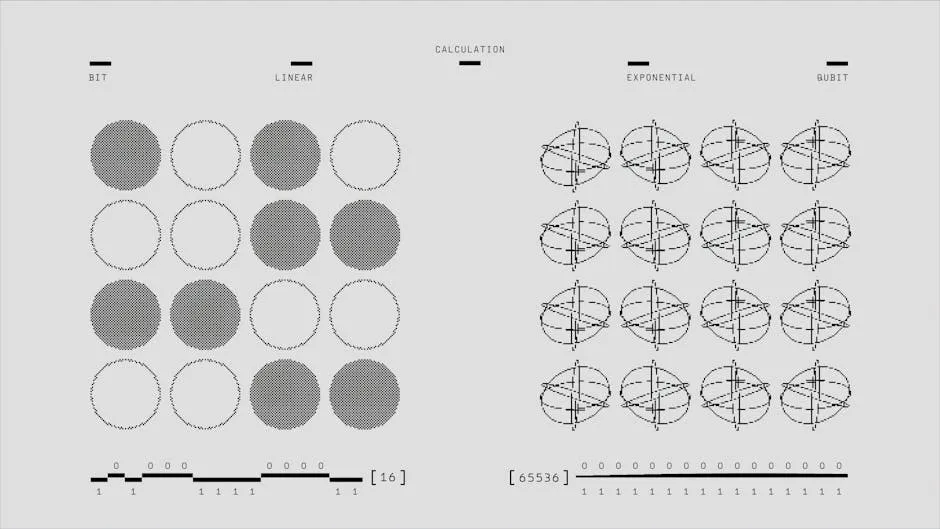
Moreover, after interacting with an applet, take time to reflect. Write down what you learned and how it connects to what you studied. This strategy not only reinforces your knowledge but also prepares you for exams.
Troubleshooting Common Issues
Technical Requirements: Before you embark on your applet adventures, check your tech. Most applets are web-based and require a browser. Make sure your browser is up-to-date. Some might need Java or specific plugins, so don’t forget to install those if prompted. If you encounter issues, try clearing your browser cache or using a different browser.
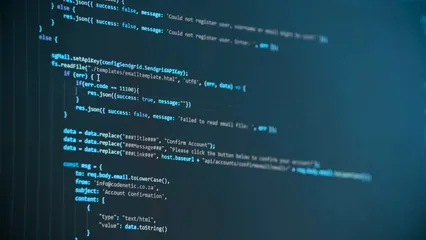
For mobile users, ensure your device supports the applet you’re trying to access. Some applets may not function properly on older devices. A little tech check goes a long way in making your experience smooth!
Common Errors: Even the best of us run into hiccups. Common problems include loading errors or slow performance. If an applet won’t load, make sure your internet connection is stable. Sometimes, a simple refresh does the trick!
Another common issue is misinterpretation of results. If something looks off, double-check your inputs. Did you enter the correct sample size? Are the parameters set as intended? It’s easy to overlook minor details. When in doubt, consult the applet’s help section or user guides. They often contain FAQs and tips for troubleshooting.
Conclusion
Statistics applets are more than just tools; they are gateways to understanding complex concepts. By actively engaging with these resources, you gain hands-on experience that reinforces theoretical knowledge. These applets transform abstract ideas into tangible experiences, making learning enjoyable and effective.
As we wrap up our discussion, remember to explore various applets. Each offers unique insights and interactive opportunities. Don’t hesitate to experiment! You may stumble upon new connections that deepen your understanding.
Looking ahead, the future of statistics education is bright. With the evolution of technology, applets are becoming increasingly sophisticated. Expect to see more features and innovations that enhance learning. These tools will continue to play a crucial role in engaging students and making statistics accessible to all.
So, gear up and dive into the world of statistics applets. Embrace the curiosity and excitement they bring. Your journey into the fascinating realm of statistics awaits!
Please let us know what you think about our content by leaving a comment down below!
Thank you for reading till here 🙂
All images from Pexels




