Types of Graph Makers
Online graph makers are like having a mini design studio at your fingertips. They offer convenience and accessibility, making creating graphs easier than ever. No need to install complicated software! Just hop on the web, and voilà—your graph is just a few clicks away. Take LiveGap, for instance. It’s a free tool that requires no registration. Users can create all types of charts, from line graphs to pie charts, without breaking a sweat. You simply input your data, customize your chart, and share it with the world. Simple, right? Then there’s Venngage, which is a crowd favorite. With over 40,000 businesses using it, this online graph maker allows for easy customization. You can choose from a plethora of templates and modify them to fit your needs. No design degree? No problem! Its user-friendly interface makes it perfect for everyone, from students to professionals. If you’re serious about data visualization, consider enhancing your skills with Data Visualization: A Practical Introduction. It’s a great way to dive deeper into the art of presenting data effectively and can help you avoid the pitfalls of poor visualizations. ChartGo is another excellent option. It stands out with its vibrant, colorful charts. Users can create bar graphs, pie charts, and more in mere minutes. Plus, you can upload Excel or CSV files, eliminating the need to re-enter data. On the other hand, tools like PhotoADKing offer a range of graphic options beyond just graphs. This multifunctionality is great for anyone looking to create marketing materials alongside data visualizations. For those who love to sketch their ideas, a Wacom Intuos Pro Digital Graphic Drawing Tablet is a fantastic tool. It allows you to bring your digital creations to life with precision and ease, making your data visualizations not just informative but also visually stunning. These online tools are not just about ease of use; they often come with features like live previews, templates, and high customization levels. So, whether you’re presenting your findings in class or pitching to potential clients, online graph makers have got your back.
Best Practices for Data Visualization
Creating effective data visualizations is an art form. It’s like crafting a masterpiece where every stroke counts. When presenting data, clarity is key. You want your audience to grasp the information effortlessly. Here’s how to make your graphs sing: Keep it Simple: Complexity can confuse. Stick to the core message. Use a straightforward design to allow viewers to focus on the data. A cluttered graph can lead to misunderstandings faster than you can say “data overload!” Use Appropriate Scales: Selecting the right scale is crucial. A misleading scale can distort perception and convey incorrect information. For instance, a bar chart that exaggerates differences can lead to misguided conclusions. Ensure your scales reflect the data accurately. Label Axes Clearly: Labels are your best friends. They guide viewers through the data. Always label your axes, and make sure they’re easy to read. Use clear, concise descriptions. Avoid jargon unless your audience is well-versed in the topic. Choose the Right Colors: Color choice impacts readability and emotion. Use contrasting colors to differentiate data points, but don’t go overboard. Too many colors can create chaos. Stick to a consistent palette that enhances the graph’s message. Limit Data Points: Less is often more. When displaying multiple data series, ensure each is necessary. Too many lines or bars can overwhelm your audience. Instead, focus on key takeaways. Highlight the most relevant data points to create a clear narrative. Utilize Legends Wisely: Legends help explain your graph. Position them wisely, preferably near the graph or at the bottom. Make sure they’re not oversized or distracting. A well-placed legend enhances understanding without stealing the show. Incorporate Annotations: Annotations can guide the audience’s attention to significant data points or trends. Use them sparingly to avoid clutter, as too many can detract from the main message. A little guidance can go a long way! Test for Accessibility: Ensure your graphs are accessible to all. Consider color blindness and ensure your chart is comprehensible without color cues alone. Use patterns or shapes to differentiate data. Everyone should be able to understand your work. Engage Your Audience: Finally, consider your audience’s perspective. Tailor your visuals to their needs and expectations. An engaging graph that tells a story is far more effective than a mere data dump. Aim for an emotional connection through your visuals.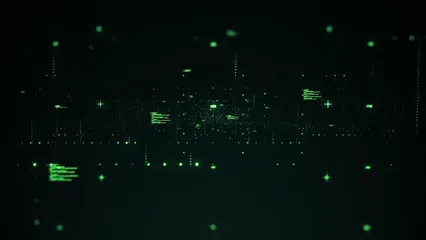
Research and Data Analysis
Graphs play a significant role in research. They transform complex data into visual formats, making information more digestible. When you present findings, graphs help highlight trends, comparisons, and correlations that may be lost in plain text. Imagine reading a dense report filled with numbers, only to be greeted by a vibrant graph. Suddenly, clarity emerges, and understanding blooms! In academic journals, graphs serve as essential tools. Researchers often rely on them to succinctly convey their discoveries. For instance, a line graph can illustrate changes in temperature over time, allowing readers to grasp the data’s significance quickly. Similarly, bar graphs can effectively compare the results of different experiments, making it easier to identify patterns and insights. Let’s consider a real-world example: a study examining the impact of a new teaching method on student performance. By using a bar graph to display test scores before and after implementation, researchers can visually demonstrate the effectiveness of their approach. This visual representation not only enriches the report but also strengthens the argument being made. To further enhance your data analysis skills, consider picking up The Data Warehouse Toolkit: The Definitive Guide to Dimensional Modeling. It provides essential insights into how to properly structure your data for effective analysis, ensuring your visualizations are built on solid ground. Moreover, graphs enhance presentations, making them more engaging. Instead of bombarding your audience with numbers, a well-placed pie chart can instantly show the distribution of survey responses. This visual appeal captures attention and keeps viewers interested in the material being discussed. In summary, graphs are invaluable in research and data analysis. They simplify complex data, helping researchers and audiences alike understand findings more clearly. By incorporating graphs into reports and presentations, you elevate the quality of your communication, ensuring that your hard work is noticed and appreciated. So, the next time you’re tasked with presenting data, don’t underestimate the power of a well-crafted graph!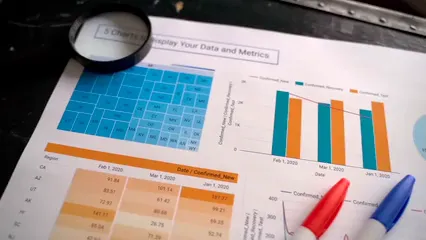
To enhance your data presentations, consider exploring the best data visualization tools for complex systems statistics.
And if you’re feeling creative, a set of Prismacolor Scholar Colored Pencils can add a fabulous flair to your sketches and diagrams. Who says data cannot be colorful?
Please let us know what you think about our content by leaving a comment down below!
Thank you for reading till here 🙂
All images from Pexels




