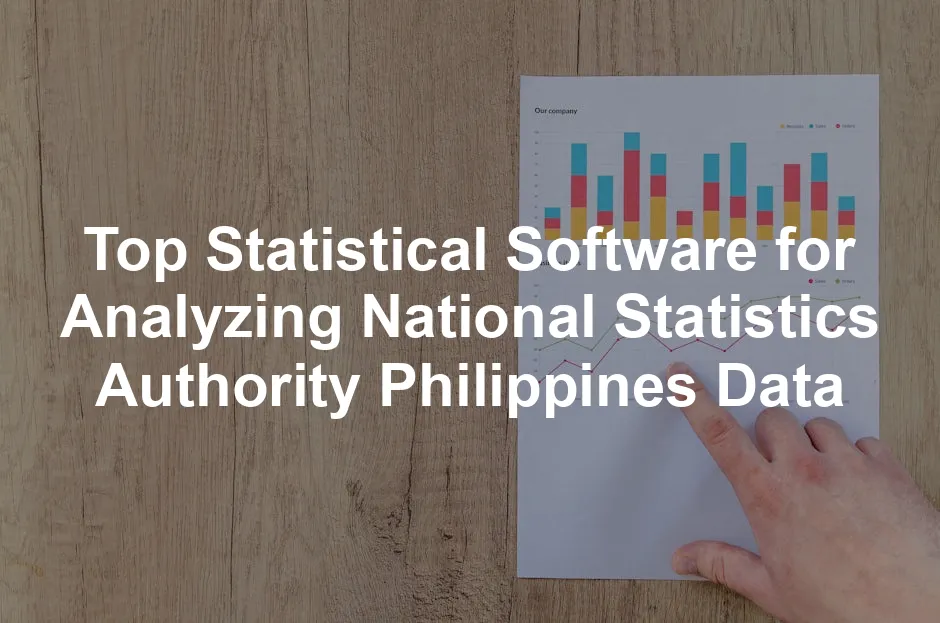Introduction
In today’s data-driven arena, selecting the right statistical software is as vital as a good cup of coffee on a Monday morning. With the Philippine Statistics Authority (PSA) serving up a buffet of data—ranging from economic indicators to demographic breakdowns—how do you avoid drowning in this ocean of numbers? Fear not! Statistical software is here to save the day.
Understanding the role of the Philippine Statistics Authority can enhance your data analysis. Learn more about the PSA here.
Imagine being a detective, but instead of solving crimes, you’re uncovering trends, patterns, and actionable insights from piles of data. Whether you’re a statistician with years of experience or a curious newcomer, the right software can transform your data analysis from a hair-pulling ordeal into a smooth, streamlined process.
So, what’s on the menu? From user-friendly interfaces for the mathematically challenged to robust tools for data gurus, there’s something for everyone. This guide will help you navigate through the top statistical software tailored for analyzing PSA data, ensuring your findings are not just accurate but also insightful and impactful.
In this guide, you will discover software options that cater to different skill levels, budgets, and analytical needs. We’ll explore the importance of statistical software, give you an overview of PSA data, and provide practical applications to help you make the most out of the wealth of information available. So, buckle up for a statistical adventure that will make your data analysis not just simple but also fun!
By the end of this section, you’ll not only know which statistical tools are best for analyzing PSA data but also how to leverage them for maximum insight. Ready to dive in? Let’s get started!

Overview of PSA Data
The Philippine Statistics Authority (PSA) serves as the nation’s primary source for data that impacts every facet of life in the Philippines. From economic indicators to demographic profiles, the PSA gathers a rich tapestry of information crucial for informed decision-making. Let’s break down the types of data they offer, its significance in policy-making, and how you can access this treasure trove of statistics.
Types of Data Offered by PSA
The PSA provides diverse data sets across several key categories:
- Economic Statistics: This includes a wealth of information about national accounts, trade, employment, and inflation. Economic data helps gauge the financial health of the country, guiding both policymakers and investors.
- Demographic Statistics: Data on population size, age distribution, and migration patterns fall under this category. Understanding these demographics is essential for planning services and infrastructure.
- Health Statistics: The PSA collects vital health data, from birth and death rates to disease prevalence. This information is pivotal for public health initiatives and resource allocation.
- Environmental Statistics: Data related to natural resources, climate change, and pollution levels is vital. It aids in crafting sustainable policies to protect the environment.
Each data category contributes to a comprehensive understanding of the Philippines, making it an invaluable resource for researchers, government agencies, and citizens alike.
Importance of PSA Data for Policy Making
The power of PSA data lies in its ability to inform government decisions and shape social programs. Accurate data allows policymakers to identify pressing issues, allocate resources efficiently, and assess the impact of policies. For example, poverty statistics can drive efforts to improve social services, while labor force data can influence job creation programs. Ultimately, reliable statistics are the backbone of effective governance, ensuring that initiatives are evidence-based and tailored to the needs of the population.
Accessibility of PSA Data
Accessing PSA data is straightforward, thanks to their well-designed platforms:
- OpenStat: This is the go-to open data platform for exploring a comprehensive range of datasets. Users can search through demographic, economic, and health statistics with ease.
- QuickStat: This is a monthly compilation of the most requested statistics, providing quick access to essential data without the hassle of sifting through extensive databases.
- Interactive Maps: These maps visualize complex data, such as Gross Regional Domestic Product, making it easier to understand spatial trends and regional disparities.
Together, these platforms ensure that PSA data is not just available but also user-friendly, promoting transparency and public engagement in the statistical landscape of the Philippines. In this age of information, having the right tools to access and analyze this data is crucial for fostering an informed society.

Microsoft Excel
Ah, Microsoft Excel! The trusty sidekick of data enthusiasts everywhere. It’s like that reliable friend who always shows up—sometimes late, but always with snacks! Excel is widely used for basic statistical analysis thanks to its user-friendly interface and familiarity. If you’ve ever created a budget or a simple chart, you’ve already danced with this powerful tool.
With Excel, you can perform various statistical functions, such as calculating means, medians, and standard deviations. It’s also great for creating basic graphs and charts to visualize your findings. Need to run a t-test? Excel has got your back with built-in functions. And don’t forget about pivot tables. They can transform a mountain of data into a neat summary faster than you can say “spreadsheet wizard!”
However, as much as we love Excel, it’s important to know its limitations. Excel is fantastic for simple analyses, but when it comes to advanced statistics, it can feel like trying to fit a square peg in a round hole. Complex analyses, like regression models or ANOVA, can become unwieldy and error-prone. Plus, managing large datasets? Excel might throw a tantrum, crashing faster than you can hit save.
In the realm of data analysis, there’s a reason why Excel is often seen as the gateway drug. It’s easy to learn, but as your analytical needs grow, you might find yourself yearning for something more robust. So, while Excel is a great starting point, remember that there’s a whole universe of specialized software waiting to be explored. For a deep dive into Excel’s capabilities, check out the Excel 2021 Bible for comprehensive guidance!

Specialized Software (e.g., JASP, Jamovi)
Let’s talk about specialized software—your new best friends in the statistical world! If you’re looking for user-friendly alternatives to tackle your data without getting tangled in code, look no further than JASP and Jamovi. These tools are like the comfortable sneakers of the statistical software world—easy to wear and ready for action!
JASP, short for “Just Another Statistical Program,” is designed with simplicity in mind. It offers a clean interface with drag-and-drop features, making it accessible for beginners. Whether you need to run a t-test or a regression analysis, JASP has built-in templates that allow you to perform analyses without typing a single line of code. How refreshing!
On the other hand, Jamovi is equally impressive and boasts a similar philosophy. It’s a free and open-source software that emphasizes usability. If you can navigate a web browser, you can navigate Jamovi. It’s designed for those who prefer a graphical interface over complex coding. Picture yourself analyzing your data over a cup of coffee, easily generating reports and visualizations in a matter of clicks.
Both JASP and Jamovi cater to the needs of beginners by providing ample resources and community support. They come equipped with tutorials and documentation to help you get started. As your analytical skills grow, you’ll find that these tools can handle larger datasets and complex analyses too. So, if you’re a data novice or just want to keep things simple, these specialized software options are your ticket to statistical success! For a practical guide on JASP, consider checking out JASP: A Practical Guide.

Criteria for Choosing Software
Selecting the right statistical software is crucial for your data analysis journey. With countless options available, how do you make the best choice? Here are some key factors to consider that will guide your decision-making process:
Cost
First and foremost, consider the cost. Explore both free and paid options. While free software like R and Jamovi can be excellent for beginners, premium software such as SPSS and SAS often offers advanced features. Weigh your budget against the functionality you need to find the best fit. For those interested in getting started with R, don’t miss out on R for Data Science for a comprehensive introduction!
Ease of Use
Next, think about ease of use. User-friendly interfaces can dramatically reduce your learning curve. If coding isn’t your forte, opt for software that allows you to perform analyses through simple clicks and menus. Tools like JASP and Jamovi excel in this area, making statistical analysis feel less daunting.
Support and Resources
Support is another critical aspect. A strong community and plenty of resources can save you time and frustration. Look for software that offers tutorials, forums, and documentation to assist you as you learn. A vibrant user community can be a lifesaver when you encounter questions or issues. For a great resource on data science principles, consider The Art of Data Science.
Scalability
Finally, consider scalability. Will the software grow with you? As your analytical needs evolve, you want software capable of handling larger datasets and more complex analyses. Ensure that the software you choose can accommodate your future growth without requiring a complete switch.
By keeping these criteria in mind, you can confidently navigate the landscape of statistical software and select the one that aligns with your needs, skills, and ambitions. Happy analyzing!

Practical Applications of Statistical Software
Statistical software plays a crucial role in transforming raw data from the Philippine Statistics Authority (PSA) into meaningful insights. Let’s take a look at some real-world applications that showcase how these tools help in understanding and analyzing data effectively.
Case Studies and Examples
Imagine a government agency tasked with evaluating the effects of a new economic policy. By using statistical software like SPSS, analysts can sift through data from the PSA, which includes economic indicators like inflation rates and employment statistics. With just a few clicks, they can run regression analyses to determine if the policy has led to any significant changes. This not only saves time but also ensures that decisions are grounded in solid data.
Another example involves educational institutions. Universities can utilize software like R to analyze demographic data provided by the PSA. Suppose a university wants to assess the enrollment trends of students from various regions. By using R’s powerful visualization tools, they can create graphs that represent student population shifts over the years. This helps in strategic planning and resource allocation, ensuring that institutions can cater to their students’ needs effectively.
In the private sector, companies can leverage tools like SAS to analyze labor force data from the PSA. By understanding employment patterns, businesses can make informed decisions about hiring, training, and even expansion strategies. For instance, if a particular region shows a spike in skilled labor availability, companies may decide to set up new operations there. Interested in diving deeper into SAS? Check out SAS for Data Analytics for a comprehensive guide!
Selecting the right software is paramount for achieving successful outcomes. For instance, while Excel is user-friendly and widely accessible, it may not handle large datasets efficiently. In contrast, specialized software like Stata or Minitab can manage vast amounts of data and perform complex analyses without a hitch. Choosing the right tool based on specific analytical needs can dramatically affect the quality of insights derived from PSA data.
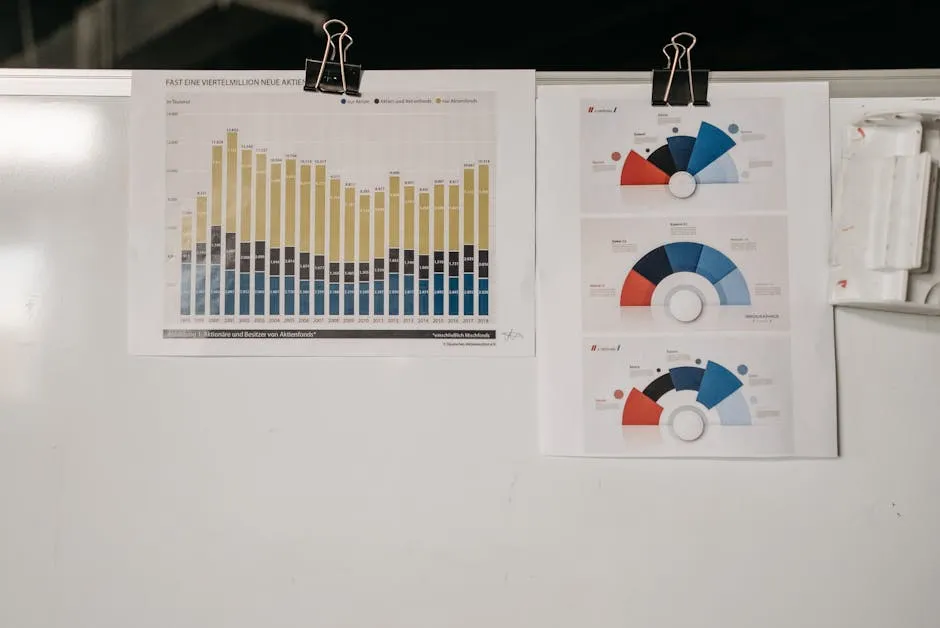
Importance of Choosing the Right Software
The significance of selecting appropriate statistical software cannot be overstated. Each tool has its strengths and weaknesses, which can impact the analysis process. For instance, a tool with advanced statistical capabilities may be necessary for complex analyses, while a simpler interface may suffice for basic tasks.
Moreover, the user’s familiarity with the software plays a vital role. A user comfortable with R might find it easier to conduct intricate analyses than a beginner struggling with coding. Therefore, aligning user skills with software capabilities is essential for effective data analysis.
In summary, statistical software transforms PSA data into actionable insights across various sectors. From government policy evaluations to educational planning and business strategies, the applications are vast. By choosing the right software tailored to specific needs and user expertise, organizations can unlock the full potential of the data at their disposal.

Future Trends in Statistical Analysis
The landscape of statistical analysis is constantly evolving, with emerging technologies reshaping how data is interpreted and visualized. Let’s examine some of the upcoming trends that are likely to influence the field significantly.
Emerging Technologies
Machine learning and AI are becoming increasingly integrated into statistical software. These technologies enable predictive analytics, allowing users to forecast future trends based on historical data. For example, a government agency could utilize machine learning algorithms to predict economic downturns by analyzing patterns in labor force data. This proactive approach can facilitate timely interventions and policy adjustments.
Data visualization is also witnessing a transformation. Modern tools provide interactive visualizations that allow users to engage with data dynamically. Instead of static graphs, users can manipulate the data to uncover deeper insights. This shift not only enhances understanding but also aids in communicating findings effectively to stakeholders. Interested in learning more about data visualization? Check out Data Visualization with Python and Matplotlib for practical insights!
The Growing Importance of Data Literacy
As statistical tools become more advanced, data literacy among stakeholders becomes increasingly vital. Understanding how to interpret statistical results and apply them to real-world situations is essential. For instance, policymakers need to grasp the implications of statistical analyses to make informed decisions. Enhanced data literacy ensures that data-driven insights are utilized effectively and responsibly.
In conclusion, the future of statistical analysis is bright, with emerging technologies paving the way for innovative applications. As organizations continue to embrace these changes, prioritizing data literacy will be crucial for maximizing the benefits of statistical software, especially in the context of analyzing PSA data.

Conclusion
As we wrap up this exploration of statistical software for analyzing data from the Philippine Statistics Authority (PSA), let’s take a moment to reflect on what we’ve learned. Selecting the right statistical tool is not just about crunching numbers; it’s about unlocking insights that can drive decisions and policies.
We’ve highlighted a range of software options, each tailored to different user needs. From the user-friendly interfaces of JASP and Jamovi to the robust capabilities of SPSS and SAS, there’s something for everyone. This diversity ensures that whether you’re a seasoned analyst or a curious beginner, the right tool is within reach. For those interested in a comprehensive overview of data science, Data Science for Business is a fantastic resource!
Choosing the appropriate software can significantly affect your analysis outcomes. With the right tool, you can efficiently handle complex datasets, visualize trends, and derive actionable insights. This is particularly crucial when working with PSA data, which plays a vital role in shaping policies and programs that affect millions of lives in the Philippines.
Remember, the effectiveness of your analysis hinges not only on the software you choose but also on how you utilize it. Embrace the learning curve that comes with any software. Take the time to explore its features and capabilities, and don’t hesitate to lean on community resources or tutorials for support.
Now that you’re armed with knowledge about the best statistical software for PSA data, it’s time to take action. Choose the tool that resonates with you, start analyzing, and uncover the stories hidden in the data. Your insights could very well contribute to meaningful change in your community. So, roll up those sleeves and dive into the world of data analysis with confidence!

FAQs
What is the best statistical software for beginners?
For beginners, user-friendly options like JASP or Jamovi are highly recommended. They provide intuitive interfaces that allow you to perform statistical analyses without extensive coding knowledge. These tools also come with ample resources and tutorials, making the learning process smoother.
Can I analyze PSA data using free software?
Absolutely! Many free statistical software options are available, such as R, JASP, and Jamovi. These tools are powerful enough to handle PSA data and allow users to perform various analyses without any cost. They are excellent choices for budget-conscious researchers.
What are the key features I should look for in statistical software?
When selecting statistical software, consider features such as user-friendliness, data visualization capabilities, statistical analysis options, and support for large datasets. Additionally, look for strong community support and educational resources to aid your learning process.
How do I choose between SPSS and R?
Choosing between SPSS and R depends on your needs and comfort level. SPSS is more user-friendly with its intuitive interface, making it easier for beginners. R, on the other hand, offers greater flexibility and power for advanced statistical analyses but does require some coding knowledge. Assess your expertise and project requirements to make the best choice.
Is it necessary to learn coding to use statistical software?
Not necessarily! While some statistical software like R does require coding, many options, such as SPSS, JASP, and Jamovi, offer user-friendly interfaces that allow you to perform analyses through point-and-click functionality. If you prefer not to code, these tools can still meet your analytical needs.
Please let us know what you think about our content by leaving a comment down below!
Thank you for reading till here 🙂
All images from Pexels