Introduction
Pearson correlation is a key concept in statistics. It measures the strength and direction of a linear relationship between two quantitative variables. Understanding this relationship helps in data analysis across various fields. If you want to wear your stats pride, check out this stylish Pearson Correlation Coefficient Formula T-Shirt!Summary and Overview
The Pearson correlation coefficient (PCC), often represented as r, quantifies the degree of linear correlation between two variables. The formula for PCC is: \[ r = \frac{\sum (x_i – \bar{x})(y_i – \bar{y})}{\sqrt{\sum (x_i – \bar{x})^2 \sum (y_i – \bar{y})^2}} \] The values of r range from -1 to 1. A value of 1 indicates a perfect positive correlation, while -1 indicates a perfect negative correlation. A value of 0 suggests no correlation. Understanding these values is crucial for interpreting data relationships. If you’re looking to dive deeper into statistics, consider grabbing a copy of Statistics for Data Science: A Complete Guide. Pearson correlation has numerous applications. It is widely used in fields like psychology, economics, and health sciences. Researchers often rely on this coefficient to identify trends and make informed decisions based on data analysis. For a deeper understanding of how to analyze data, refer to our post on data analysis techniques for economics and statistics students.
Understanding data analysis techniques is essential for effective research. data analysis techniques for economics and statistics students
What is Pearson Correlation?
Definition of Pearson Correlation
The Pearson correlation coefficient measures the strength and direction of a linear relationship between two variables. Mathematically, it represents the ratio of covariance between the variables to the product of their standard deviations. This helps in understanding how changes in one variable affect another. Recognizing linear relationships is vital in data analysis. It assists in predicting outcomes and making data-driven decisions. To keep your data organized, consider using a Graph Paper Composition Notebook!Importance of Pearson Correlation
Pearson correlation is popular in statistics due to its simplicity and effectiveness. It provides a clear numerical value that reflects the relationship between two variables. This clarity is beneficial for researchers and analysts alike. This method finds applications in various fields. In psychology, it helps analyze behavioral data. In economics, it assists in examining consumer trends. In health sciences, it aids in understanding relationships between health indicators and outcomes. To visualize your data beautifully, grab a copy of Data Visualization with Python and Matplotlib.
Calculating Pearson Correlation
Formula for Pearson Correlation
The Pearson correlation coefficient, r, is calculated using this formula: \[ r = \frac{\sum (x_i – \bar{x})(y_i – \bar{y})}{\sqrt{\sum (x_i – \bar{x})^2 \sum (y_i – \bar{y})^2}} \] Let’s break down each component: – x_i and y_i: These represent individual data points from two different variables. – \bar{x} and \bar{y}: These are the means of the x and y datasets, respectively. They provide a central value for each variable. – The numerator, \sum (x_i – \bar{x})(y_i – \bar{y}), calculates the covariance between the variables. It shows how the two variables change together. – The denominator normalizes this covariance by the product of the standard deviations of the two variables. This ensures that r is dimensionless and ranges from -1 to 1.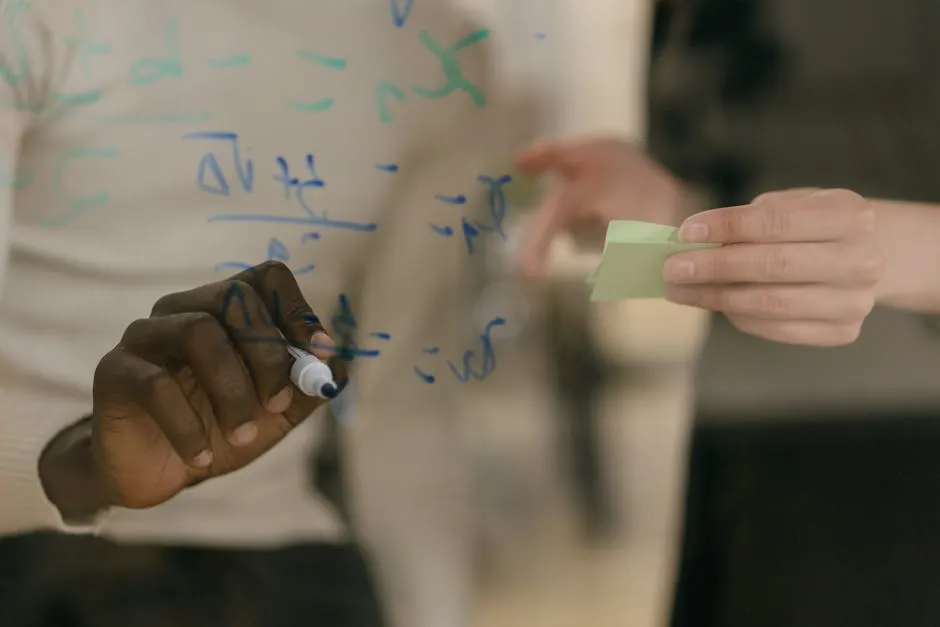
Step-by-Step Calculation
Calculating the Pearson correlation coefficient involves a few simple steps. Here’s how to do it manually: 1. **Collect Your Data**: Gather your pairs of data. For example, let’s say we have the following weights (in kg) and heights (in cm): | Weight | Height | |——–|——–| | 55 | 160 | | 60 | 165 | | 65 | 170 | | 70 | 175 | | 75 | 180 | 2. **Calculate Means**: Find the mean of weights and heights. – \bar{x} = \frac{55 + 60 + 65 + 70 + 75}{5} = 65 – \bar{y} = \frac{160 + 165 + 170 + 175 + 180}{5} = 170 3. **Calculate Deviations**: Subtract the mean from each data point. 4. **Calculate Products**: Multiply the deviations for corresponding pairs. 5. **Sum the Products**: Add all the products from the previous step. 6. **Square Deviations**: Square the deviations for each variable and sum them. 7. **Final Calculation**: Insert these sums into the formula. For this example, the calculations yield r = 0.98, indicating a strong positive correlation between weight and height. And if you’re looking for a handy tool while calculating, consider using a Graphing Calculator TI-84 Plus!
Visualizing Pearson Correlation
Scatter Plots
Scatter plots are essential for visualizing Pearson correlation. In these plots, each point represents a pair of values from the two variables. The x-axis typically represents one variable while the y-axis represents the other. When you see a scatter plot: – If points cluster around a line sloping upwards, this indicates a positive correlation. – A downward slope suggests a negative correlation. – If points are scattered randomly, there is likely no correlation. If you’re in need of some graph paper to plot these points, check out this Scatter Plot Graph Paper Notebook!
Line of Best Fit
The line of best fit, or regression line, represents the predicted relationship between the two variables. It minimizes the distance between the line and the data points. The closer the data points are to this line, the stronger the correlation. If most points lie close to the line, the correlation is strong. If they are widely scattered, the correlation is weak. This visual tool enhances understanding and aids interpretation of the correlation coefficient. To aid in your studies, consider reading How to Measure Anything: Finding the Value of “Intangibles” in Business.
Assumptions of Pearson Correlation
Key Assumptions
Understanding Pearson correlation requires meeting specific assumptions. Let’s break them down. Continuous Data: The variables analyzed must be continuous. This means they should be on a scale that allows for fractional values, like height or weight. Using categorical data can lead to misleading results. Normality: Both variables should ideally follow a normal distribution. This ensures that the data points are symmetrically distributed around the mean. If your data is skewed, consider transforming it or using non-parametric methods instead. Linearity: The relationship between the two variables must be linear. This means that as one variable increases or decreases, the other variable should do the same in a consistent manner. Visualizing the data with a scatter plot can help in identifying this linearity. Independence: Each observation must be independent of others. This means that the data points should not influence each other. If there’s a dependency among observations, the correlation may be overstated or understated.
Testing Assumptions
Before applying Pearson correlation, it’s crucial to test these assumptions. Here are some tips: 1. **Visualizations**: Use scatter plots to check for linearity and independence. Look for any patterns that suggest a linear relationship. 2. **Normality Tests**: Conduct statistical tests like the Shapiro-Wilk test or use Q-Q plots to assess normality. 3. **Check for Outliers**: Outliers can skew results. Utilize box plots or z-scores to identify and manage them appropriately. 4. **Data Collection**: Ensure random sampling to maintain independence among observations. This helps in achieving reliable results. By addressing these assumptions, you can confidently interpret the results of your Pearson correlation analysis. And if you’re looking to get started with statistical software, consider checking out a guide like Statistical Analysis System (SAS) Software Guide.
Interpreting Pearson Correlation Coefficient
Understanding r Values
The Pearson correlation coefficient, denoted as r, provides insight into the strength and direction of a linear relationship. Different ranges of r convey different meanings: – 1.0: Perfect positive correlation. Both variables increase together. – 0.7 to 0.9: Strong positive correlation. A strong relationship exists, but not perfect. – 0.4 to 0.6: Moderate positive correlation. A noticeable relationship is present. – 0.1 to 0.3: Weak positive correlation. The relationship is minimal. – 0: No correlation. Changes in one variable do not affect the other. – -0.1 to -0.3: Weak negative correlation. A slight inverse relationship exists. – -0.4 to -0.6: Moderate negative correlation. An evident inverse relationship is apparent. – -0.7 to -0.9: Strong negative correlation. Changes in one variable significantly affect the other in the opposite direction. – -1.0: Perfect negative correlation. One variable increases while the other decreases perfectly.
Common Misinterpretations
A major misconception is that correlation implies causation. Just because two variables are correlated doesn’t mean one causes the other. For instance, ice cream sales and drowning incidents may correlate due to rising temperatures, but one does not cause the other. Always consider external factors that may influence the relationship. Understanding these interpretations helps in making informed decisions based on correlation analysis. And if you want a solid foundation in statistics, consider reading Statistics: A Very Short Introduction.
Statistical Significance of Pearson Correlation
Hypothesis Testing
To determine if a Pearson correlation is significant, we use hypothesis testing. We start with two hypotheses: the null hypothesis (H0) states that there is no correlation (ρ = 0), while the alternative hypothesis (H1) asserts that a correlation exists (ρ ≠ 0). We calculate the test statistic using the formula: \[ t = \frac{r \sqrt{n-2}}{\sqrt{1-r^2}} \] Here, r is the Pearson correlation coefficient, and n is the sample size. The next step is to find the p-value associated with this t-value. A low p-value (typically less than 0.05) indicates that we can reject the null hypothesis. This suggests a statistically significant correlation between the variables. Interpreting the p-value correctly is vital. A p-value close to 0 conveys strong evidence against the null hypothesis, while a p-value greater than 0.05 suggests a lack of significant correlation. For those looking to expand their statistical toolkit, consider Statistical Methods for Psychology.
Confidence Intervals
Confidence intervals add another layer to our understanding of Pearson correlation. They help assess the reliability of the correlation coefficient. By constructing a confidence interval, we can estimate a range within which the true population correlation likely falls. A common choice is the 95% confidence interval, which means we can be 95% certain that the true correlation lies within this range. If the interval does not include 0, it reinforces the conclusion that the correlation is statistically significant. This method provides a clearer picture of the correlation’s strength and reliability, aiding in data interpretation.
Variants of Pearson Correlation
Alternative Correlation Coefficients
While the Pearson correlation coefficient is widely used, several alternatives exist. Spearman’s rank correlation and Kendall’s tau are two notable examples. Spearman’s rank correlation is a non-parametric measure. It assesses how well the relationship between two variables can be described using a monotonic function. This method is more robust to outliers and does not require normally distributed data. Kendall’s tau also measures the strength of association but does so by comparing the ranks of data points. This can be beneficial when data is skewed or has ties in ranks. When to use these alternatives? If your data is ordinal, non-normally distributed, or contains significant outliers, consider using Spearman or Kendall instead of Pearson. To understand these concepts better, you might want to read The Elements of Statistical Learning.
Software Implementations
Using Statistical Software
Calculating Pearson correlation is straightforward with statistical software. In R, for instance, you can use the cor() function. Simply input your data in two vectors:All images from Pexels




