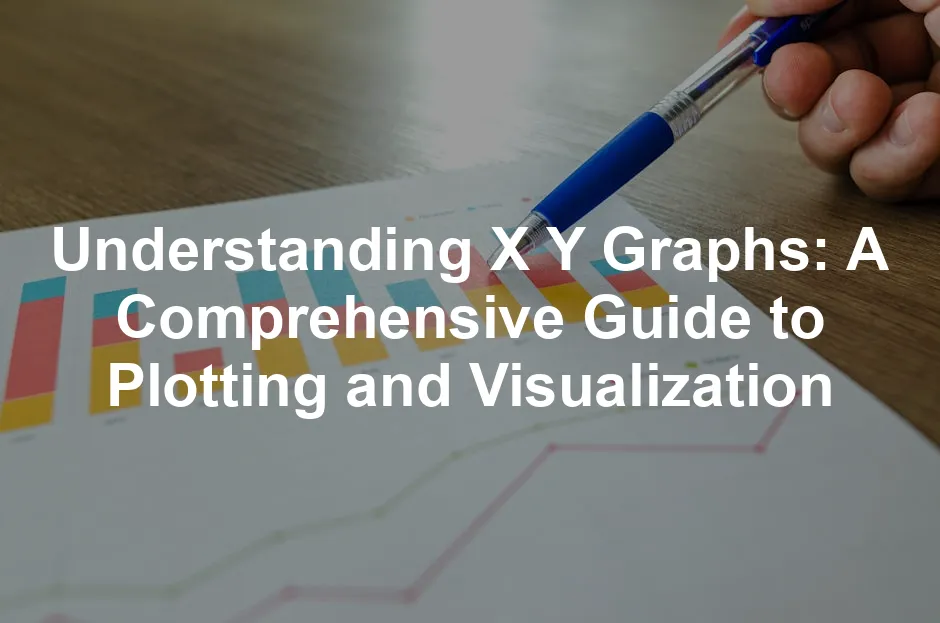Introduction
Have you ever wondered how to visualize the relationship between two variables? X Y graphs, also known as scatter plots, can simplify this complex task. They are essential tools in data visualization, allowing you to see patterns and correlations at a glance. This article aims to guide you through creating, customizing, and effectively using X Y graphs across different platforms.
Summary and Overview
An X Y graph is a graphical representation where two variables are plotted on a Cartesian plane. The horizontal line is called the X-axis, and the vertical line is known as the Y-axis. This simple structure allows for clear visual communication of data relationships. X Y graphs can represent various types of data, including continuous and discrete data.
In fields like science, engineering, business, and education, these graphs play a crucial role in analyzing trends and making informed decisions. In this article, we’ll cover the definition and purpose of X Y graphs, explore different types of graphs, and provide detailed steps to create them using popular software tools.
Get ready to unlock the power of X Y graphs!

Bubble Charts
Overview and Practical Scenarios
Bubble charts are a unique visualization tool that represent data points in three dimensions. Each point shows two values, like a scatter plot, but the size of the bubble adds a third dimension. This means you can convey more information in a single view.
In a bubble chart, the X and Y axes represent two variables, while the size of each bubble indicates another variable’s magnitude. For example, in a business context, you might plot sales against profit margins, where bubble size represents the revenue generated. This allows you to see not just the relationship between sales and profit margins, but also how significant each data point is based on revenue.
Bubble charts are ideal for scenarios where you want to showcase the impact of multiple variables. They can effectively illustrate complex datasets, making it easier for viewers to identify trends and outliers. Whether you’re analyzing marketing data or scientific measurements, bubble charts can enhance your storytelling by adding depth to your data visualizations.

Creating X Y Graphs
Using Microsoft Excel
Step-by-Step Guide
Creating X Y graphs in Microsoft Excel is straightforward. Start by organizing your data in two adjacent columns: one for the X values and one for the Y values. Each row should represent a unique data point.
- Input Data: Open Excel and enter your data.
- Select Data: Highlight the data range you want to graph.
- Insert Chart: Go to the “Insert” tab. In the Charts group, click on “Scatter.” Choose the desired scatter plot style.
- Customize Chart: Click on your chart to activate the Chart Tools. Here, you can add chart titles and labels for the axes. To label the axes, click on “Add Chart Element” and select “Axis Titles.”
- Adjust Features: Use the “Format” tab to adjust colors, marker styles, and gridlines to enhance readability.
Labeling your axes clearly is crucial. It helps the viewer understand what each axis represents. Including a descriptive title for your chart also adds context. After customizing, save your work and consider sharing it with others.

If you want to become an Excel wizard, consider grabbing a copy of Excel 2021 for Dummies. This book is like having a personal tutor, guiding you through all the nifty tricks and features that Excel has to offer. You’ll be charting like a pro in no time!
For a comprehensive guide on using Excel for statistical analysis, check out statistics for managers using microsoft excel.
Using Google Sheets
Instructions for Creating Graphs
Google Sheets offers a similar process for creating X Y graphs, with a few differences in interface. Start by entering your data in two columns.
- Prepare Your Data: Input your X and Y values in adjacent columns.
- Select Data: Highlight the data you want to visualize.
- Insert Chart: Click on “Insert” in the top menu, then select “Chart.” Google Sheets will automatically suggest a chart type.
- Change Chart Type: In the Chart Editor on the right, change the Chart Type to “Scatter chart.”
- Customize: You can customize your chart by adding titles, adjusting colors, and changing marker styles. Use the “Customize” tab in the Chart Editor for these options.
One key advantage of Google Sheets is its collaboration feature. You can easily share your chart with others and allow them to view or edit it in real-time. This makes it a great tool for teamwork and feedback.
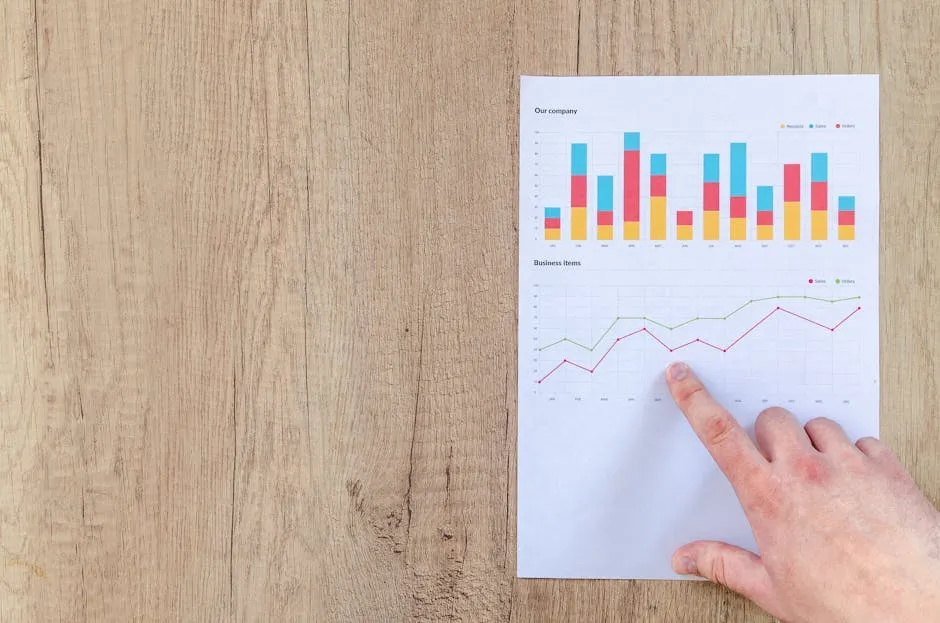
If you’re looking to expand your skills in data visualization, consider reading Data Visualization for Dummies. This book breaks down the art of visual storytelling, ensuring your data speaks volumes without saying a word!
Using Programming Languages (Python)
Matplotlib
Plotting with Python
If you prefer coding, Python’s Matplotlib library is an excellent choice for plotting X Y graphs. Here’s a simple example to get you started:
import matplotlib.pyplot as plt
# Sample data
x = [1, 2, 3, 4, 5]
y = [2, 3, 5, 7, 11]
# Create the plot
plt.scatter(x, y)
# Add labels and title
plt.xlabel('X-axis Label')
plt.ylabel('Y-axis Label')
plt.title('X Y Graph with Matplotlib')
# Show the plot
plt.show()
With Matplotlib, you can also customize your plots extensively. You can change point colors, shapes, and sizes, or add gridlines and annotations. This flexibility allows you to tailor your graphs to fit your specific needs, helping your data stand out.

If you’re diving into Python for data science, I highly recommend Python Programming for Beginners: Learn Python in One Day. It’s a great starter guide that helps you grasp the basics before you tackle more complex data visualizations!
For insights into statistical learning with Python, check out an introduction to statistical learning with python book length.
R
Creating Graphs with R
R is a powerful tool for data visualization, and generating X Y graphs is quite simple. To start, make sure you have R installed on your computer. If not, you can download it from CRAN. Additionally, RStudio is a user-friendly interface that makes coding easier.
To create X Y graphs in R, you can use the base R plotting functions. Here’s how to do it:
- Input Your Data: Begin by entering your data. You can use vectors for X and Y values. For example:
- Create the Basic Plot: Use the
plot()function. This function takes the X and Y vectors as arguments: - Customize Your Graph: You can add titles and labels for better clarity:
x <- c(1, 2, 3, 4, 5)
y <- c(2, 3, 5, 7, 11)
plot(x, y)plot(x, y, main="My X Y Graph", xlab="X Values", ylab="Y Values")For more advanced visualizations, the ggplot2 library is a fantastic choice. First, you’ll need to install it if you haven’t already:
install.packages("ggplot2")With ggplot2, creating a scatter plot is straightforward and allows for extensive customization. Here’s a quick example:
library(ggplot2)
df <- data.frame(x, y)
ggplot(df, aes(x=x, y=y)) +
geom_point() +
labs(title="My X Y Graph with ggplot2", x="X Values", y="Y Values")
This method provides various options for customization, including color, shape, and size of the points, enhancing the visual appeal of your graph.
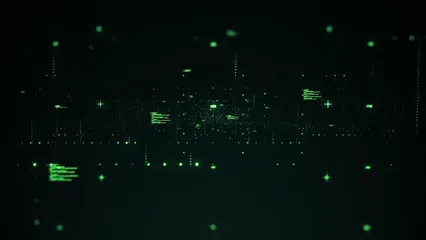
If you want to deepen your understanding of R, R for Data Science: Import, Tidy, Transform, Visualize, and Model Data is an excellent resource. It provides a comprehensive approach to working with data in R, making your visualizations shine!
Customizing X Y Graphs
Aesthetic Adjustments
Colors, Symbols, and Lines
Customizing the appearance of your X Y graphs can significantly enhance their effectiveness. The options for colors, symbols, and line styles allow you to convey your data clearly.
Next, symbols play a crucial role in distinguishing different data points. In the plot() function, you can change the symbol by using the pch argument:
plot(x, y, pch=19) # Solid circleDifferent symbols can represent different datasets. For example, you might use circles for one group and squares for another.
Line styles also impact readability. If you’re connecting points with lines, you can specify styles like dashed or dotted:
lines(x, y, lty=2) # Dashed lineChoosing the right aesthetics can greatly impact the readability and interpretation of your data. Always consider your audience and the message you want to convey when customizing your graphs.

Adding Annotations
Importance of Context
Annotations are vital for providing context to your graphs. They help clarify your message and guide the viewer’s understanding.
Consider adding text labels directly onto your graph. This can highlight key points or values. In R, you can use the text() function to add labels:
text(x[1], y[1], labels="First Point", pos=4)Additionally, arrows can be useful to point out specific trends or outliers. Use the arrows() function to draw attention to particular data points.
Another effective technique is to include legends. Legends help distinguish between different datasets or groups. In R, you can add a legend easily:
legend("topright", legend=c("Data Set 1", "Data Set 2"), col=c("red", "blue"), pch=c(19, 17))By incorporating these annotations, you enhance the clarity of your graphs. For instance, if you’re presenting survey results, explain significant findings directly on the graph. This ensures viewers grasp the context without additional explanation.

Analyzing Data with X Y Graphs
Interpreting Trends
Understanding Relationships
X Y graphs are powerful tools for analyzing data. They allow you to visualize how two variables interact. When you plot data points on these graphs, you can see patterns emerge.
For example, consider a graph where the X-axis shows time and the Y-axis shows sales. You might notice an upward trend, indicating that sales increase over time. This visual representation makes it easier to spot correlations between variables.
Statistical measures enhance your analysis. The correlation coefficient is a key measure derived from X Y graphs. It ranges from -1 to 1, indicating the strength and direction of a relationship. A value close to 1 suggests a strong positive correlation, while -1 indicates a strong negative correlation.
Another useful measure is the slope of a line in a linear regression model. This tells you how much the Y variable changes for each unit change in the X variable. Understanding these relationships helps in making informed decisions based on your data.
In summary, X Y graphs not only visualize data but also reveal trends and correlations. By mastering these skills, you gain valuable insights for analysis.

For those who want to dive deeper into data science principles, consider reading Data Science for Business: What You Need to Know about Data Mining and Data-Analytic Thinking. This book is a must-read for anyone looking to leverage data for strategic decision-making!
Common Mistakes to Avoid
Pitfalls in Data Visualization
Creating X Y graphs can be straightforward, but mistakes are common. One frequent error is mislabeling axes. Clear labels are essential for interpreting the data correctly. Always ensure your X and Y axes have descriptive titles.
Another common issue is using inappropriate scales. If your data varies widely, a linear scale might not convey the true story. Consider using logarithmic scales for better clarity when dealing with exponential data.
Overcrowding the graph with too many data points can also confuse viewers. Aim for simplicity. If you have multiple datasets, consider using different colors or markers to distinguish them, but don’t overload the graph.
Lastly, avoid ignoring the context of your data. Providing necessary background information helps viewers understand what they are looking at. Always include a legend if your graph contains multiple datasets.
By steering clear of these pitfalls, you can create accurate and effective X Y graphs that convey your data’s story clearly.
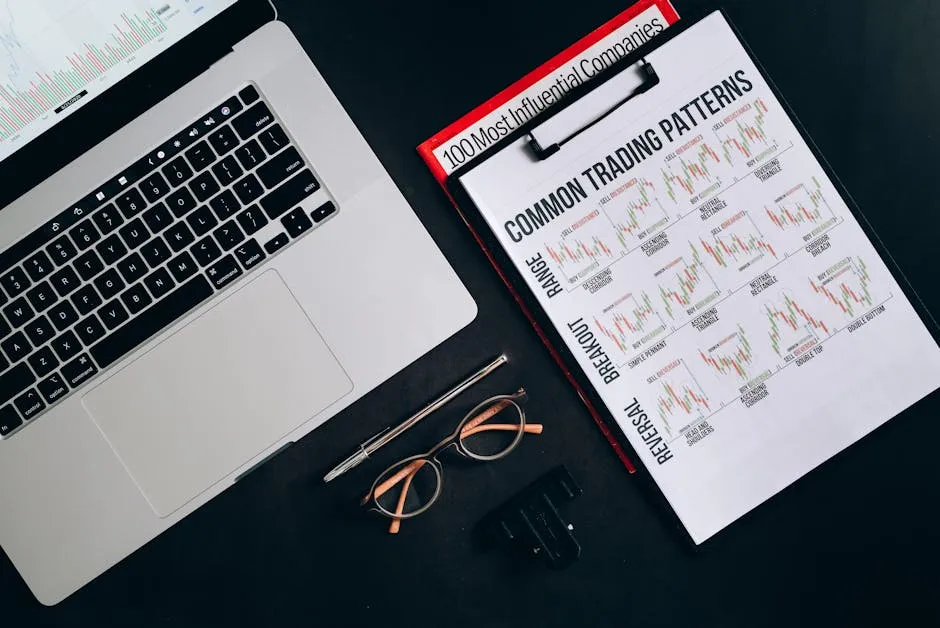
Conclusion
In this section, we explored how to interpret trends using X Y graphs. Understanding relationships between variables and common statistical measures can enhance your data analysis. We also highlighted common mistakes to avoid, ensuring your graphs are clear and informative.
Mastering X Y graphs is crucial for effective data visualization. Practicing your graph creation skills will help you communicate insights better. So, get started—create and customize your own X Y graphs today!

For an even deeper dive into data visualization techniques, check out The Visual Display of Quantitative Information. It’s a classic that will teach you how to present data in the most effective ways possible.
FAQs
Please let us know what you think about our content by leaving a comment down below!
Thank you for reading till here 🙂
All images from Pexels
To start, colors can make your graph more visually appealing. In R, you can specify colors directly in your plotting functions. For example:
plot(x, y, col="red")This command sets the color of the points to red. You can choose from a variety of built-in colors or define custom colors using hexadecimal codes.
Next, symbols play a crucial role in distinguishing different data points. In the plot() function, you can change the symbol by using the pch argument:
plot(x, y, pch=19) # Solid circleDifferent symbols can represent different datasets. For example, you might use circles for one group and squares for another.
Line styles also impact readability. If you’re connecting points with lines, you can specify styles like dashed or dotted:
lines(x, y, lty=2) # Dashed lineChoosing the right aesthetics can greatly impact the readability and interpretation of your data. Always consider your audience and the message you want to convey when customizing your graphs.

Adding Annotations
Importance of Context
Annotations are vital for providing context to your graphs. They help clarify your message and guide the viewer’s understanding.
Consider adding text labels directly onto your graph. This can highlight key points or values. In R, you can use the text() function to add labels:
text(x[1], y[1], labels="First Point", pos=4)Additionally, arrows can be useful to point out specific trends or outliers. Use the arrows() function to draw attention to particular data points.
Another effective technique is to include legends. Legends help distinguish between different datasets or groups. In R, you can add a legend easily:
legend("topright", legend=c("Data Set 1", "Data Set 2"), col=c("red", "blue"), pch=c(19, 17))By incorporating these annotations, you enhance the clarity of your graphs. For instance, if you’re presenting survey results, explain significant findings directly on the graph. This ensures viewers grasp the context without additional explanation.

Analyzing Data with X Y Graphs
Interpreting Trends
Understanding Relationships
X Y graphs are powerful tools for analyzing data. They allow you to visualize how two variables interact. When you plot data points on these graphs, you can see patterns emerge.
For example, consider a graph where the X-axis shows time and the Y-axis shows sales. You might notice an upward trend, indicating that sales increase over time. This visual representation makes it easier to spot correlations between variables.
Statistical measures enhance your analysis. The correlation coefficient is a key measure derived from X Y graphs. It ranges from -1 to 1, indicating the strength and direction of a relationship. A value close to 1 suggests a strong positive correlation, while -1 indicates a strong negative correlation.
Another useful measure is the slope of a line in a linear regression model. This tells you how much the Y variable changes for each unit change in the X variable. Understanding these relationships helps in making informed decisions based on your data.
In summary, X Y graphs not only visualize data but also reveal trends and correlations. By mastering these skills, you gain valuable insights for analysis.

For those who want to dive deeper into data science principles, consider reading Data Science for Business: What You Need to Know about Data Mining and Data-Analytic Thinking. This book is a must-read for anyone looking to leverage data for strategic decision-making!
Common Mistakes to Avoid
Pitfalls in Data Visualization
Creating X Y graphs can be straightforward, but mistakes are common. One frequent error is mislabeling axes. Clear labels are essential for interpreting the data correctly. Always ensure your X and Y axes have descriptive titles.
Another common issue is using inappropriate scales. If your data varies widely, a linear scale might not convey the true story. Consider using logarithmic scales for better clarity when dealing with exponential data.
Overcrowding the graph with too many data points can also confuse viewers. Aim for simplicity. If you have multiple datasets, consider using different colors or markers to distinguish them, but don’t overload the graph.
Lastly, avoid ignoring the context of your data. Providing necessary background information helps viewers understand what they are looking at. Always include a legend if your graph contains multiple datasets.
By steering clear of these pitfalls, you can create accurate and effective X Y graphs that convey your data’s story clearly.
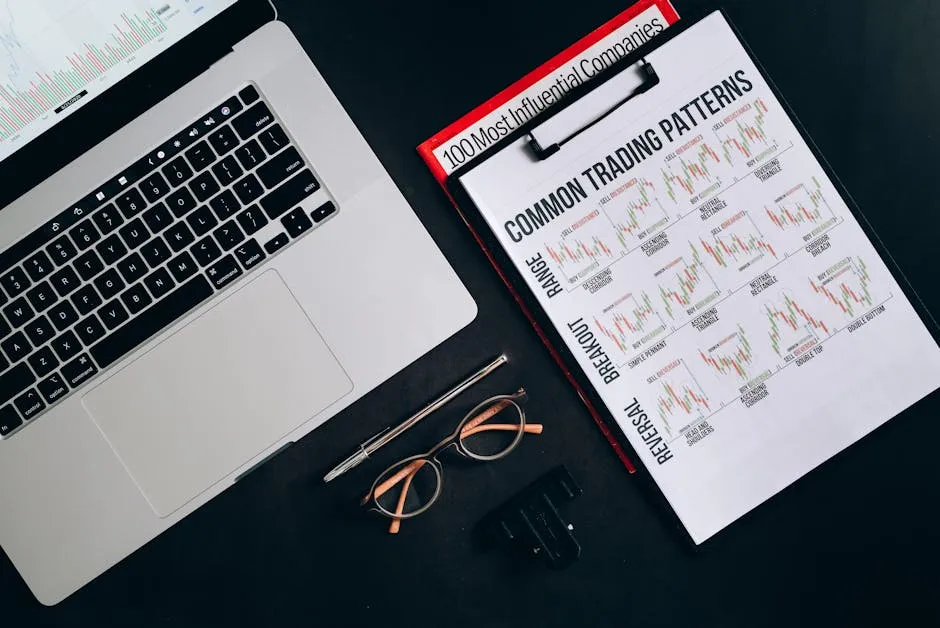
Conclusion
In this section, we explored how to interpret trends using X Y graphs. Understanding relationships between variables and common statistical measures can enhance your data analysis. We also highlighted common mistakes to avoid, ensuring your graphs are clear and informative.
Mastering X Y graphs is crucial for effective data visualization. Practicing your graph creation skills will help you communicate insights better. So, get started—create and customize your own X Y graphs today!

For an even deeper dive into data visualization techniques, check out The Visual Display of Quantitative Information. It’s a classic that will teach you how to present data in the most effective ways possible.
FAQs
Please let us know what you think about our content by leaving a comment down below!
Thank you for reading till here 🙂
All images from Pexels