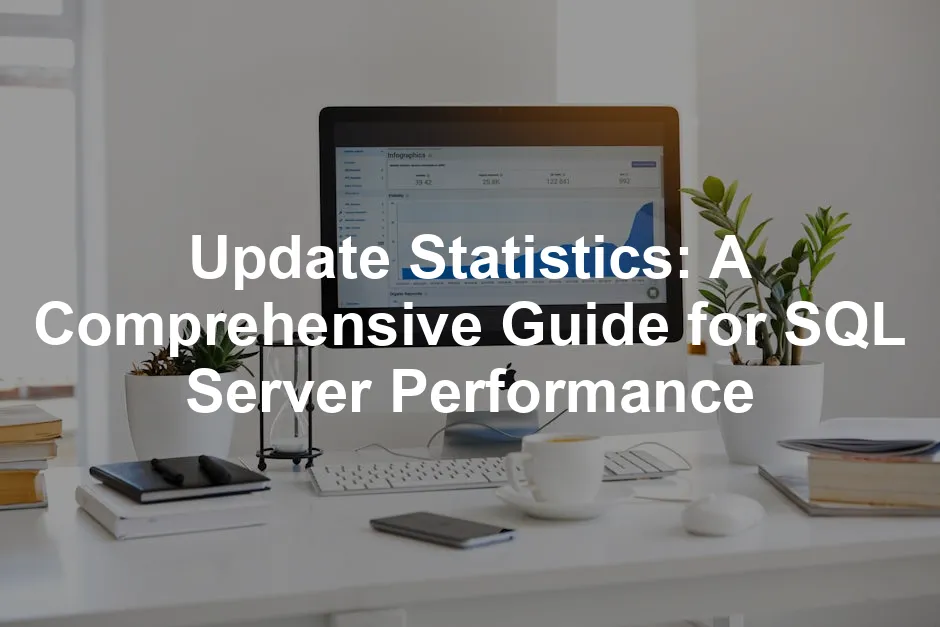To automate the process of updating statistics for all tables across all databases, you can use the undocumented stored procedure sp_MSforeachdb. Here’s a sample script to achieve this:
EXEC sp_MSforeachdb 'USE [?]; EXEC sp_updatestats';
This script iterates through each database in the SQL Server instance and updates statistics for all user-defined tables. If you wish to exclude system databases, you can enhance the script with conditional logic to filter out those databases.
Updating statistics regularly ensures your SQL Server instance performs optimally, helps maintain accurate execution plans, and enhances the overall user experience. Embracing both automatic and manual methods of updating statistics allows you to tailor your maintenance practices to meet the specific needs of your databases. Remember, a well-maintained database is a happy database!

Best Practices for Updating Statistics
Frequency of Updates
Keeping statistics up to date is crucial for optimal database performance. But how often should you hit that refresh button? Well, it all boils down to database activity and its size. For databases with heavy transaction loads, updating statistics frequently is a no-brainer. Think of it like changing your oil; if you drive a lot, you need to do it more often.
A good rule of thumb is to update statistics after significant data modifications. For instance, if you’ve just inserted, updated, or deleted a large number of rows, it’s time to update those stats. The general guideline is to consider updating statistics after about 20% of the rows have changed. This helps ensure that SQL Server has accurate data distribution information for query optimization.
For smaller databases or those with infrequent updates, a less aggressive approach may suffice. In such cases, updating statistics weekly or monthly might be adequate. Ultimately, the key is to find a balance that aligns with your specific workload and data change patterns.

Balancing Performance and Overhead
While updating statistics is essential, doing it too often can bog down your system. Frequent updates can result in performance overhead, leading to increased CPU usage and longer execution times. So, how do you strike the right balance?
The trick is to be strategic about when and how you update statistics. For instance, consider using sampling methods instead of full scans. By updating statistics with a sample of the data, you can reduce the I/O overhead while still getting reasonably accurate estimates.
You could also schedule updates during off-peak hours. This way, you minimize the impact on system performance when users are actively querying the database. By using sp_updatestats or the UPDATE STATISTICS command wisely, you can keep your queries optimized without overwhelming your server.

Monitoring and Analyzing Statistics
Monitoring the health of your statistics is just as important as updating them. After all, how can you know when to update if you don’t know their condition? SQL Server provides several dynamic management views (DMVs) and built-in tools to help you analyze statistics effectively.
One handy query to check the freshness of your statistics is:
SELECT
name AS StatsName,
last_updated,
rows,
modification_counter
FROM
sys.stats AS stat
CROSS APPLY
sys.dm_db_stats_properties(stat.object_id, stat.stats_id)
ORDER BY
modification_counter DESC;
This query shows you the last updated time and how many modifications have occurred since the last update. If you notice that the modification_counter is significantly high compared to the rows, it could be a sign that your statistics need a refresh.
Using built-in tools like DBCC SHOW_STATISTICS can also give you insights into the distribution of values in your statistics. This can help you gauge whether the statistics are accurately representing your data. Regularly checking the health of your statistics ensures that you’re always working with the best data possible, leading to improved query performance.
In conclusion, updating statistics is a vital part of SQL Server maintenance. By understanding the right frequency, balancing performance with overhead, and actively monitoring your statistics, you can keep your database running smoothly and efficiently. This approach not only enhances performance but also keeps your users happy. After all, nobody enjoys waiting for queries to return!

Limitations and Considerations
When Not to Update Statistics
Updating statistics is essential, but there are times when it might do more harm than good. Firstly, if your database experiences minimal data modifications, frequent updates could lead to unnecessary overhead. Imagine trying to change the oil in your car every week when it barely moves; it’s just a waste of time and resources!
Another scenario occurs when the system is under heavy load. Updating statistics during peak hours can slow down performance, as SQL Server reallocates resources to handle this task. It’s like trying to have a party in a crowded restaurant; sometimes, it’s better to wait until things quiet down.
Moreover, updating statistics too frequently can lead to excessive recompilation of query plans. Each update might trigger SQL Server to reevaluate how to execute queries. If statistics are changing rapidly without substantial data modifications, the optimizer could be on a wild goose chase, constantly shifting gears instead of driving smoothly. This constant reassessment can degrade overall performance, leaving users feeling frustrated with sluggish queries.
In summary, while updating statistics is a key practice, moderation is vital. Assess the frequency based on your database activity, and avoid unnecessary updates during peak loads or when minimal changes occur.

Compatibility with Different SQL Server Editions
When it comes to updating statistics, compatibility varies across different SQL Server editions. For instance, Azure SQL Database and SQL Managed Instances support the same fundamental commands as on-premises SQL Server, but there are some nuances.
In Azure SQL Database, auto-update statistics are enabled by default, which means the system will automatically refresh statistics when the data changes significantly. However, the threshold for these updates may differ from what you experience on local servers. Azure’s dynamic nature often means that it adjusts thresholds on-the-fly based on workload patterns.
On the other hand, SQL Managed Instances offer more control. You can tweak options such as enabling or disabling auto-update statistics. This flexibility allows for tailored management according to specific use cases and workloads, particularly in hybrid environments.
Furthermore, when using certain features, like partitioned tables, the behavior of statistics updates can also vary. For instance, in Azure Synapse Analytics, you may encounter different performance characteristics or limitations due to how distributed processing is handled.
Understanding these differences is crucial for effective database management. Always refer to the documentation specific to your SQL Server edition to ensure that you’re leveraging the best practices for updating statistics within your environment.

Conclusion
In summary, keeping SQL Server statistics updated is vital for optimal query performance. Accurate statistics help the query optimizer estimate row counts and formulate efficient execution plans. Without them, SQL Server may navigate your data like a blindfolded driver, leading to frustratingly slow queries and wasted resources.
Throughout this article, we’ve highlighted the importance of updating statistics, the methods available, and best practices for maintaining them. Regular updates are essential, especially after significant data modifications, to ensure your database operates smoothly. However, it’s crucial to balance the frequency of updates with system performance.
Consider monitoring your databases closely and evaluating when to apply updates strategically. This approach not only enhances performance but also reduces unnecessary overhead.
By implementing the best practices discussed, including assessing your environment’s unique needs, you will ensure that your SQL databases remain efficient and responsive. Remember, a well-maintained database is key to delivering a seamless experience for users and applications alike. Now, roll up your sleeves and get to work on those statistics!

FAQs
What happens if I don’t update statistics?
Neglecting to update statistics can lead to a cascade of performance issues. Think of statistics as the GPS for SQL Server. Without updated stats, your database may take the scenic route, resulting in slower query performance and higher resource consumption. Outdated statistics can mislead the query optimizer into making poor decisions, like opting for a full table scan instead of a quick index seek. This can transform a simple query into a marathon, leaving users tapping their feet impatiently.
How do I know if my statistics are outdated?
Determining whether your statistics are outdated is simpler than it seems. You can use SQL queries to check the last updated time and the number of modifications since the last update. Here’s a handy query to get you started: SELECT name AS StatsName, last_updated, rows, modification_counter FROM sys.stats AS stat CROSS APPLY sys.dm_db_stats_properties(stat.object_id, stat.stats_id) ORDER BY modification_counter DESC; This query reveals the last time each statistic was updated and how many rows have been modified since. If the modification counter is significantly higher than the number of rows, it’s a clear sign that the statistics are due for an update. You can also use SQL Server Management Studio (SSMS) to visually inspect statistics through the properties of individual tables. So, keep your eyes peeled for those outdated stats!
Is it better to update statistics manually or rely on auto-updates?
The choice between manual updates and auto-updates often boils down to your specific environment and workload. Auto-updates are convenient and activated by default in SQL Server. They automatically refresh statistics when a significant number of rows are modified. However, relying solely on this feature can be a double-edged sword. Frequent auto-updates can lead to performance overhead, particularly if your database experiences high transaction rates. On the flip side, manually updating statistics grants you more control. You can decide when and how often to perform updates, tailoring the strategy to your specific needs. For instance, if you notice performance degradation during peak usage, scheduling manual updates during off-peak hours can be a smart move. Ultimately, a blend of both methods often works best. Use auto-updates for routine maintenance and manual updates when you need that extra performance boost.
Can updating statistics cause query recompilation?
Yes, updating statistics can trigger query recompilation. When statistics are refreshed, SQL Server may decide the existing execution plan is no longer optimal. This process can be beneficial, as it allows the optimizer to reevaluate the best way to execute queries with the most current data distribution. However, recompilation comes with a cost. Each time a query is recompiled, it can add overhead and briefly impact performance, especially if it happens frequently. To mitigate this, consider monitoring your statistics updates and recompilation frequency. If you notice that recompilation is causing performance issues, you may want to adjust your update strategy. Striking a balance between keeping statistics fresh and minimizing recompilation can help maintain efficient query performance.
Are there any scripts to automate the updating of statistics?
Absolutely! Automating statistics updates can save time and keep your database performing optimally. A commonly used approach involves the undocumented stored procedure sp_MSforeachdb, which allows you to run commands across all databases. Here’s a simple script to update statistics for all tables in your SQL Server instance: EXEC sp_MSforeachdb ‘USE [?]; EXEC sp_updatestats;’; This script will iterate through each database and update statistics for all user-defined tables. If you want to exclude system databases, you can modify the script further to filter them out. Additionally, some third-party tools and maintenance plans can automate this process, offering more advanced features and scheduling options. Automating your statistics updates is a smart way to ensure your SQL Server remains responsive and efficient.
For more information on updating statistics in SQL Server, check out this comprehensive guide.
Additionally, if you’re looking to enhance your SQL Server skills, consider reading the SQL Server 2019 Cookbook. This book is packed with practical recipes to help you solve common problems and improve your efficiency with SQL Server.
Please let us know what you think about our content by leaving a comment down below!
Thank you for reading till here 🙂
All images from Pexels
To execute this, simply run:
EXEC sp_updatestats;
This procedure is particularly useful for large databases where you want to ensure that all statistics are up to date without specifying each table individually. It’s an excellent tool for quick maintenance tasks, especially after significant data modifications.

Updating Statistics for All Tables
Updating statistics across all tables is crucial, particularly in large databases where data changes frequently. Outdated statistics can lead to poor query performance and inefficient execution plans, which can be detrimental to overall system efficiency.
To automate the process of updating statistics for all tables across all databases, you can use the undocumented stored procedure sp_MSforeachdb. Here’s a sample script to achieve this:
EXEC sp_MSforeachdb 'USE [?]; EXEC sp_updatestats';
This script iterates through each database in the SQL Server instance and updates statistics for all user-defined tables. If you wish to exclude system databases, you can enhance the script with conditional logic to filter out those databases.
Updating statistics regularly ensures your SQL Server instance performs optimally, helps maintain accurate execution plans, and enhances the overall user experience. Embracing both automatic and manual methods of updating statistics allows you to tailor your maintenance practices to meet the specific needs of your databases. Remember, a well-maintained database is a happy database!

Best Practices for Updating Statistics
Frequency of Updates
Keeping statistics up to date is crucial for optimal database performance. But how often should you hit that refresh button? Well, it all boils down to database activity and its size. For databases with heavy transaction loads, updating statistics frequently is a no-brainer. Think of it like changing your oil; if you drive a lot, you need to do it more often.
A good rule of thumb is to update statistics after significant data modifications. For instance, if you’ve just inserted, updated, or deleted a large number of rows, it’s time to update those stats. The general guideline is to consider updating statistics after about 20% of the rows have changed. This helps ensure that SQL Server has accurate data distribution information for query optimization.
For smaller databases or those with infrequent updates, a less aggressive approach may suffice. In such cases, updating statistics weekly or monthly might be adequate. Ultimately, the key is to find a balance that aligns with your specific workload and data change patterns.

Balancing Performance and Overhead
While updating statistics is essential, doing it too often can bog down your system. Frequent updates can result in performance overhead, leading to increased CPU usage and longer execution times. So, how do you strike the right balance?
The trick is to be strategic about when and how you update statistics. For instance, consider using sampling methods instead of full scans. By updating statistics with a sample of the data, you can reduce the I/O overhead while still getting reasonably accurate estimates.
You could also schedule updates during off-peak hours. This way, you minimize the impact on system performance when users are actively querying the database. By using sp_updatestats or the UPDATE STATISTICS command wisely, you can keep your queries optimized without overwhelming your server.

Monitoring and Analyzing Statistics
Monitoring the health of your statistics is just as important as updating them. After all, how can you know when to update if you don’t know their condition? SQL Server provides several dynamic management views (DMVs) and built-in tools to help you analyze statistics effectively.
One handy query to check the freshness of your statistics is:
SELECT
name AS StatsName,
last_updated,
rows,
modification_counter
FROM
sys.stats AS stat
CROSS APPLY
sys.dm_db_stats_properties(stat.object_id, stat.stats_id)
ORDER BY
modification_counter DESC;
This query shows you the last updated time and how many modifications have occurred since the last update. If you notice that the modification_counter is significantly high compared to the rows, it could be a sign that your statistics need a refresh.
Using built-in tools like DBCC SHOW_STATISTICS can also give you insights into the distribution of values in your statistics. This can help you gauge whether the statistics are accurately representing your data. Regularly checking the health of your statistics ensures that you’re always working with the best data possible, leading to improved query performance.
In conclusion, updating statistics is a vital part of SQL Server maintenance. By understanding the right frequency, balancing performance with overhead, and actively monitoring your statistics, you can keep your database running smoothly and efficiently. This approach not only enhances performance but also keeps your users happy. After all, nobody enjoys waiting for queries to return!

Limitations and Considerations
When Not to Update Statistics
Updating statistics is essential, but there are times when it might do more harm than good. Firstly, if your database experiences minimal data modifications, frequent updates could lead to unnecessary overhead. Imagine trying to change the oil in your car every week when it barely moves; it’s just a waste of time and resources!
Another scenario occurs when the system is under heavy load. Updating statistics during peak hours can slow down performance, as SQL Server reallocates resources to handle this task. It’s like trying to have a party in a crowded restaurant; sometimes, it’s better to wait until things quiet down.
Moreover, updating statistics too frequently can lead to excessive recompilation of query plans. Each update might trigger SQL Server to reevaluate how to execute queries. If statistics are changing rapidly without substantial data modifications, the optimizer could be on a wild goose chase, constantly shifting gears instead of driving smoothly. This constant reassessment can degrade overall performance, leaving users feeling frustrated with sluggish queries.
In summary, while updating statistics is a key practice, moderation is vital. Assess the frequency based on your database activity, and avoid unnecessary updates during peak loads or when minimal changes occur.

Compatibility with Different SQL Server Editions
When it comes to updating statistics, compatibility varies across different SQL Server editions. For instance, Azure SQL Database and SQL Managed Instances support the same fundamental commands as on-premises SQL Server, but there are some nuances.
In Azure SQL Database, auto-update statistics are enabled by default, which means the system will automatically refresh statistics when the data changes significantly. However, the threshold for these updates may differ from what you experience on local servers. Azure’s dynamic nature often means that it adjusts thresholds on-the-fly based on workload patterns.
On the other hand, SQL Managed Instances offer more control. You can tweak options such as enabling or disabling auto-update statistics. This flexibility allows for tailored management according to specific use cases and workloads, particularly in hybrid environments.
Furthermore, when using certain features, like partitioned tables, the behavior of statistics updates can also vary. For instance, in Azure Synapse Analytics, you may encounter different performance characteristics or limitations due to how distributed processing is handled.
Understanding these differences is crucial for effective database management. Always refer to the documentation specific to your SQL Server edition to ensure that you’re leveraging the best practices for updating statistics within your environment.

Conclusion
In summary, keeping SQL Server statistics updated is vital for optimal query performance. Accurate statistics help the query optimizer estimate row counts and formulate efficient execution plans. Without them, SQL Server may navigate your data like a blindfolded driver, leading to frustratingly slow queries and wasted resources.
Throughout this article, we’ve highlighted the importance of updating statistics, the methods available, and best practices for maintaining them. Regular updates are essential, especially after significant data modifications, to ensure your database operates smoothly. However, it’s crucial to balance the frequency of updates with system performance.
Consider monitoring your databases closely and evaluating when to apply updates strategically. This approach not only enhances performance but also reduces unnecessary overhead.
By implementing the best practices discussed, including assessing your environment’s unique needs, you will ensure that your SQL databases remain efficient and responsive. Remember, a well-maintained database is key to delivering a seamless experience for users and applications alike. Now, roll up your sleeves and get to work on those statistics!

FAQs
For more information on updating statistics in SQL Server, check out this comprehensive guide.
Additionally, if you’re looking to enhance your SQL Server skills, consider reading the SQL Server 2019 Cookbook. This book is packed with practical recipes to help you solve common problems and improve your efficiency with SQL Server.
Please let us know what you think about our content by leaving a comment down below!
Thank you for reading till here 🙂
All images from Pexels
- FULLSCAN computes statistics by scanning all rows in the table. This method provides the most accurate results but can be time-consuming, especially for large datasets.
- SAMPLE allows you to specify a percentage or number of rows, which can speed up the update process but may lead to less accurate estimates.
For instance, if you have a large table and want to update statistics using a 50% sample, you would execute:
UPDATE STATISTICS MyTable WITH SAMPLE 50 PERCENT;
Use the FULLSCAN option when you want the most accurate statistics, especially after significant data changes. However, if your table is huge and performance is a concern, sampling might be a better choice.

Are you looking to deepen your understanding of SQL Server? Consider grabbing a copy of SQL Server 2019 Administration Inside Out. This book is like having a seasoned mentor by your side, guiding you through the intricacies of SQL Server management with humor and clarity.
Using sp_updatestats
The sp_updatestats stored procedure is another efficient way to update statistics across all user-defined tables in the current database. This command checks each table and updates statistics as needed based on changes since the last update.
To execute this, simply run:
EXEC sp_updatestats;
This procedure is particularly useful for large databases where you want to ensure that all statistics are up to date without specifying each table individually. It’s an excellent tool for quick maintenance tasks, especially after significant data modifications.

Updating Statistics for All Tables
Updating statistics across all tables is crucial, particularly in large databases where data changes frequently. Outdated statistics can lead to poor query performance and inefficient execution plans, which can be detrimental to overall system efficiency.
To automate the process of updating statistics for all tables across all databases, you can use the undocumented stored procedure sp_MSforeachdb. Here’s a sample script to achieve this:
EXEC sp_MSforeachdb 'USE [?]; EXEC sp_updatestats';
This script iterates through each database in the SQL Server instance and updates statistics for all user-defined tables. If you wish to exclude system databases, you can enhance the script with conditional logic to filter out those databases.
Updating statistics regularly ensures your SQL Server instance performs optimally, helps maintain accurate execution plans, and enhances the overall user experience. Embracing both automatic and manual methods of updating statistics allows you to tailor your maintenance practices to meet the specific needs of your databases. Remember, a well-maintained database is a happy database!

Best Practices for Updating Statistics
Frequency of Updates
Keeping statistics up to date is crucial for optimal database performance. But how often should you hit that refresh button? Well, it all boils down to database activity and its size. For databases with heavy transaction loads, updating statistics frequently is a no-brainer. Think of it like changing your oil; if you drive a lot, you need to do it more often.
A good rule of thumb is to update statistics after significant data modifications. For instance, if you’ve just inserted, updated, or deleted a large number of rows, it’s time to update those stats. The general guideline is to consider updating statistics after about 20% of the rows have changed. This helps ensure that SQL Server has accurate data distribution information for query optimization.
For smaller databases or those with infrequent updates, a less aggressive approach may suffice. In such cases, updating statistics weekly or monthly might be adequate. Ultimately, the key is to find a balance that aligns with your specific workload and data change patterns.

Balancing Performance and Overhead
While updating statistics is essential, doing it too often can bog down your system. Frequent updates can result in performance overhead, leading to increased CPU usage and longer execution times. So, how do you strike the right balance?
The trick is to be strategic about when and how you update statistics. For instance, consider using sampling methods instead of full scans. By updating statistics with a sample of the data, you can reduce the I/O overhead while still getting reasonably accurate estimates.
You could also schedule updates during off-peak hours. This way, you minimize the impact on system performance when users are actively querying the database. By using sp_updatestats or the UPDATE STATISTICS command wisely, you can keep your queries optimized without overwhelming your server.

Monitoring and Analyzing Statistics
Monitoring the health of your statistics is just as important as updating them. After all, how can you know when to update if you don’t know their condition? SQL Server provides several dynamic management views (DMVs) and built-in tools to help you analyze statistics effectively.
One handy query to check the freshness of your statistics is:
SELECT
name AS StatsName,
last_updated,
rows,
modification_counter
FROM
sys.stats AS stat
CROSS APPLY
sys.dm_db_stats_properties(stat.object_id, stat.stats_id)
ORDER BY
modification_counter DESC;
This query shows you the last updated time and how many modifications have occurred since the last update. If you notice that the modification_counter is significantly high compared to the rows, it could be a sign that your statistics need a refresh.
Using built-in tools like DBCC SHOW_STATISTICS can also give you insights into the distribution of values in your statistics. This can help you gauge whether the statistics are accurately representing your data. Regularly checking the health of your statistics ensures that you’re always working with the best data possible, leading to improved query performance.
In conclusion, updating statistics is a vital part of SQL Server maintenance. By understanding the right frequency, balancing performance with overhead, and actively monitoring your statistics, you can keep your database running smoothly and efficiently. This approach not only enhances performance but also keeps your users happy. After all, nobody enjoys waiting for queries to return!

Limitations and Considerations
When Not to Update Statistics
Updating statistics is essential, but there are times when it might do more harm than good. Firstly, if your database experiences minimal data modifications, frequent updates could lead to unnecessary overhead. Imagine trying to change the oil in your car every week when it barely moves; it’s just a waste of time and resources!
Another scenario occurs when the system is under heavy load. Updating statistics during peak hours can slow down performance, as SQL Server reallocates resources to handle this task. It’s like trying to have a party in a crowded restaurant; sometimes, it’s better to wait until things quiet down.
Moreover, updating statistics too frequently can lead to excessive recompilation of query plans. Each update might trigger SQL Server to reevaluate how to execute queries. If statistics are changing rapidly without substantial data modifications, the optimizer could be on a wild goose chase, constantly shifting gears instead of driving smoothly. This constant reassessment can degrade overall performance, leaving users feeling frustrated with sluggish queries.
In summary, while updating statistics is a key practice, moderation is vital. Assess the frequency based on your database activity, and avoid unnecessary updates during peak loads or when minimal changes occur.

Compatibility with Different SQL Server Editions
When it comes to updating statistics, compatibility varies across different SQL Server editions. For instance, Azure SQL Database and SQL Managed Instances support the same fundamental commands as on-premises SQL Server, but there are some nuances.
In Azure SQL Database, auto-update statistics are enabled by default, which means the system will automatically refresh statistics when the data changes significantly. However, the threshold for these updates may differ from what you experience on local servers. Azure’s dynamic nature often means that it adjusts thresholds on-the-fly based on workload patterns.
On the other hand, SQL Managed Instances offer more control. You can tweak options such as enabling or disabling auto-update statistics. This flexibility allows for tailored management according to specific use cases and workloads, particularly in hybrid environments.
Furthermore, when using certain features, like partitioned tables, the behavior of statistics updates can also vary. For instance, in Azure Synapse Analytics, you may encounter different performance characteristics or limitations due to how distributed processing is handled.
Understanding these differences is crucial for effective database management. Always refer to the documentation specific to your SQL Server edition to ensure that you’re leveraging the best practices for updating statistics within your environment.

Conclusion
In summary, keeping SQL Server statistics updated is vital for optimal query performance. Accurate statistics help the query optimizer estimate row counts and formulate efficient execution plans. Without them, SQL Server may navigate your data like a blindfolded driver, leading to frustratingly slow queries and wasted resources.
Throughout this article, we’ve highlighted the importance of updating statistics, the methods available, and best practices for maintaining them. Regular updates are essential, especially after significant data modifications, to ensure your database operates smoothly. However, it’s crucial to balance the frequency of updates with system performance.
Consider monitoring your databases closely and evaluating when to apply updates strategically. This approach not only enhances performance but also reduces unnecessary overhead.
By implementing the best practices discussed, including assessing your environment’s unique needs, you will ensure that your SQL databases remain efficient and responsive. Remember, a well-maintained database is key to delivering a seamless experience for users and applications alike. Now, roll up your sleeves and get to work on those statistics!

FAQs
For more information on updating statistics in SQL Server, check out this comprehensive guide.
Additionally, if you’re looking to enhance your SQL Server skills, consider reading the SQL Server 2019 Cookbook. This book is packed with practical recipes to help you solve common problems and improve your efficiency with SQL Server.
Please let us know what you think about our content by leaving a comment down below!
Thank you for reading till here 🙂
All images from Pexels
Introduction
Statistics in SQL Server are the unsung heroes of query optimization. They hold vital information about data distribution in your tables, guiding the query optimizer to create efficient execution plans. Imagine sending a chef to a restaurant without a menu. Confusing, right? That’s how SQL Server feels without accurate statistics!
In this article, we’ll unlock the secrets to updating statistics effectively and explore best practices to keep your SQL Server performing like a fine-tuned machine. Keeping statistics up to date is not just a good idea; it’s essential for maintaining optimal performance in SQL databases. Regular updates help prevent slow queries and resource-heavy operations, ensuring your database runs smoothly and efficiently.
So, why should you care? By the end, you’ll understand how to manage your statistics like a pro, ensuring your queries are speedy and your database healthier than ever. Let’s get to the meat of the issue — updating those crucial statistics!
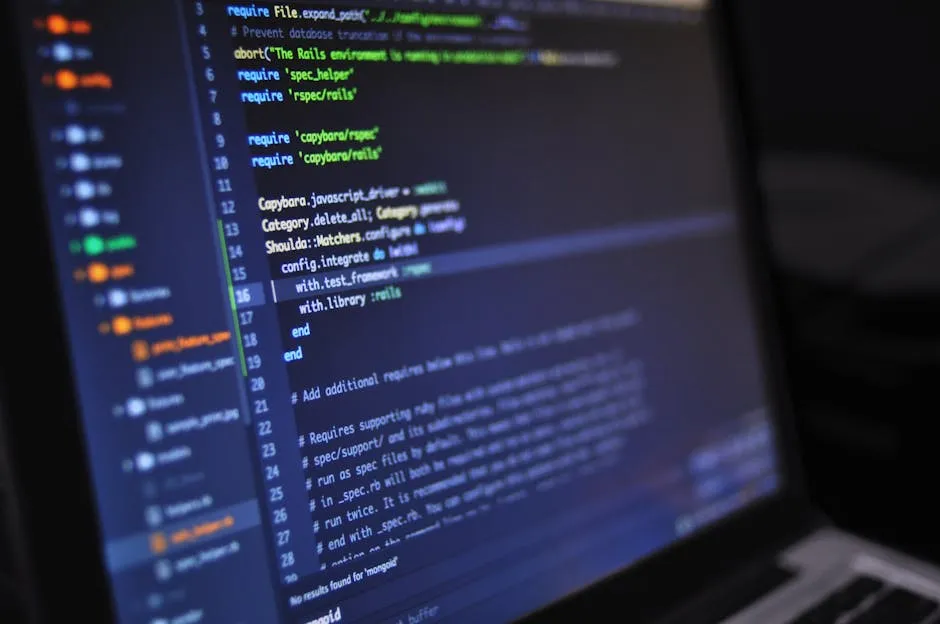
Understanding Update Statistics in SQL Server
What are SQL Server Statistics?
Statistics in SQL Server are objects that provide information about the distribution of values in a specific column or set of columns. They help the query optimizer estimate the number of rows returned by a query, ultimately influencing the execution plan selected. Think of them as a crystal ball for the optimizer.
When SQL Server executes a query, it uses these statistics to determine the most efficient way to access data. This includes choosing between using indexes or performing full table scans. Each time a statistic is updated, it recalibrates the optimizer’s ability to predict cardinality, which is the number of rows that will be returned.
Why Update Statistics?
Updating statistics is crucial for several reasons. Outdated statistics can mislead the query optimizer, leading to inefficient execution plans. Picture trying to navigate a city using an old map — you might end up taking the longest route possible, and nobody wants to be stuck in that traffic!
For example, if a table experiences significant data modifications, like a large batch insert or delete, the statistics may no longer represent the actual data distribution accurately. Without an update, queries that rely on these statistics can result in poor performance, leading to long execution times and frustrated users.
Consider this scenario: You run a query that should return a small number of rows, but due to outdated statistics, SQL Server thinks it needs to process a massive amount of data. This leads to unnecessary resource usage and can even affect other operations.
In summary, keeping your statistics updated ensures that your SQL Server can make informed decisions about query execution. Regular updates help maintain performance and avoid inefficient query plans, allowing your database to run at its best. Now that we’ve set the stage, let’s continue our journey into the methods for updating these vital statistics!

Methods to Update Statistics
Updating statistics in SQL Server is essential for maintaining optimal query performance. Whether through automatic updates or manual interventions, understanding how to perform these updates effectively can make a significant difference in database efficiency. Let’s dive into the methods available for updating statistics.
Auto Update Statistics
SQL Server has a built-in feature that automatically updates statistics when certain conditions are met. By default, the “Auto Update Statistics” option is enabled, which allows SQL Server to refresh the statistics whenever the number of modified rows exceeds a predefined threshold.
When this happens, SQL Server evaluates the table or indexed view and recalibrates the statistics to reflect the current data distribution. But what does this mean for performance?
While auto-updates are convenient, they can lead to performance issues. Frequent auto-updates may cause unnecessary recompilations of query plans, leading to increased CPU usage and longer execution times. It’s essential to monitor your database activity and decide if relying solely on auto-updates is the best strategy for your workload.

Manual Update Methods
Manual updates to statistics give you more control over when and how updates occur. Let’s look at two primary methods for manually updating statistics in SQL Server: using the UPDATE STATISTICS command and the sp_updatestats stored procedure.
Using UPDATE STATISTICS Command
The UPDATE STATISTICS command allows you to update statistics for a specific table or indexed view. The basic syntax is as follows:
UPDATE STATISTICS table_or_indexed_view_name
[ ( index_or_statistics_name ) ]
[ WITH { FULLSCAN | SAMPLE number { PERCENT | ROWS } } ]
You can specify the statistics to update, either by their names or by omitting the name to update all statistics for the object.
There are two primary options for updating statistics: FULLSCAN and SAMPLE.
- FULLSCAN computes statistics by scanning all rows in the table. This method provides the most accurate results but can be time-consuming, especially for large datasets.
- SAMPLE allows you to specify a percentage or number of rows, which can speed up the update process but may lead to less accurate estimates.
For instance, if you have a large table and want to update statistics using a 50% sample, you would execute:
UPDATE STATISTICS MyTable WITH SAMPLE 50 PERCENT;
Use the FULLSCAN option when you want the most accurate statistics, especially after significant data changes. However, if your table is huge and performance is a concern, sampling might be a better choice.

Are you looking to deepen your understanding of SQL Server? Consider grabbing a copy of SQL Server 2019 Administration Inside Out. This book is like having a seasoned mentor by your side, guiding you through the intricacies of SQL Server management with humor and clarity.
Using sp_updatestats
The sp_updatestats stored procedure is another efficient way to update statistics across all user-defined tables in the current database. This command checks each table and updates statistics as needed based on changes since the last update.
To execute this, simply run:
EXEC sp_updatestats;
This procedure is particularly useful for large databases where you want to ensure that all statistics are up to date without specifying each table individually. It’s an excellent tool for quick maintenance tasks, especially after significant data modifications.

Updating Statistics for All Tables
Updating statistics across all tables is crucial, particularly in large databases where data changes frequently. Outdated statistics can lead to poor query performance and inefficient execution plans, which can be detrimental to overall system efficiency.
To automate the process of updating statistics for all tables across all databases, you can use the undocumented stored procedure sp_MSforeachdb. Here’s a sample script to achieve this:
EXEC sp_MSforeachdb 'USE [?]; EXEC sp_updatestats';
This script iterates through each database in the SQL Server instance and updates statistics for all user-defined tables. If you wish to exclude system databases, you can enhance the script with conditional logic to filter out those databases.
Updating statistics regularly ensures your SQL Server instance performs optimally, helps maintain accurate execution plans, and enhances the overall user experience. Embracing both automatic and manual methods of updating statistics allows you to tailor your maintenance practices to meet the specific needs of your databases. Remember, a well-maintained database is a happy database!

Best Practices for Updating Statistics
Frequency of Updates
Keeping statistics up to date is crucial for optimal database performance. But how often should you hit that refresh button? Well, it all boils down to database activity and its size. For databases with heavy transaction loads, updating statistics frequently is a no-brainer. Think of it like changing your oil; if you drive a lot, you need to do it more often.
A good rule of thumb is to update statistics after significant data modifications. For instance, if you’ve just inserted, updated, or deleted a large number of rows, it’s time to update those stats. The general guideline is to consider updating statistics after about 20% of the rows have changed. This helps ensure that SQL Server has accurate data distribution information for query optimization.
For smaller databases or those with infrequent updates, a less aggressive approach may suffice. In such cases, updating statistics weekly or monthly might be adequate. Ultimately, the key is to find a balance that aligns with your specific workload and data change patterns.

Balancing Performance and Overhead
While updating statistics is essential, doing it too often can bog down your system. Frequent updates can result in performance overhead, leading to increased CPU usage and longer execution times. So, how do you strike the right balance?
The trick is to be strategic about when and how you update statistics. For instance, consider using sampling methods instead of full scans. By updating statistics with a sample of the data, you can reduce the I/O overhead while still getting reasonably accurate estimates.
You could also schedule updates during off-peak hours. This way, you minimize the impact on system performance when users are actively querying the database. By using sp_updatestats or the UPDATE STATISTICS command wisely, you can keep your queries optimized without overwhelming your server.

Monitoring and Analyzing Statistics
Monitoring the health of your statistics is just as important as updating them. After all, how can you know when to update if you don’t know their condition? SQL Server provides several dynamic management views (DMVs) and built-in tools to help you analyze statistics effectively.
One handy query to check the freshness of your statistics is:
SELECT
name AS StatsName,
last_updated,
rows,
modification_counter
FROM
sys.stats AS stat
CROSS APPLY
sys.dm_db_stats_properties(stat.object_id, stat.stats_id)
ORDER BY
modification_counter DESC;
This query shows you the last updated time and how many modifications have occurred since the last update. If you notice that the modification_counter is significantly high compared to the rows, it could be a sign that your statistics need a refresh.
Using built-in tools like DBCC SHOW_STATISTICS can also give you insights into the distribution of values in your statistics. This can help you gauge whether the statistics are accurately representing your data. Regularly checking the health of your statistics ensures that you’re always working with the best data possible, leading to improved query performance.
In conclusion, updating statistics is a vital part of SQL Server maintenance. By understanding the right frequency, balancing performance with overhead, and actively monitoring your statistics, you can keep your database running smoothly and efficiently. This approach not only enhances performance but also keeps your users happy. After all, nobody enjoys waiting for queries to return!

Limitations and Considerations
When Not to Update Statistics
Updating statistics is essential, but there are times when it might do more harm than good. Firstly, if your database experiences minimal data modifications, frequent updates could lead to unnecessary overhead. Imagine trying to change the oil in your car every week when it barely moves; it’s just a waste of time and resources!
Another scenario occurs when the system is under heavy load. Updating statistics during peak hours can slow down performance, as SQL Server reallocates resources to handle this task. It’s like trying to have a party in a crowded restaurant; sometimes, it’s better to wait until things quiet down.
Moreover, updating statistics too frequently can lead to excessive recompilation of query plans. Each update might trigger SQL Server to reevaluate how to execute queries. If statistics are changing rapidly without substantial data modifications, the optimizer could be on a wild goose chase, constantly shifting gears instead of driving smoothly. This constant reassessment can degrade overall performance, leaving users feeling frustrated with sluggish queries.
In summary, while updating statistics is a key practice, moderation is vital. Assess the frequency based on your database activity, and avoid unnecessary updates during peak loads or when minimal changes occur.

Compatibility with Different SQL Server Editions
When it comes to updating statistics, compatibility varies across different SQL Server editions. For instance, Azure SQL Database and SQL Managed Instances support the same fundamental commands as on-premises SQL Server, but there are some nuances.
In Azure SQL Database, auto-update statistics are enabled by default, which means the system will automatically refresh statistics when the data changes significantly. However, the threshold for these updates may differ from what you experience on local servers. Azure’s dynamic nature often means that it adjusts thresholds on-the-fly based on workload patterns.
On the other hand, SQL Managed Instances offer more control. You can tweak options such as enabling or disabling auto-update statistics. This flexibility allows for tailored management according to specific use cases and workloads, particularly in hybrid environments.
Furthermore, when using certain features, like partitioned tables, the behavior of statistics updates can also vary. For instance, in Azure Synapse Analytics, you may encounter different performance characteristics or limitations due to how distributed processing is handled.
Understanding these differences is crucial for effective database management. Always refer to the documentation specific to your SQL Server edition to ensure that you’re leveraging the best practices for updating statistics within your environment.

Conclusion
In summary, keeping SQL Server statistics updated is vital for optimal query performance. Accurate statistics help the query optimizer estimate row counts and formulate efficient execution plans. Without them, SQL Server may navigate your data like a blindfolded driver, leading to frustratingly slow queries and wasted resources.
Throughout this article, we’ve highlighted the importance of updating statistics, the methods available, and best practices for maintaining them. Regular updates are essential, especially after significant data modifications, to ensure your database operates smoothly. However, it’s crucial to balance the frequency of updates with system performance.
Consider monitoring your databases closely and evaluating when to apply updates strategically. This approach not only enhances performance but also reduces unnecessary overhead.
By implementing the best practices discussed, including assessing your environment’s unique needs, you will ensure that your SQL databases remain efficient and responsive. Remember, a well-maintained database is key to delivering a seamless experience for users and applications alike. Now, roll up your sleeves and get to work on those statistics!

FAQs
For more information on updating statistics in SQL Server, check out this comprehensive guide.
Additionally, if you’re looking to enhance your SQL Server skills, consider reading the SQL Server 2019 Cookbook. This book is packed with practical recipes to help you solve common problems and improve your efficiency with SQL Server.
Please let us know what you think about our content by leaving a comment down below!
Thank you for reading till here 🙂
All images from Pexels