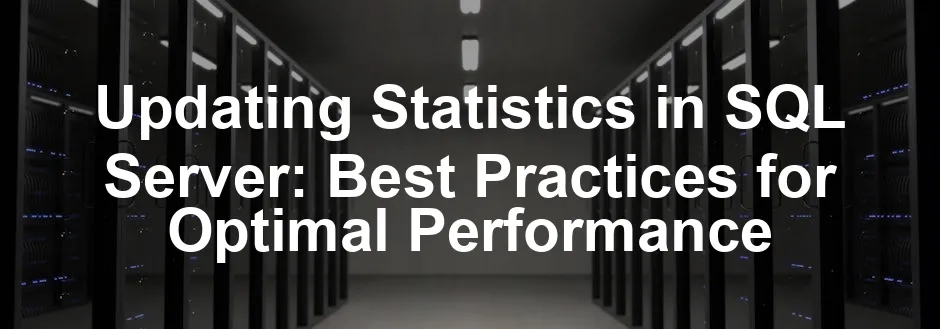Introduction
Statistics in SQL Server play a vital role in query optimization. They help the query optimizer estimate the number of rows returned by a query, enabling it to create efficient execution plans. Without accurate statistics, SQL Server may make poor decisions, leading to suboptimal performance and excessive resource usage.
Imagine you’re at a buffet, and you can’t see what’s available. You might end up piling your plate with food you don’t even like! Likewise, outdated statistics can mislead SQL Server, causing it to choose inefficient query plans. When statistics are inaccurate, it can lead to high CPU usage, increased memory consumption, and even blocking or deadlocking issues.
To maintain optimal performance, updating statistics is essential. SQL Server provides both automatic and manual methods to do so. Automatic updates occur when a certain threshold of data changes is reached. However, there are situations where manual intervention is needed to ensure statistics are fresh and relevant. Manual updates can be performed using commands like UPDATE STATISTICS or the stored procedure sp_updatestats.

Speaking of keeping things fresh, if you’re looking to optimize your workspace for better productivity, consider investing in an Ergonomic Office Chair. It’s like giving your back a hug while you crunch numbers!
In this section, we’ll explore the significance of updating statistics and how to do it effectively. So, buckle up as we dive into the world of SQL Server statistics!
Understanding SQL Server Statistics
What are Statistics?
Statistics in SQL Server are summary information about the distribution of column values within a table or indexed view. They help the query optimizer estimate cardinality, which refers to the number of rows that will be returned by a query. There are two main types of statistics: single-column statistics and multi-column statistics.
Single-column statistics provide information about one specific column, while multi-column statistics represent the correlation between two or more columns. Both types help SQL Server make informed decisions when generating execution plans. For example, if you have a table with customer orders, statistics on the OrderDate and CustomerID columns can help SQL Server predict how many orders a specific customer will place in a given time frame.
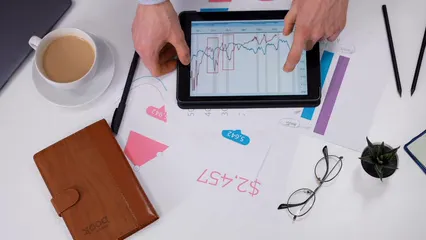
And while we’re on the topic of prediction, if you’re looking to enhance your analytical skills, check out this Data Analysis Tools that can make your data crunching a breeze!
Importance of Accurate Statistics
Accurate statistics are crucial for the query optimizer to create efficient execution plans. When statistics are up-to-date, SQL Server can accurately estimate row counts and choose the best access methods. For instance, if the optimizer knows that a particular query will return a few rows, it can use an index seek instead of a costly index scan.
On the flip side, outdated statistics can lead to performance issues. Consider this: if a table has undergone significant changes since the last statistics update, the optimizer may overestimate or underestimate the number of rows returned. This miscalculation can result in inefficient plans, increased I/O, and slower query execution times.
In summary, keeping statistics accurate is vital for maintaining optimal performance in SQL Server. Regular updates ensure that the query optimizer has the latest information necessary to create efficient execution plans. Without them, you might find yourself serving up a heaping plate of performance woes!

Automatic vs. Manual Updates
Automatic Updates in SQL Server
SQL Server takes a hands-off approach to statistics management, automatically updating them under certain conditions. This feature, known as auto-update statistics, helps ensure that the query optimizer has the most current data to work from. But when does this magic happen?
Automatic updates kick in when specific thresholds are met. For instance, if a significant number of rows in a table are modified—generally around 20% of the table’s data—the server steps in to refresh the statistics. This is like having a helpful assistant who updates your calendar when you have a busy week. However, this doesn’t happen instantaneously. The server waits for a certain amount of change to accumulate before it decides to act.
While relying solely on automatic updates can be convenient, it has its pros and cons. On the plus side, you don’t have to remember to update the statistics yourself; SQL Server does it for you. This automation reduces the likelihood of human error and keeps the system running smoothly. However, the downside is that automatic updates may not occur frequently enough for some databases. In scenarios with heavy data manipulation, stale statistics can still creep in, leading to inefficient query plans.
Imagine a restaurant that only updates its menu once a month. If a new dish becomes a hit, it might take a while for the restaurant to reflect that change. Similarly, SQL Server’s automatic updates might lag behind, resulting in subpar performance until the next update occurs.

Manual Updates
When to Perform Manual Updates
There are times when automatic updates aren’t enough, and manual intervention becomes necessary. Consider scenarios involving significant data changes, like bulk inserts or deletions. If you’ve just added thousands of new records to a table, the existing statistics may not accurately represent the current state of the data.
Another trigger for manual updates is performance issues. If a specific query suddenly starts running more slowly than usual, it could be due to outdated statistics. In such cases, updating the statistics manually can breathe new life into the query execution plan. Think of this as a quick tune-up for your car; sometimes, a little maintenance can restore its optimal performance.
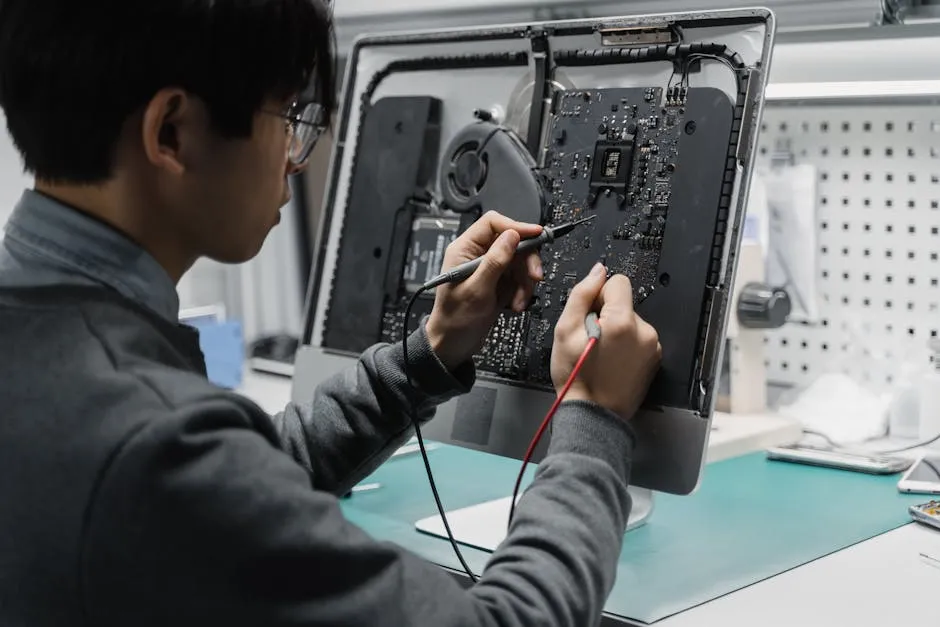
Speaking of tune-ups, if you’re looking to keep your tech in top shape, consider this Computer Cleaning Kit. It’s a great way to keep your hardware running smoothly!
An example of when manual updates are beneficial is during ETL processes. After loading data into a database, running a manual statistics update ensures that the query optimizer has the latest information for generating execution plans.
Methods for Manual Updates
Using Transact-SQL (T-SQL)
You can manually update statistics using T-SQL commands. Here are a couple of handy commands:
– To update all statistics for a table:
UPDATE STATISTICS dbo.YourTableName;– To update statistics for a specific index:
UPDATE STATISTICS dbo.YourTableName YourIndexName;These commands give you the flexibility to target either the entire table or specific indexes, allowing for precise updates when necessary.
Using SQL Server Management Studio (SSMS)
If you prefer a graphical interface, SQL Server Management Studio (SSMS) makes it easy to update statistics. Here’s a quick step-by-step guide:
1. Open SSMS and connect to your database instance.
2. In Object Explorer, expand the database where your table resides.
3. Expand the Tables folder, then find and expand the specific table.
4. Right-click on the Statistics folder and select the statistics you want to update.
5. Choose Properties and click on the Update Statistics option.
This process allows you to visually manage your statistics and provides a straightforward way to ensure they’re current.
By judiciously using both automatic and manual updates, you can maintain optimal performance in SQL Server. Keeping statistics fresh is crucial, and knowing when and how to intervene manually can help you avoid sluggish queries and keep your database running smoothly.
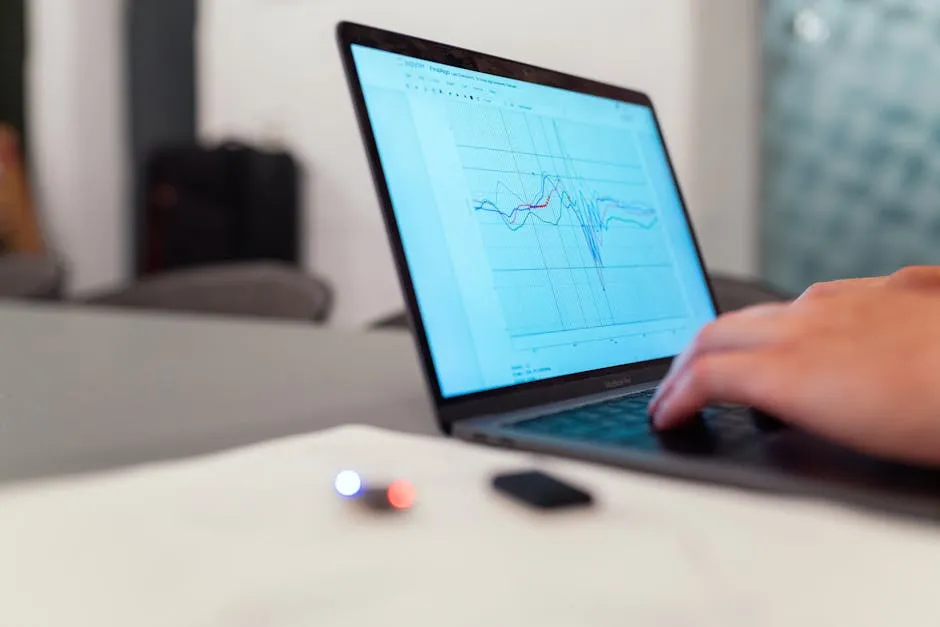
Best Practices for Updating Statistics
Keeping your statistics updated is crucial for SQL Server performance. Think of statistics as the GPS for your database queries. If your GPS is outdated, you might end up taking the longest route possible. Let’s explore best practices for updating statistics, ensuring your SQL Server stays on the fastest track.
Frequency of Updates
How often should you update statistics? It depends on data volatility and workload types. In environments where data changes frequently, like Online Transaction Processing (OLTP), statistics should be updated more regularly. If your data remains static, you can afford to update them less often.
For OLTP environments, consider updating statistics weekly or after significant data changes. This frequency helps keep the query optimizer informed about the latest data distribution. If you’re in an Online Analytical Processing (OLAP) environment, where data changes less frequently, quarterly updates might suffice.
Here’s a handy guideline:
- High Data Volatility (OLTP): Weekly or after large transactions.
- Moderate Data Volatility: Monthly.
- Low Data Volatility (OLAP): Quarterly.
Regular updates help prevent performance hiccups due to stale statistics. After all, nobody wants to navigate through traffic jams caused by outdated data!

Choosing the Right Update Method
Now, let’s tackle the methods of updating statistics. You have two main options: UPDATE STATISTICS and sp_updatestats. When should you use each?
- UPDATE STATISTICS: Ideal for updating specific statistics or statistics on a single table. You can control the sampling method, choosing between FULLSCAN or SAMPLE. FULLSCAN scans all rows, while SAMPLE only uses a portion. Use FULLSCAN for critical tables with high data volatility to ensure accuracy but beware of its resource intensity.
- sp_updatestats: This is your go-to for updating all user-defined statistics in a database. It’s efficient because it only updates statistics that need it based on the modification count. If you’re managing a large number of tables, this method saves time and resources.
When using FULLSCAN, expect longer execution times. For large tables, it may be beneficial to run updates during off-peak hours to minimize the impact on performance. On the flip side, using SAMPLE can significantly speed up the process, but it may not always provide the most accurate statistics.
In summary, choose UPDATE STATISTICS for targeted updates and sp_updatestats for a broader sweep. And remember, always consider the implications of your sampling method! Learn more about SQL update statistics.

Monitoring and Managing Statistics
Monitoring your statistics is just as important as updating them. SQL Server provides several tools to keep track of your statistics’ health. Dynamic Management Views (DMVs) are your best friends here.
Use the following query to check the last updated timestamp and modification count of statistics:
SELECT
name AS StatsName,
last_updated,
rows,
modification_counter
FROM
sys.stats AS stat
CROSS APPLY
sys.dm_db_stats_properties(stat.object_id, stat.stats_id) AS sp
ORDER BY
modification_counter DESC;This query will give you insights into how often your statistics are being modified. If you notice that the modification counter is high but the last updated timestamp is stale, it’s time to run an update.
Additionally, consider setting up alerts for high modification counts or stale statistics. This proactive approach ensures that you can address issues before they impact performance.
In conclusion, updating statistics in SQL Server is essential for optimizing query performance. By following these best practices—updating based on frequency, choosing the right method, and monitoring your statistics—you can keep your database running smoothly. Now, go ahead and give your SQL Server the attention it deserves!

Potential Issues with Updating Statistics
Impact on Performance
Updating statistics in SQL Server can lead to recompilation of queries. When statistics are refreshed, the query optimizer may decide to generate a new execution plan. This can create a temporary performance hit. Imagine you’ve just finished a big project and your boss suddenly asks for a new presentation. You might feel a bit overwhelmed, right? Similarly, SQL Server can feel the heat when it needs to create new plans on the fly.
To minimize the impact of statistics updates on performance, consider a few strategies:
- Schedule Updates During Off-Peak Hours: Perform updates when your system is least busy. Late-night or early-morning updates can reduce the impact on users.
- Use SAMPLE Instead of FULLSCAN: When updating statistics, utilizing sampling allows SQL Server to read a subset of data. This approach is typically faster and less resource-intensive, helping maintain performance during busy periods.
- Monitor and Adjust: Regularly check your system’s performance metrics. If you notice slowdowns, it might be time to reassess your update strategies.
Implementing these strategies can help ensure your queries continue to run smoothly, even as statistics are updated.

Parameter Sniffing
Parameter sniffing is a fascinating aspect of SQL Server that can lead to unexpected performance issues. When a query is executed, SQL Server “sniffs” the parameters used in that execution to create a tailored execution plan. However, if statistics are updated frequently, this can lead to problems.
With frequent statistics updates, the likelihood of SQL Server creating new execution plans increases. Imagine going to a restaurant and ordering the same dish multiple times, but each time, the chef changes the recipe. You might end up with something you don’t like! This is akin to how parameter sniffing can lead to inconsistent performance based on how the data changes over time.
To mitigate parameter sniffing issues, consider implementing the following strategies:
- Use Query Hints: The
OPTION (RECOMPILE)hint forces SQL Server to create a new plan for each execution, which can be beneficial for queries that vary significantly with different parameters. - Optimize for Unknown: By using the
OPTIMIZE FOR UNKNOWNhint, SQL Server creates a more generalized plan. This can help avoid drastic performance changes based on parameter values. - Regularly Review Execution Plans: Keep an eye on execution plans to identify any that could benefit from adjustments. Regular reviews help you stay ahead of potential performance issues.
By understanding parameter sniffing and adjusting your approach, you can avoid the pitfalls that come with frequent statistics updates.

Handling Outdated Statistics
Stale statistics can be a silent killer in SQL Server performance. So how do you identify outdated statistics, and what should you do about them?
Start by using the sys.dm_db_stats_properties dynamic management view (DMV). This can help you check when statistics were last updated. If you notice that the last update is ages ago and the modification count is high, it’s time for an update.
Here’s how to handle stale statistics effectively:
- Regular Monitoring: Set up alerts or scripts to notify you when statistics haven’t been updated after significant data changes.
- Automate Updates: Utilize the
sp_updatestatsstored procedure to update all user-defined statistics in the database. This makes sure you’re not leaving any table behind. - Selective Updates: Use the
UPDATE STATISTICScommand to target specific tables that have undergone significant changes. This way, you can keep your statistics relevant without unnecessary overhead.
By proactively managing your statistics, you can ensure that SQL Server has the most accurate data available for optimal query performance.
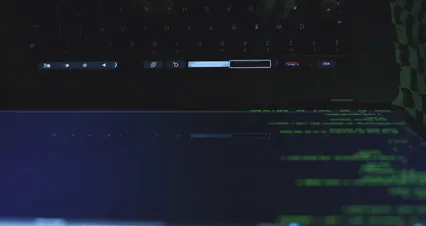
Conclusion
Keeping statistics updated in SQL Server is crucial for optimal query performance. Think of statistics as the secret sauce that enhances SQL Server’s ability to create efficient execution plans. When statistics are current, the query optimizer can accurately estimate row counts and determine the best access paths. This leads to speedier queries and happier users—who doesn’t want that?
Imagine trying to navigate a new city with out-of-date maps. You’d probably end up lost, right? Similarly, outdated statistics can lead SQL Server astray, causing it to choose inefficient query plans. This miscalculation can result in high CPU usage, increased memory consumption, and even more serious issues like blocking or deadlocking.
Database administrators (DBAs) must adopt best practices for managing and updating statistics. Regularly updating statistics, especially after significant data changes, should be part of every DBA’s to-do list. It’s essential to strike the right balance between automatic and manual updates. Yes, SQL Server does a decent job updating statistics automatically, but there are times when a little manual intervention goes a long way.
As data patterns evolve, so should your approach to managing statistics. Monitoring and adjusting your practices is key. Keep an eye on the modification counters and last updated timestamps of your statistics. If you notice that certain statistics haven’t been updated in a while—or if the modification count is high—it’s time to take action.
In the end, a proactive approach will ensure that your SQL Server environment remains efficient and responsive. So, roll up your sleeves and give those statistics the attention they deserve! Your future queries will thank you.

FAQs
How often should I update statistics in SQL Server?
The frequency of updating statistics in SQL Server depends on your workload type and data changes. In environments where data changes frequently, such as Online Transaction Processing (OLTP), it’s recommended to update statistics weekly or after significant modifications. For databases with less frequent changes, like those in Online Analytical Processing (OLAP) environments, monthly updates might suffice. A good rule of thumb? If you notice significant data alterations, run updates more often. Regularly monitoring the modification counter can also provide insight into when updates are necessary.
What is the difference between `UPDATE STATISTICS` and `sp_updatestats`?
`UPDATE STATISTICS` is a command that allows you to update statistics for a specific table or indexed view. You can target individual statistics or update all statistics in a table. This flexibility is beneficial for fine-tuning performance. On the other hand, `sp_updatestats` is a stored procedure that updates statistics for all user-defined tables in the current database. It only refreshes statistics that require updating based on modification counts and is often used for general maintenance. Use `UPDATE STATISTICS` for targeted updates and `sp_updatestats` for a broader approach.
Can updating statistics cause performance issues?
Yes, updating statistics can lead to recompilation of queries, which may temporarily impact performance. When statistics are refreshed, SQL Server must generate new execution plans. This can be resource-intensive, especially for large tables. To mitigate potential issues, consider scheduling updates during off-peak hours and using sampling to reduce the workload.
What are the signs that my statistics are outdated?
Several indicators can suggest that statistics need updating: High Modification Count: If the modification counter for a statistic is significantly higher than the number of rows, it’s a red flag. Stale Last Updated Timestamp: If the last updated timestamp is old but data has changed, it’s time for a refresh. Performance Issues: If queries are suddenly slower or if execution plans seem inefficient, it could be due to outdated statistics.
How can I automate statistics updates?
Automating statistics updates can help maintain optimal performance without manual intervention. Here are a few strategies: Enable Auto Update Statistics: This feature allows SQL Server to automatically update statistics when certain thresholds are met. Create Maintenance Jobs: Use SQL Server Agent to schedule jobs that run `sp_updatestats` at regular intervals. This ensures that all necessary statistics are refreshed without requiring constant manual oversight. Third-Party Tools: Explore tools like Ola Hallengren’s maintenance solution, which can handle statistics updates as part of a broader maintenance strategy.
Please let us know what you think about our content by leaving a comment down below!
Thank you for reading till here 🙂
All images from Pexels